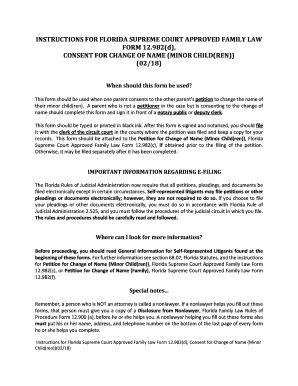
Florida Supreme Court Approved Family Law Form 12 982d, Consent for Change of Name Minor Children 0218 Florida Supreme Court App 2018-2026


Understanding the Florida consent form for change of name of minor children
The Florida Supreme Court Approved Family Law Form 12 982d, also known as the Consent for Change of Name Minor Children, is a legal document necessary for parents or guardians wishing to change the name of a minor child. This form is crucial in ensuring that the name change is recognized legally and is in the best interest of the child. It outlines the consent from the parent or guardian and must be filed with the appropriate court to initiate the name change process.
Steps to complete the Florida consent form for change of name
Completing the Florida consent form involves several key steps to ensure accuracy and compliance with legal requirements. Start by downloading the Florida consent form PDF from an official source. Fill in the required information, including the current name of the minor, the desired new name, and the reasons for the name change. Both parents or guardians must sign the form, indicating their consent. After completing the form, submit it to the appropriate court along with any required supporting documents, such as proof of identification and residency.
Legal use of the Florida consent form for name change
The legal use of the Florida consent form for change of name is essential for ensuring that the name change is enforceable. This form must be used in compliance with Florida law, which requires that both parents or legal guardians consent to the name change if they are both involved in the child's life. The form serves as a formal record of consent and is necessary for the court to review and approve the name change request.
Key elements of the Florida consent form for change of name
Several key elements must be included in the Florida consent form for change of name to ensure its validity. These elements include:
- Current name of the minor: The legal name of the child as it appears on their birth certificate.
- Proposed name: The new name that the parent or guardian wishes to give the child.
- Reason for the name change: A brief explanation of why the name change is being requested.
- Consent signatures: Signatures of both parents or guardians, along with their printed names and dates.
Obtaining the Florida consent form for change of name
To obtain the Florida consent form for change of name, you can visit the official Florida Supreme Court website or local family court offices. The form is typically available as a downloadable PDF, which can be printed and filled out. Ensure that you have the most current version of the form to avoid any issues during submission.
State-specific rules for the Florida consent form for name change
Each state has specific rules regarding name changes for minors, and Florida is no exception. In Florida, both parents must provide consent unless one parent has sole legal custody. Additionally, the court may require a hearing if there are objections to the name change. It is important to familiarize yourself with these rules to ensure a smooth process when submitting the consent form.
Quick guide on how to complete florida supreme court approved family law form 12 982d consent for change of name minor children 0218 florida supreme court
Easily prepare Florida Supreme Court Approved Family Law Form 12 982d, Consent For Change Of Name Minor Children 0218 Florida Supreme Court App on any device
Digital document management has become increasingly favored by businesses and individuals alike. It offers an ideal eco-friendly substitute for traditional printed and signed paperwork, as you can obtain the correct form and securely save it online. airSlate SignNow provides you with all the essential tools to create, edit, and electronically sign your documents promptly without any hold-ups. Handle Florida Supreme Court Approved Family Law Form 12 982d, Consent For Change Of Name Minor Children 0218 Florida Supreme Court App on any platform with airSlate SignNow's Android or iOS applications and enhance any document-related process today.
How to modify and electronically sign Florida Supreme Court Approved Family Law Form 12 982d, Consent For Change Of Name Minor Children 0218 Florida Supreme Court App effortlessly
- Find Florida Supreme Court Approved Family Law Form 12 982d, Consent For Change Of Name Minor Children 0218 Florida Supreme Court App and click Get Form to begin.
- Utilize the tools we provide to complete your form.
- Emphasize important sections of the documents or redact sensitive information with tools specifically designed by airSlate SignNow for that purpose.
- Generate your eSignature using the Sign feature, which takes only seconds and holds the same legal validity as a conventional handwritten signature.
- Review all the details and then click the Done button to finalize your changes.
- Select your preferred method to send your form, whether by email, SMS, or invitation link, or download it to your computer.
Eliminate worries about lost or misplaced documents, tiresome form searches, or mistakes that necessitate printing new document copies. airSlate SignNow meets your document management needs in just a few clicks from any device you choose. Modify and electronically sign Florida Supreme Court Approved Family Law Form 12 982d, Consent For Change Of Name Minor Children 0218 Florida Supreme Court App to maintain excellent communication at every stage of the form preparation process with airSlate SignNow.
Create this form in 5 minutes or less
Find and fill out the correct florida supreme court approved family law form 12 982d consent for change of name minor children 0218 florida supreme court
Create this form in 5 minutes!
How to create an eSignature for the florida supreme court approved family law form 12 982d consent for change of name minor children 0218 florida supreme court
How to create an electronic signature for a PDF online
How to create an electronic signature for a PDF in Google Chrome
How to create an e-signature for signing PDFs in Gmail
How to create an e-signature right from your smartphone
How to create an e-signature for a PDF on iOS
How to create an e-signature for a PDF on Android
People also ask
-
What is a Florida consent form PDF?
A Florida consent form PDF is a legal document used to obtain consent for various purposes in the state of Florida, often required for medical, educational, or legal procedures. With airSlate SignNow, you can create and sign these forms electronically, ensuring compliance with state requirements. Our platform simplifies the process, making it quick and efficient to generate and manage these documents.
-
How can I create a Florida consent form PDF using airSlate SignNow?
Creating a Florida consent form PDF with airSlate SignNow is straightforward. Simply choose from our selection of templates or upload your existing document, and customize it to meet your needs. You can then send it for electronic signatures, making the process seamless and legally binding.
-
Is there a cost associated with using airSlate SignNow for Florida consent form PDFs?
Yes, airSlate SignNow offers various pricing plans, allowing you to choose the best option for your business needs regarding Florida consent form PDFs. Our pricing is competitive, and we provide value through features such as unlimited document storage and customizable templates. You can also take advantage of a free trial to explore the service before committing.
-
What are the benefits of using airSlate SignNow for Florida consent form PDFs?
Using airSlate SignNow for Florida consent form PDFs offers numerous benefits, including improved efficiency and security. Our platform allows you to send, sign, and manage documents all in one place, which saves time and reduces paperwork. Additionally, our advanced encryption ensures that your data is protected.
-
Can I integrate airSlate SignNow with other applications while managing Florida consent form PDFs?
Absolutely! airSlate SignNow offers integration capabilities with various applications, enhancing your workflow for Florida consent form PDFs. Whether you use CRM systems, cloud storage services, or project management tools, our platform seamlessly connects with them, streamlining your document management process.
-
Are electronic signatures legally valid for Florida consent form PDFs?
Yes, electronic signatures are legally valid in Florida and recognized as equivalent to handwritten signatures. When you use airSlate SignNow to sign a Florida consent form PDF, you can be assured that your signatures are compliant with state and federal regulations. This ensures that your documents hold the same legal weight as traditional paper forms.
-
How does airSlate SignNow help with tracking Florida consent form PDFs?
airSlate SignNow provides robust tracking features for Florida consent form PDFs. You can monitor the status of your documents in real-time, from sending to completion, ensuring you are always updated on who has signed and when. This transparency helps in managing your documents effectively and streamlining the entire process.
Get more for Florida Supreme Court Approved Family Law Form 12 982d, Consent For Change Of Name Minor Children 0218 Florida Supreme Court App
- Sc 135 fill in and print form
- Phq 4 validated screening tool for anxiety and depression form
- Ftb 3885l form
- 446 5f form
- National pigmented lesion referral form
- How to apply for a kenyan passport complete guide form
- License to occupy agreement template form
- License and royalty agreement template form
Find out other Florida Supreme Court Approved Family Law Form 12 982d, Consent For Change Of Name Minor Children 0218 Florida Supreme Court App
- Can I eSignature Washington Banking Word
- Can I eSignature Mississippi Business Operations Document
- How To eSignature Missouri Car Dealer Document
- How Can I eSignature Missouri Business Operations PPT
- How Can I eSignature Montana Car Dealer Document
- Help Me With eSignature Kentucky Charity Form
- How Do I eSignature Michigan Charity Presentation
- How Do I eSignature Pennsylvania Car Dealer Document
- How To eSignature Pennsylvania Charity Presentation
- Can I eSignature Utah Charity Document
- How Do I eSignature Utah Car Dealer Presentation
- Help Me With eSignature Wyoming Charity Presentation
- How To eSignature Wyoming Car Dealer PPT
- How To eSignature Colorado Construction PPT
- How To eSignature New Jersey Construction PDF
- How To eSignature New York Construction Presentation
- How To eSignature Wisconsin Construction Document
- Help Me With eSignature Arkansas Education Form
- Can I eSignature Louisiana Education Document
- Can I eSignature Massachusetts Education Document