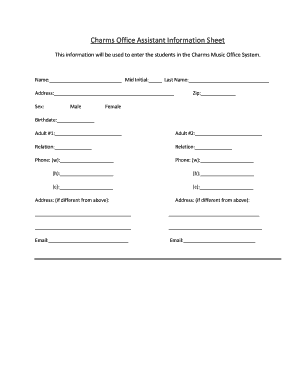
Charms Office Assistant Information Sheet


What is the Charms Office Assistant Information Sheet
The Charms Office Assistant Information Sheet is a document designed to streamline administrative processes within educational institutions. It serves as a comprehensive resource for managing student information, communication, and various administrative tasks. This information sheet typically includes essential details such as student demographics, contact information, and participation in school programs. It is vital for maintaining accurate records and ensuring effective communication between schools, students, and families.
How to use the Charms Office Assistant Information Sheet
Using the Charms Office Assistant Information Sheet involves several straightforward steps. First, gather all necessary student information, including names, addresses, and relevant program details. Next, input this data into the designated fields of the information sheet. Ensure that all information is accurate and up-to-date. Once completed, the information sheet can be used to facilitate communication with parents and guardians, track student participation, and manage administrative tasks efficiently.
Steps to complete the Charms Office Assistant Information Sheet
Completing the Charms Office Assistant Information Sheet requires careful attention to detail. Follow these steps for accurate completion:
- Collect all relevant student data, including personal and academic information.
- Access the Charms Office Assistant platform and locate the information sheet template.
- Fill in each section of the sheet with the collected data, ensuring accuracy.
- Review the information for any errors or omissions.
- Save the completed sheet and ensure it is accessible for future reference.
Key elements of the Charms Office Assistant Information Sheet
The key elements of the Charms Office Assistant Information Sheet include:
- Student Information: Basic details such as name, date of birth, and contact information.
- Program Participation: Information on the student's involvement in various school programs and activities.
- Emergency Contacts: Details of individuals to contact in case of emergencies.
- Health Information: Any relevant medical conditions or allergies that school staff should be aware of.
Legal use of the Charms Office Assistant Information Sheet
The Charms Office Assistant Information Sheet must be used in compliance with applicable privacy laws and regulations. Educational institutions are responsible for safeguarding the personal information contained within the sheet. This includes adhering to the Family Educational Rights and Privacy Act (FERPA), which protects the privacy of student education records. Institutions should ensure that access to the information sheet is limited to authorized personnel only and that data is stored securely.
Form Submission Methods
The Charms Office Assistant Information Sheet can be submitted through various methods, depending on the institution's preferences. Common submission methods include:
- Online Submission: Many institutions allow for digital submission through the Charms Office Assistant platform.
- Mail: Printed copies of the information sheet can be mailed to the appropriate administrative office.
- In-Person Submission: Parents or guardians may also deliver the completed sheet directly to the school office.
Quick guide on how to complete charms office assistant information sheet
Manage Charms Office Assistant Information Sheet effortlessly on any gadget
Online document handling has become increasingly favored by businesses and individuals. It offers an ideal eco-friendly substitute to conventional printed and signed documents, as you can access the necessary form and securely store it online. airSlate SignNow equips you with all the tools required to create, modify, and eSign your documents quickly without delays. Handle Charms Office Assistant Information Sheet on any gadget with airSlate SignNow Android or iOS applications and enhance any document-related procedure today.
How to modify and eSign Charms Office Assistant Information Sheet with ease
- Locate Charms Office Assistant Information Sheet and then click Get Form to begin.
- Utilize the tools we provide to complete your document.
- Highlight important sections of the documents or redact sensitive information using tools that airSlate SignNow has specially designed for that purpose.
- Create your signature with the Sign tool, which takes mere seconds and carries the same legal validity as a conventional wet ink signature.
- Review all the details and then click on the Done button to save your alterations.
- Choose how you wish to deliver your form, via email, SMS, or invitation link, or download it to your computer.
Forget about lost or misplaced documents, tedious form searching, or errors that require printing new copies. airSlate SignNow fulfills your document management needs in just a few clicks from a device of your preference. Edit and eSign Charms Office Assistant Information Sheet and ensure excellent communication at any stage of the form preparation process with airSlate SignNow.
Create this form in 5 minutes or less
Create this form in 5 minutes!
How to create an eSignature for the charms office assistant information sheet
How to create an electronic signature for a PDF online
How to create an electronic signature for a PDF in Google Chrome
How to create an e-signature for signing PDFs in Gmail
How to create an e-signature right from your smartphone
How to create an e-signature for a PDF on iOS
How to create an e-signature for a PDF on Android
People also ask
-
How much does the Charms software cost?
CharmHealth EHR Pricing PlanPrice eRx (Monthly) $ 10 per provider EPCS Subscription for 1 year $ 250 per provider EPCS Subscription for 2 years $ 450 per provider EPCS Subscription for 3 years $ 650 per provider1 more row
-
What is Charms website?
Charms is the student information system that we use for notifications and communication, submitting playing assignments/ recordings, and even keeping track of financial information. You can also check Charms to make sure your child has turned in necessary paperwork (but they always remember, right?!)
-
What is Charms office assistant?
Charms is a cloud-based office assistant that tracks student fundraising accounts, instrument inventory, music libraries and much more!
-
What is Charms software?
About Charms It lets users save student or member details like contact numbers, email addresses, cell carriers and more. It gives users access to a CPA approved financial management system that enables users to keep an eye on bank accounts, fundraisers, budgets and more.
-
What is charms technology?
Charm uses plants to capture CO₂ from the atmosphere. We convert biomass into a stable, carbon-rich liquid and then pump it deep underground. This removes CO₂ permanently from the atmosphere, out of signNow of wildfires, soil erosion and land use change.
-
What are charms in fostering?
CHARMS(TM) was designed, from the outset, to mimic the best features of paper files. A simple case record, in chronological order, with separate sections for each stage of the assessment, training and approval processes. CHARMS(TM) has just ONE, easy to use screen to record ALL of the chronology.
Get more for Charms Office Assistant Information Sheet
- Tax return 22374904 form
- Apply for marriage license online philadelphia form
- Practical application record sheet a1 scuba form
- Letter of closure idaho central credit union form
- Authorization to quit form
- Gapsc pre service certificate application form
- Rhinoplasty surgical consent form new
- Items to convey at no value form
Find out other Charms Office Assistant Information Sheet
- Help Me With eSign Ohio Product Defect Notice
- eSign Mississippi Sponsorship Agreement Free
- eSign North Dakota Copyright License Agreement Free
- How Do I eSign Idaho Medical Records Release
- Can I eSign Alaska Advance Healthcare Directive
- eSign Kansas Client and Developer Agreement Easy
- eSign Montana Domain Name Registration Agreement Now
- eSign Nevada Affiliate Program Agreement Secure
- eSign Arizona Engineering Proposal Template Later
- eSign Connecticut Proforma Invoice Template Online
- eSign Florida Proforma Invoice Template Free
- Can I eSign Florida Proforma Invoice Template
- eSign New Jersey Proforma Invoice Template Online
- eSign Wisconsin Proforma Invoice Template Online
- eSign Wyoming Proforma Invoice Template Free
- eSign Wyoming Proforma Invoice Template Simple
- How To eSign Arizona Agreement contract template
- eSign Texas Agreement contract template Fast
- eSign Massachusetts Basic rental agreement or residential lease Now
- How To eSign Delaware Business partnership agreement