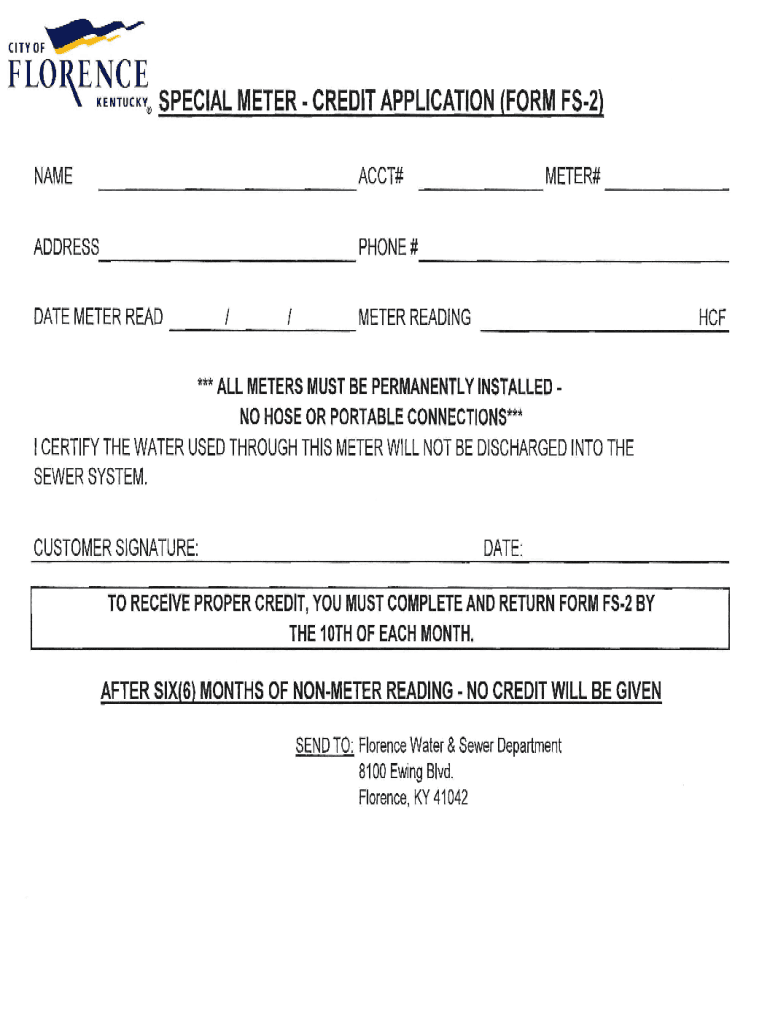
PDF Special Meter Credit Application FS2 Form


Understanding the FS-2 Form for SNAP Benefits in Kentucky
The FS-2 form, also known as the FS-2 SNAP review form, is essential for individuals and families receiving Supplemental Nutrition Assistance Program (SNAP) benefits in Kentucky. This form is used to review and verify the ongoing eligibility of recipients, ensuring that they continue to meet the necessary criteria for assistance. The FS-2 form is particularly important for those undergoing a six-month review process, as it helps determine if benefits should be continued, modified, or terminated based on current circumstances.
Steps to Complete the FS-2 Form
Completing the FS-2 form requires careful attention to detail. Here are the key steps to follow:
- Gather necessary documentation, including proof of income, household composition, and any changes in circumstances since the last review.
- Fill out the FS-2 form accurately, ensuring all sections are completed. This includes personal information, income details, and any expenses that may affect eligibility.
- Review the completed form for accuracy and completeness before submission.
- Submit the form via the preferred method, whether online, by mail, or in person at your local office.
Required Documents for the FS-2 Form
When preparing to complete the FS-2 form, it is crucial to have the following documents ready:
- Proof of identity (such as a driver's license or state ID).
- Verification of income, including pay stubs or benefit statements.
- Information regarding household members, including Social Security numbers and ages.
- Documentation of any expenses, such as housing costs, childcare, or medical expenses that may impact benefit eligibility.
Submission Methods for the FS-2 Form
The FS-2 form can be submitted through various methods, allowing flexibility for recipients:
- Online: Many recipients can complete and submit the FS-2 form through the Kentucky Benefind portal, which streamlines the process.
- By Mail: The completed form can be printed and mailed to the appropriate local office. Ensure it is sent well before any deadlines to avoid interruptions in benefits.
- In-Person: Recipients may also choose to submit the form directly at their local Department for Community Based Services (DCBS) office.
Legal Use of the FS-2 Form
The FS-2 form is a legally mandated document that must be completed accurately to comply with state and federal regulations regarding SNAP benefits. Misrepresentation or failure to provide the required information can lead to penalties, including loss of benefits or legal action. It is important for recipients to understand their rights and responsibilities when filling out this form.
Eligibility Criteria for SNAP Benefits in Kentucky
To qualify for SNAP benefits in Kentucky, applicants must meet specific eligibility criteria, which include:
- Residency in Kentucky.
- Meeting income guidelines, which consider household size and total income.
- Providing necessary documentation during the FS-2 review process.
- Being a U.S. citizen or a qualified non-citizen.
Examples of Using the FS-2 Form
Understanding how the FS-2 form is used can help recipients navigate the process more effectively. For instance:
- A family of four experiencing a decrease in income due to job loss must complete the FS-2 form to report this change and potentially increase their benefits.
- An individual who has recently moved into a new household must update their information on the FS-2 form to ensure accurate benefit calculations.
Quick guide on how to complete pdf special meter credit application fs2
Accomplish PDF Special Meter Credit Application FS2 effortlessly on any gadget
Digital document management has gained traction among businesses and individuals. It serves as an ideal eco-friendly alternative to traditional printed and signed documents, allowing you to locate the necessary form and securely keep it online. airSlate SignNow provides you with everything you require to generate, modify, and eSign your documents swiftly without delays. Manage PDF Special Meter Credit Application FS2 on any device with the airSlate SignNow Android or iOS applications and enhance any document-focused task today.
How to adjust and eSign PDF Special Meter Credit Application FS2 without hassle
- Find PDF Special Meter Credit Application FS2 and then click Get Form to begin.
- Employ the tools we provide to complete your document.
- Emphasize relevant parts of your documents or redact sensitive information using tools that airSlate SignNow specially provides for that purpose.
- Generate your eSignature with the Sign feature, which takes mere seconds and carries the same legal validity as a conventional wet ink signature.
- Review all the details and then hit the Done button to save your modifications.
- Choose how you wish to send your form, via email, text message (SMS), invite link, or download it to your computer.
Eliminate concerns about lost or misplaced files, tedious form searching, or mistakes that require printing new document copies. airSlate SignNow addresses your document management needs in just a few clicks from any device you prefer. Revise and eSign PDF Special Meter Credit Application FS2 and ensure exceptional communication throughout your form preparation process with airSlate SignNow.
Create this form in 5 minutes or less
Create this form in 5 minutes!
How to create an eSignature for the pdf special meter credit application fs2
How to create an electronic signature for a PDF online
How to create an electronic signature for a PDF in Google Chrome
How to create an e-signature for signing PDFs in Gmail
How to create an e-signature right from your smartphone
How to create an e-signature for a PDF on iOS
How to create an e-signature for a PDF on Android
Get more for PDF Special Meter Credit Application FS2
- Dmu offer letter form
- Hairdresser license form
- Va headstone application fillable form
- Form v234 ica
- Wound care download burmans medical supplies form
- Disclosure and consent medical and surgical procedures english dshs texas form
- Diagnostic sleep study requisition form rady childrens hospital san
- Tax exempt ampamp government entities edward t killen form
Find out other PDF Special Meter Credit Application FS2
- How To Sign Minnesota Charity Purchase Order Template
- Sign Mississippi Charity Affidavit Of Heirship Now
- Can I Sign Nevada Charity Bill Of Lading
- How Do I Sign Nebraska Charity Limited Power Of Attorney
- Sign New Hampshire Charity Residential Lease Agreement Online
- Sign New Jersey Charity Promissory Note Template Secure
- How Do I Sign North Carolina Charity Lease Agreement Form
- How To Sign Oregon Charity Living Will
- Sign South Dakota Charity Residential Lease Agreement Simple
- Sign Vermont Charity Business Plan Template Later
- Sign Arkansas Construction Executive Summary Template Secure
- How To Sign Arkansas Construction Work Order
- Sign Colorado Construction Rental Lease Agreement Mobile
- Sign Maine Construction Business Letter Template Secure
- Can I Sign Louisiana Construction Letter Of Intent
- How Can I Sign Maryland Construction Business Plan Template
- Can I Sign Maryland Construction Quitclaim Deed
- Sign Minnesota Construction Business Plan Template Mobile
- Sign Construction PPT Mississippi Myself
- Sign North Carolina Construction Affidavit Of Heirship Later