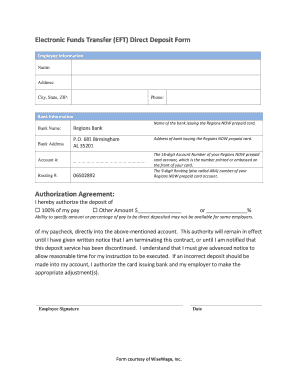
Electronic Funds Transfer EFT Direct Deposit Form


What is the Electronic Funds Transfer EFT Direct Deposit Form
The Electronic Funds Transfer (EFT) Direct Deposit Form is a document used to authorize the automatic deposit of funds into an individual's bank account. This form is commonly used by employers to streamline payroll processes, allowing employees to receive their wages directly into their bank accounts without the need for physical checks. It is also utilized for government benefits, tax refunds, and other payments. By completing this form, individuals grant permission for the designated organization to deposit funds electronically, ensuring timely and secure transactions.
Steps to complete the Electronic Funds Transfer EFT Direct Deposit Form
Completing the Electronic Funds Transfer EFT Direct Deposit Form involves several straightforward steps:
- Obtain the form: Access the form from your employer or the organization issuing payments.
- Fill in personal information: Provide your full name, address, and contact details.
- Bank account details: Enter your bank's name, routing number, and your account number. Ensure accuracy to avoid payment issues.
- Authorization signature: Sign and date the form to authorize the direct deposit.
- Submit the form: Return the completed form to your employer or the relevant organization, following their submission guidelines.
Legal use of the Electronic Funds Transfer EFT Direct Deposit Form
The Electronic Funds Transfer EFT Direct Deposit Form is legally binding when completed correctly. To ensure its validity, it must comply with applicable laws, including the Electronic Signatures in Global and National Commerce (ESIGN) Act and the Uniform Electronic Transactions Act (UETA). These laws establish that electronic signatures and documents hold the same legal weight as traditional paper forms. It is essential to use a secure platform for signing and submitting the form to maintain compliance and protect personal information.
Key elements of the Electronic Funds Transfer EFT Direct Deposit Form
Several key elements must be included in the Electronic Funds Transfer EFT Direct Deposit Form to ensure it functions correctly:
- Personal identification: Full name and address of the individual receiving the funds.
- Bank information: Name of the financial institution, routing number, and account number.
- Authorization statement: A clear statement granting permission for electronic deposits.
- Signature: The individual's signature and the date of signing, confirming the authorization.
How to use the Electronic Funds Transfer EFT Direct Deposit Form
To effectively use the Electronic Funds Transfer EFT Direct Deposit Form, follow these guidelines:
- Ensure accuracy: Double-check all information entered on the form to prevent errors that could delay payments.
- Keep a copy: Retain a copy of the completed form for your records, as it may be needed for future reference.
- Monitor your account: After submitting the form, regularly check your bank account to confirm that deposits are being made as expected.
- Update as necessary: If you change your bank account or personal information, complete a new form to ensure continued direct deposits.
How to obtain the Electronic Funds Transfer EFT Direct Deposit Form
The Electronic Funds Transfer EFT Direct Deposit Form can typically be obtained from your employer's human resources department or the organization responsible for issuing payments. Many companies also provide the form on their official websites, allowing for easy access. If you are unsure where to find the form, consider reaching out directly to your payroll department or the financial institution managing your account for assistance.
Quick guide on how to complete electronic funds transfer eft direct deposit form
Complete Electronic Funds Transfer EFT Direct Deposit Form effortlessly on any device
Digital document management has gained popularity among businesses and individuals. It offers an excellent eco-friendly alternative to conventional printed and signed paperwork, allowing you to obtain the necessary form and securely keep it online. airSlate SignNow provides you with all the tools required to create, edit, and eSign your documents swiftly without delays. Manage Electronic Funds Transfer EFT Direct Deposit Form on any device with airSlate SignNow's Android or iOS applications and streamline any document-related process today.
The simplest method to edit and eSign Electronic Funds Transfer EFT Direct Deposit Form without hassle
- Find Electronic Funds Transfer EFT Direct Deposit Form and click on Get Form to begin.
- Utilize the tools available to complete your form.
- Emphasize pertinent sections of your documents or obscure sensitive details using features that airSlate SignNow provides specifically for this purpose.
- Generate your eSignature with the Sign tool, which takes moments and holds the same legal validity as a standard handwritten signature.
- Verify the details and click on the Done button to save your modifications.
- Select your preferred method to submit your form, whether via email, SMS, an invitation link, or download it to your computer.
Eliminate concerns about lost or misplaced documents, tedious form searches, or mistakes that require printing new document copies. airSlate SignNow takes care of all your document management needs in just a few clicks from any device of your choice. Edit and eSign Electronic Funds Transfer EFT Direct Deposit Form to ensure exceptional communication at every stage of your form preparation process with airSlate SignNow.
Create this form in 5 minutes or less
Create this form in 5 minutes!
How to create an eSignature for the electronic funds transfer eft direct deposit form
How to create an electronic signature for a PDF online
How to create an electronic signature for a PDF in Google Chrome
How to create an e-signature for signing PDFs in Gmail
How to create an e-signature right from your smartphone
How to create an e-signature for a PDF on iOS
How to create an e-signature for a PDF on Android
People also ask
-
What is an Electronic Funds Transfer EFT Direct Deposit Form?
An Electronic Funds Transfer EFT Direct Deposit Form is a document that authorizes employers or organizations to deposit funds directly into a bank account electronically. This form simplifies payroll processes and ensures timely payments without the need for paper checks.
-
How do I fill out the Electronic Funds Transfer EFT Direct Deposit Form?
Filling out the Electronic Funds Transfer EFT Direct Deposit Form is easy. You typically need to provide your personal details, bank information, and authorization for electronic deposits. airSlate SignNow offers a user-friendly interface to guide you through the process smoothly.
-
What are the benefits of using the Electronic Funds Transfer EFT Direct Deposit Form?
Using the Electronic Funds Transfer EFT Direct Deposit Form enhances efficiency by eliminating paper checks, reducing processing times, and increasing security. This method allows for quicker access to your funds, making it a preferred choice for both employers and employees.
-
Are there any fees associated with the Electronic Funds Transfer EFT Direct Deposit Form?
There may be minor fees associated with setting up the Electronic Funds Transfer EFT Direct Deposit Form, depending on your banking institution. However, many users find that the cost savings and convenience of electronic transfers outweigh any associated fees.
-
Can I use the Electronic Funds Transfer EFT Direct Deposit Form for multiple bank accounts?
Yes, you can designate multiple bank accounts within the Electronic Funds Transfer EFT Direct Deposit Form if your employer allows it. This feature enables you to split your direct deposits, providing flexibility for managing your finances.
-
How does airSlate SignNow integrate with the Electronic Funds Transfer EFT Direct Deposit Form?
airSlate SignNow integrates seamlessly with the Electronic Funds Transfer EFT Direct Deposit Form, allowing you to manage and eSign documents efficiently. This integration streamlines the entire process so you can focus on your business without the hassle of paperwork.
-
Is the Electronic Funds Transfer EFT Direct Deposit Form secure?
Absolutely, the Electronic Funds Transfer EFT Direct Deposit Form is highly secure. airSlate SignNow leverages advanced encryption technology to protect your sensitive financial and personal information during transmission and storage.
Get more for Electronic Funds Transfer EFT Direct Deposit Form
Find out other Electronic Funds Transfer EFT Direct Deposit Form
- How To eSignature New Jersey Construction PDF
- How To eSignature New York Construction Presentation
- How To eSignature Wisconsin Construction Document
- Help Me With eSignature Arkansas Education Form
- Can I eSignature Louisiana Education Document
- Can I eSignature Massachusetts Education Document
- Help Me With eSignature Montana Education Word
- How To eSignature Maryland Doctors Word
- Help Me With eSignature South Dakota Education Form
- How Can I eSignature Virginia Education PDF
- How To eSignature Massachusetts Government Form
- How Can I eSignature Oregon Government PDF
- How Can I eSignature Oklahoma Government Document
- How To eSignature Texas Government Document
- Can I eSignature Vermont Government Form
- How Do I eSignature West Virginia Government PPT
- How Do I eSignature Maryland Healthcare / Medical PDF
- Help Me With eSignature New Mexico Healthcare / Medical Form
- How Do I eSignature New York Healthcare / Medical Presentation
- How To eSignature Oklahoma Finance & Tax Accounting PPT