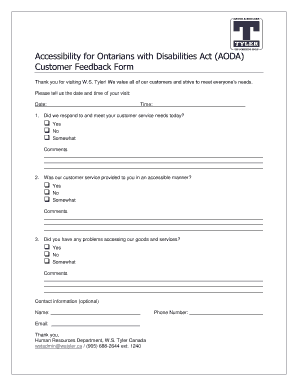
AODA Customer Feedback Form Haver Boecker Canada Wstyler


Understanding the AODA Customer Feedback Form
The AODA Customer Feedback Form from Haver Boecker Canada, also known as Wstyler, is designed to gather feedback from customers regarding their experiences and interactions with the company. This form plays a critical role in ensuring compliance with the Accessibility for Ontarians with Disabilities Act (AODA), which mandates that businesses provide accessible services to all customers, including those with disabilities. By utilizing this form, organizations can identify areas for improvement and enhance their service delivery.
How to Use the AODA Customer Feedback Form
Using the AODA Customer Feedback Form is straightforward. Customers can fill out the form either digitally or on paper, providing their insights about the services received. The form typically includes sections for personal information, feedback on accessibility features, and suggestions for improvement. It is essential for customers to be honest and detailed in their responses to ensure that the feedback is constructive and actionable.
Steps to Complete the AODA Customer Feedback Form
Completing the AODA Customer Feedback Form involves several key steps:
- Access the Form: Obtain the form either through the company’s website or by requesting a physical copy.
- Fill in Personal Information: Provide your name, contact details, and any other required information to help the company follow up if necessary.
- Provide Feedback: Clearly articulate your experiences, focusing on accessibility and service quality.
- Submit the Form: Return the completed form via the designated method, whether online or by mail.
Key Elements of the AODA Customer Feedback Form
The AODA Customer Feedback Form includes several critical components that facilitate effective feedback collection:
- Customer Information: This section collects basic details about the customer providing the feedback.
- Feedback Section: Customers can express their thoughts on accessibility and service quality.
- Improvement Suggestions: A dedicated area for customers to propose changes or enhancements.
- Follow-Up Consent: Customers can indicate if they are open to being contacted for further discussion regarding their feedback.
Legal Use of the AODA Customer Feedback Form
The AODA Customer Feedback Form serves a legal purpose by ensuring compliance with the AODA requirements. Organizations must provide accessible means for customers to express their feedback. Utilizing this form not only helps in meeting legal obligations but also demonstrates a commitment to inclusivity and continuous improvement in service delivery.
Quick guide on how to complete aoda customer feedback form haver boecker canada wstyler
Complete AODA Customer Feedback Form Haver Boecker Canada Wstyler effortlessly on any device
Digital document management has become increasingly popular among businesses and individuals. It offers an excellent environmentally friendly substitute to traditional printed and signed documents, as you can locate the right form and securely store it online. airSlate SignNow equips you with all the tools necessary to create, modify, and eSign your documents swiftly without delays. Handle AODA Customer Feedback Form Haver Boecker Canada Wstyler on any device using the airSlate SignNow Android or iOS applications and simplify any document-related process today.
The easiest way to alter and eSign AODA Customer Feedback Form Haver Boecker Canada Wstyler seamlessly
- Locate AODA Customer Feedback Form Haver Boecker Canada Wstyler and click on Get Form to initiate.
- Make use of the tools we provide to complete your form.
- Emphasize relevant sections of the documents or redact sensitive information with tools that airSlate SignNow offers specifically for that purpose.
- Create your signature using the Sign tool, which takes seconds and holds the same legal validity as a conventional wet ink signature.
- Verify all the details and click on the Done button to save your changes.
- Select your preferred method to send your form, whether by email, SMS, or invite link, or download it to your computer.
Say goodbye to lost or misplaced files, tedious form searching, or errors that necessitate printing new document copies. airSlate SignNow fulfills all your document management needs in just a few clicks from any device of your choice. Modify and eSign AODA Customer Feedback Form Haver Boecker Canada Wstyler and ensure excellent communication at any stage of the form preparation process with airSlate SignNow.
Create this form in 5 minutes or less
Create this form in 5 minutes!
How to create an eSignature for the aoda customer feedback form haver boecker canada wstyler
How to create an electronic signature for a PDF online
How to create an electronic signature for a PDF in Google Chrome
How to create an e-signature for signing PDFs in Gmail
How to create an e-signature right from your smartphone
How to create an e-signature for a PDF on iOS
How to create an e-signature for a PDF on Android
Get more for AODA Customer Feedback Form Haver Boecker Canada Wstyler
- U s fish and wildlife service form 3 2178a report of taxable fringe benefit fitness center reimbursement fees fws
- State form 49176 form nc 10
- Download the naifa membership application pdf naifa form
- Aetna pcp change form
- Forum schedule with presentation links digital library diglib form
- Equipment trailer lease lease rental agreement template form
- Equipment operating lease agreement template form
- Executed lease agreement template form
Find out other AODA Customer Feedback Form Haver Boecker Canada Wstyler
- eSignature Alabama Business Operations Cease And Desist Letter Now
- How To eSignature Iowa Banking Quitclaim Deed
- How To eSignature Michigan Banking Job Description Template
- eSignature Missouri Banking IOU Simple
- eSignature Banking PDF New Hampshire Secure
- How Do I eSignature Alabama Car Dealer Quitclaim Deed
- eSignature Delaware Business Operations Forbearance Agreement Fast
- How To eSignature Ohio Banking Business Plan Template
- eSignature Georgia Business Operations Limited Power Of Attorney Online
- Help Me With eSignature South Carolina Banking Job Offer
- eSignature Tennessee Banking Affidavit Of Heirship Online
- eSignature Florida Car Dealer Business Plan Template Myself
- Can I eSignature Vermont Banking Rental Application
- eSignature West Virginia Banking Limited Power Of Attorney Fast
- eSignature West Virginia Banking Limited Power Of Attorney Easy
- Can I eSignature Wisconsin Banking Limited Power Of Attorney
- eSignature Kansas Business Operations Promissory Note Template Now
- eSignature Kansas Car Dealer Contract Now
- eSignature Iowa Car Dealer Limited Power Of Attorney Easy
- How Do I eSignature Iowa Car Dealer Limited Power Of Attorney