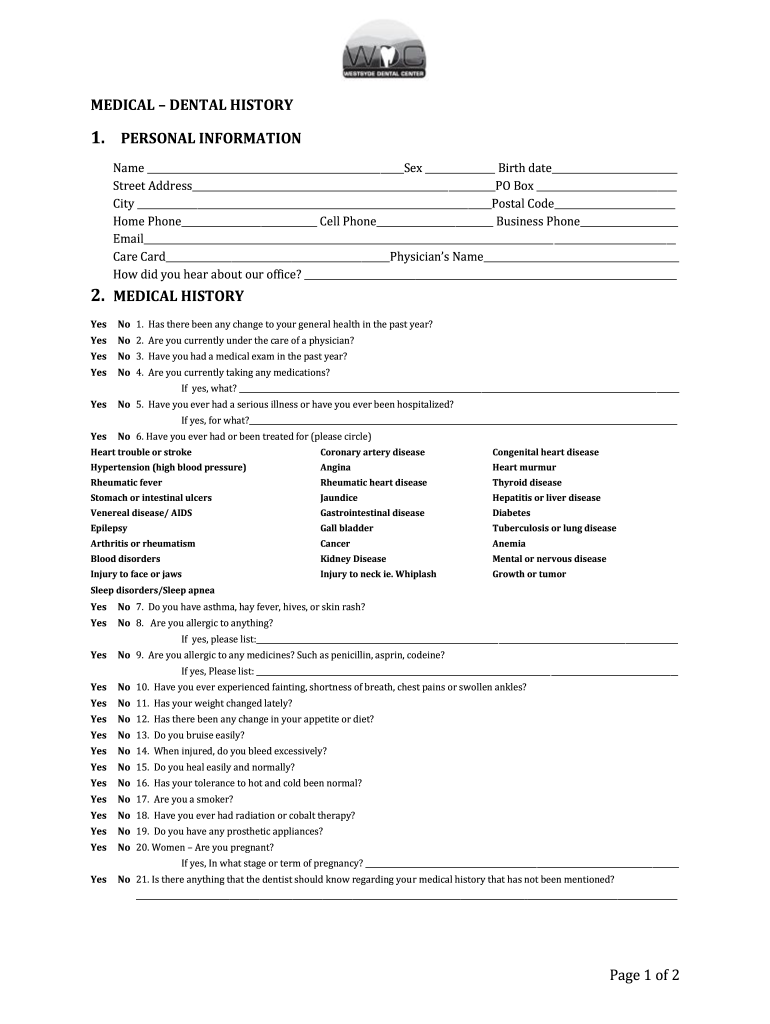
Deborah Brown Community Charter School Form


What is the Deborah Brown Community Charter School
The Deborah Brown Community Charter School is a public charter school located in the United States, specifically designed to provide a high-quality education to students in a supportive environment. The school focuses on a holistic approach to education, emphasizing academic excellence, character development, and community involvement. It serves students from kindergarten through eighth grade, offering a curriculum that integrates core subjects with arts and technology, fostering both intellectual and personal growth.
How to obtain the Deborah Brown Community Charter School
To enroll in the Deborah Brown Community Charter School, families must complete an application process that typically includes submitting a form with student information, proof of residency, and any required documentation. Parents should check the school’s official website or contact the administration for specific enrollment periods and deadlines. It’s important to gather all necessary documents, such as birth certificates and immunization records, to ensure a smooth application process.
Steps to complete the Deborah Brown Community Charter School application
Completing the application for the Deborah Brown Community Charter School involves several key steps:
- Gather necessary documents, including proof of residency and student identification.
- Fill out the application form accurately, providing all requested information.
- Submit the application by the designated deadline, either online or in person.
- Attend any required orientation sessions or interviews, if applicable.
- Await notification of acceptance or placement in the school.
Eligibility Criteria
Eligibility for enrollment at the Deborah Brown Community Charter School generally includes being a resident of the school’s designated area and meeting age requirements for the grade level. The school may also have specific criteria related to academic performance or behavioral standards, which can vary from year to year. It is advisable for parents to review the school’s enrollment policy for the most current information.
Legal use of the Deborah Brown Community Charter School
The Deborah Brown Community Charter School operates under state charter laws, which govern its establishment and operation. This includes compliance with educational standards set by the state and adherence to regulations regarding funding, curriculum, and student rights. The school is accountable to the state’s charter authorizing body, ensuring that it meets the educational needs of its students while following legal guidelines.
Examples of using the Deborah Brown Community Charter School
Families may choose the Deborah Brown Community Charter School for various reasons, including its commitment to academic excellence and community involvement. For instance, parents may appreciate the school’s focus on character education and its integration of arts into the curriculum. Additionally, the school may offer unique programs or extracurricular activities that align with a family’s educational goals, making it a suitable choice for many students.
Quick guide on how to complete deborah brown community charter school
Effortlessly Prepare Deborah Brown Community Charter School on Any Device
Digital document management has gained traction among businesses and individuals. It offers a superb environmentally friendly alternative to traditional printed and signed paperwork, as you can easily locate the right form and securely keep it online. airSlate SignNow equips you with all the tools necessary to quickly create, modify, and electronically sign your documents without any delays. Manage Deborah Brown Community Charter School on any platform with airSlate SignNow's Android or iOS applications and enhance your document-centric workflows today.
The simplest method to adjust and eSign Deborah Brown Community Charter School with ease
- Locate Deborah Brown Community Charter School and select Get Form to begin.
- Utilize the tools we provide to fill out your form.
- Mark important sections of your documents or obscure sensitive details with the tools airSlate SignNow specifically offers for that purpose.
- Generate your signature using the Sign tool, which takes mere moments and carries the same legal validity as a conventional wet ink signature.
- Review the details and click the Done button to save your modifications.
- Choose how you would like to send your form, via email, SMS, or invitation link, or download it to your computer.
Forget about misplaced or lost files, tedious form searches, or errors that necessitate printing new document copies. airSlate SignNow meets your document management needs in just a few clicks from any device of your choice. Modify and eSign Deborah Brown Community Charter School while ensuring excellent communication throughout your form preparation process with airSlate SignNow.
Create this form in 5 minutes or less
Create this form in 5 minutes!
How to create an eSignature for the deborah brown community charter school
How to create an electronic signature for a PDF online
How to create an electronic signature for a PDF in Google Chrome
How to create an e-signature for signing PDFs in Gmail
How to create an e-signature right from your smartphone
How to create an e-signature for a PDF on iOS
How to create an e-signature for a PDF on Android
Get more for Deborah Brown Community Charter School
- Housse p form
- Waiakea high school transcript request form
- Endoscopy instructions form
- Act teacher survey form
- Noms communs form
- Adult nursing services prior authorization request anspar form health state nm
- Division of vehicles checklist de56a division of vehicles checklist de56a form
- Plant lease agreement template form
Find out other Deborah Brown Community Charter School
- How To Electronic signature Tennessee High Tech Job Offer
- Electronic signature South Carolina Lawers Rental Lease Agreement Online
- How Do I Electronic signature Arizona Legal Warranty Deed
- How To Electronic signature Arizona Legal Lease Termination Letter
- How To Electronic signature Virginia Lawers Promissory Note Template
- Electronic signature Vermont High Tech Contract Safe
- Electronic signature Legal Document Colorado Online
- Electronic signature Washington High Tech Contract Computer
- Can I Electronic signature Wisconsin High Tech Memorandum Of Understanding
- How Do I Electronic signature Wisconsin High Tech Operating Agreement
- How Can I Electronic signature Wisconsin High Tech Operating Agreement
- Electronic signature Delaware Legal Stock Certificate Later
- Electronic signature Legal PDF Georgia Online
- Electronic signature Georgia Legal Last Will And Testament Safe
- Can I Electronic signature Florida Legal Warranty Deed
- Electronic signature Georgia Legal Memorandum Of Understanding Simple
- Electronic signature Legal PDF Hawaii Online
- Electronic signature Legal Document Idaho Online
- How Can I Electronic signature Idaho Legal Rental Lease Agreement
- How Do I Electronic signature Alabama Non-Profit Profit And Loss Statement