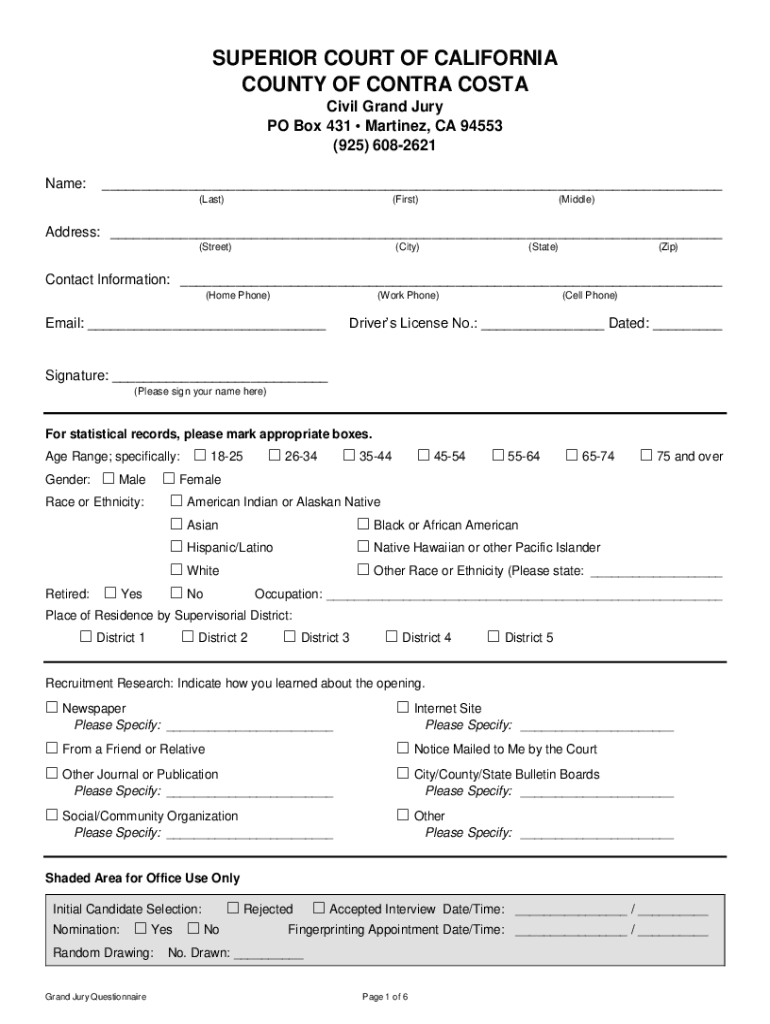
Court Grand Jury Questionnaire Form 2022


What is the Court Grand Jury Questionnaire Form
The court grand jury questionnaire form is a legal document used in the United States to gather information from potential jurors. This form is essential for assessing the suitability of individuals to serve on a grand jury. It typically includes questions about the juror's background, experiences, and any potential biases that may affect their judgment. Completing this form accurately is crucial, as it helps ensure a fair and impartial jury selection process.
How to use the Court Grand Jury Questionnaire Form
Using the court grand jury questionnaire form involves several steps. First, obtain the form from the appropriate court or legal authority. Once you have the form, read through all the questions carefully. Provide honest and thorough answers, as these responses will be used to determine your eligibility for jury duty. After completing the form, review your answers for accuracy before submitting it as instructed, either online or via mail.
Steps to complete the Court Grand Jury Questionnaire Form
Completing the court grand jury questionnaire form can be straightforward if you follow these steps:
- Obtain the form from your local court's website or office.
- Read the instructions provided with the form to understand the requirements.
- Fill out the form, ensuring you answer all questions truthfully and completely.
- Review your responses for any errors or omissions.
- Submit the completed form according to the guidelines specified, either digitally or by mail.
Legal use of the Court Grand Jury Questionnaire Form
The court grand jury questionnaire form is legally binding once completed and submitted. It serves as a critical tool in the jury selection process, ensuring that only qualified individuals are chosen to serve. The information provided is protected under privacy laws, and it is used solely for the purpose of jury selection. Failure to complete or submit the form can result in legal consequences, including potential fines or penalties.
Key elements of the Court Grand Jury Questionnaire Form
Several key elements are typically included in the court grand jury questionnaire form:
- Personal Information: Name, address, and contact details.
- Demographic Information: Age, gender, and occupation.
- Background Questions: Prior jury service, criminal history, and any conflicts of interest.
- Bias Assessment: Questions designed to identify any potential biases that may affect jury duty.
Form Submission Methods
The court grand jury questionnaire form can usually be submitted through various methods, including:
- Online Submission: Many courts offer a digital platform for submitting the form electronically.
- Mail: You can print the completed form and send it to the designated court address.
- In-Person: Some jurisdictions allow you to submit the form in person at the courthouse.
Quick guide on how to complete court grand jury questionnaire form
Complete Court Grand Jury Questionnaire Form effortlessly on any device
Digital document management has gained traction among businesses and individuals alike. It offers an ideal environmentally friendly alternative to conventional printed and signed documents, as you can easily find the necessary form and securely keep it online. airSlate SignNow provides you with all the tools required to create, alter, and eSign your documents swiftly without any hold-ups. Manage Court Grand Jury Questionnaire Form on any device using airSlate SignNow Android or iOS applications and simplify any document-related task today.
The easiest way to modify and eSign Court Grand Jury Questionnaire Form with ease
- Find Court Grand Jury Questionnaire Form and click Get Form to begin.
- Use the tools we provide to complete your form.
- Emphasize pertinent sections of the documents or mask sensitive information with tools that airSlate SignNow provides specifically for that purpose.
- Create your eSignature using the Sign tool, which takes mere seconds and carries the same legal validity as a conventional wet ink signature.
- Review the information and click the Done button to save your modifications.
- Choose how you wish to send your form: via email, SMS, or invite link, or download it to your computer.
Eliminate worries about lost or mislaid documents, tedious form searches, or mistakes necessitating the printing of new document copies. airSlate SignNow fulfills all your document management requirements in just a few clicks from a device of your choice. Alter and eSign Court Grand Jury Questionnaire Form and ensure outstanding communication at any stage of your form preparation process with airSlate SignNow.
Create this form in 5 minutes or less
Find and fill out the correct court grand jury questionnaire form
Create this form in 5 minutes!
How to create an eSignature for the court grand jury questionnaire form
How to create an electronic signature for a PDF online
How to create an electronic signature for a PDF in Google Chrome
How to create an e-signature for signing PDFs in Gmail
How to create an e-signature right from your smartphone
How to create an e-signature for a PDF on iOS
How to create an e-signature for a PDF on Android
People also ask
-
What is a court grand jury questionnaire form?
A court grand jury questionnaire form is a legal document used to gather information from prospective jurors. It typically includes questions about the individual's background, profession, and any potential biases that may affect their impartiality. This form is crucial for selecting an unbiased jury during court proceedings.
-
How can airSlate SignNow help with the court grand jury questionnaire form?
airSlate SignNow simplifies the process of filling out and submitting the court grand jury questionnaire form. Our platform allows users to eSign and securely send documents, ensuring compliance with legal standards. With user-friendly templates, you can easily manage and organize submissions for your court needs.
-
Is there a cost associated with using airSlate SignNow for the court grand jury questionnaire form?
Yes, airSlate SignNow offers various pricing plans to accommodate different organizational needs. The cost is competitive, providing a cost-effective solution for managing the court grand jury questionnaire form along with other document signing needs. Detailed pricing information can be found on our website.
-
What features does airSlate SignNow offer for the court grand jury questionnaire form?
airSlate SignNow includes features such as customizable templates, eSignature capabilities, and comprehensive tracking for the court grand jury questionnaire form. Users can easily edit forms, set signing orders, and monitor who has completed their submissions, streamlining the entire process.
-
Are there integration options available with airSlate SignNow for the court grand jury questionnaire form?
Yes, airSlate SignNow integrates seamlessly with a variety of third-party applications. This allows for easy data sharing and access when dealing with the court grand jury questionnaire form and other related documents. Popular integrations include Google Drive, Salesforce, and Microsoft Office.
-
What are the benefits of using airSlate SignNow for court documents?
Using airSlate SignNow for court documents, including the court grand jury questionnaire form, enhances efficiency and accuracy in document management. The platform provides secure storage and easy access to important files, reducing the risk of errors and omissions. Moreover, it promotes faster turnaround times since documents can be signed and returned electronically.
-
Is airSlate SignNow secure for handling sensitive court documents?
Absolutely, airSlate SignNow prioritizes security, employing advanced encryption and compliance measures. When handling sensitive court documents such as the court grand jury questionnaire form, you can rest assured that your information is protected. Our platform is compliant with regulations to ensure the privacy and integrity of your data.
Get more for Court Grand Jury Questionnaire Form
Find out other Court Grand Jury Questionnaire Form
- How To eSign Ohio Profit and Loss Statement
- How Do I eSign Ohio Non-Compete Agreement
- eSign Utah Non-Compete Agreement Online
- eSign Tennessee General Partnership Agreement Mobile
- eSign Alaska LLC Operating Agreement Fast
- How Can I eSign Hawaii LLC Operating Agreement
- eSign Indiana LLC Operating Agreement Fast
- eSign Michigan LLC Operating Agreement Fast
- eSign North Dakota LLC Operating Agreement Computer
- How To eSignature Louisiana Quitclaim Deed
- eSignature Maine Quitclaim Deed Now
- eSignature Maine Quitclaim Deed Myself
- eSignature Maine Quitclaim Deed Free
- eSignature Maine Quitclaim Deed Easy
- How Do I eSign South Carolina LLC Operating Agreement
- Can I eSign South Carolina LLC Operating Agreement
- How To eSignature Massachusetts Quitclaim Deed
- How To eSign Wyoming LLC Operating Agreement
- eSignature North Dakota Quitclaim Deed Fast
- How Can I eSignature Iowa Warranty Deed