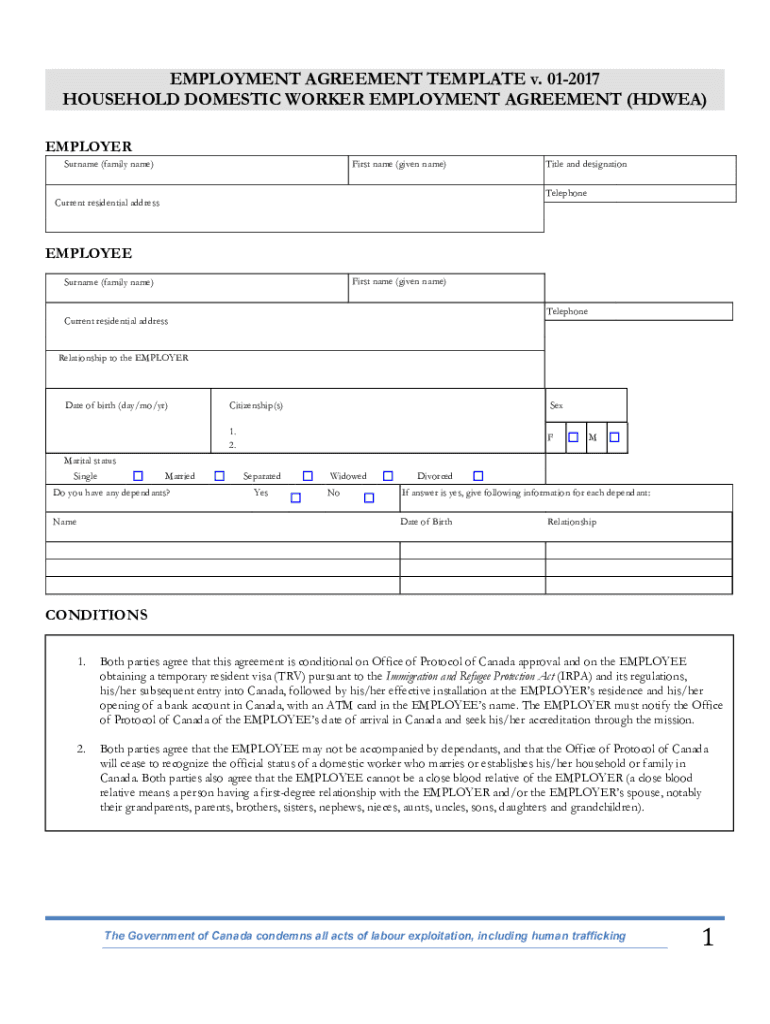
EMPLOYMENT CONTRACT TEMPLATE V International Gc Fill 2017-2026


Understanding the worker employment agreement template
A worker employment agreement template serves as a foundational document that outlines the terms and conditions of employment between an employer and an employee. This template typically includes essential details such as job responsibilities, compensation, benefits, and termination procedures. By using a standardized template, businesses can ensure clarity and consistency in their employment agreements, reducing the risk of misunderstandings and legal disputes.
Key elements of the worker employment agreement template
When creating a worker employment agreement template, it is crucial to include several key elements to protect both parties. These elements typically consist of:
- Job Title and Description: Clearly define the role and responsibilities of the employee.
- Compensation: Specify the salary, payment schedule, and any bonuses or commissions.
- Benefits: Outline health insurance, retirement plans, and other perks.
- Work Hours: Detail the expected working hours and any overtime policies.
- Termination Conditions: Describe the grounds for termination and notice periods.
- Confidentiality and Non-Compete Clauses: Include any necessary legal protections for sensitive information.
Steps to complete the worker employment agreement template
Filling out a worker employment agreement template involves several straightforward steps:
- Download the Template: Obtain the template from a reliable source.
- Fill in Company Information: Include the company's name, address, and contact details.
- Enter Employee Details: Provide the employee's name, position, and start date.
- Specify Terms: Clearly outline the job responsibilities, compensation, and benefits.
- Review Legal Compliance: Ensure that the agreement adheres to federal and state employment laws.
- Obtain Signatures: Both parties should sign and date the agreement to make it legally binding.
Legal use of the worker employment agreement template
The legal use of a worker employment agreement template is vital for establishing a formal employment relationship. When properly executed, this document serves as a legal contract that can protect both the employer and the employee. It is important to ensure that the template complies with relevant labor laws, including wage and hour regulations, anti-discrimination laws, and any specific state requirements. Consulting with a legal professional can help ensure that the agreement is enforceable and meets all legal standards.
Examples of using the worker employment agreement template
Examples of using a worker employment agreement template can vary based on the industry and specific job roles. For instance:
- A technology company may use the template to outline the responsibilities of a software developer, including project deadlines and performance expectations.
- A retail business might adapt the template to specify the duties of a sales associate, including customer service requirements and sales targets.
- In a healthcare setting, the template can detail the obligations of a nurse, including patient care responsibilities and shift schedules.
Quick guide on how to complete employment contract template v international gc fill
Complete EMPLOYMENT CONTRACT TEMPLATE V International Gc Fill effortlessly on any device
Digital document management has gained immense popularity among organizations and individuals alike. It serves as an ideal environmentally friendly alternative to traditional printed and signed documents, allowing you to easily find the correct form and securely store it online. airSlate SignNow equips you with all the tools necessary to create, modify, and electronically sign your documents quickly without any delays. Manage EMPLOYMENT CONTRACT TEMPLATE V International Gc Fill on any device using airSlate SignNow's Android or iOS applications and enhance any document-driven workflow today.
How to modify and electronically sign EMPLOYMENT CONTRACT TEMPLATE V International Gc Fill without hassle
- Find EMPLOYMENT CONTRACT TEMPLATE V International Gc Fill and click Get Form to begin.
- Make use of the tools we offer to fill out your form.
- Emphasize pertinent sections of the documents or redact sensitive information with tools specifically provided by airSlate SignNow for that purpose.
- Generate your eSignature using the Sign tool, which takes just a few seconds and carries the same legal validity as a conventional handwritten signature.
- Review all the details and click on the Done button to save your changes.
- Select your preferred method for sharing your form: by email, SMS, or via an invitation link, or download it to your computer.
Put an end to lost or misplaced documents, tedious form searching, or mistakes that necessitate printing new copies. airSlate SignNow addresses all your document management needs within a few clicks from any device you choose. Modify and electronically sign EMPLOYMENT CONTRACT TEMPLATE V International Gc Fill and ensure outstanding communication at every stage of your form preparation process with airSlate SignNow.
Create this form in 5 minutes or less
Find and fill out the correct employment contract template v international gc fill
Create this form in 5 minutes!
How to create an eSignature for the employment contract template v international gc fill
How to create an electronic signature for a PDF online
How to create an electronic signature for a PDF in Google Chrome
How to create an e-signature for signing PDFs in Gmail
How to create an e-signature right from your smartphone
How to create an e-signature for a PDF on iOS
How to create an e-signature for a PDF on Android
People also ask
-
What visa do I need to be a domestic helper in the USA?
Personal or domestic employees who are accompanying or following to join an employer in the United States are eligible for B-1 visas.
-
Can I draft my own employment contract?
However, in many cases individuals who are hiring the employee can also choose to write their own contracts. In some cases, independent contractors or freelancers can provide their own contracts and terms of employment. In all scenarios both parties would need to agree and sign the contract for it to be effective.
-
How do you format an employment contract?
Here are some steps you may use to guide you when you write an employment contract: Title the employment contract. ... Identify the parties. ... List the term and conditions. ... Outline the job responsibilities. ... Include compensation details. ... Use specific contract terms. ... Consult with an employment lawyer. ... Employment.
-
What is proof of employment for US visa?
There is no specific format required for an employment verification letter for immigration purposes, but it should be written on the employer's official letterhead, include all relevant details, and be signed by an authorized representative.
-
What is a domestic employee visa in the USA?
Personal or domestic servants who are accompanying or following an employer to the United States may be eligible for B-1 visas. This category of domestic employees includes, but is not limited to, cooks, butlers, chauffeurs, housemaids, valets, footmen, nannies, mothers' helpers, gardeners, and paid companions.
-
What is the contract of employment in the US?
These contracts specify the basic terms and conditions of employment, such as position, job responsibilities, salary, compensation, incentive pay, and stock options. These also define what conduct will justify termination for cause and provide for severance pay in case of termination without cause.
-
What is the domestic employment contract for US visa?
As a domestic employee applying for a B-1 visa, you must present an employment contract, signed by both you and your employer, which includes: A description of your duties in the United States. The number of hours you will work each week. The number of authorized holidays, vacation and sick days per year.
-
What are contracts for international employees?
International contracts include all of the common elements of an employment contract, like compensation, benefits, overtime, and termination while taking into account all of the foreign market's local regulations. Below is a noncomprehensive list of key elements a foreign employment contract should include.
Get more for EMPLOYMENT CONTRACT TEMPLATE V International Gc Fill
- Vermont record request dmv form
- Selfhelp courts ca govrespond divorce papersformsrespond to divorce paperscalifornia courtsself help guide
- Monthly totals louisiana doa la form
- Lovell weekday ministry emergency card child name firstbaptistconway form
- Ti 008 odometer correction request form
- South carolina department of motor vehicles4038r form
- Board member contact tablekansas real estate appraisal board form
- Circuit court cook county form
Find out other EMPLOYMENT CONTRACT TEMPLATE V International Gc Fill
- Electronic signature Wyoming Car Dealer Lease Agreement Template Computer
- How Do I Electronic signature Mississippi Business Operations Rental Application
- Electronic signature Missouri Business Operations Business Plan Template Easy
- Electronic signature Missouri Business Operations Stock Certificate Now
- Electronic signature Alabama Charity Promissory Note Template Computer
- Electronic signature Colorado Charity Promissory Note Template Simple
- Electronic signature Alabama Construction Quitclaim Deed Free
- Electronic signature Alaska Construction Lease Agreement Template Simple
- Electronic signature Construction Form Arizona Safe
- Electronic signature Kentucky Charity Living Will Safe
- Electronic signature Construction Form California Fast
- Help Me With Electronic signature Colorado Construction Rental Application
- Electronic signature Connecticut Construction Business Plan Template Fast
- Electronic signature Delaware Construction Business Letter Template Safe
- Electronic signature Oklahoma Business Operations Stock Certificate Mobile
- Electronic signature Pennsylvania Business Operations Promissory Note Template Later
- Help Me With Electronic signature North Dakota Charity Resignation Letter
- Electronic signature Indiana Construction Business Plan Template Simple
- Electronic signature Wisconsin Charity Lease Agreement Mobile
- Can I Electronic signature Wisconsin Charity Lease Agreement