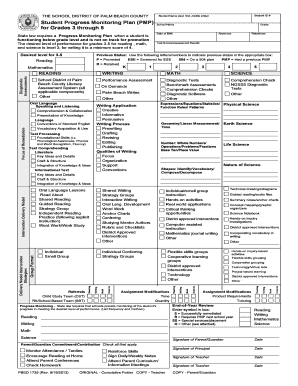
Student Progress Monitoring Plan PMP for Grades 2 through 5 Renamed from K 5 Academic Improvement Plan AIP Dated 08262011 Palmbe Form


Understanding the Student Progress Monitoring Plan PMP
The Student Progress Monitoring Plan PMP for Grades 2 through 5, previously known as the K-5 Academic Improvement Plan AIP dated August 26, 2011, serves as a structured approach to track and enhance student performance. This plan is designed to identify areas of academic need, set specific goals, and monitor progress over time. It is particularly useful for educators and administrators in Palm Beach Schools to ensure that students receive the necessary support to succeed in their educational journey.
Steps to Complete the Student Progress Monitoring Plan PMP
Completing the Student Progress Monitoring Plan PMP involves several key steps:
- Gather relevant student data, including assessment scores and classroom performance.
- Identify specific areas where the student requires improvement.
- Set measurable goals that are achievable within a defined timeframe.
- Determine the interventions and support strategies to be implemented.
- Establish a schedule for regular progress monitoring and review.
By following these steps, educators can create a comprehensive plan that addresses the unique needs of each student.
Legal Use of the Student Progress Monitoring Plan PMP
The Student Progress Monitoring Plan PMP is legally recognized as a vital educational tool. It ensures compliance with federal and state regulations regarding student assessment and support. When executed properly, this plan can be used in discussions with parents, guardians, and educational authorities to demonstrate accountability and commitment to student success. It is essential to maintain accurate records of the plan's implementation and any modifications made during the monitoring process.
Key Elements of the Student Progress Monitoring Plan PMP
Several key elements are critical to the effectiveness of the Student Progress Monitoring Plan PMP:
- Student Information: Basic details about the student, including name, grade, and specific needs.
- Goals: Clearly defined academic goals that are specific, measurable, achievable, relevant, and time-bound (SMART).
- Interventions: Strategies and resources that will be used to support the student's learning.
- Monitoring Schedule: A timeline for regular check-ins to assess progress and adjust the plan as necessary.
- Stakeholder Involvement: Collaboration among teachers, parents, and specialists to ensure comprehensive support.
These elements work together to create a focused and effective monitoring plan.
How to Use the Student Progress Monitoring Plan PMP
Using the Student Progress Monitoring Plan PMP effectively requires a collaborative approach. Educators should engage with students and their families to explain the purpose and benefits of the plan. Regular meetings should be scheduled to review progress, discuss challenges, and celebrate successes. Additionally, adjustments to the plan should be made based on ongoing assessments and feedback from all parties involved. This dynamic process ensures that the plan remains relevant and effective in meeting the student's needs.
Obtaining the Student Progress Monitoring Plan PMP
To obtain the Student Progress Monitoring Plan PMP, educators can access official templates and guidelines provided by Palm Beach Schools. These resources are typically available through the district's website or educational administration offices. It is important to ensure that the most current version of the plan is used, as updates may occur to reflect changes in educational standards or policies. Additionally, training sessions may be offered to assist educators in effectively implementing the plan.
Quick guide on how to complete student progress monitoring plan pmp for grades 2 through 5 renamed from k 5 academic improvement plan aip dated 08262011
Complete Student Progress Monitoring Plan PMP For Grades 2 Through 5 Renamed From K 5 Academic Improvement Plan AIP Dated 08262011 Palmbe effortlessly on any device
Digital document management has gained traction among businesses and individuals. It offers an ideal eco-friendly substitute for conventional printed and signed documents, allowing you to obtain the appropriate form and securely keep it online. airSlate SignNow equips you with all the tools necessary to create, edit, and eSign your documents quickly without holdups. Handle Student Progress Monitoring Plan PMP For Grades 2 Through 5 Renamed From K 5 Academic Improvement Plan AIP Dated 08262011 Palmbe on any device using airSlate SignNow's Android or iOS applications and enhance any document-related process today.
How to modify and eSign Student Progress Monitoring Plan PMP For Grades 2 Through 5 Renamed From K 5 Academic Improvement Plan AIP Dated 08262011 Palmbe with ease
- Locate Student Progress Monitoring Plan PMP For Grades 2 Through 5 Renamed From K 5 Academic Improvement Plan AIP Dated 08262011 Palmbe and then click Get Form to initiate the process.
- Utilize the tools we offer to complete your document.
- Emphasize important sections of the documents or redact sensitive information using tools specifically designed for that purpose by airSlate SignNow.
- Create your signature with the Sign tool, which takes mere seconds and carries the same legal significance as a traditional handwritten signature.
- Review all the details and then select the Done button to save your changes.
- Choose your preferred method to submit your form, via email, SMS, or invitation link, or download it to your computer.
You can forget about lost or mislaid documents, laborious form searches, or mistakes that necessitate printing new document copies. airSlate SignNow manages all your document administration needs in just a few clicks from any device you prefer. Modify and eSign Student Progress Monitoring Plan PMP For Grades 2 Through 5 Renamed From K 5 Academic Improvement Plan AIP Dated 08262011 Palmbe and facilitate excellent communication at every step of the form completion process with airSlate SignNow.
Create this form in 5 minutes or less
Create this form in 5 minutes!
How to create an eSignature for the student progress monitoring plan pmp for grades 2 through 5 renamed from k 5 academic improvement plan aip dated 08262011
How to create an electronic signature for a PDF online
How to create an electronic signature for a PDF in Google Chrome
How to create an e-signature for signing PDFs in Gmail
How to create an e-signature right from your smartphone
How to create an e-signature for a PDF on iOS
How to create an e-signature for a PDF on Android
People also ask
-
What is the Student Progress Monitoring Plan PMP For Grades 2 Through 5 Renamed From K 5 Academic Improvement Plan AIP Dated 08262011 Palmbeachschools?
The Student Progress Monitoring Plan PMP For Grades 2 Through 5 Renamed From K 5 Academic Improvement Plan AIP Dated 08262011 Palmbeachschools is a structured framework designed to track and enhance student academic performance. This plan focuses on identifying individual learning needs and providing targeted interventions to help students succeed in their educational journey.
-
How does the Student Progress Monitoring Plan PMP benefit educators and students?
The Student Progress Monitoring Plan PMP For Grades 2 Through 5 Renamed From K 5 Academic Improvement Plan AIP Dated 08262011 Palmbeachschools aids educators in assessing student progress efficiently. It promotes tailored instruction that meets the needs of each student, ensuring that they receive the support necessary to improve academic outcomes.
-
Is there a cost associated with the Student Progress Monitoring Plan PMP?
The pricing for the Student Progress Monitoring Plan PMP For Grades 2 Through 5 Renamed From K 5 Academic Improvement Plan AIP Dated 08262011 Palmbeachschools typically varies based on the resources utilized and the scale of implementation. It is advisable to contact Palm Beach Schools directly for detailed pricing information and potential grants or funding options available.
-
What are the key features of the Student Progress Monitoring Plan PMP?
Key features of the Student Progress Monitoring Plan PMP For Grades 2 Through 5 Renamed From K 5 Academic Improvement Plan AIP Dated 08262011 Palmbeachschools include ongoing assessments, data tracking, and personalized learning strategies. These features ensure that educators can effectively monitor student progress and adapt instruction as needed for optimal learning.
-
How can parents get involved with the Student Progress Monitoring Plan PMP?
Parents can play an active role in the Student Progress Monitoring Plan PMP For Grades 2 Through 5 Renamed From K 5 Academic Improvement Plan AIP Dated 08262011 Palmbeachschools by staying informed about their child's progress. Engaging with teachers and participating in meetings can help parents understand their child's learning goals and support academic success at home.
-
Are there integrations available with the Student Progress Monitoring Plan PMP?
Yes, the Student Progress Monitoring Plan PMP For Grades 2 Through 5 Renamed From K 5 Academic Improvement Plan AIP Dated 08262011 Palmbeachschools can integrate with various educational software and platforms. This compatibility enhances data management and communication between educators, parents, and students, streamlining the monitoring process.
-
What types of assessments are included in the Student Progress Monitoring Plan PMP?
The Student Progress Monitoring Plan PMP For Grades 2 Through 5 Renamed From K 5 Academic Improvement Plan AIP Dated 08262011 Palmbeachschools includes formative and summative assessments that help evaluate student learning. These assessments provide valuable insights into student understanding and areas needing improvement.
Get more for Student Progress Monitoring Plan PMP For Grades 2 Through 5 Renamed From K 5 Academic Improvement Plan AIP Dated 08262011 Palmbe
Find out other Student Progress Monitoring Plan PMP For Grades 2 Through 5 Renamed From K 5 Academic Improvement Plan AIP Dated 08262011 Palmbe
- eSign Missouri Work Order Computer
- eSign Hawaii Electrical Services Contract Safe
- eSign Texas Profit Sharing Agreement Template Safe
- eSign Iowa Amendment to an LLC Operating Agreement Myself
- eSign Kentucky Amendment to an LLC Operating Agreement Safe
- eSign Minnesota Affidavit of Identity Now
- eSign North Dakota Affidavit of Identity Free
- Help Me With eSign Illinois Affidavit of Service
- eSign North Dakota Affidavit of Identity Simple
- eSign Maryland Affidavit of Service Now
- How To eSign Hawaii Affidavit of Title
- How Do I eSign New Mexico Affidavit of Service
- How To eSign Texas Affidavit of Title
- How Do I eSign Texas Affidavit of Service
- eSign California Cease and Desist Letter Online
- eSign Colorado Cease and Desist Letter Free
- How Do I eSign Alabama Hold Harmless (Indemnity) Agreement
- eSign Connecticut Hold Harmless (Indemnity) Agreement Mobile
- eSign Hawaii Hold Harmless (Indemnity) Agreement Mobile
- Help Me With eSign Hawaii Hold Harmless (Indemnity) Agreement