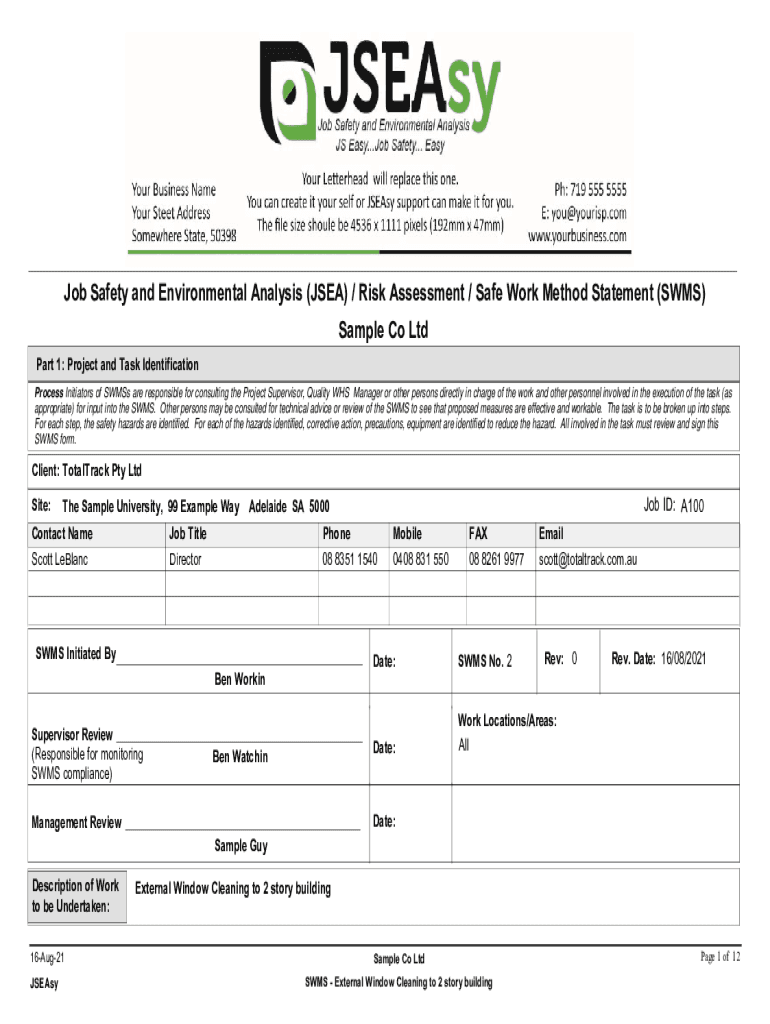
SWMS Report Form


What is the SWMS Report
The SWMS Report, or Safe Work Method Statement Report, is a crucial document used in various industries to outline the specific work processes and safety measures required for different tasks. It serves as a risk management tool that helps businesses identify potential hazards and implement control measures to ensure the safety of workers. The report is particularly important in construction, manufacturing, and any environment where safety risks are present. By detailing the steps involved in a task, the SWMS Report promotes a culture of safety and compliance with legal requirements.
How to use the SWMS Report
To effectively use the SWMS Report, businesses should first ensure that it is tailored to the specific tasks and risks associated with their operations. This involves reviewing the report regularly and updating it as needed to reflect any changes in procedures or regulations. Employees should be trained on how to interpret and implement the SWMS Report, ensuring they understand the safety measures outlined. Utilizing the report as a reference during safety meetings and job briefings can reinforce its importance and keep safety at the forefront of daily operations.
Steps to complete the SWMS Report
Completing the SWMS Report involves several key steps:
- Identify the task: Clearly define the work task that requires a SWMS.
- Assess risks: Conduct a risk assessment to identify potential hazards associated with the task.
- Develop control measures: Outline the safety measures and procedures to mitigate identified risks.
- Consult stakeholders: Engage with workers and safety representatives to gather input and ensure all perspectives are considered.
- Document the SWMS: Fill out the SWMS Report with all relevant information, ensuring clarity and completeness.
- Review and approve: Have the SWMS reviewed and approved by a qualified person before implementation.
Key elements of the SWMS Report
The SWMS Report should include several essential elements to be effective:
- Task description: A clear outline of the task being performed.
- Hazard identification: A list of potential hazards associated with the task.
- Risk assessment: An evaluation of the risks posed by each hazard.
- Control measures: Detailed safety measures and procedures to mitigate risks.
- Responsibilities: Identification of who is responsible for implementing and monitoring the SWMS.
- Review process: A plan for regular review and updates of the SWMS.
Legal use of the SWMS Report
In the United States, the SWMS Report is often required by law in industries where safety is a concern. Employers have a legal obligation to provide a safe working environment, and the SWMS Report is a key component of demonstrating compliance with Occupational Safety and Health Administration (OSHA) regulations. Properly completed SWMS Reports can serve as evidence of due diligence in the event of an incident or inspection, helping to protect businesses from legal repercussions.
Examples of using the SWMS Report
Examples of using the SWMS Report can be found across various industries. For instance, in construction, a SWMS might outline the safety measures for working at heights, detailing harness requirements and fall protection protocols. In manufacturing, a SWMS could address the use of machinery, specifying lockout/tagout procedures to prevent accidental machine start-up. These examples illustrate how the SWMS Report can be tailored to address specific risks and ensure compliance with safety standards.
Quick guide on how to complete swms report
Effortlessly Prepare SWMS Report on Any Device
Digital document management has become increasingly popular among businesses and individuals. It serves as an excellent eco-friendly alternative to traditional printed and signed documents, allowing you to access the necessary form and securely store it online. airSlate SignNow provides all the tools you require to create, modify, and electronically sign your documents rapidly without any delays. Manage SWMS Report on any device with airSlate SignNow’s Android or iOS applications and streamline any document-oriented process today.
The Easiest Way to Modify and eSign SWMS Report Seamlessly
- Obtain SWMS Report and click on Get Form to begin.
- Utilize the tools we provide to fill out your form.
- Emphasize important sections of the documents or redact sensitive information using the tools that airSlate SignNow specifically offers for that purpose.
- Create your signature using the Sign tool, which takes mere seconds and holds the same legal validity as a conventional wet ink signature.
- Review the information and click on the Done button to save your modifications.
- Select your preferred method for delivering your form, whether by email, text message (SMS), invitation link, or download it to your computer.
Eliminate the hassle of lost or misplaced files, exhausting searches for forms, or errors that necessitate printing new copies. airSlate SignNow addresses all your document management needs in just a few clicks from your chosen device. Edit and eSign SWMS Report to ensure outstanding communication throughout your form preparation process with airSlate SignNow.
Create this form in 5 minutes or less
Create this form in 5 minutes!
How to create an eSignature for the swms report
How to create an electronic signature for a PDF online
How to create an electronic signature for a PDF in Google Chrome
How to create an e-signature for signing PDFs in Gmail
How to create an e-signature right from your smartphone
How to create an e-signature for a PDF on iOS
How to create an e-signature for a PDF on Android
People also ask
-
What is the difference between a SWMS and a JSA?
The difference between a JSA and a SWMS is that SWMS are prescribed for all High-Risk Construction Work (HRCW) under safety regulations in Australia and JSAs are good practice for physical work that is not HRCW.
-
What is the difference between a SWMS and a risk assessment?
A SWMS is different from other risk assessment documents such as a Job Safety Analysis (JSA) or a Safe Operating Procedure (SOP) as it is not intended to be a procedure but rather a document which is prepared in consultation with all relevant persons. Compliance with the SWMS is mandated.
-
What is the difference between a method statement and risk assessment?
Risk assessments identify and assess the hazards and risks at work and from here, suggest control measures to mitigate the risk. Method statements detail step by step how a task should be completed safely.
-
What is the difference between risk assessment and SWMs?
A SWMS is different from other risk assessment documents such as a Job Safety Analysis (JSA) or a Safe Operating Procedure (SOP) as it is not intended to be a procedure but rather a document which is prepared in consultation with all relevant persons. Compliance with the SWMS is mandated.
-
What does SWMS stand for?
Safe work method statements (SWMS) tip 3. A SWMS is a document that sets out the high risk construction work (HRCW) to be carried out at a workplace, the hazards arising from these activities, and the measures to be put in place to control the risks.
-
What is the difference between a JSA and a risk assessment?
Risk assessments assess safety hazards across the entire workplace and are oftentimes accompanied with a risk matrix to prioritize hazards and controls. Whereas a JSA focuses on job-specific risks and is typically performed for a single task, assessing each step of the job.
-
Who fills out SWMs?
The person responsible for carrying out the high risk construction work is best placed to prepare the SWMS in consultation with workers who will be directly engaged in the work. Generally this means a SWMS is prepared by the builder for their workers, or by the subcontractor for their workers and themselves.
-
What is the difference between a SWMS and a sop?
SOPs provide step-by-step instructions for operating plant, machinery and equipment safely, making them highly detailed and specific. SWMS, however, take a broader approach, identify hazards and outline control measures for various high-risk construction activities.
Get more for SWMS Report
- Employee payroll deduction authorization ford form
- Bank client information sheet template
- Force mass acceleration worksheet form
- Behindthecounter beautycounter form
- The social security agency form
- Shareholder for recruitment agencies agreement template form
- Shareholders new companies act agreement template form
- Shareholders two parties agreement template form
Find out other SWMS Report
- eSign Kentucky Healthcare / Medical Living Will Secure
- eSign Maine Government LLC Operating Agreement Fast
- eSign Kentucky Healthcare / Medical Last Will And Testament Free
- eSign Maine Healthcare / Medical LLC Operating Agreement Now
- eSign Louisiana High Tech LLC Operating Agreement Safe
- eSign Massachusetts Government Quitclaim Deed Fast
- How Do I eSign Massachusetts Government Arbitration Agreement
- eSign Maryland High Tech Claim Fast
- eSign Maine High Tech Affidavit Of Heirship Now
- eSign Michigan Government LLC Operating Agreement Online
- eSign Minnesota High Tech Rental Lease Agreement Myself
- eSign Minnesota High Tech Rental Lease Agreement Free
- eSign Michigan Healthcare / Medical Permission Slip Now
- eSign Montana High Tech Lease Agreement Online
- eSign Mississippi Government LLC Operating Agreement Easy
- eSign Ohio High Tech Letter Of Intent Later
- eSign North Dakota High Tech Quitclaim Deed Secure
- eSign Nebraska Healthcare / Medical LLC Operating Agreement Simple
- eSign Nebraska Healthcare / Medical Limited Power Of Attorney Mobile
- eSign Rhode Island High Tech Promissory Note Template Simple