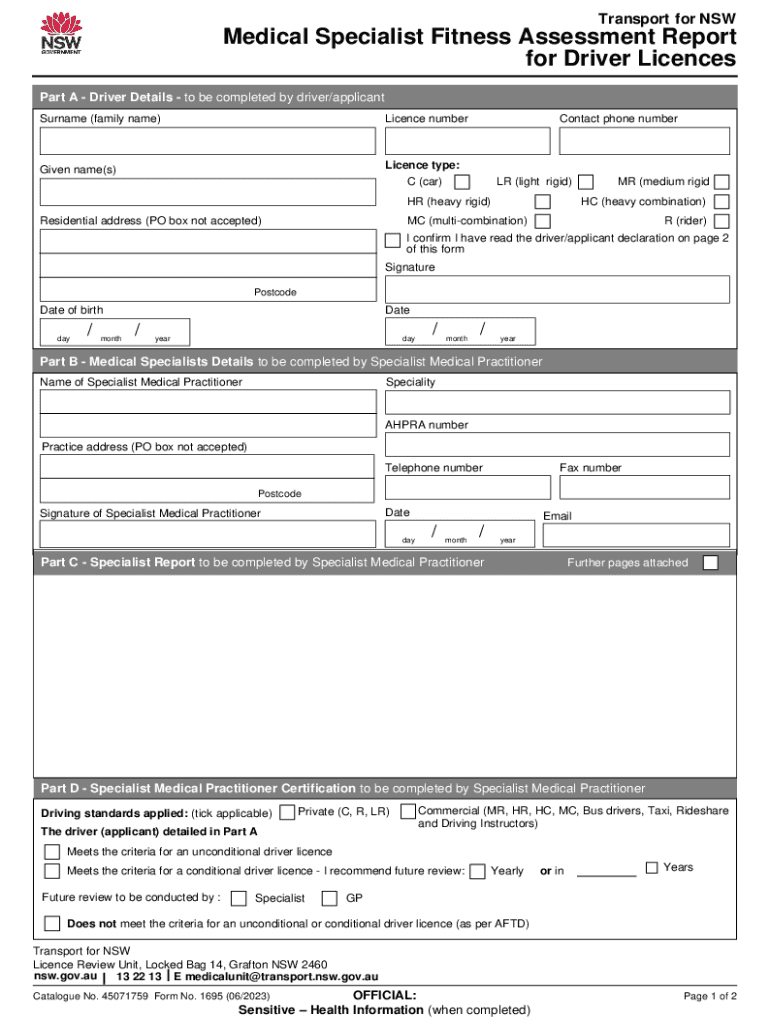
Certificate of Fitness Light Vehicle Private Drivers Licence 2023-2026


What is the Certificate of Fitness for Light Vehicle Private Driver's Licence?
The Certificate of Fitness for Light Vehicle Private Driver's Licence is a critical document required for individuals seeking to demonstrate their physical and mental fitness to operate a motor vehicle safely. This certificate is often mandated by state regulations to ensure that drivers meet specific health standards. It serves as an assessment tool to evaluate an individual's ability to drive without posing a risk to themselves or others on the road.
How to Use the Certificate of Fitness for Light Vehicle Private Driver's Licence
This certificate is typically submitted as part of the application process for obtaining or renewing a driver’s licence. It may also be required in certain circumstances, such as when a driver has a medical condition that could affect their driving capabilities. The certificate must be completed by a qualified medical professional who can assess the individual’s fitness to drive.
Steps to Complete the Certificate of Fitness for Light Vehicle Private Driver's Licence
Completing the Certificate of Fitness involves several key steps:
- Schedule an appointment with a licensed medical professional.
- Undergo a comprehensive medical examination, which may include vision and hearing tests.
- Have the medical professional fill out the certificate, detailing any medical conditions and confirming your fitness to drive.
- Submit the completed certificate along with your driver’s licence application or renewal form.
Legal Use of the Certificate of Fitness for Light Vehicle Private Driver's Licence
Legally, the Certificate of Fitness must be issued by a certified medical practitioner and should comply with state regulations. It is essential for ensuring that drivers are medically fit to operate a vehicle. Failure to provide a valid certificate when required can lead to penalties, including the denial of a driver’s licence application or renewal.
Key Elements of the Certificate of Fitness for Light Vehicle Private Driver's Licence
The Certificate of Fitness includes several important elements:
- Name and contact information of the medical professional.
- Patient's personal details, including name and date of birth.
- Details of the medical examination conducted.
- Assessment results, including any medical conditions identified.
- Signature and date from the medical professional confirming the assessment.
Eligibility Criteria for the Certificate of Fitness for Light Vehicle Private Driver's Licence
Eligibility for obtaining the Certificate of Fitness typically requires the individual to be of a certain age and to have no medical conditions that would impair their ability to drive safely. Specific criteria can vary by state, so it is important to consult local regulations for detailed requirements.
Quick guide on how to complete certificate of fitness light vehicle private drivers licence
Complete Certificate Of Fitness Light Vehicle private Drivers Licence effortlessly on any device
Digital document management has become increasingly popular among companies and individuals. It offers an ideal eco-friendly alternative to conventional printed and signed documents, as you can obtain the necessary form and securely store it online. airSlate SignNow provides all the resources you need to create, alter, and eSign your documents promptly without delays. Manage Certificate Of Fitness Light Vehicle private Drivers Licence on any platform using the airSlate SignNow Android or iOS applications and enhance any document-centric workflow today.
How to modify and eSign Certificate Of Fitness Light Vehicle private Drivers Licence with ease
- Obtain Certificate Of Fitness Light Vehicle private Drivers Licence and click Get Form to begin.
- Utilize the tools we provide to complete your document.
- Emphasize pertinent sections of your documents or obscure sensitive information with tools that airSlate SignNow offers specifically for that purpose.
- Generate your eSignature using the Sign feature, which only takes seconds and carries the same legal validity as a traditional wet ink signature.
- Review the details and click the Done button to save your modifications.
- Choose how you wish to share your form, via email, text message (SMS), or invitation link, or download it to your computer.
Forget about misplaced or lost documents, tedious form searches, or errors that necessitate printing new document copies. airSlate SignNow takes care of all your document management needs in just a few clicks from your chosen device. Edit and eSign Certificate Of Fitness Light Vehicle private Drivers Licence and ensure effective communication at any stage of the form preparation process with airSlate SignNow.
Create this form in 5 minutes or less
Find and fill out the correct certificate of fitness light vehicle private drivers licence
Create this form in 5 minutes!
How to create an eSignature for the certificate of fitness light vehicle private drivers licence
How to create an electronic signature for a PDF online
How to create an electronic signature for a PDF in Google Chrome
How to create an e-signature for signing PDFs in Gmail
How to create an e-signature right from your smartphone
How to create an e-signature for a PDF on iOS
How to create an e-signature for a PDF on Android
Get more for Certificate Of Fitness Light Vehicle private Drivers Licence
- Fill in the missing nucleotides in the diagram form
- Voluntary resignation letter vonachenservices com form
- Agent letter of authorization city of temecula form
- Sas form 99 2 school of arts and sciences request sas upenn
- Maine residents property tax and rent refund circuitbreaker kennebunkportme form
- Informal contract template
- Influencers contract template form
- Information technology contract template
Find out other Certificate Of Fitness Light Vehicle private Drivers Licence
- How Can I eSignature New Jersey Police Document
- How Can I eSignature New Jersey Real Estate Word
- Can I eSignature Tennessee Police Form
- How Can I eSignature Vermont Police Presentation
- How Do I eSignature Pennsylvania Real Estate Document
- How Do I eSignature Texas Real Estate Document
- How Can I eSignature Colorado Courts PDF
- Can I eSignature Louisiana Courts Document
- How To Electronic signature Arkansas Banking Document
- How Do I Electronic signature California Banking Form
- How Do I eSignature Michigan Courts Document
- Can I eSignature Missouri Courts Document
- How Can I Electronic signature Delaware Banking PDF
- Can I Electronic signature Hawaii Banking Document
- Can I eSignature North Carolina Courts Presentation
- Can I eSignature Oklahoma Courts Word
- How To Electronic signature Alabama Business Operations Form
- Help Me With Electronic signature Alabama Car Dealer Presentation
- How Can I Electronic signature California Car Dealer PDF
- How Can I Electronic signature California Car Dealer Document