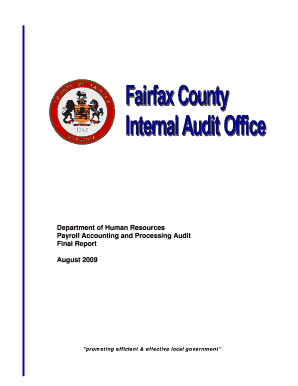
Payroll Accounting and Processing Audit Form


What is the Payroll Accounting And Processing Audit
The Payroll Accounting And Processing Audit is a systematic review of an organization’s payroll processes and records. This audit ensures compliance with federal and state regulations, verifies the accuracy of payroll calculations, and assesses the effectiveness of internal controls. It typically includes examining employee classifications, wage calculations, tax withholdings, and benefits administration. By conducting this audit, businesses can identify discrepancies, mitigate risks, and enhance overall payroll accuracy.
Steps to complete the Payroll Accounting And Processing Audit
Completing a Payroll Accounting And Processing Audit involves several key steps:
- Gather Documentation: Collect all relevant payroll records, including employee contracts, time sheets, and payroll tax filings.
- Review Employee Classifications: Ensure that all employees are correctly classified as exempt or non-exempt based on their job duties.
- Verify Payroll Calculations: Check the accuracy of gross pay, deductions, and net pay for each employee.
- Examine Tax Withholdings: Confirm that federal, state, and local taxes are withheld correctly and filed on time.
- Assess Internal Controls: Evaluate the effectiveness of payroll processes and identify any weaknesses or areas for improvement.
- Document Findings: Prepare a report detailing the audit findings, including any discrepancies or compliance issues.
Legal use of the Payroll Accounting And Processing Audit
Conducting a Payroll Accounting And Processing Audit is a legal requirement for many businesses in the United States. It helps ensure compliance with the Fair Labor Standards Act (FLSA), Internal Revenue Service (IRS) regulations, and state labor laws. Regular audits can protect businesses from potential legal issues, including wage disputes and penalties for non-compliance. By maintaining accurate payroll records and processes, organizations can demonstrate their commitment to lawful employment practices.
Key elements of the Payroll Accounting And Processing Audit
Several key elements are essential for a thorough Payroll Accounting And Processing Audit:
- Employee Records: Accurate and up-to-date employee information, including Social Security numbers and tax forms.
- Timekeeping Systems: Reliable methods for tracking employee hours worked, including overtime calculations.
- Payroll Policies: Clear documentation of payroll policies and procedures, including pay schedules and deduction practices.
- Compliance Checks: Regular verification of compliance with federal and state payroll regulations.
- Reporting Mechanisms: Established processes for reporting discrepancies and addressing payroll issues.
Examples of using the Payroll Accounting And Processing Audit
Organizations can utilize the Payroll Accounting And Processing Audit in various scenarios:
- Annual Compliance Review: Conducting an audit at the end of each fiscal year to ensure all payroll practices align with regulations.
- Before Mergers or Acquisitions: Reviewing payroll processes to identify potential liabilities or compliance issues prior to a business transaction.
- After Significant Changes: Implementing an audit following changes in payroll systems or personnel to ensure accuracy and compliance.
Required Documents
To conduct a Payroll Accounting And Processing Audit, several documents are typically required:
- Payroll Records: Detailed records of all payroll transactions.
- Employee Files: Individual files containing employment agreements, tax forms, and personal information.
- Timekeeping Records: Documentation of hours worked by employees, including overtime.
- Tax Filings: Copies of all payroll tax returns submitted to federal and state agencies.
- Internal Policies: Documentation of payroll policies and procedures.
Quick guide on how to complete payroll accounting and processing audit
Effortlessly prepare [SKS] on any device
Digital document management has become increasingly popular among businesses and individuals. It offers a superb eco-friendly alternative to traditional printed and signed paperwork, allowing you to locate the correct form and securely store it online. airSlate SignNow equips you with all the tools necessary to create, edit, and eSign your documents rapidly without delays. Manage [SKS] across any platform using airSlate SignNow's Android or iOS applications and enhance any document-focused process today.
How to edit and eSign [SKS] with ease
- Locate [SKS] and then click Get Form to begin.
- Make use of the tools we offer to complete your document.
- Highlight pertinent sections of your documents or obscure sensitive data using tools that airSlate SignNow provides specifically for that purpose.
- Generate your signature with the Sign feature, which takes mere seconds and carries the same legal validity as a conventional wet ink signature.
- Review all the details and then click on the Done button to save your modifications.
- Choose your preferred method for delivering the form: via email, text message (SMS), invite link, or download to your computer.
Eliminate concerns over lost or misplaced documents, laborious form searches, or mistakes that necessitate printing new document copies. airSlate SignNow addresses your document management needs in just a few clicks from any device you choose. Edit and eSign [SKS] and ensure clear communication throughout the form preparation process with airSlate SignNow.
Create this form in 5 minutes or less
Related searches to Payroll Accounting And Processing Audit
Create this form in 5 minutes!
How to create an eSignature for the payroll accounting and processing audit
How to create an electronic signature for a PDF online
How to create an electronic signature for a PDF in Google Chrome
How to create an e-signature for signing PDFs in Gmail
How to create an e-signature right from your smartphone
How to create an e-signature for a PDF on iOS
How to create an e-signature for a PDF on Android
People also ask
-
What are the 7 steps in the audit process?
Audit Process Step 1: Planning. The auditor will review prior audits in your area and professional literature. ... Step 2: Notification. ... Step 3: Opening Meeting. ... Step 4: Fieldwork. ... Step 5: Report Drafting. ... Step 6: Management Response. ... Step 7: Closing Meeting. ... Step 8: Final Audit Report Distribution.
-
What are the main audit objectives for payroll transactions?
A payroll audit is a regular review of all payroll records to ensure all employees are paid correctly, all deductions and reports are accurate, all information is up to date, and the organization is compliant with tax laws.
-
What happens if you fail a payroll audit?
What Happens If I Lose A Payroll Audit? If you lose the audit, your business may need to pay penalties and interest, in addition to the employment taxes you did not pay when misclassifying workers. It is worth noting that these penalties can be has high as 25 percent of the total amount of the missed tax payments.
-
How to audit a payroll process?
To implement an effective payroll audit, first determine the parameters of your payroll audit, collect necessary employee pay data, and reconcile them with time records, tax payments, and financial ledgers. At the end of the audit, you can then take measures to improve your payroll processes to mitigate future errors.
-
What is a common audit procedure in the audit of payroll transactions?
A common audit procedure in the audit of payroll transactions involves tracing selected items from the payroll journal to employee time cards that have been approved by supervisory personnel.
-
What are the audit assertions for payroll?
As a Human Resources director or business owner, you're likely familiar with the concept of audit assertions in the context of payroll. These are essentially statements made by management regarding the accuracy, completeness, and validity of payroll data.
-
What is a common audit procedure in the audit of payroll transactions involves?
A common audit procedure in the audit of payroll transactions involves tracing selected items from the payroll journal to employee time cards that have been approved by supervisory personnel.
-
Who conducts payroll audits?
The California Unemployment Insurance Code (CUIC) and the Government Code authorize the Employment Development Department (EDD) to conduct payroll tax audits of businesses operating in California.
Get more for Payroll Accounting And Processing Audit
- Affidavit of withdrawal of candidacy saffire form
- Forms bernalillo county metropolitan court
- Answer to civil complaint form
- Plea form city of sweeny texas
- Yvonne m williams texas state directory online form
- Probate client information worksheet
- Gregg county justice of the peace courts form
- Print first mi last form
Find out other Payroll Accounting And Processing Audit
- Can I eSign Nebraska Police Form
- Can I eSign Nebraska Courts PDF
- How Can I eSign North Carolina Courts Presentation
- How Can I eSign Washington Police Form
- Help Me With eSignature Tennessee Banking PDF
- How Can I eSignature Virginia Banking PPT
- How Can I eSignature Virginia Banking PPT
- Can I eSignature Washington Banking Word
- Can I eSignature Mississippi Business Operations Document
- How To eSignature Missouri Car Dealer Document
- How Can I eSignature Missouri Business Operations PPT
- How Can I eSignature Montana Car Dealer Document
- Help Me With eSignature Kentucky Charity Form
- How Do I eSignature Michigan Charity Presentation
- How Do I eSignature Pennsylvania Car Dealer Document
- How To eSignature Pennsylvania Charity Presentation
- Can I eSignature Utah Charity Document
- How Do I eSignature Utah Car Dealer Presentation
- Help Me With eSignature Wyoming Charity Presentation
- How To eSignature Wyoming Car Dealer PPT