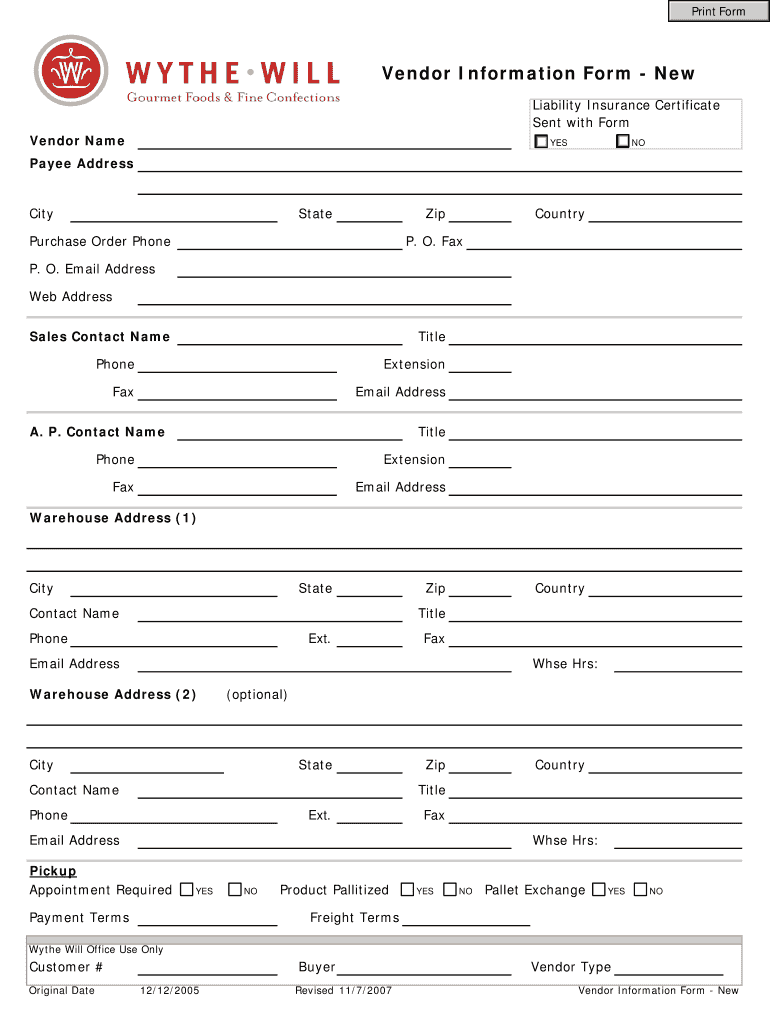
Wythe Will Vendor Information Form New


What is the Wythe Will Vendor Information Form New
The Wythe Will Vendor Information Form New is a crucial document used by businesses and vendors to provide essential information for processing transactions and maintaining compliance with local regulations. This form typically collects data such as the vendor's name, address, tax identification number, and contact details. It serves as a foundational element in establishing a vendor's profile within a business's accounting or procurement system.
How to use the Wythe Will Vendor Information Form New
Using the Wythe Will Vendor Information Form New involves several straightforward steps. First, vendors need to download the form from a reliable source. Once obtained, they should fill in all required fields accurately, ensuring that the information provided is current and correct. After completing the form, vendors can submit it to the requesting organization, either electronically or via traditional mail, depending on the submission guidelines provided.
Steps to complete the Wythe Will Vendor Information Form New
Completing the Wythe Will Vendor Information Form New requires attention to detail. Follow these steps for efficient completion:
- Download the form from the designated source.
- Fill in your business name and contact information.
- Provide your tax identification number (TIN) or Social Security number (SSN).
- Include your business address and any relevant licensing information.
- Review the form for accuracy and completeness.
- Sign and date the form as required.
- Submit the form according to the instructions provided.
Key elements of the Wythe Will Vendor Information Form New
The Wythe Will Vendor Information Form New includes several key elements that are essential for its purpose. These elements typically consist of:
- Vendor Information: Name, address, and contact details.
- Tax Identification Number: TIN or SSN for tax purposes.
- Business Structure: Type of business entity, such as LLC or corporation.
- Banking Information: Details for payment processing, if applicable.
- Signature: Acknowledgment of the information's accuracy.
Legal use of the Wythe Will Vendor Information Form New
The legal use of the Wythe Will Vendor Information Form New is vital for compliance with federal and state regulations. This form helps ensure that businesses maintain accurate records of their vendors, which is necessary for tax reporting and auditing purposes. Properly completed forms can protect both the vendor and the business from potential legal issues related to misreporting or non-compliance.
Form Submission Methods
Submitting the Wythe Will Vendor Information Form New can be done through various methods, depending on the specific requirements set by the requesting organization. Common submission methods include:
- Online Submission: Many organizations allow vendors to submit the form electronically through a secure portal.
- Mail: Vendors can print the completed form and send it via postal service to the designated address.
- In-Person Submission: Some businesses may require vendors to deliver the form in person, especially for sensitive information.
Quick guide on how to complete wythe will vendor information form new
Prepare [SKS] seamlessly on any device
Digital document management has become increasingly popular among organizations and individuals. It offers an ideal eco-friendly substitute to conventional printed and signed documents, as you can obtain the correct form and securely store it online. airSlate SignNow provides you with all the resources necessary to create, modify, and electronically sign your documents promptly without delays. Manage [SKS] on any platform with airSlate SignNow's Android or iOS applications and enhance any document-focused process today.
The easiest way to modify and eSign [SKS] effortlessly
- Retrieve [SKS] and select Get Form to begin.
- Use the tools we provide to complete your form.
- Emphasize important sections of your documents or redact sensitive information with tools that airSlate SignNow specifically provides for this purpose.
- Create your eSignature with the Sign tool, which takes seconds and holds the same legal validity as a traditional handwritten signature.
- Review the details and hit the Done button to save your changes.
- Select how you would like to send your form, either by email, SMS, or invitation link, or download it to your computer.
Eliminate concerns about lost or misplaced files, tedious form searching, or mistakes that require printing new document copies. airSlate SignNow meets your document management needs in just a few clicks from any device you choose. Alter and eSign [SKS] and ensure outstanding communication at every stage of the form preparation process with airSlate SignNow.
Create this form in 5 minutes or less
Related searches to Wythe Will Vendor Information Form New
Create this form in 5 minutes!
How to create an eSignature for the wythe will vendor information form new
How to create an electronic signature for a PDF online
How to create an electronic signature for a PDF in Google Chrome
How to create an e-signature for signing PDFs in Gmail
How to create an e-signature right from your smartphone
How to create an e-signature for a PDF on iOS
How to create an e-signature for a PDF on Android
People also ask
-
What is the form for new vendors?
A new vendor form is a document that a business uses to collect information from potential suppliers or vendors. The form includes sections for contact information, payment terms, and product or service offerings.
-
What is a vendor detail form?
A vendor form is a standardized registration form that companies use to collect essential information from current or potential vendors.
-
How to fill out a vendor information form?
1) What are the required fields in a vendor information form? Name of vendor. Type of business the vendor represents. The vendor's contact information, including phone number and email address. The type of product or services the vendor will be supplying. The vendor's preferred method of payment.
-
How to fill a vendor description form?
1) What are the required fields in a vendor information form? Name of vendor. Type of business the vendor represents. The vendor's contact information, including phone number and email address. The type of product or services the vendor will be supplying. The vendor's preferred method of payment.
-
How do I fill out a new vendor form?
Start by accessing the new vendor form on the designated platform or website. Provide your personal information, such as your name, contact details, and company information. Fill in any required fields regarding your company's legal status, tax identification number, and business registration details.
-
What is a vendor detail form?
A vendor form is a standardized registration form that companies use to collect essential information from current or potential vendors.
-
What is a vendor information form?
The vendor information form is perfect for businesses looking to gather essential data about their vendors. Whether you're a small company or a large corporation, this form covers all the bases by collecting vendor details, business type, tax information, payment preferences, and more.
Get more for Wythe Will Vendor Information Form New
- Summer discover summer discover girlscoutsla form
- Therefore if you filed an individual return and lived in alaska arizona arkansas form
- Form 3491 rev december
- Do it yourself kit pdf city of chicago cityofchicago form
- Healthcare credit hiring credit hiring deduction summary table msacct form
- Form 6069 rev february irs
- Click here to print online mortgage disclosures oak bank form
- Form 12196 rev october fill in capable
Find out other Wythe Will Vendor Information Form New
- How To Electronic signature Arkansas Construction Word
- How Do I Electronic signature Arkansas Construction Document
- Can I Electronic signature Delaware Construction PDF
- How Can I Electronic signature Ohio Business Operations Document
- How Do I Electronic signature Iowa Construction Document
- How Can I Electronic signature South Carolina Charity PDF
- How Can I Electronic signature Oklahoma Doctors Document
- How Can I Electronic signature Alabama Finance & Tax Accounting Document
- How To Electronic signature Delaware Government Document
- Help Me With Electronic signature Indiana Education PDF
- How To Electronic signature Connecticut Government Document
- How To Electronic signature Georgia Government PDF
- Can I Electronic signature Iowa Education Form
- How To Electronic signature Idaho Government Presentation
- Help Me With Electronic signature Hawaii Finance & Tax Accounting Document
- How Can I Electronic signature Indiana Government PDF
- How Can I Electronic signature Illinois Finance & Tax Accounting PPT
- How To Electronic signature Maine Government Document
- How To Electronic signature Louisiana Education Presentation
- How Can I Electronic signature Massachusetts Government PDF