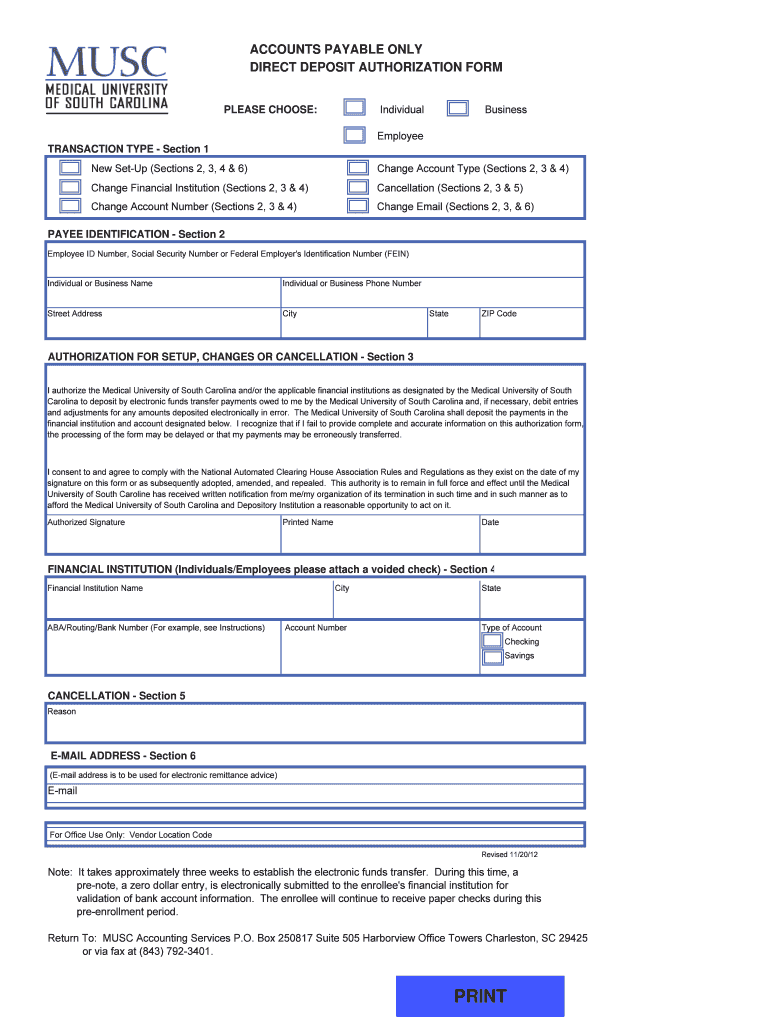
Revised Vendor Authorization Form Medical University of South Academicdepartments Musc


What is the Revised Vendor Authorization Form Medical University Of South Academicdepartments Musc
The Revised Vendor Authorization Form is a crucial document used by the Medical University of South Carolina (MUSC) to facilitate the onboarding of vendors. This form ensures that all necessary information about a vendor is collected, allowing the university to establish a formal relationship for services or goods. It typically includes sections for vendor identification, contact details, and tax information, ensuring compliance with university policies and state regulations.
How to use the Revised Vendor Authorization Form Medical University Of South Academicdepartments Musc
To effectively use the Revised Vendor Authorization Form, vendors should first download the form from the designated university website or request it from the appropriate department. Once obtained, complete all required fields accurately. This includes providing business details, tax identification numbers, and any other pertinent information. After filling out the form, it should be submitted to the university's procurement or finance department for review and processing. Ensuring accuracy in this form is essential to avoid delays in vendor approval.
Steps to complete the Revised Vendor Authorization Form Medical University Of South Academicdepartments Musc
Completing the Revised Vendor Authorization Form involves several key steps:
- Download the form from the university's official website or request it from the appropriate department.
- Fill in vendor information, including the legal name, business address, and contact details.
- Provide the tax identification number and any necessary documentation to support your application.
- Review the completed form for accuracy and completeness.
- Submit the form to the designated department via the specified method, whether online, by mail, or in person.
Key elements of the Revised Vendor Authorization Form Medical University Of South Academicdepartments Musc
The Revised Vendor Authorization Form includes several key elements that are essential for processing vendor applications. These elements typically comprise:
- Vendor Information: This section collects the vendor's legal name, business structure, and contact information.
- Tax Identification: Vendors must provide their tax identification number to ensure compliance with IRS regulations.
- Services or Products Offered: A brief description of the goods or services that the vendor intends to provide to the university.
- Signature and Date: The form must be signed by an authorized representative of the vendor, along with the date of submission.
Legal use of the Revised Vendor Authorization Form Medical University Of South Academicdepartments Musc
The Revised Vendor Authorization Form serves a legal purpose by establishing a formal agreement between the vendor and the Medical University of South Carolina. By completing and submitting this form, vendors agree to abide by the university's policies and procedures. This legal framework helps protect both parties and ensures that all transactions comply with applicable laws and regulations, including tax obligations and procurement standards.
Examples of using the Revised Vendor Authorization Form Medical University Of South Academicdepartments Musc
Examples of using the Revised Vendor Authorization Form include:
- A catering company seeking to provide food services for university events must complete the form to be added to the university's approved vendor list.
- A technology firm supplying software solutions must submit the form to establish a contractual relationship with the university.
- A maintenance service provider must fill out the form to ensure compliance with university procurement processes before starting work.
Quick guide on how to complete revised vendor authorization form medical university of south academicdepartments musc
Effortlessly prepare [SKS] on any device
Managing documents online has gained traction among organizations and individuals alike. It serves as an excellent eco-friendly alternative to conventional printed and signed documents, allowing you to obtain the right format and securely store it online. airSlate SignNow equips you with all the tools necessary to create, modify, and eSign your documents swiftly without any hold-ups. Handle [SKS] on any platform with the airSlate SignNow Android or iOS applications and simplify any document-related process today.
How to modify and eSign [SKS] with ease
- Locate [SKS] and click on Get Form to begin.
- Use the tools provided to complete your form.
- Mark pertinent sections of your documents or obscure sensitive information with tools specifically designed for that purpose by airSlate SignNow.
- Create your signature using the Sign feature, which only takes a few seconds and holds the same legal validity as a traditional handwritten signature.
- Review the information and click on the Done button to save your changes.
- Select your preferred method for sharing your form, whether by email, SMS, invitation link, or download it to your computer.
No more lost or misfiled documents, tedious form searching, or mistakes that necessitate printing new copies. airSlate SignNow fulfills all your document management needs in just a few clicks from any device of your choice. Modify and eSign [SKS] while ensuring effective communication at every step of your form preparation process with airSlate SignNow.
Create this form in 5 minutes or less
Related searches to Revised Vendor Authorization Form Medical University Of South Academicdepartments Musc
Create this form in 5 minutes!
How to create an eSignature for the revised vendor authorization form medical university of south academicdepartments musc
How to create an electronic signature for a PDF online
How to create an electronic signature for a PDF in Google Chrome
How to create an e-signature for signing PDFs in Gmail
How to create an e-signature right from your smartphone
How to create an e-signature for a PDF on iOS
How to create an e-signature for a PDF on Android
Get more for Revised Vendor Authorization Form Medical University Of South Academicdepartments Musc
- Census cd rom products census form
- 1 888 lab hccl form
- Certificate of child health examination form leyden212
- 5bmedical benefits claim instructions ben omb delaware form
- Disability claim instructions uhd form
- Preliminary program american public power association publicpower form
- Pnss users guide cdc form
- Customer service 800 333 6900 fax 800 678 4682 www form
Find out other Revised Vendor Authorization Form Medical University Of South Academicdepartments Musc
- How Do I Electronic signature Wyoming Doctors Rental Lease Agreement
- Help Me With Electronic signature Wyoming Doctors Rental Lease Agreement
- How Do I Electronic signature Colorado Education RFP
- Electronic signature Colorado Education Lease Agreement Form Online
- How To Electronic signature Colorado Education Business Associate Agreement
- Can I Electronic signature California Education Cease And Desist Letter
- Electronic signature Arizona Finance & Tax Accounting Promissory Note Template Computer
- Electronic signature California Finance & Tax Accounting Warranty Deed Fast
- Can I Electronic signature Georgia Education Quitclaim Deed
- Electronic signature California Finance & Tax Accounting LLC Operating Agreement Now
- Electronic signature Connecticut Finance & Tax Accounting Executive Summary Template Myself
- Can I Electronic signature California Government Stock Certificate
- Electronic signature California Government POA Simple
- Electronic signature Illinois Education Business Plan Template Secure
- How Do I Electronic signature Colorado Government POA
- Electronic signature Government Word Illinois Now
- Can I Electronic signature Illinois Government Rental Lease Agreement
- Electronic signature Kentucky Government Promissory Note Template Fast
- Electronic signature Kansas Government Last Will And Testament Computer
- Help Me With Electronic signature Maine Government Limited Power Of Attorney