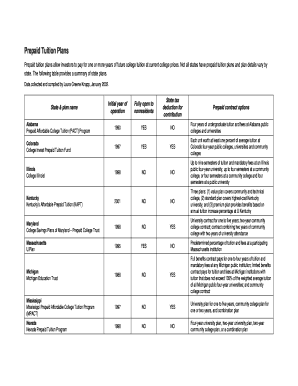
Prepaid Tuition Plans Form


Understanding Prepaid Tuition Plans
Prepaid tuition plans are financial programs that allow families to prepay for college tuition at current rates, locking in costs before the child is ready to enroll. These plans are typically offered by state governments or educational institutions and can cover tuition at public colleges and universities. Some plans may also extend to private institutions or out-of-state schools, depending on the specific program. By investing in a prepaid tuition plan, families can protect themselves against future tuition increases, making higher education more affordable.
How to Use Prepaid Tuition Plans
Using a prepaid tuition plan involves several steps. First, families need to enroll in the plan, which often requires filling out an application form and making an initial payment. Once enrolled, the family can make additional contributions over time. When the child is ready for college, the family can use the funds accumulated in the plan to pay for tuition directly. It is important to understand the specific rules of the plan, including any limitations on eligible institutions and the types of expenses covered.
Obtaining a Prepaid Tuition Plan
To obtain a prepaid tuition plan, families should research available options in their state or through educational institutions. Most states have dedicated programs that provide detailed information on eligibility, enrollment procedures, and benefits. Families can typically apply online or by submitting a paper application. It is advisable to review the terms and conditions of the plan carefully to ensure it aligns with educational goals and financial capabilities.
Steps to Complete the Prepaid Tuition Plan Application
Completing the application for a prepaid tuition plan generally involves the following steps:
- Gather necessary documentation, such as proof of residency and identification.
- Fill out the application form, providing details about the beneficiary and the contributor.
- Choose the payment plan that best suits your financial situation, which may include options for lump-sum payments or installments.
- Submit the application along with any required fees.
- Keep a copy of the application and confirmation for your records.
Legal Considerations for Prepaid Tuition Plans
Prepaid tuition plans are subject to various legal regulations, which can vary by state. It is essential to understand the legal framework governing these plans, including tax implications and consumer protections. Some plans may offer tax benefits, such as tax-free growth on contributions or deductions on state taxes. However, families should consult with a financial advisor or tax professional to navigate these complexities and ensure compliance with all applicable laws.
Eligibility Criteria for Prepaid Tuition Plans
Eligibility for prepaid tuition plans typically includes residency requirements, age limits for beneficiaries, and specific enrollment periods. Most plans are designed for families with children who are in elementary or middle school, allowing them to lock in tuition rates well before college enrollment. Additionally, some plans may have income restrictions or require the beneficiary to attend a participating institution. Families should review the eligibility criteria for their chosen plan to ensure compliance.
Examples of Using Prepaid Tuition Plans
Families can utilize prepaid tuition plans in various ways. For instance, a family may enroll their child in a prepaid plan when they are born, allowing them to make small contributions over the years. Alternatively, a family may choose to invest a lump sum when their child reaches high school, securing current tuition rates for college. These plans can significantly reduce the financial burden of higher education, enabling families to focus on academic success rather than financial stress.
Quick guide on how to complete prepaid tuition plans
Prepare [SKS] effortlessly on any device
Online document management has gained traction among businesses and individuals. It offers an ideal eco-friendly substitute for conventional printed and signed paperwork, allowing you to find the right form and securely store it online. airSlate SignNow equips you with all the tools you need to create, modify, and eSign your documents quickly without delays. Manage [SKS] on any device with airSlate SignNow's Android or iOS applications and streamline any document-based procedure today.
The simplest way to modify and eSign [SKS] effortlessly
- Find [SKS] and click on Get Form to begin.
- Use the tools we provide to fill out your form.
- Select relevant parts of the documents or obscure sensitive information with tools that airSlate SignNow offers specifically for that purpose.
- Create your eSignature using the Sign tool, which takes seconds and holds the same legal significance as a traditional handwritten signature.
- Review all the details and click on the Done button to save your modifications.
- Choose how you want to send your form, via email, text message (SMS), or invitation link, or download it to your computer.
Say goodbye to lost or misplaced documents, laborious form searching, or errors that necessitate printing new document copies. airSlate SignNow addresses all your document management needs in just a few clicks from any device you prefer. Modify and eSign [SKS] and ensure outstanding communication at any point in the form preparation process with airSlate SignNow.
Create this form in 5 minutes or less
Related searches to Prepaid Tuition Plans
Create this form in 5 minutes!
How to create an eSignature for the prepaid tuition plans
How to create an electronic signature for a PDF online
How to create an electronic signature for a PDF in Google Chrome
How to create an e-signature for signing PDFs in Gmail
How to create an e-signature right from your smartphone
How to create an e-signature for a PDF on iOS
How to create an e-signature for a PDF on Android
Get more for Prepaid Tuition Plans
- Walden university financial aid form
- Sierra nevada college lesson plan form
- Joint services transcript official jst official coastal form
- Health form medical history immunization reinhardt university reinhardt
- Unsy 691 msus capstone project rubric form
- Self assessment for career planning amherst college form
- Nemont scholarship form
- Office of academic services school of arts and sci form
Find out other Prepaid Tuition Plans
- Electronic signature Oregon Finance & Tax Accounting Lease Agreement Online
- Electronic signature Delaware Healthcare / Medical Limited Power Of Attorney Free
- Electronic signature Finance & Tax Accounting Word South Carolina Later
- How Do I Electronic signature Illinois Healthcare / Medical Purchase Order Template
- Electronic signature Louisiana Healthcare / Medical Quitclaim Deed Online
- Electronic signature Louisiana Healthcare / Medical Quitclaim Deed Computer
- How Do I Electronic signature Louisiana Healthcare / Medical Limited Power Of Attorney
- Electronic signature Maine Healthcare / Medical Letter Of Intent Fast
- How To Electronic signature Mississippi Healthcare / Medical Month To Month Lease
- Electronic signature Nebraska Healthcare / Medical RFP Secure
- Electronic signature Nevada Healthcare / Medical Emergency Contact Form Later
- Electronic signature New Hampshire Healthcare / Medical Credit Memo Easy
- Electronic signature New Hampshire Healthcare / Medical Lease Agreement Form Free
- Electronic signature North Dakota Healthcare / Medical Notice To Quit Secure
- Help Me With Electronic signature Ohio Healthcare / Medical Moving Checklist
- Electronic signature Education PPT Ohio Secure
- Electronic signature Tennessee Healthcare / Medical NDA Now
- Electronic signature Tennessee Healthcare / Medical Lease Termination Letter Online
- Electronic signature Oklahoma Education LLC Operating Agreement Fast
- How To Electronic signature Virginia Healthcare / Medical Contract