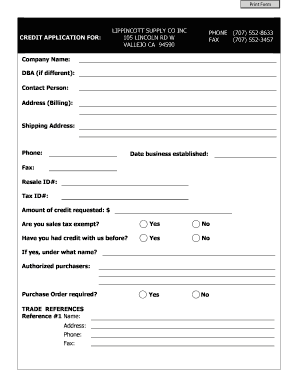
Credit Application PDF Lippincott Supply Co Form


What is the Credit Application pdf Lippincott Supply Co
The Credit Application pdf for Lippincott Supply Co is a formal document that businesses use to apply for credit with the company. This application serves as a means for Lippincott Supply Co to evaluate the creditworthiness of potential customers. It typically includes essential information such as the applicant's business name, contact details, financial history, and references. By submitting this form, businesses express their intent to establish a credit account, which can facilitate easier purchasing and payment processes.
How to use the Credit Application pdf Lippincott Supply Co
Using the Credit Application pdf for Lippincott Supply Co involves several straightforward steps. First, download the PDF from the official website or obtain a physical copy from the company. Next, fill in the required fields with accurate information, ensuring all details are current and complete. After completing the form, review it for any errors or omissions. Finally, submit the application either by mailing it to the specified address or by delivering it in person to the company’s office. Digital submission options may also be available, depending on the company’s policies.
Steps to complete the Credit Application pdf Lippincott Supply Co
Completing the Credit Application pdf for Lippincott Supply Co requires careful attention to detail. Follow these steps for a successful submission:
- Download the form: Access the Credit Application pdf from the Lippincott Supply Co website or request a copy.
- Fill in your information: Provide your business name, address, and contact details. Include the names of owners or authorized signers.
- Financial details: Enter your business's financial history, including annual revenue and existing debts, if applicable.
- References: List at least two business references, including their contact information and relationship to your business.
- Review: Double-check all entries for accuracy and completeness.
- Submit: Send the application via mail, in person, or through any designated digital submission method.
Key elements of the Credit Application pdf Lippincott Supply Co
The Credit Application pdf for Lippincott Supply Co contains several key elements that are crucial for the evaluation process. These include:
- Business Information: Name, address, and contact details of the applicant.
- Ownership Structure: Information about the owners or partners of the business.
- Financial History: Details regarding annual revenue, existing credit lines, and payment history.
- Trade References: Contact information for other suppliers or creditors who can vouch for the applicant's creditworthiness.
- Signature: A signature from an authorized representative of the business, confirming the accuracy of the information provided.
Eligibility Criteria
To qualify for credit with Lippincott Supply Co, applicants must meet specific eligibility criteria. Generally, businesses should have a verifiable history of operations, demonstrating stability and reliability. Additionally, the applicant must provide accurate financial information and references. New businesses may need to provide personal guarantees or additional documentation to support their application. Meeting these criteria helps ensure that the credit application process is fair and efficient for all parties involved.
Form Submission Methods
The Credit Application pdf for Lippincott Supply Co can be submitted through various methods, depending on the company's preferences. Common submission methods include:
- Mail: Send the completed application to the designated mailing address provided by Lippincott Supply Co.
- In-Person: Deliver the application directly to the company’s office during business hours.
- Digital Submission: If available, use an online portal or email to submit the application electronically, ensuring all documents are properly formatted.
Quick guide on how to complete credit application pdf lippincott supply co
Complete [SKS] effortlessly on any device
Digital document management has gained popularity among businesses and individuals alike. It offers a perfect environmentally-friendly alternative to traditional printed and signed documents, as you can easily find the right form and securely store it online. airSlate SignNow provides you with all the resources you need to create, modify, and electronically sign your documents promptly without delays. Manage [SKS] on any device using airSlate SignNow’s Android or iOS applications and enhance any document-related task today.
How to modify and eSign [SKS] effortlessly
- Find [SKS] and click Get Form to begin.
- Utilize the tools available to complete your document.
- Emphasize pertinent sections of the documents or obscure sensitive information with tools specifically provided by airSlate SignNow for that purpose.
- Create your eSignature using the Sign feature, which takes moments and carries the same legal validity as a conventional wet ink signature.
- Review all the information and click on the Done button to save your edits.
- Select your preferred method of sending your form, whether by email, text message (SMS), invitation link, or download it to your computer.
Eliminate concerns about lost or misplaced documents, tedious form searches, or errors that necessitate printing new copies. airSlate SignNow fulfills all your document management requirements in just a few clicks from any device of your choice. Modify and eSign [SKS] and ensure effective communication at every stage of the form preparation process with airSlate SignNow.
Create this form in 5 minutes or less
Related searches to Credit Application pdf Lippincott Supply Co
Create this form in 5 minutes!
How to create an eSignature for the credit application pdf lippincott supply co
How to create an electronic signature for a PDF online
How to create an electronic signature for a PDF in Google Chrome
How to create an e-signature for signing PDFs in Gmail
How to create an e-signature right from your smartphone
How to create an e-signature for a PDF on iOS
How to create an e-signature for a PDF on Android
Get more for Credit Application pdf Lippincott Supply Co
- Membership the church of jesus christ of latter day saints form
- Ncaa volleyball scoresheet form
- Insurance form 15531351
- Mecards4kids informed consent form with logo docx
- Vetstreet wb brightspotcdn com assets 2bcurrent client new pet form
- Aanvraag bachelor diploma psychologie psychologyincludes edu fmg uva form
- Www state gov copyright informationcopyright information united states department of state
- Kohls mail in rebates form
Find out other Credit Application pdf Lippincott Supply Co
- Help Me With Sign Idaho Real Estate PDF
- Help Me With Sign Idaho Real Estate PDF
- Can I Sign Idaho Real Estate PDF
- How To Sign Idaho Real Estate PDF
- How Do I Sign Hawaii Sports Presentation
- How Do I Sign Kentucky Sports Presentation
- Can I Sign North Carolina Orthodontists Presentation
- How Do I Sign Rhode Island Real Estate Form
- Can I Sign Vermont Real Estate Document
- How To Sign Wyoming Orthodontists Document
- Help Me With Sign Alabama Courts Form
- Help Me With Sign Virginia Police PPT
- How To Sign Colorado Courts Document
- Can I eSign Alabama Banking PPT
- How Can I eSign California Banking PDF
- How To eSign Hawaii Banking PDF
- How Can I eSign Hawaii Banking Document
- How Do I eSign Hawaii Banking Document
- How Do I eSign Hawaii Banking Document
- Help Me With eSign Hawaii Banking Document