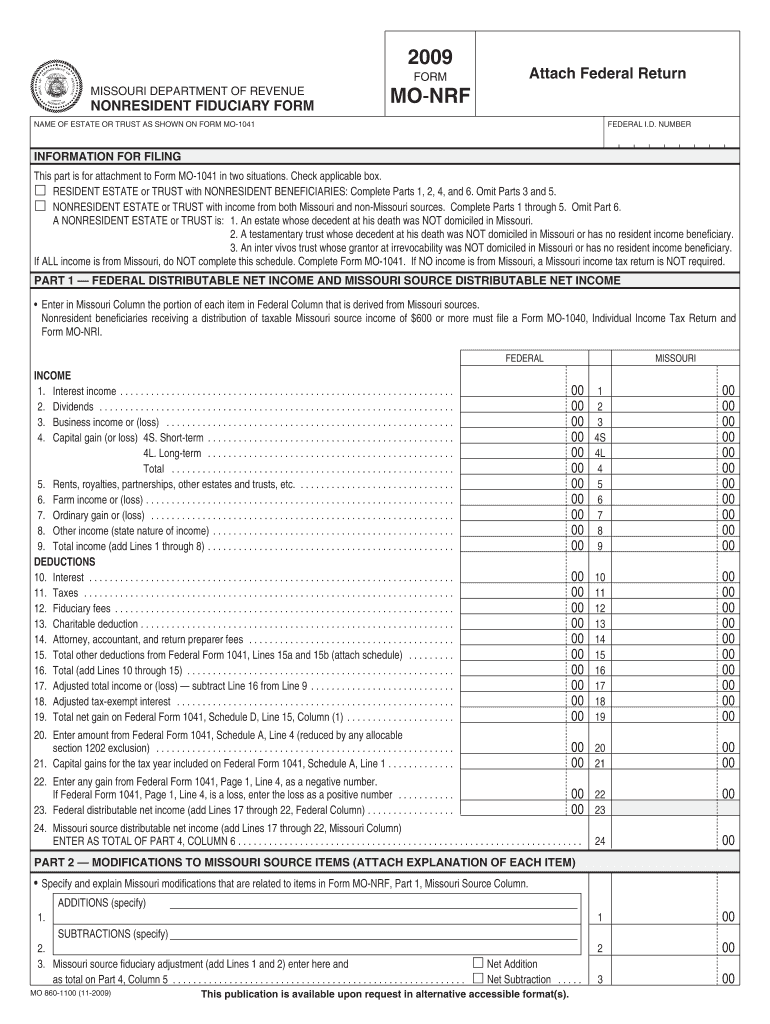
Attach Federal Return Form


Understanding the Attach Federal Return
The Attach Federal Return is a crucial component of the tax filing process in the United States. This form is typically used to submit your federal income tax return, ensuring that all necessary information is included for processing by the Internal Revenue Service (IRS). It serves as a means to attach additional documentation or schedules that are required for your specific tax situation, such as W-2s or 1099s. Understanding its purpose is essential for accurate and compliant tax filing.
Steps to Complete the Attach Federal Return
Completing the Attach Federal Return involves several key steps:
- Gather all necessary documents, including your W-2s, 1099s, and any other relevant financial statements.
- Fill out the main federal tax return form, such as Form 1040, ensuring all income and deductions are accurately reported.
- Attach the necessary schedules and forms that support your tax return, making sure they are organized and clearly labeled.
- Review your completed return for accuracy and completeness before submission.
IRS Guidelines for the Attach Federal Return
The IRS has specific guidelines regarding the Attach Federal Return to ensure compliance and accuracy. It is important to follow these guidelines closely:
- Ensure all attached documents are relevant to your tax situation and properly completed.
- Use the correct form version for the tax year you are filing.
- Double-check that all required signatures are included.
- Submit your return by the IRS deadline to avoid penalties.
Required Documents for the Attach Federal Return
When preparing to file your Attach Federal Return, certain documents are essential:
- Form W-2 from your employer, which reports your annual wages and taxes withheld.
- Form 1099 for any freelance or contract work, detailing income received.
- Any additional schedules or forms that apply to your tax situation, such as Schedule A for itemized deductions.
- Supporting documents for deductions or credits claimed, such as receipts or statements.
Filing Deadlines for the Attach Federal Return
Filing deadlines for the Attach Federal Return are critical to avoid penalties. Generally, the deadline for individual tax returns is April 15 of each year. However, if this date falls on a weekend or holiday, the deadline may be extended to the next business day. It is advisable to check the IRS website for any updates or changes to deadlines each tax year.
Form Submission Methods
There are several methods for submitting your Attach Federal Return:
- Online: You can e-file your return using IRS-approved software, which often simplifies the process and speeds up refunds.
- Mail: If you prefer to file by mail, ensure that you send your return to the correct IRS address based on your state of residence.
- In-Person: You may also file your return in person at designated IRS offices, though this option may require an appointment.
Quick guide on how to complete attach federal return
Prepare [SKS] effortlessly on any device
Digital document management has gained traction among businesses and individuals. It offers an ideal eco-friendly substitute for traditional printed and signed papers, as you can obtain the necessary form and safely store it online. airSlate SignNow provides all the tools required to create, edit, and eSign your documents swiftly without any delays. Manage [SKS] on any device using the airSlate SignNow Android or iOS applications and enhance any document-focused process today.
How to modify and eSign [SKS] with ease
- Obtain [SKS] and then click Get Form to begin.
- Make use of the tools we provide to complete your form.
- Mark relevant sections of the documents or conceal sensitive information with tools specifically designed by airSlate SignNow for that purpose.
- Create your eSignature with the Sign feature, which takes mere seconds and holds the same legal validity as a conventional wet ink signature.
- Review all the details and then click on the Done button to save your changes.
- Choose how you wish to send your form: via email, text message (SMS), invite link, or download it to your computer.
Eliminate concerns about lost or misplaced files, tedious form searches, or errors that necessitate printing new document copies. airSlate SignNow meets your document management needs in just a few clicks from any device you prefer. Transform and eSign [SKS] and ensure superior communication throughout your form preparation process with airSlate SignNow.
Create this form in 5 minutes or less
Related searches to Attach Federal Return
Create this form in 5 minutes!
How to create an eSignature for the attach federal return
How to create an electronic signature for a PDF online
How to create an electronic signature for a PDF in Google Chrome
How to create an e-signature for signing PDFs in Gmail
How to create an e-signature right from your smartphone
How to create an e-signature for a PDF on iOS
How to create an e-signature for a PDF on Android
People also ask
-
Do I have to attach my federal return?
After you mail your tax return There may be a delay in processing your return if you did not attach your: Federal tax return.
-
Should I staple or paperclip my federal tax return?
The IRS recommends that you do not use staples; instead, you can paper clip or fold it to keep it attached. - If you are filing electronically, you will enter the information from your W-2 into the tax software, and you do not need to attach the physical form.
-
What do I attach to my federal tax return?
n Attach a copy of Forms W-2, W-2G and 2439 to the front of Form 1040. Also attach Forms 1099-R if tax was withheld. n Use the coded envelope included with your tax package to mail your return.
-
What do I attach to my federal tax return?
n Attach a copy of Forms W-2, W-2G and 2439 to the front of Form 1040. Also attach Forms 1099-R if tax was withheld. n Use the coded envelope included with your tax package to mail your return.
-
Do I need to attach anything to my tax return?
Yes, for your federal return you attach all W-2 forms, but only the 1099s that show tax withheld. You don't have to attach anything like a mortgage interest statement. Keep those for your records.
-
Do you have to attach federal return to state return?
To help prevent fraud, it is not possible to e-file most state returns if you have not e-filed your federal return with TaxAct. California is the only state return that can be e-filed without the federal return.
-
Do I have to attach a copy of my W-2 to my tax return?
You must provide a copy of your Forms W-2 to the authorized IRS e-file provider before the provider sends the electronic return to the IRS. You don't need to send your Forms W-2 to the IRS. Keep them in a safe place with a copy of your tax return.
-
Do I have to attach a copy of my W-2 to my tax return?
You must provide a copy of your Forms W-2 to the authorized IRS e-file provider before the provider sends the electronic return to the IRS. You don't need to send your Forms W-2 to the IRS. Keep them in a safe place with a copy of your tax return.
Get more for Attach Federal Return
- Weber state universitysupervisors report of inci form
- Section 4302 4 h photography these exhibits consist form
- Devry change of personal information form devry university
- Tcu school of music jury examination form italici
- Student supervision template form
- Dual credit registration guide college of the mainland form
- Tutor evaluation form 213432325
- Enrollment services copiah lincoln community college form
Find out other Attach Federal Return
- Electronic signature Maine Residential lease agreement Online
- Electronic signature Minnesota Residential lease agreement Easy
- Electronic signature Wyoming Rental lease agreement template Simple
- Electronic signature Rhode Island Residential lease agreement Online
- Electronic signature Florida Rental property lease agreement Free
- Can I Electronic signature Mississippi Rental property lease agreement
- Can I Electronic signature New York Residential lease agreement form
- eSignature Pennsylvania Letter Bankruptcy Inquiry Computer
- Electronic signature Virginia Residential lease form Free
- eSignature North Dakota Guarantee Agreement Easy
- Can I Electronic signature Indiana Simple confidentiality agreement
- Can I eSignature Iowa Standstill Agreement
- How To Electronic signature Tennessee Standard residential lease agreement
- How To Electronic signature Alabama Tenant lease agreement
- Electronic signature Maine Contract for work Secure
- Electronic signature Utah Contract Myself
- How Can I Electronic signature Texas Electronic Contract
- How Do I Electronic signature Michigan General contract template
- Electronic signature Maine Email Contracts Later
- Electronic signature New Mexico General contract template Free