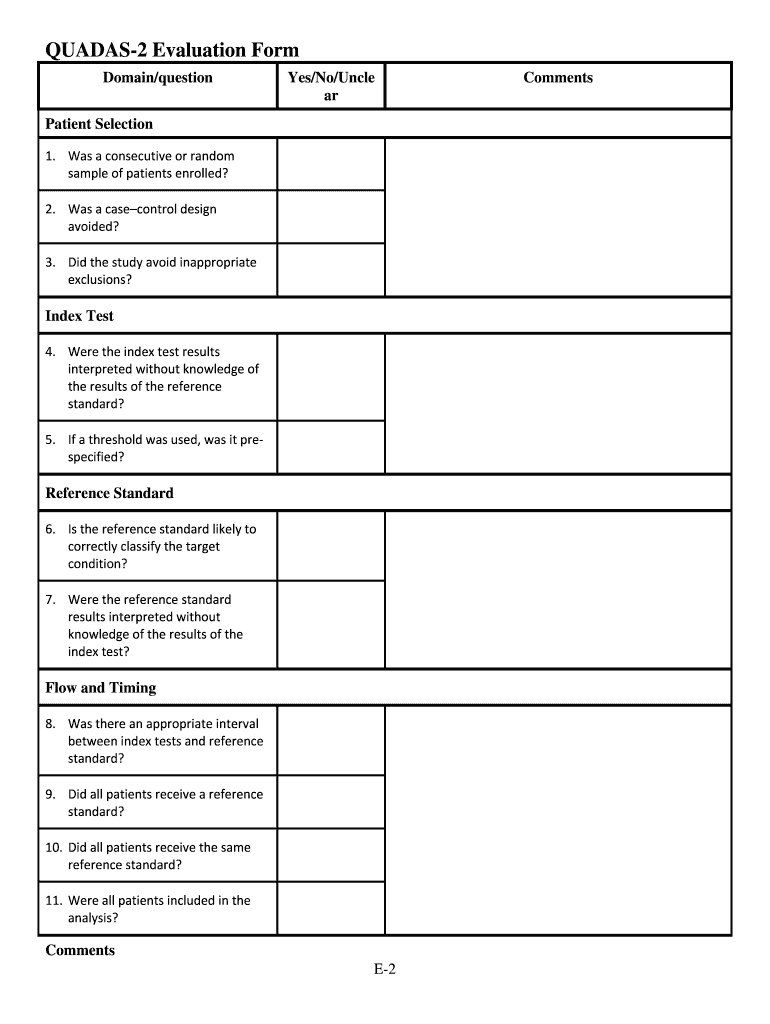
QUADAS 2 Evaluation Form National Center for Biotechnology Ncbi Nlm Nih


What is the QUADAS 2 Evaluation Form?
The QUADAS 2 Evaluation Form is a structured tool developed to assess the quality of diagnostic accuracy studies. It is particularly relevant for researchers and healthcare professionals who need to evaluate the effectiveness of diagnostic tests. This form is designed to ensure that all critical aspects of study quality are considered, including patient selection, index test, reference standard, and flow and timing. By utilizing this form, users can systematically analyze studies to determine their reliability and applicability in clinical settings.
How to Use the QUADAS 2 Evaluation Form
Using the QUADAS 2 Evaluation Form involves several key steps. First, users should familiarize themselves with the domains covered in the form. Each domain addresses a specific aspect of study quality. Next, users should gather the relevant study details and answer the questions posed in the form. It is essential to provide clear and concise responses to ensure an accurate assessment. Finally, users should compile the results to create a comprehensive evaluation of the study's quality, which can inform clinical decision-making.
Steps to Complete the QUADAS 2 Evaluation Form
Completing the QUADAS 2 Evaluation Form requires a systematic approach. Begin by reviewing the study you wish to evaluate. Identify the patient population, the diagnostic test being assessed, and the reference standard used. Next, follow these steps:
- Fill out the patient selection criteria, ensuring that the study population is well-defined.
- Evaluate the index test, noting how it was performed and whether it was interpreted correctly.
- Assess the reference standard, confirming that it is appropriate for the context of the study.
- Document the flow and timing of participants through the study, ensuring transparency in the methodology.
Once all sections are completed, review your answers for clarity and accuracy.
Key Elements of the QUADAS 2 Evaluation Form
The QUADAS 2 Evaluation Form consists of several key elements that are crucial for a thorough evaluation. These elements include:
- Patient Selection: Criteria for selecting participants must be clearly defined to avoid bias.
- Index Test: Details regarding how the test was conducted and interpreted are essential.
- Reference Standard: The benchmark against which the index test is compared should be valid and reliable.
- Flow and Timing: The process of participant movement through the study must be documented to assess retention and follow-up.
These elements ensure that the evaluation is comprehensive and considers all aspects of study quality.
Legal Use of the QUADAS 2 Evaluation Form
When using the QUADAS 2 Evaluation Form, it is important to adhere to legal and ethical guidelines. Researchers must ensure that they have the appropriate permissions to use and publish data from studies being evaluated. Additionally, compliance with regulations regarding the handling of personal health information is crucial, particularly in the context of patient data. Utilizing a secure platform for data collection and storage can help maintain compliance with legal standards.
Examples of Using the QUADAS 2 Evaluation Form
There are numerous scenarios in which the QUADAS 2 Evaluation Form can be applied. For instance, a healthcare researcher may use the form to evaluate a study assessing a new diagnostic imaging technique. By systematically analyzing the study using the QUADAS 2 criteria, the researcher can determine the test's reliability and its potential impact on patient care. Similarly, clinical practitioners may use the form to review existing literature on diagnostic tests before implementing them in practice, ensuring that they are based on high-quality evidence.
Quick guide on how to complete quadas 2 evaluation form national center for biotechnology ncbi nlm nih
The simplest method to obtain and sign QUADAS 2 Evaluation Form National Center For Biotechnology Ncbi Nlm Nih
On the scale of an entire organization, unproductive methods surrounding paper approvals can consume signNow working hours. Signing documents such as QUADAS 2 Evaluation Form National Center For Biotechnology Ncbi Nlm Nih is an integral aspect of operations across any sector, which is why the effectiveness of each agreement’s journey has substantial implications for the company's overall success. With airSlate SignNow, signing your QUADAS 2 Evaluation Form National Center For Biotechnology Ncbi Nlm Nih is as quick and straightforward as it can be. This platform provides you with the latest version of virtually any form. Even better, you can sign it immediately without needing to install external applications on your device or printing physical copies.
Steps to obtain and sign your QUADAS 2 Evaluation Form National Center For Biotechnology Ncbi Nlm Nih
- Browse our catalog by category or use the search feature to find the document you require.
- Check the form preview by clicking Learn more to ensure it’s the correct one.
- Click Get form to start editing instantly.
- Fill out your form and include any necessary details using the toolbar.
- Once completed, click the Sign tool to sign your QUADAS 2 Evaluation Form National Center For Biotechnology Ncbi Nlm Nih.
- Choose the signature method that suits you best: Draw, Generate initials, or upload an image of your handwritten signature.
- Click Done to finalize editing and move on to document-sharing options as required.
With airSlate SignNow, you possess everything necessary to manage your documentation efficiently. You can discover, complete, edit, and even send your QUADAS 2 Evaluation Form National Center For Biotechnology Ncbi Nlm Nih all within one tab without any complications. Optimize your workflows with a single, intelligent eSignature solution.
Create this form in 5 minutes or less
Create this form in 5 minutes!
How to create an eSignature for the quadas 2 evaluation form national center for biotechnology ncbi nlm nih
How to make an eSignature for your Quadas 2 Evaluation Form National Center For Biotechnology Ncbi Nlm Nih online
How to generate an eSignature for the Quadas 2 Evaluation Form National Center For Biotechnology Ncbi Nlm Nih in Google Chrome
How to make an electronic signature for signing the Quadas 2 Evaluation Form National Center For Biotechnology Ncbi Nlm Nih in Gmail
How to generate an eSignature for the Quadas 2 Evaluation Form National Center For Biotechnology Ncbi Nlm Nih straight from your smart phone
How to make an eSignature for the Quadas 2 Evaluation Form National Center For Biotechnology Ncbi Nlm Nih on iOS devices
How to create an electronic signature for the Quadas 2 Evaluation Form National Center For Biotechnology Ncbi Nlm Nih on Android devices
People also ask
-
What is a quadas 2 template in airSlate SignNow?
The quadas 2 template is a customizable eSignature template offered by airSlate SignNow, designed to streamline the signing process for various documents. It can be easily tailored to fit your business's specific needs and can signNowly improve your workflow efficiency.
-
How can I create a quadas 2 template?
Creating a quadas 2 template in airSlate SignNow is straightforward. Simply log in to your account, choose the 'Templates' section, and select 'Create New Template.' From there, you can customize the form fields, upload documents, and save it as your quadas 2 template.
-
What are the benefits of using the quadas 2 template?
Using the quadas 2 template allows businesses to expedite document signing processes, reduce manual errors, and enhance overall productivity. Additionally, it provides a user-friendly interface, ensuring that both you and your clients can navigate the signing process easily.
-
Is the quadas 2 template cost-effective?
Yes, the quadas 2 template is part of airSlate SignNow's cost-effective solution for businesses. With various pricing plans available, you can choose one that best fits your budget and unlock the efficient features of the quadas 2 template without overspending.
-
Can the quadas 2 template integrate with other applications?
Absolutely! The quadas 2 template can integrate seamlessly with numerous applications, enhancing your overall workflow. By connecting it with tools like CRM systems and project management software, you can streamline your document handling and eSigning processes.
-
What types of documents can be signed using the quadas 2 template?
The quadas 2 template can be used for a wide range of documents, including contracts, agreements, and forms. Whether you're handling legal documents or internal forms, this versatile template is designed to meet your diverse signing needs.
-
Is the quadas 2 template mobile-friendly?
Yes, the quadas 2 template is fully mobile-friendly, allowing users to sign documents on-the-go. This feature ensures that you can manage signatures anytime, anywhere, enhancing convenience and accessibility for all parties involved.
Get more for QUADAS 2 Evaluation Form National Center For Biotechnology Ncbi Nlm Nih
- Motion withdrawal form
- Notice settlement paper form
- Order withdrawing order for settlement conference oklahoma form
- Report of settlement conference oklahoma form
- Form 131 motion to check out material oklahoma
- Affidavit forma pauperis 497322909
- Common law marriage affidavit oklahoma form
- Oklahoma notice intent form
Find out other QUADAS 2 Evaluation Form National Center For Biotechnology Ncbi Nlm Nih
- Electronic signature Arizona Finance & Tax Accounting Promissory Note Template Computer
- Electronic signature California Finance & Tax Accounting Warranty Deed Fast
- Can I Electronic signature Georgia Education Quitclaim Deed
- Electronic signature California Finance & Tax Accounting LLC Operating Agreement Now
- Electronic signature Connecticut Finance & Tax Accounting Executive Summary Template Myself
- Can I Electronic signature California Government Stock Certificate
- Electronic signature California Government POA Simple
- Electronic signature Illinois Education Business Plan Template Secure
- How Do I Electronic signature Colorado Government POA
- Electronic signature Government Word Illinois Now
- Can I Electronic signature Illinois Government Rental Lease Agreement
- Electronic signature Kentucky Government Promissory Note Template Fast
- Electronic signature Kansas Government Last Will And Testament Computer
- Help Me With Electronic signature Maine Government Limited Power Of Attorney
- How To Electronic signature Massachusetts Government Job Offer
- Electronic signature Michigan Government LLC Operating Agreement Online
- How To Electronic signature Minnesota Government Lease Agreement
- Can I Electronic signature Minnesota Government Quitclaim Deed
- Help Me With Electronic signature Mississippi Government Confidentiality Agreement
- Electronic signature Kentucky Finance & Tax Accounting LLC Operating Agreement Myself