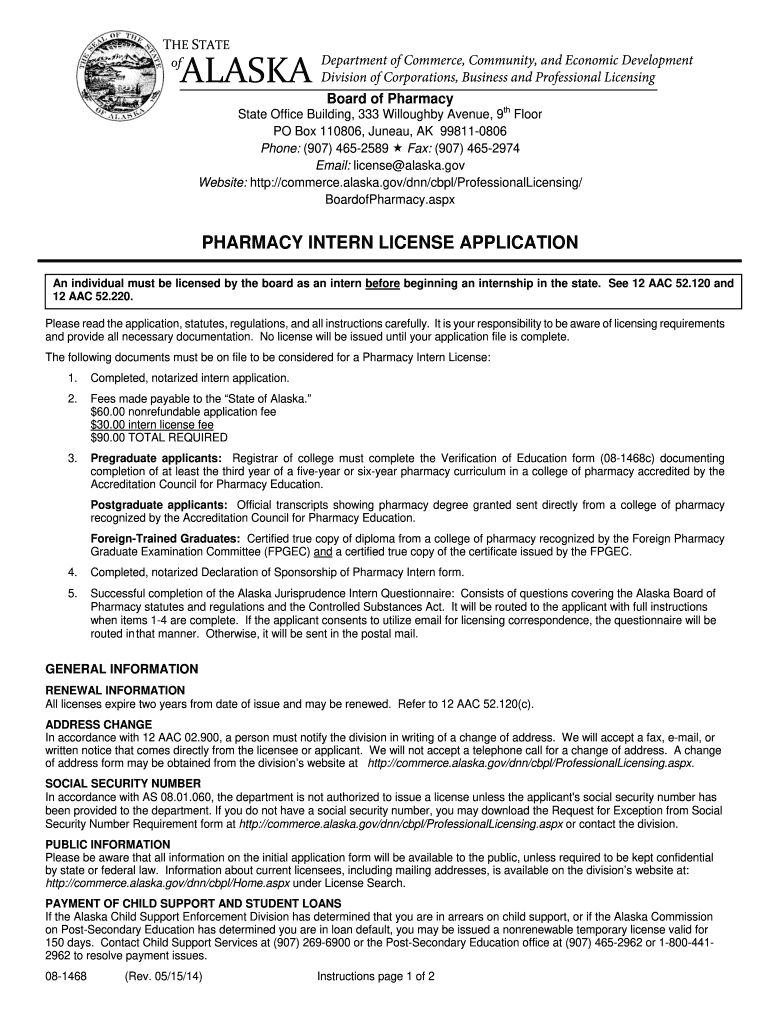
Alaska Pharmacist Intern License 2014-2026


What is the Alaska Pharmacist Intern License
The Alaska Pharmacist Intern License is a credential that allows pharmacy students and graduates to gain practical experience under the supervision of a licensed pharmacist. This license is essential for those who wish to work in a pharmacy setting while completing their education or training. It is issued by the Alaska Board of Pharmacy and is a crucial step in the pathway to becoming a licensed pharmacist in the state.
How to Obtain the Alaska Pharmacist Intern License
To obtain the Alaska Pharmacist Intern License, applicants must meet specific eligibility criteria. This includes being enrolled in a pharmacy program accredited by the Accreditation Council for Pharmacy Education (ACPE) or having graduated from such a program. The application process typically involves submitting the 08 1468 application blank along with required documentation, such as proof of enrollment or graduation and any applicable fees. Once the application is reviewed and approved by the Alaska Board of Pharmacy, the intern license will be issued.
Steps to Complete the Alaska Pharmacist Intern License
Completing the Alaska Pharmacist Intern License involves several key steps:
- Verify eligibility by ensuring enrollment in an accredited pharmacy program.
- Fill out the 08 1468 application blank accurately.
- Gather necessary documents, including proof of education and identification.
- Submit the application and documents to the Alaska Board of Pharmacy, along with any required fees.
- Await confirmation of approval from the board.
Key Elements of the Alaska Pharmacist Intern License
The Alaska Pharmacist Intern License includes several key elements that are important for both the intern and the supervising pharmacist. These elements include:
- A unique license number assigned to the intern.
- The expiration date of the license, which typically aligns with the intern's educational timeline.
- Regulations regarding the scope of practice, including tasks that interns are allowed to perform under supervision.
- Requirements for maintaining the license, such as continuing education and renewal processes.
Legal Use of the Alaska Pharmacist Intern License
The legal use of the Alaska Pharmacist Intern License is governed by state regulations. Interns must work under the direct supervision of a licensed pharmacist and adhere to all applicable laws and ethical standards. The license allows interns to engage in various pharmacy-related tasks, such as dispensing medications, counseling patients, and participating in health care teams, provided they do so under appropriate supervision.
Required Documents
When applying for the Alaska Pharmacist Intern License, applicants must prepare several required documents, including:
- Completed 08 1468 application blank.
- Proof of enrollment in an accredited pharmacy program or a copy of the pharmacy degree.
- Valid identification, such as a driver's license or passport.
- Payment for any applicable application fees.
Quick guide on how to complete applying pharmacy intern license nh form commerce alaska
Utilize the simpler approach to handle your Alaska Pharmacist Intern License
The traditional processes for completing and approving paperwork consume an excessively long time in comparison to modern documentation management systems. Previously, you would search for appropriate social forms, print them, fill in all the information, and send them via mail. Now, you can obtain, complete, and sign your Alaska Pharmacist Intern License all within one browser tab using airSlate SignNow. Assembling your Alaska Pharmacist Intern License is more straightforward than ever.
Steps to complete your Alaska Pharmacist Intern License with airSlate SignNow
- Access the category page you need and find your state-specific Alaska Pharmacist Intern License. Alternatively, utilize the search bar.
- Verify the version of the form is accurate by previewing it.
- Click Get form and enter editing mode.
- Fill out your document with the required information using the editing tools.
- Review the entered details and click the Sign tool to validate your form.
- Select the most convenient way to create your signature: generate it, draw your signature, or upload an image of it.
- Click DONE to save modifications.
- Download the document to your device or proceed to Sharing settings to send it electronically.
Robust online platforms like airSlate SignNow enhance the process of completing and submitting your forms. Give it a try to discover how long document handling and approval processes are truly meant to take. You will conserve a signNow amount of time.
Create this form in 5 minutes or less
FAQs
-
How can I fill out Google's intern host matching form to optimize my chances of receiving a match?
I was selected for a summer internship 2016.I tried to be very open while filling the preference form: I choose many products as my favorite products and I said I'm open about the team I want to join.I even was very open in the location and start date to get host matching interviews (I negotiated the start date in the interview until both me and my host were happy.) You could ask your recruiter to review your form (there are very cool and could help you a lot since they have a bigger experience).Do a search on the potential team.Before the interviews, try to find smart question that you are going to ask for the potential host (do a search on the team to find nice and deep questions to impress your host). Prepare well your resume.You are very likely not going to get algorithm/data structure questions like in the first round. It's going to be just some friendly chat if you are lucky. If your potential team is working on something like machine learning, expect that they are going to ask you questions about machine learning, courses related to machine learning you have and relevant experience (projects, internship). Of course you have to study that before the interview. Take as long time as you need if you feel rusty. It takes some time to get ready for the host matching (it's less than the technical interview) but it's worth it of course.
-
How do one can fill the form 19B to apply new wholesale drug license for sale in UP? Which category of drugs must be filled in the form to get it?
3Ensure before applying for Retail or Wholesale Drug storeBefore applying ensure following requirements-1)Area :-a)For Retail or Wholesale license- Premises of minimum 10 sq. metercarpet area legally possessed by the applicant, having separate &exclusive entrance.b)For Retail and Wholesale combined - Premises of minimum 15 sq.meter carpet area legally possessed bythe applicant, having separate & exclusive entrance.2)Qualified Person :-a)For retail Medical Store- Services of Registered Pharmacistb)For Wholesale – Services of Competent person (Who should bepreferably graduate with more than one years experience in purchaseand sale of drugs) or A Registered Pharmacist.3)Storage facility :-a)A Refrigerator is mandatory for Retail License.b)For Wholesale it is as required for storage of drugs proposed to dealwith.c)Cupboards, racks and others furniture required for storage of drugs.4)Feesa)For Retail Chemist Shop Licenses in Form 20 & 21 (Allopathic) as wellas License in Form 20C (Homeopathy) is issued. Therefore for Fresh orRenewal of retail license fee of Rs. 3250/- is required.b)For Wholesale Shop Licenses in Form 20B & 21B (Allopathic) is issued.Therefore for Fresh or Renewal of Wholesale license fee of Rs. 3000/-is required. For Wholesale License of Homeopathic drug License inForm 20D (Homeopathy) is issued. For Fresh or Renewal of WholesaleHomeopathic license fee of Rs. 250/- is required.c)For Retail Sale of Schedule X drugs License Form 20F is required.Fee of Rs. 600/- is applicable to this license. For Wholesale License to saleSchedule X drugs, license in Form 20G is required fee of Rs. 1200/-is applicable.The prescribed application forms will be available, after filling completeinformation, through the system, under ‘Print Form’ option. Take aprintout, sign it and upload along with application documents.4 The above information is primary information to start. The list ofdocuments required for various applications are also given in thisbooklet.GENERAL INSTRUCTIONS---------------------------------------------------------------------------------------------------------------------------------------------------------------------------------------------------------------------------------------------------01.All the documents should be scanned in150 dpi, grayscale/Black & White, and then should be uploaded at relevant space provided.02.Please show all the original documents to the inspector at the time ofinspection.03.Please be sure that, all the information is filled precisely for respectiveapplication mentioned under standard document and only then e-sendthe application. In case of rejection of your application for incompleteinformation, the fees once paid will be forfeited.04.The licensing authority may ask for any other specific documents ifrequired.05.These guidelines are subject to change as and when required and willbe updated from time to time.06.Every application needs to be ‘e-send ’, or it will not be forwarded to the office.07.Except in case of death of proprietor,if there is change in proprietor, it will not be treated as‘change in constitution’. Applicant will have toobtain a fresh license.08.The license in Form 20F or 20G shall be applied separately. Never applyfor these licenses with licenses in Form 20, 21, 20B, 21B.3Ensure before applying forRetail or Wholesale Drug store Before applying ensure following requirements-1)Area :-a)For Retail or Wholesale license- Premises of minimum 10 sq. metercarpet area legally possessed by the applicant, having separate &exclusive entrance.b)For Retail and Wholesale combined - Premises of minimum 15 sq.meter carpet area legally possessed bythe applicant, having separate& exclusive entrance.2)Qualified Person :-a)For retail Medical Store- Services of Registered Pharmacistb)For Wholesale –Services of Competent person (Who should bepreferably graduate with more than one years experience in purchaseand sale of drugs) or A Registered Pharmacist.3)Storage facility :-a)A Refrigerator is mandatory for Retail License.b)For Wholesale it is as required for storage of drugs proposed to dealwith.c)Cupboards, racks and others furniture required for storage of drugs.4)feesa)For Retail Chemist Shop Licenses in Form 20 & 21 (Allopathic) as wellas License in Form 20C (Homeopathy) is issued. Therefore for Fresh orRenewal of retail license fee of Rs. 3250/- is required.b)For Wholesale Shop Licenses in Form 20B & 21B (Allopathic) is issued.Therefore for Fresh or Renewal of Wholesale license fee of Rs. 3000/-is required. For Wholesale License of Homeopathic drug License inForm 20D (Homeopathy) is issued. For Fresh or Renewal of WholesaleHomeopathic license fee of Rs. 250/- is required.c)For Retail Sale of Schedule X drugs License Form 20F is required.Feeof Rs. 600/- is applicable to this license. For Wholesale License to saleSchedule X drugs, license in Form 20G is required fee of Rs. 1200/-is applicable.The prescribed application forms will be available, after filling completeinformation, through the system, under‘Print Form ‘ option. Take a printout, sign it and upload along with application documents.4The above information is primary information to start. The list ofdocuments required for various applications are also given in thisbooklet.GENERAL INSTRUCTIONS---------------------------------------------------------------------------------------------------------------------------------------------------------------------------------------------------------------------------------------------------01.All the documents should be scanned in150 dpi, grayscale/Black &White, and then should be uploaded at relevant space provided.02.Please show all the original documents to the inspector at the time ofinspection.03.Please be sure that, all the information is filled precisely for respectiveapplication mentioned under standard document and only then e-sendthe application. In case of rejection of your application for incompleteinformation, the fees once paid will be forfeited.04.The licensing authority may ask for any other specific documents ifrequired.05.These guidelines are subject to change as and when required and willbe updated from time to time.06.Every application needs to be‘e-send’, or it will not be forwarded tothe office.07.Except in case of death of proprietor,if there is change in proprietor, itwill not be treated as‘change in constitution’. Applicant will have toobtain a fresh license.08.The license in Form 20F or 20G shall be applied separately. Never applyfor these licenses with licenses in Form 20, 21, 20B, 21B.
-
I need to pay an $800 annual LLC tax for my LLC that formed a month ago, so I am looking to apply for an extension. It's a solely owned LLC, so I need to fill out a Form 7004. How do I fill this form out?
ExpressExtension is an IRS-authorized e-file provider for all types of business entities, including C-Corps (Form 1120), S-Corps (Form 1120S), Multi-Member LLC, Partnerships (Form 1065). Trusts, and Estates.File Tax Extension Form 7004 InstructionsStep 1- Begin by creating your free account with ExpressExtensionStep 2- Enter the basic business details including: Business name, EIN, Address, and Primary Contact.Step 3- Select the business entity type and choose the form you would like to file an extension for.Step 4- Select the tax year and select the option if your organization is a Holding CompanyStep 5- Enter and make a payment on the total estimated tax owed to the IRSStep 6- Carefully review your form for errorsStep 7- Pay and transmit your form to the IRSClick here to e-file before the deadline
-
How can I apply to Thapar University if I haven't filled out the form, and the last date for filling it out has passed?
Form filling was the most important thing. So, now you have only one option:- Contact the authorities and if they tell you to visit the campus, then don’t look for any other chance. Just come to campus.
Create this form in 5 minutes!
How to create an eSignature for the applying pharmacy intern license nh form commerce alaska
How to create an electronic signature for the Applying Pharmacy Intern License Nh Form Commerce Alaska in the online mode
How to create an electronic signature for your Applying Pharmacy Intern License Nh Form Commerce Alaska in Google Chrome
How to make an eSignature for signing the Applying Pharmacy Intern License Nh Form Commerce Alaska in Gmail
How to make an eSignature for the Applying Pharmacy Intern License Nh Form Commerce Alaska right from your mobile device
How to generate an electronic signature for the Applying Pharmacy Intern License Nh Form Commerce Alaska on iOS devices
How to create an electronic signature for the Applying Pharmacy Intern License Nh Form Commerce Alaska on Android
People also ask
-
What is the process for Alaska board of pharmacy license verification using airSlate SignNow?
The process for Alaska board of pharmacy license verification with airSlate SignNow involves uploading the necessary documents, filling out the relevant forms, and sending them for eSignature. Once all parties have signed, you can easily download and save the completed verification for your records.
-
How does airSlate SignNow ensure the security of my documents during Alaska board of pharmacy license verification?
airSlate SignNow employs advanced encryption technologies to ensure that all documents remain confidential and secure during the Alaska board of pharmacy license verification process. Additionally, access controls and authentication measures are in place to protect your information from unauthorized access.
-
What are the pricing options for using airSlate SignNow for Alaska board of pharmacy license verification?
airSlate SignNow offers various pricing plans tailored to meet different needs, making it affordable for businesses of all sizes. With transparent pricing, you can choose a plan that fits your budget while ensuring you have access to features necessary for Alaska board of pharmacy license verification.
-
Can I integrate airSlate SignNow with other software for Alaska board of pharmacy license verification?
Yes, airSlate SignNow supports multiple integrations with popular software platforms such as CRM systems, project management tools, and more. This allows for a streamlined workflow during the Alaska board of pharmacy license verification process, enhancing efficiency and collaboration.
-
What features does airSlate SignNow offer for Alaska board of pharmacy license verification?
airSlate SignNow provides features such as customizable templates, automated workflows, and real-time tracking to facilitate the Alaska board of pharmacy license verification process. These features help simplify document management and ensure timely completion of your verification tasks.
-
How can airSlate SignNow benefit my business in the Alaska board of pharmacy license verification process?
Using airSlate SignNow can signNowly reduce the time and resources spent on Alaska board of pharmacy license verification. Its intuitive interface and automation capabilities streamline the process, allowing your team to focus on more critical tasks while ensuring compliance and accuracy.
-
Is customer support available for assistance with Alaska board of pharmacy license verification?
Yes, airSlate SignNow offers dedicated customer support to assist you with any inquiries regarding Alaska board of pharmacy license verification. Their support team is available via chat, email, or phone to help resolve any issues or provide guidance as needed.
Get more for Alaska Pharmacist Intern License
Find out other Alaska Pharmacist Intern License
- Help Me With Sign Colorado Mutual non-disclosure agreement
- Sign Arizona Non disclosure agreement sample Online
- Sign New Mexico Mutual non-disclosure agreement Simple
- Sign Oklahoma Mutual non-disclosure agreement Simple
- Sign Utah Mutual non-disclosure agreement Free
- Sign Michigan Non disclosure agreement sample Later
- Sign Michigan Non-disclosure agreement PDF Safe
- Can I Sign Ohio Non-disclosure agreement PDF
- Help Me With Sign Oklahoma Non-disclosure agreement PDF
- How Do I Sign Oregon Non-disclosure agreement PDF
- Sign Oregon Non disclosure agreement sample Mobile
- How Do I Sign Montana Rental agreement contract
- Sign Alaska Rental lease agreement Mobile
- Sign Connecticut Rental lease agreement Easy
- Sign Hawaii Rental lease agreement Mobile
- Sign Hawaii Rental lease agreement Simple
- Sign Kansas Rental lease agreement Later
- How Can I Sign California Rental house lease agreement
- How To Sign Nebraska Rental house lease agreement
- How To Sign North Dakota Rental house lease agreement