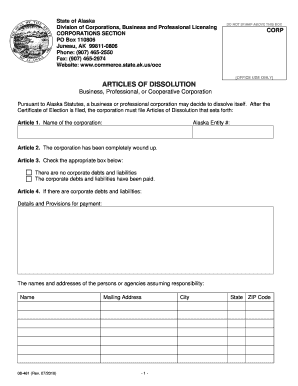
ARTICLES of DISSOLUTION Commerce Commerce Alaska Form


What is the Articles of Dissolution in Commerce Alaska?
The Articles of Dissolution is a legal document filed by a business entity in Alaska to formally terminate its existence. This document is essential for corporations, limited liability companies (LLCs), and partnerships that wish to dissolve their operations in compliance with state laws. Filing the Articles of Dissolution ensures that the business is officially recognized as having ceased operations, which helps protect the owners from future liabilities and obligations associated with the business.
Key Elements of the Articles of Dissolution in Commerce Alaska
When preparing the Articles of Dissolution, several key elements must be included:
- Business Name: The official name of the entity as registered with the state.
- Entity Type: Specify whether the business is a corporation, LLC, or partnership.
- Effective Date: The date on which the dissolution will take effect.
- Reason for Dissolution: A brief explanation of why the business is being dissolved.
- Signature: The signature of an authorized representative of the business.
Steps to Complete the Articles of Dissolution in Commerce Alaska
Completing the Articles of Dissolution involves several steps:
- Gather necessary information about the business, including its name and type.
- Draft the Articles of Dissolution, ensuring all required elements are included.
- Obtain the signature of an authorized representative.
- Submit the completed Articles of Dissolution to the appropriate state agency.
- Pay any required filing fees associated with the dissolution process.
How to Obtain the Articles of Dissolution in Commerce Alaska
The Articles of Dissolution can be obtained through the Alaska Division of Corporations, Business and Professional Licensing. The form is typically available online for download or can be requested directly from the agency. It is important to ensure that you are using the most current version of the form to avoid any compliance issues.
Legal Use of the Articles of Dissolution in Commerce Alaska
The legal use of the Articles of Dissolution is crucial for ensuring that a business entity is properly dissolved according to Alaska state law. Filing this document protects the owners from ongoing liabilities and obligations, effectively closing the business's legal status. It is advisable to consult with a legal professional to ensure that all legal requirements are met during the dissolution process.
Filing Deadlines and Important Dates for the Articles of Dissolution in Commerce Alaska
Filing deadlines for the Articles of Dissolution may vary based on the type of business entity and the specific circumstances surrounding the dissolution. It is important to file the Articles of Dissolution promptly to avoid penalties and ensure compliance with state regulations. Business owners should check with the Alaska Division of Corporations for any specific deadlines that may apply to their situation.
Quick guide on how to complete articles of dissolution commerce commerce alaska
Complete [SKS] effortlessly on any device
Digital document management has gained traction among businesses and individuals alike. It offers an ideal eco-friendly substitute for traditional printed and signed paperwork, as you can easily access the correct form and securely store it online. airSlate SignNow equips you with all the tools necessary to create, modify, and electronically sign your documents swiftly without delays. Handle [SKS] on any device with airSlate SignNow's Android or iOS applications and enhance any document-related operation today.
The simplest method to alter and eSign [SKS] without hassle
- Locate [SKS] and then click Get Form to begin.
- Utilize the tools we provide to complete your document.
- Emphasize important sections of the documents or obscure sensitive information using tools that airSlate SignNow offers specifically for that purpose.
- Generate your eSignature with the Sign tool, which takes mere seconds and has the same legal validity as a conventional handwritten signature.
- Review the information and then click on the Done button to save your changes.
- Choose how you wish to deliver your form, via email, SMS, or a shared link, or download it to your computer.
Put an end to lost or mislaid files, tedious document searching, or errors that necessitate printing new copies. airSlate SignNow fulfills all your document management needs in a few clicks from any device you prefer. Edit and eSign [SKS] and maintain excellent communication throughout your form preparation process with airSlate SignNow.
Create this form in 5 minutes or less
Related searches to ARTICLES OF DISSOLUTION Commerce Commerce Alaska
Create this form in 5 minutes!
How to create an eSignature for the articles of dissolution commerce commerce alaska
How to create an electronic signature for a PDF online
How to create an electronic signature for a PDF in Google Chrome
How to create an e-signature for signing PDFs in Gmail
How to create an e-signature right from your smartphone
How to create an e-signature for a PDF on iOS
How to create an e-signature for a PDF on Android
People also ask
-
What are ARTICLES OF DISSOLUTION in Commerce Alaska?
ARTICLES OF DISSOLUTION in Commerce Alaska are legal documents that formally dissolve a corporation or business entity. This process requires submission to the appropriate state authorities and ensures that all business obligations are settled before closure. Understanding the implications of these articles is essential for any business owner considering dissolution.
-
How can airSlate SignNow assist with ARTICLES OF DISSOLUTION in Commerce Alaska?
airSlate SignNow provides an efficient platform for managing the eSigning and submission of ARTICLES OF DISSOLUTION in Commerce Alaska. With easy-to-use integrations and templates, you can streamline the dissolution process without the hassle of paper documents. This allows for faster processing and compliance with state regulations.
-
Are there any costs associated with filing ARTICLES OF DISSOLUTION in Commerce Alaska?
Yes, there are filing fees associated with ARTICLES OF DISSOLUTION in Commerce Alaska, which may vary depending on the specific type of business entity. airSlate SignNow offers cost-effective solutions that simplify the paperwork process, helping you to save both time and money during this transition. Always check the latest state guidelines for the exact fees required.
-
What features does airSlate SignNow offer for handling ARTICLES OF DISSOLUTION?
airSlate SignNow offers a variety of features designed for handling ARTICLES OF DISSOLUTION in Commerce Alaska, including document templates, secure eSigning, and cloud storage. These tools enhance collaboration between stakeholders, making it easier to finalize documents quickly and accurately. Plus, you can track document status in real-time, ensuring you never miss a step.
-
Can airSlate SignNow integrate with other tools for processing ARTICLES OF DISSOLUTION?
Yes, airSlate SignNow seamlessly integrates with many popular business applications, which can facilitate the processing of ARTICLES OF DISSOLUTION in Commerce Alaska. Integrations with tools like Google Drive, Dropbox, and CRM systems mean your workflow can remain uninterrupted. This enhances efficiency, allowing you to manage the entire dissolution process from one central platform.
-
What is the benefit of using airSlate SignNow for ARTICLES OF DISSOLUTION in Commerce Alaska?
The primary benefit of using airSlate SignNow for ARTICLES OF DISSOLUTION in Commerce Alaska is its user-friendly platform, which simplifies the eSigning and document management process. Businesses can reduce errors and speed up the dissolution timeline by eliminating manual paperwork. Additionally, with compliance assurance, you can rest easy knowing your documents meet state requirements.
-
How can I ensure my ARTICLES OF DISSOLUTION are compliant in Commerce Alaska?
To ensure your ARTICLES OF DISSOLUTION are compliant in Commerce Alaska, it’s crucial to follow the specific guidelines provided by state authorities. Using airSlate SignNow can help by providing templates that are designed according to state regulations. Our platform also includes prompts and checks to confirm that all necessary information is included before submission.
Get more for ARTICLES OF DISSOLUTION Commerce Commerce Alaska
Find out other ARTICLES OF DISSOLUTION Commerce Commerce Alaska
- How To Integrate Sign in Banking
- How To Use Sign in Banking
- Help Me With Use Sign in Banking
- Can I Use Sign in Banking
- How Do I Install Sign in Banking
- How To Add Sign in Banking
- How Do I Add Sign in Banking
- How Can I Add Sign in Banking
- Can I Add Sign in Banking
- Help Me With Set Up Sign in Government
- How To Integrate eSign in Banking
- How To Use eSign in Banking
- How To Install eSign in Banking
- How To Add eSign in Banking
- How To Set Up eSign in Banking
- How To Save eSign in Banking
- How To Implement eSign in Banking
- How To Set Up eSign in Construction
- How To Integrate eSign in Doctors
- How To Use eSign in Doctors