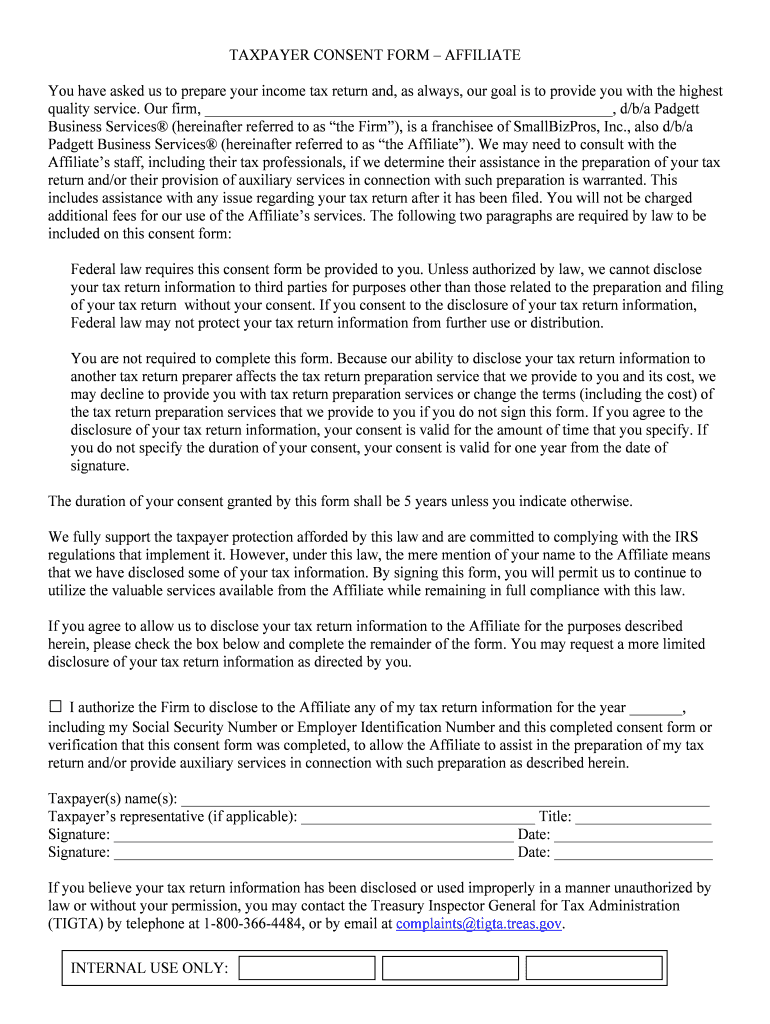
Taxpayer Instructions Form 1


What is the Taxpayer Instructions Form 1
The Taxpayer Instructions Form 1 is a crucial document used in the United States to guide taxpayers through the process of filing their taxes. This form provides detailed instructions on how to accurately report income, claim deductions, and understand various tax obligations. It serves as a comprehensive resource for individuals and businesses, ensuring they meet their tax responsibilities while maximizing potential benefits.
How to use the Taxpayer Instructions Form 1
Using the Taxpayer Instructions Form 1 involves carefully reading the guidelines provided within the document. Taxpayers should follow the step-by-step instructions to complete their tax returns accurately. This includes gathering necessary financial documents, filling out the required sections of the form, and ensuring all information is correct before submission. The form also highlights common mistakes to avoid, which can help in reducing the likelihood of errors that might lead to penalties.
Steps to complete the Taxpayer Instructions Form 1
Completing the Taxpayer Instructions Form 1 requires several key steps:
- Gather all relevant financial documents, including W-2s, 1099s, and receipts for deductions.
- Read through the instructions carefully to understand each section of the form.
- Fill out the form accurately, ensuring all personal and financial information is correct.
- Review the completed form for any errors or omissions.
- Submit the form by the specified deadline, either electronically or by mail.
Key elements of the Taxpayer Instructions Form 1
The Taxpayer Instructions Form 1 includes several key elements that are essential for proper tax filing. These elements typically consist of:
- Personal information fields, such as name, address, and Social Security number.
- Income reporting sections that outline various sources of income.
- Deductions and credits that taxpayers may be eligible to claim.
- Instructions for calculating tax liability and potential refunds.
- Information on how to address any discrepancies or issues that may arise during the filing process.
Filing Deadlines / Important Dates
It is vital for taxpayers to be aware of the filing deadlines related to the Taxpayer Instructions Form 1. Typically, the deadline for submitting tax returns is April fifteenth of each year. However, if this date falls on a weekend or holiday, the deadline may be extended. Taxpayers should also note any specific deadlines for estimated tax payments and extensions to ensure compliance with IRS regulations.
Form Submission Methods
The Taxpayer Instructions Form 1 can be submitted through various methods to accommodate different preferences. Taxpayers may choose to:
- File electronically using approved tax software, which often streamlines the process and reduces errors.
- Mail a printed copy of the completed form to the appropriate IRS address.
- Visit a local IRS office for in-person submission, although appointments may be required.
Quick guide on how to complete taxpayer instructions form 1
Prepare [SKS] effortlessly on any device
Online document management has gained traction among businesses and individuals. It offers an ideal eco-friendly substitute to conventional printed and signed papers, allowing you to obtain the necessary form and securely store it online. airSlate SignNow provides you with all the tools you require to create, modify, and eSign your documents swiftly without delays. Handle [SKS] on any device using airSlate SignNow Android or iOS applications and simplify any document-related process today.
The simplest way to modify and eSign [SKS] with ease
- Obtain [SKS] and click Get Form to initiate.
- Utilize the tools we provide to complete your document.
- Emphasize relevant sections of your documents or obscure sensitive information with tools specifically designed for that purpose by airSlate SignNow.
- Create your eSignature with the Sign tool, which takes mere seconds and carries the same legal validity as a traditional handwritten signature.
- Review all the information and click on the Done button to save your changes.
- Choose your preferred method to share your form, whether by email, text message (SMS), or invite link, or download it to your computer.
Eliminate the worry of lost or misplaced documents, tedious form searches, or errors that necessitate printing new copies. airSlate SignNow meets your document management needs in just a few clicks from any device you prefer. Modify and eSign [SKS] and ensure excellent communication at every step of the form preparation process with airSlate SignNow.
Create this form in 5 minutes or less
Related searches to Taxpayer Instructions Form 1
Create this form in 5 minutes!
How to create an eSignature for the taxpayer instructions form 1
How to create an electronic signature for a PDF online
How to create an electronic signature for a PDF in Google Chrome
How to create an e-signature for signing PDFs in Gmail
How to create an e-signature right from your smartphone
How to create an e-signature for a PDF on iOS
How to create an e-signature for a PDF on Android
People also ask
-
How do I know if I qualify as a dependent?
Generally, the IRS requires that the child is under the age of 19 (or under 24 if a full-time student), lives with you for more than half the year, and does not provide more than half of their own financial support.
-
What is a dependent qualifying person?
Dependents are either a qualifying child or a qualifying relative of the taxpayer. The taxpayer's spouse cannot be claimed as a dependent. Some examples of dependents include a child, stepchild, brother, sister, or parent.
-
Who qualifies as your dependent in the instructions for Form 1040?
Relationship: Be your son, daughter, stepchild, eligible foster child, brother, sister, half-sister or -brother, stepbrother, stepsister, adopted child or the child of one of these. Age: Be under age 19 or under 24 if a full-time student, or any age if permanently and totally disabled.
-
What are the four requirements to qualify as a dependent?
To claim a child as a dependent on your tax return, the child must meet all of the following six requirements. The child has to be part of your family. ... The child has to be under a certain age. ... The child has to live with you. ... The child can't provide more than half of their own financial support.
-
What must be reported on Form 1040 Line 1?
Line 1: Report taxable refunds, credits, or offsets of state and local income taxes on this line, in situations such as deducting state income taxes on Schedule A. This can result in all or part of your state tax refund being included in taxable income in the next year.
-
What are the Schedule 1 instructions for taxes?
Key Takeaways. Form 1040 Schedule 1 is the place to report types of income not included on Form 1040, including taxable refunds of state and local income taxes, alimony received, income or loss from a business; rent and royalty income, and more.
-
How do I get IRS form and instructions?
Downloading from IRS Forms & Publications page. Picking up copies at an IRS Taxpayer Assistance Center. Going to the IRS Small Business and Self-Employed Tax Center page. Requesting copies by phone — 800-TAX-FORM (800-829-3676).
-
Who qualifies as your dependent in the instructions for Form 1040 Step 1 under?
The child must be: (a) under age 19 at the end of the year and younger than you (or your spouse, if filing jointly), (b) under age 24 at the end of the year, a full- time student, and younger than you (or your spouse, if filing jointly), or (c) any age if permanently and totally disabled.
Get more for Taxpayer Instructions Form 1
- 4976 michigan home heating credit claim mi 1040cr 7 form
- Affidavit under california probate code section form
- City of grand rapids income taxresident form
- 4582 michigan business tax penalty and interest computation for underpaid estimated tax form
- City treasurer amp form
- Unknown article translation michigan form 4884
- Grand rapids income tax form
- 4567 michigan business tax annual return form
Find out other Taxpayer Instructions Form 1
- eSign Iowa Construction Quitclaim Deed Now
- How Do I eSign Iowa Construction Quitclaim Deed
- eSign Louisiana Doctors Letter Of Intent Fast
- eSign Maine Doctors Promissory Note Template Easy
- eSign Kentucky Construction Claim Online
- How Can I eSign Maine Construction Quitclaim Deed
- eSign Colorado Education Promissory Note Template Easy
- eSign North Dakota Doctors Affidavit Of Heirship Now
- eSign Oklahoma Doctors Arbitration Agreement Online
- eSign Oklahoma Doctors Forbearance Agreement Online
- eSign Oregon Doctors LLC Operating Agreement Mobile
- eSign Hawaii Education Claim Myself
- eSign Hawaii Education Claim Simple
- eSign Hawaii Education Contract Simple
- eSign Hawaii Education NDA Later
- How To eSign Hawaii Education NDA
- How Do I eSign Hawaii Education NDA
- eSign Hawaii Education Arbitration Agreement Fast
- eSign Minnesota Construction Purchase Order Template Safe
- Can I eSign South Dakota Doctors Contract