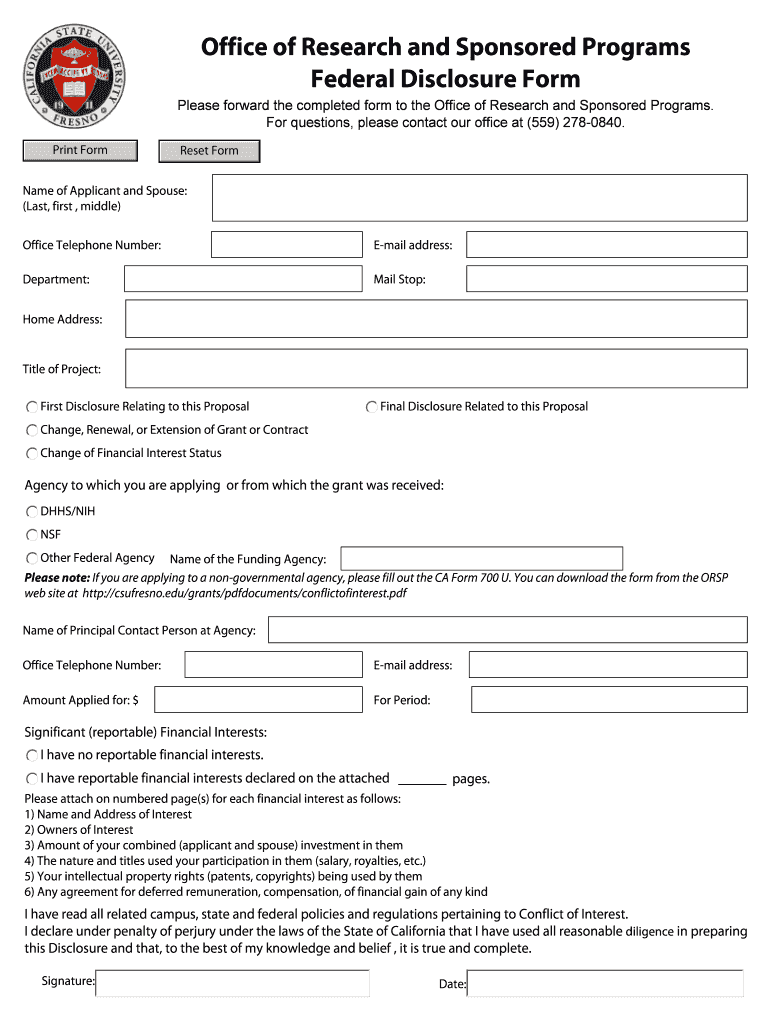
Office of Research and Sponsored Programs Federal Disclosure Form


What is the Office Of Research And Sponsored Programs Federal Disclosure Form
The Office Of Research And Sponsored Programs Federal Disclosure Form is a crucial document used by researchers and institutions to disclose financial interests, affiliations, and potential conflicts of interest related to federally funded research projects. This form ensures transparency and compliance with federal regulations, helping to maintain the integrity of research activities. It is essential for institutions receiving federal funding to adhere to these disclosure requirements to promote ethical research practices.
How to use the Office Of Research And Sponsored Programs Federal Disclosure Form
Using the Office Of Research And Sponsored Programs Federal Disclosure Form involves several steps. First, individuals must gather all necessary information regarding their financial interests and affiliations. This includes any relationships with entities that may influence their research. After compiling this information, the form can be filled out accurately, ensuring that all required sections are completed. Once completed, the form should be submitted to the appropriate office within the institution, typically the Office of Research and Sponsored Programs, for review and record-keeping.
Steps to complete the Office Of Research And Sponsored Programs Federal Disclosure Form
Completing the Office Of Research And Sponsored Programs Federal Disclosure Form requires careful attention to detail. Follow these steps:
- Gather relevant documentation regarding financial interests and affiliations.
- Access the form through your institution’s Office of Research and Sponsored Programs.
- Fill out the form, ensuring all sections are accurately completed.
- Review the form for any errors or omissions.
- Submit the completed form to the designated office for processing.
Key elements of the Office Of Research And Sponsored Programs Federal Disclosure Form
Key elements of the Office Of Research And Sponsored Programs Federal Disclosure Form include:
- Personal information of the researcher, including name and contact details.
- Details of financial interests, including any equity, royalties, or consulting fees.
- Affiliations with external organizations that may pose a conflict of interest.
- Certification of the accuracy of the disclosed information.
- Signature and date of submission.
Legal use of the Office Of Research And Sponsored Programs Federal Disclosure Form
The legal use of the Office Of Research And Sponsored Programs Federal Disclosure Form is governed by federal regulations that mandate transparency in research funding. Researchers are legally required to disclose any financial interests that could affect their research outcomes. Failure to comply with these regulations can result in penalties, including loss of funding, disqualification from future grants, or legal repercussions for the institution and individual researchers.
Form Submission Methods (Online / Mail / In-Person)
The Office Of Research And Sponsored Programs Federal Disclosure Form can typically be submitted through various methods, depending on the institution's policies:
- Online submission via the institution’s research portal.
- Mailing a physical copy to the Office of Research and Sponsored Programs.
- In-person submission at the designated office during business hours.
Quick guide on how to complete office of research and sponsored programs federal disclosure form
Complete [SKS] effortlessly on any device
Online document management has gained traction among businesses and individuals. It offers an ideal eco-friendly substitute for conventional printed and signed paperwork, allowing you to locate the correct form and securely archive it online. airSlate SignNow equips you with all the tools necessary to create, amend, and eSign your documents promptly without delays. Manage [SKS] on any platform using airSlate SignNow's Android or iOS applications and enhance any document-centric process today.
The easiest way to modify and eSign [SKS] without hassle
- Obtain [SKS] and then click Get Form to begin.
- Utilize the tools we offer to finalize your document.
- Emphasize pertinent sections of your documents or redact sensitive information with tools that airSlate SignNow provides specifically for that purpose.
- Create your eSignature using the Sign tool, which takes a few seconds and carries the same legal authority as a traditional handwritten signature.
- Review all the details and then click on the Done button to preserve your changes.
- Select your preferred method to share your form, whether by email, SMS, or invite link, or download it to your computer.
Bid farewell to lost or misplaced documents, tedious form searches, or mistakes that require printing additional document copies. airSlate SignNow takes care of all your document management needs in just a few clicks from any device you choose. Alter and eSign [SKS] and ensure excellent communication at every stage of the form preparation process with airSlate SignNow.
Create this form in 5 minutes or less
Related searches to Office Of Research And Sponsored Programs Federal Disclosure Form
Create this form in 5 minutes!
How to create an eSignature for the office of research and sponsored programs federal disclosure form
How to create an electronic signature for a PDF online
How to create an electronic signature for a PDF in Google Chrome
How to create an e-signature for signing PDFs in Gmail
How to create an e-signature right from your smartphone
How to create an e-signature for a PDF on iOS
How to create an e-signature for a PDF on Android
People also ask
-
Is CUNY SEVP approved?
CUNY--Brooklyn College was approved by the Student and Exchange Visitor Program (SEVP) in the Student and Exchange Visitor Information System (SEVIS) on 3/28/2005.
-
What is a sponsored research program?
Research activities are properly classified as Sponsored Research if the research activity is sponsored (funded) by an external organization, i.e. a federal, state, or private organization or agency.
-
What is a sponsored research program?
Research activities are properly classified as Sponsored Research if the research activity is sponsored (funded) by an external organization, i.e. a federal, state, or private organization or agency.
-
Is CUNY a research university?
The CUNY Graduate Center is the only public R1 research university in New York City, based on benchmarks for research activity and expenditures, putting it on par with Columbia University and other elite R1 institutions. R1 universities are regarded as the best research universities in the country.
-
What is the office of research and sponsored programs CUNY?
The Office of Research and Sponsored Programs (RSP) helps students, faculty, and staff at The Graduate Center identify, acquire, and manage outside funding for their research projects. RSP's mission is to expand the external funding base of The Graduate Center's research, teaching, and public service missions.
-
What is office of sponsored research?
OSR provides administrative support to all researchers, from proposal development, to award negotiation and acceptance for contracts, grants, and fellowships from government, non-profit, and industry sponsors.
Get more for Office Of Research And Sponsored Programs Federal Disclosure Form
- Campus technology planning guidelines carroll college carroll form
- Consent form courtagen
- Affix label here form
- Us export enforcement examples us department of state form
- Gid 238 sf insurance and safety fire commissioner gainsurance form
- Sampling instructions escherichia coli e aesl ces uga form
- Westcoast video productions inc form
- Change of zoning application deland form
Find out other Office Of Research And Sponsored Programs Federal Disclosure Form
- Sign New Mexico Banking Cease And Desist Letter Now
- Sign North Carolina Banking Notice To Quit Free
- Sign Banking PPT Ohio Fast
- Sign Banking Presentation Oregon Fast
- Sign Banking Document Pennsylvania Fast
- How To Sign Oregon Banking Last Will And Testament
- How To Sign Oregon Banking Profit And Loss Statement
- Sign Pennsylvania Banking Contract Easy
- Sign Pennsylvania Banking RFP Fast
- How Do I Sign Oklahoma Banking Warranty Deed
- Sign Oregon Banking Limited Power Of Attorney Easy
- Sign South Dakota Banking Limited Power Of Attorney Mobile
- How Do I Sign Texas Banking Memorandum Of Understanding
- Sign Virginia Banking Profit And Loss Statement Mobile
- Sign Alabama Business Operations LLC Operating Agreement Now
- Sign Colorado Business Operations LLC Operating Agreement Online
- Sign Colorado Business Operations LLC Operating Agreement Myself
- Sign Hawaii Business Operations Warranty Deed Easy
- Sign Idaho Business Operations Resignation Letter Online
- Sign Illinois Business Operations Affidavit Of Heirship Later