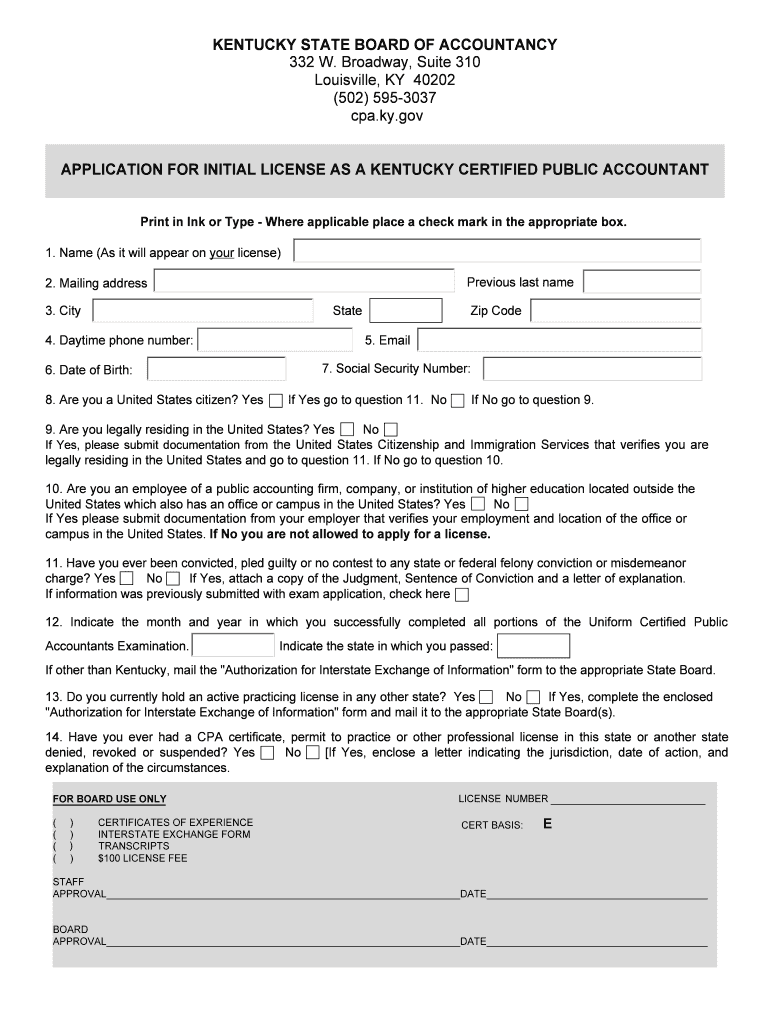
Initial License Application Kentucky State Board of Accountancy Cpa Ky Form


What is the Initial License Application Kentucky State Board Of Accountancy CPA KY
The Initial License Application for the Kentucky State Board of Accountancy is a formal document required for individuals seeking to obtain a Certified Public Accountant (CPA) license in Kentucky. This application serves as a critical step in the licensure process, ensuring that applicants meet the necessary educational and professional criteria set forth by the Board. It collects essential information about the applicant's qualifications, including educational background, work experience, and any relevant examinations passed.
Steps to Complete the Initial License Application Kentucky State Board Of Accountancy CPA KY
Completing the Initial License Application involves several key steps:
- Gather Required Documents: Collect transcripts, proof of work experience, and examination results.
- Fill Out the Application Form: Provide accurate personal information, educational history, and professional experience.
- Review the Application: Ensure all information is complete and accurate before submission.
- Submit the Application: Send the completed application along with any required fees to the Kentucky State Board of Accountancy.
Following these steps carefully will help facilitate a smoother application process.
Required Documents for the Initial License Application Kentucky State Board Of Accountancy CPA KY
When applying for the CPA license in Kentucky, several documents are mandatory:
- Official Transcripts: These should reflect the completion of required accounting and business courses.
- Verification of Work Experience: Documentation from employers confirming relevant work experience in accounting.
- Examination Scores: Proof of passing the CPA examination.
- Application Fee: Payment of the required fee must accompany the application.
Ensuring that all documents are prepared and submitted correctly can significantly impact the approval timeline.
Eligibility Criteria for the Initial License Application Kentucky State Board Of Accountancy CPA KY
To be eligible for the Initial License Application, applicants must meet specific criteria:
- Educational Requirements: A bachelor’s degree with a concentration in accounting or a related field is typically required.
- Work Experience: Applicants must demonstrate a certain amount of supervised work experience in accounting.
- Examination Requirements: Candidates must pass the CPA examination before applying for licensure.
Meeting these criteria is essential for a successful application and subsequent licensure.
Form Submission Methods for the Initial License Application Kentucky State Board Of Accountancy CPA KY
Applicants can submit the Initial License Application through various methods:
- Online Submission: Many applicants choose to complete and submit the application electronically through the Kentucky State Board of Accountancy's website.
- Mail Submission: Applications can also be printed and mailed to the Board's office.
- In-Person Submission: Applicants may opt to deliver their application directly to the Board's office during business hours.
Choosing the right submission method can enhance the efficiency of the application process.
Application Process & Approval Time for the Initial License Application Kentucky State Board Of Accountancy CPA KY
The application process for the Initial License Application typically follows these stages:
- Application Review: The Board reviews the submitted application and supporting documents for completeness.
- Background Check: A background check may be conducted as part of the evaluation process.
- Approval Notification: Applicants will receive notification regarding the status of their application.
The approval time can vary, but applicants should expect several weeks for processing. Staying informed about the status can help manage expectations during this period.
Quick guide on how to complete initial license application kentucky state board of accountancy cpa ky
Complete [SKS] effortlessly on any device
Digital document administration has become increasingly popular among businesses and individuals. It serves as an ideal eco-friendly substitute for traditional printed and signed documents, allowing you to locate the necessary form and securely store it online. airSlate SignNow equips you with all the resources required to create, modify, and electronically sign your documents rapidly without delays. Manage [SKS] on any platform using the airSlate SignNow Android or iOS applications and simplify any document-related tasks today.
The easiest way to modify and electronically sign [SKS] without hassle
- Locate [SKS] and click on Get Form to begin.
- Employ the tools we provide to complete your document.
- Highlight important sections of the documents or redact sensitive information with tools that airSlate SignNow specifically offers for that purpose.
- Create your signature using the Sign tool, which takes mere seconds and carries the same legal validity as a conventional wet ink signature.
- Verify the details and then click the Done button to save your changes.
- Choose how you would like to share your form, via email, text message (SMS), or invitation link, or download it to your computer.
Eliminate concerns about lost or misplaced documents, tedious form searching, or errors that require printing new document copies. airSlate SignNow addresses all your document management needs in just a few clicks from your preferred device. Modify and electronically sign [SKS] and ensure seamless communication at every stage of the document preparation process with airSlate SignNow.
Create this form in 5 minutes or less
Related searches to Initial License Application Kentucky State Board Of Accountancy Cpa Ky
Create this form in 5 minutes!
How to create an eSignature for the initial license application kentucky state board of accountancy cpa ky
How to create an electronic signature for a PDF online
How to create an electronic signature for a PDF in Google Chrome
How to create an e-signature for signing PDFs in Gmail
How to create an e-signature right from your smartphone
How to create an e-signature for a PDF on iOS
How to create an e-signature for a PDF on Android
People also ask
-
Which state is easiest to get CPA?
The most inclusive state to become a CPA is Washington. Through the Washington route, you can be a US CPA by doing UMPI accounting courses and working in a business-related, non-audit role. - Working experience requirements: Minimum 12 months + 2000 hours of any employment that involves accounting skills.
-
Is the CPA Exam very hard?
Very. The overall CPA Exam pass rates hover slightly below 50%. This makes passing the CPA Exam a difficult, but achievable, goal. You'll need to study wisely, set a strategy for managing your time, and call on your support network, but with the right plan and good study materials, you will conquer it.
-
How long does it take to become a CPA in KY?
In order to meet the CPA Exam requirements in Kentucky, candidates are required to complete 150 semester hours or 225 quarter hours in various course subjects, including: 39 semester hours of business-related courses, including: Business. Finance.
-
What's the difference between a CPA and an accountant?
An accountant is typically a professional who has earned a bachelor's degree in accounting. A CPA, or Certified Public Accountant, is a professional who has earned their CPA license through a combination of education, experience and examination.
-
How do I set up a CPA Exam?
What Are the Steps to Apply for the CPA Exam? Check Your Eligibility for Taking the CPA Exam. Submit CPA Exam Application and Fees. Receive Authorization to Test (ATT) Verify the Information on Your Notice To Schedule (NTS) Schedule Your CPA Exam Section.
-
How do I get a CPA in KY?
A minimum of one year (2,000 hours) of accounting or auditing experience is required to qualify for a CPA license in Kentucky. The experience must be completed in not less than 12 months, and after completing a baccalaureate or master's degree.
-
How do I get started with CPA?
Steps to Become a CPA Step 1: Earn a Bachelor's Degree. The first step toward becoming a CPA is to earn a bachelor's degree in accounting. ... Step 2: Build On-the-Job Experience. ... Step 3: Pass the CPA Exam. ... Step 4: Earn a Master's Degree (Optional) ... Step 5: Attain Additional Licenses, Certifications, and Registrations as Needed.
-
How much does it cost to take the CPA exam in Kentucky?
Kentucky CPA Exam & Licensing - Cost and Fees Kentucky CPA Exam Fees Initial Application Fee $120.00* Exam Section Fees (four sections) $1,000 Total: $1,120
Get more for Initial License Application Kentucky State Board Of Accountancy Cpa Ky
- 14 admission and registration photo courtesy of don jedlovec ohlone form
- Estimates of real government consumption form
- Concepts and methods of the u form
- Chapter 5 personal consumption expenditures form
- Measuring the services of property casualty insurance in form
- 1 form code 1 be 15 identification number omb no bea
- Print affidavit of individual tax exemption clear form
- A1 r form
Find out other Initial License Application Kentucky State Board Of Accountancy Cpa Ky
- How Do I Sign South Carolina Lawers Limited Power Of Attorney
- Sign South Dakota Lawers Quitclaim Deed Fast
- Sign South Dakota Lawers Memorandum Of Understanding Free
- Sign South Dakota Lawers Limited Power Of Attorney Now
- Sign Texas Lawers Limited Power Of Attorney Safe
- Sign Tennessee Lawers Affidavit Of Heirship Free
- Sign Vermont Lawers Quitclaim Deed Simple
- Sign Vermont Lawers Cease And Desist Letter Free
- Sign Nevada Insurance Lease Agreement Mobile
- Can I Sign Washington Lawers Quitclaim Deed
- Sign West Virginia Lawers Arbitration Agreement Secure
- Sign Wyoming Lawers Lease Agreement Now
- How To Sign Alabama Legal LLC Operating Agreement
- Sign Alabama Legal Cease And Desist Letter Now
- Sign Alabama Legal Cease And Desist Letter Later
- Sign California Legal Living Will Online
- How Do I Sign Colorado Legal LLC Operating Agreement
- How Can I Sign California Legal Promissory Note Template
- How Do I Sign North Dakota Insurance Quitclaim Deed
- How To Sign Connecticut Legal Quitclaim Deed