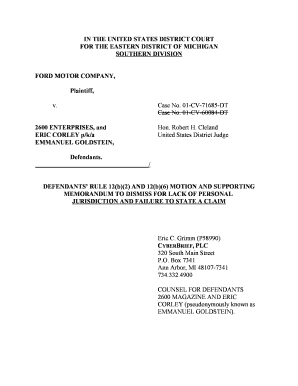
Motion to Dismiss 2600 Form


What is the Motion To Dismiss 2600
The Motion To Dismiss 2600 is a legal document utilized in the United States court system. It allows a party to request the court to dismiss a case before it goes to trial. This motion is typically filed by the defendant and argues that even if all allegations made by the plaintiff are true, there are still valid reasons to dismiss the case. Common grounds for filing this motion include lack of jurisdiction, failure to state a claim upon which relief can be granted, or expiration of the statute of limitations.
Key elements of the Motion To Dismiss 2600
When preparing a Motion To Dismiss 2600, several key elements must be included to ensure its effectiveness:
- Caption: This includes the name of the court, the parties involved, and the case number.
- Statement of Facts: A brief overview of the facts relevant to the case.
- Legal Grounds: Clear articulation of the legal basis for the motion, citing relevant statutes or case law.
- Argument: A detailed explanation of why the case should be dismissed, addressing each claim made by the plaintiff.
- Conclusion: A succinct summary reiterating the request for dismissal.
Steps to complete the Motion To Dismiss 2600
Completing a Motion To Dismiss 2600 involves several steps:
- Identify the grounds for dismissal based on the specifics of the case.
- Draft the motion, ensuring all required elements are included.
- Review the motion for clarity and legal accuracy.
- File the motion with the appropriate court, adhering to local rules regarding format and submission.
- Serve the motion to all parties involved in the case.
Legal use of the Motion To Dismiss 2600
The Motion To Dismiss 2600 serves a critical legal function by allowing defendants to challenge the validity of a lawsuit without going through a full trial. It is often used strategically to reduce legal costs and time. Courts may grant this motion if they find that the plaintiff's complaint does not establish a legal basis for the claims made. Understanding the legal implications and proper usage of this motion is essential for effective legal representation.
Filing Deadlines / Important Dates
Filing deadlines for a Motion To Dismiss 2600 can vary by jurisdiction. Typically, this motion must be filed within a specific timeframe after the defendant has been served with the complaint. It is crucial to check local court rules to determine the exact deadlines, as failing to file on time may result in the loss of the opportunity to dismiss the case. In many jurisdictions, the motion must be filed before the defendant answers the complaint.
Examples of using the Motion To Dismiss 2600
There are various scenarios in which a Motion To Dismiss 2600 may be applicable:
- A defendant may file this motion if the plaintiff fails to provide sufficient details in their complaint.
- If the case is filed in a court that lacks jurisdiction over the subject matter or the parties involved, a motion can be filed.
- In instances where the statute of limitations has expired, the defendant can use this motion to seek dismissal.
Quick guide on how to complete motion to dismiss 2600
Complete [SKS] effortlessly on any device
Managing documents online has gained traction among businesses and individuals. It offers an ideal environmentally-friendly alternative to traditional printed and signed documents, as you can locate the correct form and securely keep it online. airSlate SignNow equips you with all the resources necessary to create, alter, and eSign your documents promptly without delays. Handle [SKS] on any device with airSlate SignNow’s Android or iOS applications and enhance any document-centric task today.
How to alter and eSign [SKS] seamlessly
- Locate [SKS] and click Get Form to initiate.
- Utilize the resources we offer to finish your document.
- Emphasize pertinent parts of your documents or obscure sensitive information with tools specifically provided by airSlate SignNow for that purpose.
- Create your eSignature using the Sign tool, which only takes seconds and holds the same legal validity as a handwritten signature.
- Review the details and click on the Done button to save your updates.
- Choose how you wish to share your form, whether by email, SMS, or a shared link, or download it to your computer.
Eliminate concerns about lost or misplaced documents, tedious form searching, or mistakes that require reprinting new document copies. airSlate SignNow meets your document management needs in just a few clicks from any device of your preference. Modify and eSign [SKS] and ensure excellent communication at every stage of your form preparation process with airSlate SignNow.
Create this form in 5 minutes or less
Related searches to Motion To Dismiss 2600
Create this form in 5 minutes!
How to create an eSignature for the motion to dismiss 2600
How to create an electronic signature for a PDF online
How to create an electronic signature for a PDF in Google Chrome
How to create an e-signature for signing PDFs in Gmail
How to create an e-signature right from your smartphone
How to create an e-signature for a PDF on iOS
How to create an e-signature for a PDF on Android
People also ask
-
What is a Motion To Dismiss 2600?
A Motion To Dismiss 2600 is a legal document used to request the dismissal of a case based on specific grounds. It is essential for parties looking to challenge the validity of a lawsuit before it proceeds. Understanding how to properly file this motion can signNowly impact the outcome of your case.
-
How can airSlate SignNow help with filing a Motion To Dismiss 2600?
airSlate SignNow provides an efficient platform for preparing and eSigning legal documents, including a Motion To Dismiss 2600. With its user-friendly interface, you can easily create, edit, and send your motion for eSignature, ensuring a smooth filing process. This saves time and reduces the risk of errors in your legal documents.
-
What are the pricing options for airSlate SignNow?
airSlate SignNow offers flexible pricing plans to accommodate various business needs, starting from a basic plan to more advanced options. Each plan includes features that support the creation and management of documents like the Motion To Dismiss 2600. You can choose a plan that best fits your budget and requirements.
-
What features does airSlate SignNow offer for legal documents?
airSlate SignNow includes features such as customizable templates, secure eSigning, and document tracking, which are crucial for legal documents like the Motion To Dismiss 2600. These features enhance efficiency and ensure compliance with legal standards. Additionally, you can collaborate with team members seamlessly.
-
Is airSlate SignNow secure for handling legal documents?
Yes, airSlate SignNow prioritizes security, employing advanced encryption and compliance measures to protect your documents, including the Motion To Dismiss 2600. This ensures that sensitive information remains confidential and secure throughout the signing process. You can trust airSlate SignNow for your legal document needs.
-
Can I integrate airSlate SignNow with other software?
airSlate SignNow offers integrations with various software applications, enhancing its functionality for users dealing with legal documents like the Motion To Dismiss 2600. You can connect it with CRM systems, cloud storage, and other tools to streamline your workflow. This integration capability makes it a versatile choice for businesses.
-
What are the benefits of using airSlate SignNow for legal professionals?
Using airSlate SignNow allows legal professionals to save time and reduce paperwork associated with documents like the Motion To Dismiss 2600. The platform simplifies the eSigning process, enhances collaboration, and ensures compliance with legal standards. This leads to increased productivity and better client service.
Get more for Motion To Dismiss 2600
- Appellant and department of justice bureau of prisons pine knot ky employer appearances appellant pro se office of solicitor form
- 08 1129 doc dol form
- 08 0420 doc form
- Department of the army red river dol form
- Auburn wa employer dol form
- Plainsboro nj employer dol form
- Syosset ny employer dol form
- Vincentown nj employer dol form
Find out other Motion To Dismiss 2600
- eSign Colorado Legal Operating Agreement Safe
- How To eSign Colorado Legal POA
- eSign Insurance Document New Jersey Online
- eSign Insurance Form New Jersey Online
- eSign Colorado Life Sciences LLC Operating Agreement Now
- eSign Hawaii Life Sciences Letter Of Intent Easy
- Help Me With eSign Hawaii Life Sciences Cease And Desist Letter
- eSign Hawaii Life Sciences Lease Termination Letter Mobile
- eSign Hawaii Life Sciences Permission Slip Free
- eSign Florida Legal Warranty Deed Safe
- Help Me With eSign North Dakota Insurance Residential Lease Agreement
- eSign Life Sciences Word Kansas Fast
- eSign Georgia Legal Last Will And Testament Fast
- eSign Oklahoma Insurance Business Associate Agreement Mobile
- eSign Louisiana Life Sciences Month To Month Lease Online
- eSign Legal Form Hawaii Secure
- eSign Hawaii Legal RFP Mobile
- How To eSign Hawaii Legal Agreement
- How Can I eSign Hawaii Legal Moving Checklist
- eSign Hawaii Legal Profit And Loss Statement Online