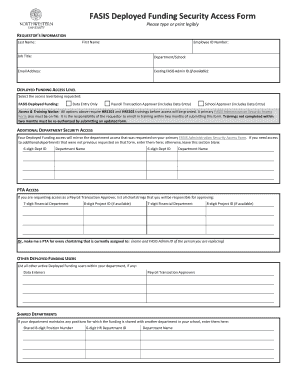
FASIS Deployed Funding Security Access Form


What is the FASIS Deployed Funding Security Access Form
The FASIS Deployed Funding Security Access Form is a crucial document used by organizations to request access to funding resources for deployed personnel. This form ensures that the necessary security protocols are followed when accessing sensitive financial information. It is particularly relevant for military and government-related operations, where secure funding access is essential for operational effectiveness.
How to use the FASIS Deployed Funding Security Access Form
Using the FASIS Deployed Funding Security Access Form involves several key steps. First, ensure that you have the correct version of the form, which can typically be obtained from your organization’s finance or administration department. Once you have the form, fill out the required fields, including the names of the personnel involved, the type of funding requested, and the specific security measures in place. After completing the form, submit it to the designated authority within your organization for approval.
Steps to complete the FASIS Deployed Funding Security Access Form
Completing the FASIS Deployed Funding Security Access Form requires attention to detail. Follow these steps:
- Gather necessary information, including personnel details and funding requirements.
- Fill out the form accurately, ensuring all fields are completed.
- Review the form for any errors or omissions.
- Obtain any required signatures from supervisors or authorized personnel.
- Submit the completed form to the appropriate department for processing.
Required Documents
When submitting the FASIS Deployed Funding Security Access Form, certain documents may be required to support your request. These typically include:
- Proof of deployment status for personnel involved.
- Identification documents for all parties requesting access.
- Any previous funding requests or approvals that may be relevant.
Legal use of the FASIS Deployed Funding Security Access Form
The legal use of the FASIS Deployed Funding Security Access Form is governed by various regulations that ensure the protection of sensitive financial information. Organizations must comply with federal and state laws regarding data security and privacy when using this form. Proper handling and submission of the form are essential to avoid legal repercussions and ensure that funding access is granted in a secure manner.
Form Submission Methods
The FASIS Deployed Funding Security Access Form can typically be submitted through various methods, depending on organizational protocols. Common submission methods include:
- Online submission through a secure portal.
- Mailing the completed form to the designated department.
- In-person delivery to the finance or administration office.
Quick guide on how to complete fasis deployed funding security access form
Complete [SKS] effortlessly on any device
Online document management has gained popularity among organizations and individuals alike. It offers a perfect environmentally friendly substitute for traditional printed and signed documents, allowing you to locate the correct form and securely store it online. airSlate SignNow provides you with all the tools necessary to create, modify, and eSign your documents quickly without delays. Manage [SKS] on any device using airSlate SignNow's Android or iOS applications and enhance any document-centered process today.
How to alter and eSign [SKS] without breaking a sweat
- Obtain [SKS] and click Get Form to begin.
- Utilize the tools we provide to fill out your document.
- Select pertinent sections of the documents or obscure sensitive information with tools that airSlate SignNow offers specifically for this purpose.
- Create your eSignature with the Sign tool, which takes mere seconds and holds the same legal validity as a traditional wet ink signature.
- Review all the information and click on the Done button to save your changes.
- Choose how you would like to send your form, via email, text message (SMS), or invitation link, or download it to your computer.
Forget about lost or misplaced documents, tedious form searching, or mistakes that require printing new document copies. airSlate SignNow meets all your document management needs in just a few clicks from any device of your choice. Edit and eSign [SKS] and ensure excellent communication at every stage of the form preparation process with airSlate SignNow.
Create this form in 5 minutes or less
Related searches to FASIS Deployed Funding Security Access Form
Create this form in 5 minutes!
How to create an eSignature for the fasis deployed funding security access form
How to create an electronic signature for a PDF online
How to create an electronic signature for a PDF in Google Chrome
How to create an e-signature for signing PDFs in Gmail
How to create an e-signature right from your smartphone
How to create an e-signature for a PDF on iOS
How to create an e-signature for a PDF on Android
People also ask
-
What is the FASIS Deployed Funding Security Access Form?
The FASIS Deployed Funding Security Access Form is a crucial document designed to ensure secure access to funding resources for deployed personnel. This form streamlines the process of requesting and managing funding, making it easier for users to navigate financial requirements while maintaining security protocols.
-
How does the FASIS Deployed Funding Security Access Form enhance security?
The FASIS Deployed Funding Security Access Form incorporates advanced security features that protect sensitive information. By utilizing encryption and secure access controls, it ensures that only authorized personnel can access and manage funding requests, thereby safeguarding financial data.
-
What are the key features of the FASIS Deployed Funding Security Access Form?
Key features of the FASIS Deployed Funding Security Access Form include customizable templates, electronic signatures, and real-time tracking of submissions. These features enhance user experience and efficiency, allowing for quicker processing of funding requests.
-
Is the FASIS Deployed Funding Security Access Form cost-effective?
Yes, the FASIS Deployed Funding Security Access Form is designed to be a cost-effective solution for businesses. By reducing paperwork and streamlining processes, it helps organizations save time and money while ensuring compliance with funding security protocols.
-
Can the FASIS Deployed Funding Security Access Form be integrated with other tools?
Absolutely! The FASIS Deployed Funding Security Access Form can be easily integrated with various business tools and software. This flexibility allows organizations to enhance their workflow and maintain seamless operations across different platforms.
-
What benefits does the FASIS Deployed Funding Security Access Form offer to businesses?
The FASIS Deployed Funding Security Access Form offers numerous benefits, including improved efficiency, enhanced security, and better compliance with funding regulations. By simplifying the funding request process, businesses can focus more on their core operations and less on administrative tasks.
-
How can I get started with the FASIS Deployed Funding Security Access Form?
Getting started with the FASIS Deployed Funding Security Access Form is simple. You can sign up for airSlate SignNow, access the form templates, and begin customizing them to fit your organization's needs. Our user-friendly interface makes it easy to implement right away.
Get more for FASIS Deployed Funding Security Access Form
- Transportation commodity flow survey remainder of minnesota economic census census form
- Transportation commodity flow survey remainder of ohio economic census census form
- Transportation commodity flow survey remainder of oklahoma economic census census form
- Transportation commodity flow survey remainder of utah economic census census form
- Ec97t48a dc census form
- 42 u s census bureau census form
- Form mo scc shared care tax credit 772045258
- Mo 5090 new operating loss addition modofication sheet 772045257 form
Find out other FASIS Deployed Funding Security Access Form
- How Can I eSign Colorado Plumbing PDF
- Can I eSign Hawaii Plumbing PDF
- How Do I eSign Hawaii Plumbing Form
- Can I eSign Hawaii Plumbing Form
- How To eSign Hawaii Plumbing Word
- Help Me With eSign Hawaii Plumbing Document
- How To eSign Hawaii Plumbing Presentation
- How To eSign Maryland Plumbing Document
- How Do I eSign Mississippi Plumbing Word
- Can I eSign New Jersey Plumbing Form
- How Can I eSign Wisconsin Plumbing PPT
- Can I eSign Colorado Real Estate Form
- How To eSign Florida Real Estate Form
- Can I eSign Hawaii Real Estate Word
- How Do I eSign Hawaii Real Estate Word
- How To eSign Hawaii Real Estate Document
- How Do I eSign Hawaii Real Estate Presentation
- How Can I eSign Idaho Real Estate Document
- How Do I eSign Hawaii Sports Document
- Can I eSign Hawaii Sports Presentation