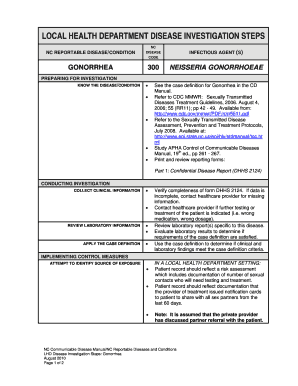
PREPARING for INVESTIGATION Form


What is the PREPARING FOR INVESTIGATION
The PREPARING FOR INVESTIGATION form serves as a crucial document in various legal and regulatory contexts. It is designed to assist individuals and organizations in providing necessary information and documentation when they are subject to an investigation. This form outlines the essential details that need to be disclosed, ensuring compliance with legal requirements and facilitating a transparent investigative process.
Steps to complete the PREPARING FOR INVESTIGATION
Completing the PREPARING FOR INVESTIGATION form involves several key steps to ensure accuracy and compliance. Begin by gathering all relevant documents that may be required, such as identification, financial records, and any previous correspondence related to the investigation. Next, fill out the form with precise information, paying close attention to any specific instructions provided. After completing the form, review it thoroughly for any errors or omissions before submission.
Legal use of the PREPARING FOR INVESTIGATION
The legal use of the PREPARING FOR INVESTIGATION form is paramount in maintaining compliance with applicable laws and regulations. This form is often utilized in contexts such as audits, regulatory inquiries, and internal investigations. Properly completing and submitting this form can help mitigate legal risks and demonstrate a commitment to transparency. It is essential to understand the legal implications of the information provided and to seek legal counsel if needed.
Required Documents
When preparing the PREPARING FOR INVESTIGATION form, certain documents are typically required to substantiate the information provided. Commonly requested documents may include:
- Identification documents (e.g., driver's license, passport)
- Financial statements or records
- Correspondence related to the investigation
- Any previous reports or findings relevant to the case
Having these documents readily available can streamline the process and ensure a comprehensive submission.
Form Submission Methods
The PREPARING FOR INVESTIGATION form can be submitted through various methods, depending on the requirements of the investigating authority. Common submission methods include:
- Online submission via a designated portal
- Mailing the completed form to the appropriate address
- In-person submission at specified locations
It is important to verify the preferred submission method to ensure timely processing and compliance with any deadlines.
Eligibility Criteria
Eligibility to use the PREPARING FOR INVESTIGATION form may vary based on the context of the investigation. Generally, individuals or organizations involved in an investigation or audit are eligible to complete this form. Specific criteria may include:
- Being a subject of an investigation
- Having relevant information or documentation to provide
- Meeting any jurisdictional requirements set by the investigating authority
Understanding these criteria is essential for ensuring that the form is completed and submitted correctly.
Quick guide on how to complete preparing for investigation
Complete [SKS] effortlessly on any device
Online document management has become increasingly favored by businesses and individuals alike. It offers a perfect environmentally-friendly alternative to conventional printed and signed documents, allowing you to locate the necessary form and securely store it online. airSlate SignNow equips you with all the tools required to create, modify, and electronically sign your documents promptly without delays. Manage [SKS] on any platform using airSlate SignNow's Android or iOS applications and enhance any document-related process today.
How to modify and electronically sign [SKS] with ease
- Find [SKS] and click Get Form to begin.
- Utilize the tools we provide to complete your form.
- Highlight pertinent sections of the documents or redact sensitive data with tools specifically offered by airSlate SignNow for that purpose.
- Create your electronic signature using the Sign tool, which takes seconds and holds the same legal validity as a traditional wet ink signature.
- Review all the details and click the Done button to save your modifications.
- Select your preferred method to send your form, via email, SMS, or invitation link, or download it to your computer.
Eliminate concerns over lost or mislaid files, frustrating form searches, or mistakes that necessitate printing new document copies. airSlate SignNow addresses all your document management needs in just a few clicks from any device you choose. Modify and electronically sign [SKS] and ensure outstanding communication at every stage of your form preparation process with airSlate SignNow.
Create this form in 5 minutes or less
Related searches to PREPARING FOR INVESTIGATION
Create this form in 5 minutes!
How to create an eSignature for the preparing for investigation
How to create an electronic signature for a PDF online
How to create an electronic signature for a PDF in Google Chrome
How to create an e-signature for signing PDFs in Gmail
How to create an e-signature right from your smartphone
How to create an e-signature for a PDF on iOS
How to create an e-signature for a PDF on Android
People also ask
-
What features does airSlate SignNow offer for preparing for investigation?
airSlate SignNow provides a range of features that streamline the document signing process, which is crucial when preparing for investigation. Users can create templates, automate workflows, and track document status in real-time, ensuring that all necessary paperwork is organized and accessible.
-
How can airSlate SignNow help with compliance while preparing for investigation?
When preparing for investigation, compliance is key. airSlate SignNow ensures that all documents are securely signed and stored, meeting legal standards. This helps businesses maintain compliance and reduces the risk of issues during an investigation.
-
Is airSlate SignNow cost-effective for businesses preparing for investigation?
Yes, airSlate SignNow is a cost-effective solution for businesses preparing for investigation. With flexible pricing plans, companies can choose a package that fits their budget while still gaining access to essential eSigning features that enhance efficiency.
-
Can I integrate airSlate SignNow with other tools while preparing for investigation?
Absolutely! airSlate SignNow offers seamless integrations with various tools and platforms, making it easier to manage documents while preparing for investigation. This connectivity allows for a more streamlined workflow, enhancing productivity.
-
What are the benefits of using airSlate SignNow when preparing for investigation?
Using airSlate SignNow when preparing for investigation provides numerous benefits, including faster document turnaround times and improved accuracy. The platform's user-friendly interface allows teams to collaborate effectively, ensuring that all necessary documents are in order.
-
How secure is airSlate SignNow for documents related to investigation preparation?
Security is a top priority for airSlate SignNow, especially when preparing for investigation. The platform employs advanced encryption and secure storage solutions to protect sensitive documents, ensuring that your information remains confidential and safe.
-
What support does airSlate SignNow offer for users preparing for investigation?
airSlate SignNow provides comprehensive support for users preparing for investigation. With a dedicated support team and extensive resources, users can find answers to their questions and receive assistance in navigating the platform effectively.
Get more for PREPARING FOR INVESTIGATION
- Transportation commodity flow survey michigan economic census census form
- Transportation commodity flow survey new york economic census census form
- Transportation commodity flow survey wisconsin economic census census form
- Transportation commodity flow survey remainder of california economic census census form
- Transportation commodity flow survey remainder of massachusetts economic census census form
- Transportation commodity flow survey remainder of minnesota economic census census form
- Transportation commodity flow survey remainder of ohio economic census census form
- Form mo cfc champion for children tax credit
Find out other PREPARING FOR INVESTIGATION
- Electronic signature Wisconsin Business associate agreement Computer
- eSignature Colorado Deed of Indemnity Template Safe
- Electronic signature New Mexico Credit agreement Mobile
- Help Me With Electronic signature New Mexico Credit agreement
- How Do I eSignature Maryland Articles of Incorporation Template
- How Do I eSignature Nevada Articles of Incorporation Template
- How Do I eSignature New Mexico Articles of Incorporation Template
- How To Electronic signature Georgia Home lease agreement
- Can I Electronic signature South Carolina Home lease agreement
- Can I Electronic signature Wisconsin Home lease agreement
- How To Electronic signature Rhode Island Generic lease agreement
- How Can I eSignature Florida Car Lease Agreement Template
- How To eSignature Indiana Car Lease Agreement Template
- How Can I eSignature Wisconsin Car Lease Agreement Template
- Electronic signature Tennessee House rent agreement format Myself
- How To Electronic signature Florida House rental agreement
- eSignature Connecticut Retainer Agreement Template Myself
- How To Electronic signature Alaska House rental lease agreement
- eSignature Illinois Retainer Agreement Template Free
- How Do I Electronic signature Idaho Land lease agreement