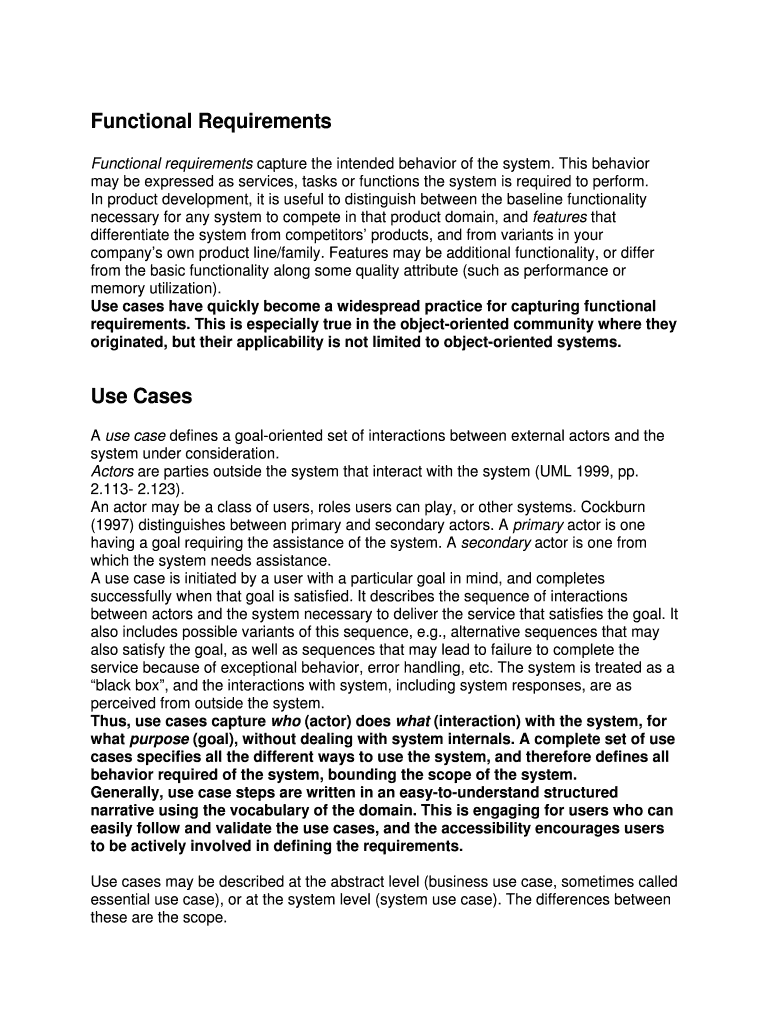
Functional Requirements Capture the Intended Behavior of the System Form


Understanding Functional Requirements Capture
The functional requirements capture process is essential for defining the intended behavior of a system. It outlines what the system should do, detailing the necessary functionalities and features that meet user needs. This process is crucial in various fields, including software development and project management, ensuring that all stakeholders have a clear understanding of the system's objectives. By accurately capturing these requirements, teams can avoid misunderstandings and ensure that the final product aligns with user expectations.
Steps to Utilize Functional Requirements Capture
To effectively use the functional requirements capture, follow these steps:
- Identify stakeholders: Gather input from all relevant parties, including users, project managers, and developers.
- Gather requirements: Conduct interviews, surveys, and workshops to collect detailed information about user needs and expectations.
- Document requirements: Clearly articulate the requirements in a structured format, ensuring they are specific, measurable, and testable.
- Validate requirements: Review the documented requirements with stakeholders to confirm accuracy and completeness.
- Prioritize requirements: Determine which requirements are essential for the initial release and which can be deferred to future iterations.
Key Elements of Functional Requirements Capture
Several key elements are vital for effective functional requirements capture:
- Clarity: Requirements should be unambiguous and clearly defined to prevent misinterpretation.
- Completeness: All necessary functionalities should be included to ensure the system meets user needs.
- Consistency: Requirements must align with each other and with the overall project goals.
- Traceability: Each requirement should be linked to its source and be traceable throughout the project lifecycle.
Examples of Functional Requirements Capture
Examples of functional requirements capture can vary based on the system being developed. For instance:
- A banking application may require functionalities such as user authentication, transaction history viewing, and fund transfers.
- A project management tool might include features for task assignment, deadline tracking, and team collaboration.
- An e-commerce platform could necessitate shopping cart functionality, payment processing, and order tracking capabilities.
Legal Considerations for Functional Requirements Capture
When capturing functional requirements, it is important to consider legal implications, especially in regulated industries. Compliance with relevant laws and regulations, such as data protection and privacy laws, must be integrated into the requirements. This ensures that the system not only meets user needs but also adheres to legal standards, protecting both the organization and its users.
How to Obtain Functional Requirements Capture
Obtaining functional requirements capture involves several methods:
- Interviews: Conduct one-on-one discussions with stakeholders to gather insights.
- Workshops: Organize group sessions to brainstorm and collaboratively identify requirements.
- Surveys: Distribute questionnaires to collect quantitative data from a larger audience.
- Prototyping: Create mock-ups or prototypes to visualize requirements and gather feedback.
Quick guide on how to complete functional requirements capture the intended behavior of the system
Effortlessly complete [SKS] on any device
Managing documents digitally has gained traction among businesses and individuals alike. It offers an ideal eco-friendly substitute for conventional printed and signed documents, allowing you to locate the appropriate form and securely store it online. airSlate SignNow equips you with all the tools necessary to swiftly create, edit, and eSign your documents without issues. Manage [SKS] on any device using the airSlate SignNow apps for Android or iOS and enhance any document-driven process today.
The easiest method to modify and eSign [SKS] without hassle
- Obtain [SKS] and then click Get Form to commence.
- Use the tools we provide to fill out your form.
- Mark relevant sections of your documents or redact sensitive information with tools that airSlate SignNow specifically offers for such tasks.
- Create your signature using the Sign tool, which takes mere seconds and holds the same legal validity as a traditional wet ink signature.
- Review the information and then click on the Done button to save your modifications.
- Select how you want to send your form, via email, SMS, or invitation link, or download it to your computer.
Eliminate the worries of lost or misplaced documents, tedious form searches, or errors that necessitate reprinting new copies. airSlate SignNow meets your document management needs with just a few clicks from any device of your choosing. Edit and eSign [SKS] to ensure outstanding communication at any phase of your form preparation process with airSlate SignNow.
Create this form in 5 minutes or less
Related searches to Functional Requirements Capture The Intended Behavior Of The System
Create this form in 5 minutes!
How to create an eSignature for the functional requirements capture the intended behavior of the system
How to create an electronic signature for a PDF online
How to create an electronic signature for a PDF in Google Chrome
How to create an e-signature for signing PDFs in Gmail
How to create an e-signature right from your smartphone
How to create an e-signature for a PDF on iOS
How to create an e-signature for a PDF on Android
People also ask
-
What are functional requirements in the context of airSlate SignNow?
Functional requirements capture the intended behavior of the system by defining what the software must accomplish. In the context of airSlate SignNow, these requirements ensure that the platform effectively facilitates document signing and management, meeting user needs.
-
How does airSlate SignNow ensure compliance with functional requirements?
airSlate SignNow adheres to industry standards and regulations to ensure that functional requirements capture the intended behavior of the system. This compliance guarantees that all document transactions are secure, legally binding, and meet the necessary legal frameworks.
-
What features does airSlate SignNow offer to meet functional requirements?
airSlate SignNow offers a range of features designed to meet functional requirements, including customizable templates, automated workflows, and real-time tracking. These features collectively capture the intended behavior of the system, enhancing user experience and efficiency.
-
Is airSlate SignNow a cost-effective solution for businesses?
Yes, airSlate SignNow is a cost-effective solution that empowers businesses to manage their document signing processes efficiently. By capturing the intended behavior of the system through its functional requirements, it minimizes operational costs while maximizing productivity.
-
Can airSlate SignNow integrate with other software applications?
Absolutely! airSlate SignNow can seamlessly integrate with various software applications, allowing businesses to enhance their workflows. These integrations ensure that functional requirements capture the intended behavior of the system across different platforms.
-
What benefits does airSlate SignNow provide for document management?
airSlate SignNow streamlines document management by automating the signing process and reducing turnaround times. By ensuring that functional requirements capture the intended behavior of the system, it helps businesses improve efficiency and reduce errors.
-
How does airSlate SignNow support remote work?
airSlate SignNow supports remote work by enabling users to send and eSign documents from anywhere, at any time. This flexibility ensures that functional requirements capture the intended behavior of the system, making it an ideal solution for distributed teams.
Get more for Functional Requirements Capture The Intended Behavior Of The System
- Gup and gts va dps texas form
- Agency account application clayton state university nj form
- Credit card authorization form certified check or money order payable to visahq
- Role of design for six sigma in form
- Tax rate defaults and tax calculations form
- Kc2832a employee application form
- Creating animated medical images part 2 biomedical imaging biij form
- Dear applicant louisiana supreme court committee on bar form
Find out other Functional Requirements Capture The Intended Behavior Of The System
- Electronic signature Indiana Banking Contract Safe
- Electronic signature Banking Document Iowa Online
- Can I eSignature West Virginia Sports Warranty Deed
- eSignature Utah Courts Contract Safe
- Electronic signature Maine Banking Permission Slip Fast
- eSignature Wyoming Sports LLC Operating Agreement Later
- Electronic signature Banking Word Massachusetts Free
- eSignature Wyoming Courts Quitclaim Deed Later
- Electronic signature Michigan Banking Lease Agreement Computer
- Electronic signature Michigan Banking Affidavit Of Heirship Fast
- Electronic signature Arizona Business Operations Job Offer Free
- Electronic signature Nevada Banking NDA Online
- Electronic signature Nebraska Banking Confidentiality Agreement Myself
- Electronic signature Alaska Car Dealer Resignation Letter Myself
- Electronic signature Alaska Car Dealer NDA Mobile
- How Can I Electronic signature Arizona Car Dealer Agreement
- Electronic signature California Business Operations Promissory Note Template Fast
- How Do I Electronic signature Arkansas Car Dealer Claim
- Electronic signature Colorado Car Dealer Arbitration Agreement Mobile
- Electronic signature California Car Dealer Rental Lease Agreement Fast