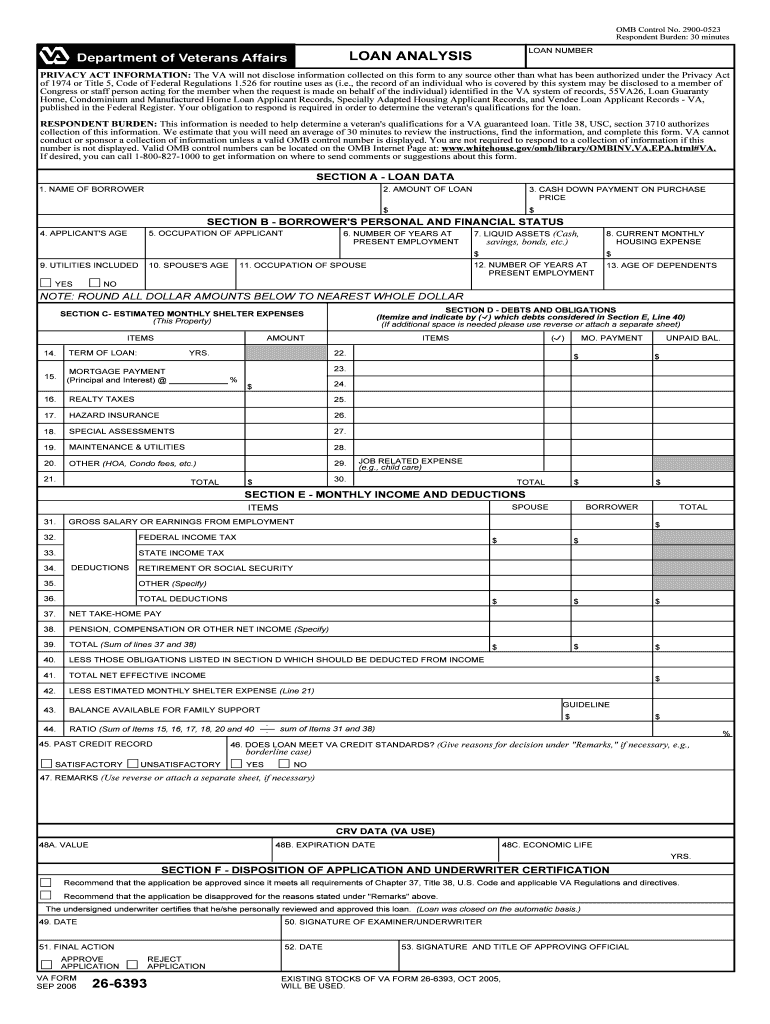
Tax Rate Defaults and Tax Calculations Form


Understanding Tax Rate Defaults and Tax Calculations
The Tax Rate Defaults and Tax Calculations are essential components for individuals and businesses in the United States when preparing their tax returns. This system determines the applicable tax rates based on various factors, including income level, filing status, and specific deductions or credits. Understanding how these rates are set and calculated can help taxpayers accurately estimate their tax liabilities and ensure compliance with federal and state regulations.
Steps to Complete the Tax Rate Defaults and Tax Calculations
Completing the Tax Rate Defaults and Tax Calculations involves several key steps:
- Gather necessary financial documents, including income statements, previous tax returns, and any relevant deductions.
- Identify your filing status, as it affects the tax rates applied to your income.
- Use the current tax rate tables provided by the IRS to determine the applicable rates based on your income bracket.
- Calculate your taxable income by subtracting deductions and credits from your total income.
- Apply the tax rates to your taxable income to determine your total tax liability.
IRS Guidelines for Tax Rate Defaults and Tax Calculations
The Internal Revenue Service (IRS) provides comprehensive guidelines on how to apply tax rate defaults and perform tax calculations. These guidelines include information on the current tax rates, allowable deductions, and credits that can reduce tax liability. Taxpayers should regularly consult the IRS website or official publications to stay updated on any changes in tax laws that may affect their calculations.
State-Specific Rules for Tax Rate Defaults and Tax Calculations
In addition to federal tax regulations, each state in the U.S. has its own tax laws and rates. Taxpayers must be aware of these state-specific rules, as they can significantly impact overall tax obligations. Some states may have flat tax rates, while others may implement progressive tax systems. It is crucial to research the specific tax regulations in your state to ensure accurate calculations and compliance.
Examples of Using Tax Rate Defaults and Tax Calculations
Understanding practical examples can clarify how tax rate defaults and calculations work. For instance, if an individual has a taxable income of $50,000 and falls under the 22% federal tax bracket, their tax liability would be calculated by applying the rate to their income. Similarly, businesses may need to consider various deductions, such as operational expenses, when calculating their tax obligations. These examples illustrate the importance of accurate calculations in determining tax liabilities.
Penalties for Non-Compliance with Tax Rate Defaults and Calculations
Failure to comply with tax rate defaults and calculations can result in significant penalties from the IRS. These penalties may include fines, interest on unpaid taxes, and potential legal actions. It is essential for taxpayers to ensure that their calculations are accurate and submitted on time to avoid these consequences. Regularly reviewing tax obligations and seeking professional advice can help mitigate risks associated with non-compliance.
Quick guide on how to complete tax rate defaults and tax calculations
Complete [SKS] effortlessly on any device
Online document management has become increasingly popular among companies and individuals. It offers an ideal eco-friendly substitute for traditional printed and signed documents, enabling you to find the necessary form and securely store it online. airSlate SignNow equips you with all the resources required to create, modify, and eSign your documents promptly without delays. Manage [SKS] on any platform with airSlate SignNow's Android or iOS applications and streamline any document-related process today.
The easiest way to modify and eSign [SKS] without any hassle
- Find [SKS] and click Get Form to initiate the process.
- Utilize the tools we provide to fill out your form.
- Emphasize important sections of the documents or obscure sensitive information with tools specifically offered by airSlate SignNow for that purpose.
- Create your signature using the Sign feature, which takes mere seconds and holds the same legal validity as a traditional handwritten signature.
- Review the details and click on the Done button to save your changes.
- Select how you wish to send your form, via email, SMS, or invite link, or download it to your computer.
Eliminate concerns about lost or misplaced documents, tedious form searching, or errors that necessitate printing new copies. airSlate SignNow meets your document management needs in just a few clicks from any device you prefer. Edit and eSign [SKS] and ensure seamless communication at every stage of the form preparation process with airSlate SignNow.
Create this form in 5 minutes or less
Related searches to Tax Rate Defaults And Tax Calculations
Create this form in 5 minutes!
How to create an eSignature for the tax rate defaults and tax calculations
How to create an electronic signature for a PDF online
How to create an electronic signature for a PDF in Google Chrome
How to create an e-signature for signing PDFs in Gmail
How to create an e-signature right from your smartphone
How to create an e-signature for a PDF on iOS
How to create an e-signature for a PDF on Android
People also ask
-
What are Tax Rate Defaults And Tax Calculations in airSlate SignNow?
Tax Rate Defaults And Tax Calculations in airSlate SignNow refer to the automated settings that allow users to apply specific tax rates to their documents. This feature simplifies the process of calculating taxes on transactions, ensuring accuracy and compliance. By utilizing these defaults, businesses can save time and reduce errors in their financial documentation.
-
How can I set up Tax Rate Defaults And Tax Calculations in airSlate SignNow?
To set up Tax Rate Defaults And Tax Calculations, navigate to the settings section of your airSlate SignNow account. Here, you can define your preferred tax rates and apply them to your documents. This setup ensures that every time you create a document, the correct tax calculations are automatically applied.
-
Are there any costs associated with using Tax Rate Defaults And Tax Calculations?
Using Tax Rate Defaults And Tax Calculations is included in the pricing plans of airSlate SignNow. This feature is designed to provide value without additional costs, making it a cost-effective solution for businesses. By integrating tax calculations into your workflow, you can enhance efficiency without incurring extra fees.
-
Can I customize Tax Rate Defaults And Tax Calculations for different clients?
Yes, airSlate SignNow allows you to customize Tax Rate Defaults And Tax Calculations for different clients or projects. This flexibility ensures that you can meet varying tax requirements based on client needs. Customization helps maintain accuracy and compliance across diverse transactions.
-
What benefits do Tax Rate Defaults And Tax Calculations offer for my business?
The primary benefits of Tax Rate Defaults And Tax Calculations include increased accuracy, time savings, and improved compliance. By automating tax calculations, businesses can minimize the risk of errors and streamline their documentation processes. This efficiency ultimately leads to better financial management and customer satisfaction.
-
Does airSlate SignNow integrate with accounting software for Tax Rate Defaults And Tax Calculations?
Yes, airSlate SignNow offers integrations with various accounting software that enhance the functionality of Tax Rate Defaults And Tax Calculations. These integrations allow for seamless data transfer and ensure that your tax calculations align with your accounting records. This connectivity simplifies financial management for businesses.
-
How does airSlate SignNow ensure compliance with Tax Rate Defaults And Tax Calculations?
airSlate SignNow ensures compliance with Tax Rate Defaults And Tax Calculations by regularly updating its tax rate database to reflect current regulations. This commitment to compliance helps businesses avoid potential legal issues related to tax miscalculations. Users can trust that their tax calculations are based on the latest information.
Get more for Tax Rate Defaults And Tax Calculations
- The undersigned do hereby grant permission to heart to heart form
- Acclaris center form
- Authorization for release of health information to advocare
- Complaint or incident form
- Hematologyoncology pharmacy association hopa form
- Alameda alliance provider dispute resolution request form
- Instruction for completion of application for form
- Instruction for completion of application for appointment to form
Find out other Tax Rate Defaults And Tax Calculations
- How To Sign Arizona Business Operations PDF
- Help Me With Sign Nebraska Business Operations Presentation
- How To Sign Arizona Car Dealer Form
- How To Sign Arkansas Car Dealer Document
- How Do I Sign Colorado Car Dealer PPT
- Can I Sign Florida Car Dealer PPT
- Help Me With Sign Illinois Car Dealer Presentation
- How Can I Sign Alabama Charity Form
- How Can I Sign Idaho Charity Presentation
- How Do I Sign Nebraska Charity Form
- Help Me With Sign Nevada Charity PDF
- How To Sign North Carolina Charity PPT
- Help Me With Sign Ohio Charity Document
- How To Sign Alabama Construction PDF
- How To Sign Connecticut Construction Document
- How To Sign Iowa Construction Presentation
- How To Sign Arkansas Doctors Document
- How Do I Sign Florida Doctors Word
- Can I Sign Florida Doctors Word
- How Can I Sign Illinois Doctors PPT