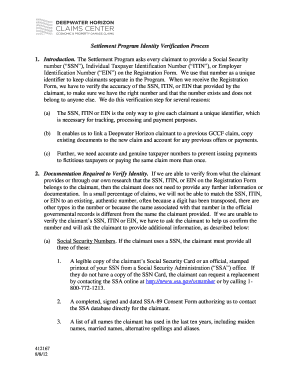
Settlement Program Identity Verification Process Form


What is the Settlement Program Identity Verification Process
The Settlement Program Identity Verification Process is a crucial procedure designed to confirm the identity of individuals participating in specific settlement programs. This process ensures that all participants meet the necessary eligibility criteria and helps prevent fraud. By verifying identities, the program maintains the integrity of the settlement and ensures that benefits are distributed appropriately.
Steps to complete the Settlement Program Identity Verification Process
Completing the Settlement Program Identity Verification Process involves several key steps:
- Gather required documentation, including government-issued identification and proof of residency.
- Complete the identity verification form accurately, ensuring all information matches your documentation.
- Submit the completed form along with the required documents through the designated submission method, which may include online, mail, or in-person options.
- Await confirmation of your identity verification status, which may take several days depending on the program's processing times.
Required Documents
To successfully complete the Settlement Program Identity Verification Process, individuals must provide specific documents. These typically include:
- A valid government-issued photo ID, such as a driver's license or passport.
- Proof of residency, which may include utility bills, bank statements, or rental agreements.
- Any additional documentation specified by the settlement program guidelines.
Eligibility Criteria
Eligibility for the Settlement Program Identity Verification Process generally includes several factors:
- Participants must be legal residents of the United States.
- Individuals must meet any specific criteria set forth by the settlement program, which may vary by state or program type.
- All submitted documentation must be current and valid at the time of application.
Legal use of the Settlement Program Identity Verification Process
The Settlement Program Identity Verification Process is legally mandated to ensure compliance with federal and state regulations. This process protects both the program and its participants by:
- Preventing identity theft and fraud.
- Ensuring that benefits are allocated to eligible individuals only.
- Maintaining the integrity of the settlement program in accordance with legal standards.
How to use the Settlement Program Identity Verification Process
Using the Settlement Program Identity Verification Process effectively involves understanding the requirements and following the outlined steps. Participants should:
- Review all eligibility criteria and required documents before starting the process.
- Access the identity verification form through the official program website or designated office.
- Carefully fill out the form, ensuring accuracy to avoid delays.
- Submit the form and documents as directed, keeping copies for personal records.
Quick guide on how to complete settlement program identity verification process
Prepare [SKS] easily on any device
Online document management has become increasingly favored by businesses and individuals alike. It serves as an ideal eco-friendly alternative to conventional printed and signed documents, allowing you to access the necessary form and securely store it online. airSlate SignNow provides you with all the tools required to create, edit, and electronically sign your documents swiftly without delays. Manage [SKS] on any device with the airSlate SignNow Android or iOS applications and enhance any document-related process today.
The simplest way to modify and eSign [SKS] without effort
- Find [SKS] and click on Get Form to begin.
- Utilize the tools we offer to fill out your document.
- Highlight important sections of the documents or redact sensitive information with tools specifically designed for that purpose by airSlate SignNow.
- Generate your signature using the Sign tool, which takes seconds and has the same legal validity as a conventional wet ink signature.
- Review the details and click on the Done button to save your changes.
- Select how you wish to share your form, whether by email, SMS, invite link, or by downloading it to your computer.
Eliminate worries about lost or misplaced documents, tedious form searching, or errors that require printing new copies. airSlate SignNow fulfills all your document management needs in just a few clicks from any device of your choice. Edit and eSign [SKS] and ensure effective communication throughout your form preparation process with airSlate SignNow.
Create this form in 5 minutes or less
Related searches to Settlement Program Identity Verification Process
Create this form in 5 minutes!
How to create an eSignature for the settlement program identity verification process
How to create an electronic signature for a PDF online
How to create an electronic signature for a PDF in Google Chrome
How to create an e-signature for signing PDFs in Gmail
How to create an e-signature right from your smartphone
How to create an e-signature for a PDF on iOS
How to create an e-signature for a PDF on Android
People also ask
-
What is the Settlement Program Identity Verification Process?
The Settlement Program Identity Verification Process is a crucial step in ensuring that all parties involved in a transaction are accurately identified. This process helps prevent fraud and ensures compliance with legal requirements. By utilizing advanced verification methods, airSlate SignNow streamlines this process for users.
-
How does the Settlement Program Identity Verification Process enhance security?
The Settlement Program Identity Verification Process enhances security by implementing multi-factor authentication and document verification. This ensures that only authorized individuals can access sensitive information and sign documents. With airSlate SignNow, businesses can trust that their transactions are secure.
-
What are the costs associated with the Settlement Program Identity Verification Process?
The costs associated with the Settlement Program Identity Verification Process vary based on the plan you choose with airSlate SignNow. We offer competitive pricing that includes access to our identity verification features. For detailed pricing information, please visit our pricing page.
-
Can the Settlement Program Identity Verification Process be integrated with other tools?
Yes, the Settlement Program Identity Verification Process can be seamlessly integrated with various third-party applications. airSlate SignNow supports numerous integrations, allowing businesses to enhance their workflows and maintain efficiency. This flexibility makes it easier to incorporate identity verification into existing systems.
-
What benefits does the Settlement Program Identity Verification Process provide?
The Settlement Program Identity Verification Process provides numerous benefits, including increased security, reduced fraud risk, and improved compliance with regulations. By ensuring that all parties are verified, businesses can operate with confidence. Additionally, this process helps streamline document workflows.
-
Is the Settlement Program Identity Verification Process user-friendly?
Absolutely! The Settlement Program Identity Verification Process is designed to be user-friendly, making it easy for both businesses and their clients to navigate. airSlate SignNow prioritizes a smooth user experience, ensuring that identity verification is straightforward and efficient.
-
How long does the Settlement Program Identity Verification Process take?
The duration of the Settlement Program Identity Verification Process can vary depending on the verification method used. However, airSlate SignNow is optimized for speed, often completing verifications in just a few minutes. This quick turnaround helps businesses maintain their workflow without unnecessary delays.
Get more for Settlement Program Identity Verification Process
Find out other Settlement Program Identity Verification Process
- Can I Electronic signature Massachusetts Separation Agreement
- Can I Electronic signature North Carolina Separation Agreement
- How To Electronic signature Wyoming Affidavit of Domicile
- Electronic signature Wisconsin Codicil to Will Later
- Electronic signature Idaho Guaranty Agreement Free
- Electronic signature North Carolina Guaranty Agreement Online
- eSignature Connecticut Outsourcing Services Contract Computer
- eSignature New Hampshire Outsourcing Services Contract Computer
- eSignature New York Outsourcing Services Contract Simple
- Electronic signature Hawaii Revocation of Power of Attorney Computer
- How Do I Electronic signature Utah Gift Affidavit
- Electronic signature Kentucky Mechanic's Lien Free
- Electronic signature Maine Mechanic's Lien Fast
- Can I Electronic signature North Carolina Mechanic's Lien
- How To Electronic signature Oklahoma Mechanic's Lien
- Electronic signature Oregon Mechanic's Lien Computer
- Electronic signature Vermont Mechanic's Lien Simple
- How Can I Electronic signature Virginia Mechanic's Lien
- Electronic signature Washington Mechanic's Lien Myself
- Electronic signature Louisiana Demand for Extension of Payment Date Simple