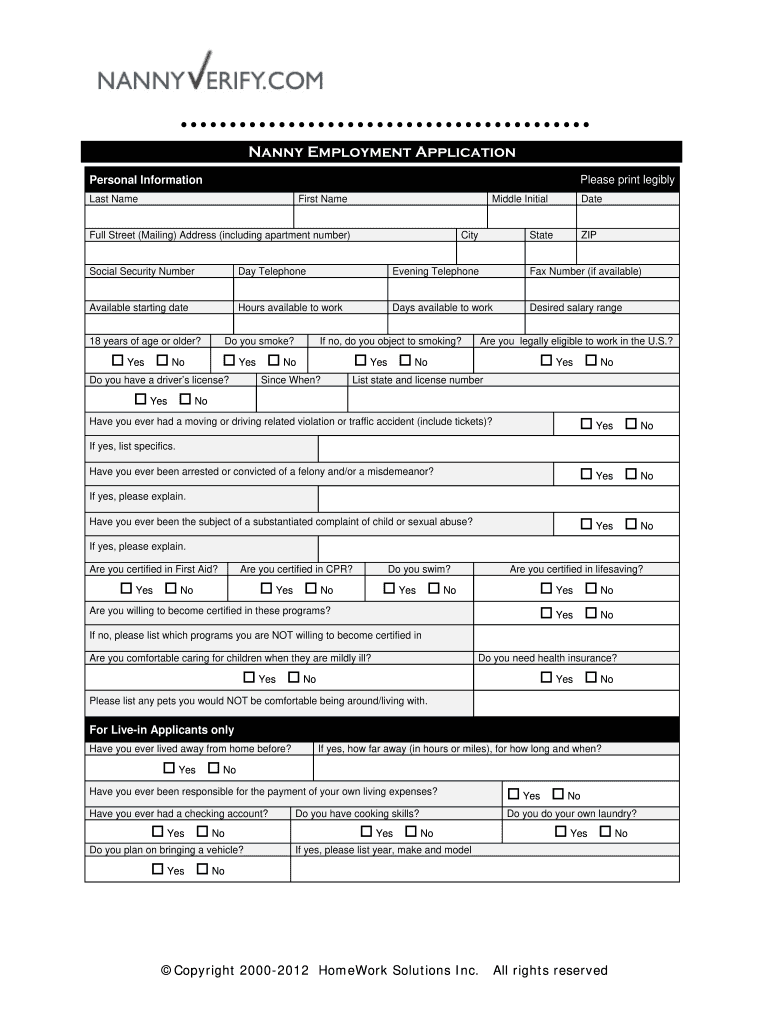
Nanny Application Form


What is the Nanny Application Form
The nanny job application form is a formal document used by individuals seeking employment as nannies or childcare providers. This form typically collects essential information about the applicant's background, experience, qualifications, and references. It serves as a crucial tool for families to assess potential caregivers and ensure they meet their specific childcare needs. The form may include sections for personal details, employment history, education, certifications, and availability.
How to Use the Nanny Application Form
Using the nanny application form involves several straightforward steps. First, the applicant should download or access the form, often available in a printable format or as a fillable PDF. Next, they should carefully fill in all required fields, ensuring accuracy and completeness. Once completed, the applicant may need to sign the form electronically or physically, depending on the submission method chosen. After signing, the form can be submitted to the hiring family or agency for review.
Steps to Complete the Nanny Application Form
Completing the nanny application form requires attention to detail. Follow these steps for a successful submission:
- Gather necessary information, including personal identification, work history, and references.
- Fill out the form clearly, ensuring all sections are completed.
- Review the form for accuracy, checking for any missing information.
- Sign the form, confirming that all provided information is truthful.
- Submit the form as directed, whether online or in person.
Key Elements of the Nanny Application Form
The nanny application form includes several key elements that are essential for evaluating candidates. These elements typically encompass:
- Personal Information: Name, address, phone number, and email.
- Employment History: Previous nanny or childcare positions, including dates and responsibilities.
- Education: Relevant degrees or certifications, such as CPR or first aid training.
- References: Contact information for individuals who can vouch for the applicant's qualifications and character.
- Availability: Days and hours the applicant is available to work.
Legal Use of the Nanny Application Form
The nanny application form must comply with legal standards to ensure its validity. This includes adherence to regulations regarding privacy and data protection. When completed electronically, the form should be signed using a secure eSignature solution that complies with the ESIGN Act and UETA. This ensures that the form is legally binding and protects the rights of both the applicant and the hiring family.
Form Submission Methods
Submitting the nanny application form can be done through various methods, depending on the preferences of the hiring family. Common submission options include:
- Online Submission: Many families prefer receiving applications via email or through an online platform.
- Mail: Applicants can print the completed form and send it via postal service.
- In-Person: Some applicants may choose to deliver the form directly to the family during an interview.
Quick guide on how to complete nanny application form
Manage Nanny Application Form easily on any device
Digital document management has gained signNow traction among businesses and individuals. It offers an ideal environmentally friendly alternative to traditional printed and signed documents, allowing you to obtain the correct format and securely save it online. airSlate SignNow equips you with all the tools required to create, edit, and digitally sign your documents swiftly without delays. Handle Nanny Application Form on any device with airSlate SignNow’s Android or iOS applications and enhance any document-focused task today.
Steps to edit and digitally sign Nanny Application Form effortlessly
- Locate Nanny Application Form and then click Get Form to begin.
- Utilize the tools we provide to fill out your form.
- Highlight important sections of the documents or obscure sensitive information with tools provided specifically for that purpose by airSlate SignNow.
- Create your digital signature using the Sign tool, which takes seconds and carries the same legal validity as a conventional wet ink signature.
- Verify the details and then click on the Done button to save your updates.
- Choose how you prefer to send your form, via email, SMS, invite link, or download it to your computer.
Eliminate the hassle of lost or disorganized files, tedious form searches, or errors that necessitate reprinting documents. airSlate SignNow meets your document management requirements in just a few clicks from any device you prefer. Edit and digitally sign Nanny Application Form and ensure outstanding communication at every stage of your form creation process with airSlate SignNow.
Create this form in 5 minutes or less
Create this form in 5 minutes!
How to create an eSignature for the nanny application form
How to make an electronic signature for a PDF in the online mode
How to make an electronic signature for a PDF in Chrome
The best way to create an eSignature for putting it on PDFs in Gmail
The best way to make an electronic signature from your smart phone
The best way to generate an eSignature for a PDF on iOS devices
The best way to make an electronic signature for a PDF file on Android OS
People also ask
-
What is a babysitter application form pdf?
A babysitter application form pdf is a document designed to collect essential information from potential babysitters, including their experience, references, and availability. This structured format makes it easy for parents to assess candidates quickly. Using airSlate SignNow, you can customize and send this form efficiently.
-
How can I create a babysitter application form pdf using airSlate SignNow?
Creating a babysitter application form pdf with airSlate SignNow is simple. You can choose from our user-friendly templates and customize them to suit your needs. Once finalized, the form can be easily shared and signed electronically, streamlining your hiring process.
-
Is there a cost associated with using the babysitter application form pdf on airSlate SignNow?
Yes, there is a cost associated with airSlate SignNow, which offers various pricing plans depending on your needs. However, using our platform can save you time and resources as it simplifies the document management and eSignature processes. The investment is worthwhile for the convenience and efficiency provided.
-
What features does airSlate SignNow offer for the babysitter application form pdf?
airSlate SignNow provides multiple features for the babysitter application form pdf, including customizable templates, electronic signatures, and document tracking. You can also integrate your forms with other applications for seamless management of your recruitment process. These features ensure a hassle-free experience.
-
Can I customize the babysitter application form pdf to fit my specific requirements?
Absolutely! airSlate SignNow allows you to fully customize the babysitter application form pdf. You can add or remove fields, adjust the layout, and include logos or branding elements to make the form fit your unique requirements. This flexibility helps attract the right candidates.
-
Are there any integrations available for the babysitter application form pdf?
Yes, airSlate SignNow offers numerous integrations with popular applications such as Google Drive, Dropbox, and more. These integrations help streamline your workflow by allowing you to access and manage your babysitter application form pdf easily within the tools you already use. Enhanced connectivity simplifies your hiring process.
-
How does using airSlate SignNow benefit my babysitter hiring process?
Using airSlate SignNow for your babysitter application form pdf signNowly benefits your hiring process by increasing efficiency and reducing paperwork. You can collect signatures and store documents electronically, ensuring a quicker turnaround time. This not only saves time but also enhances the overall candidate experience.
Get more for Nanny Application Form
- Lifeguard application form
- Check request voucher form advent lutheran church adventlc
- Name of child birthdate form
- To download the adult waiver amp release of liability snyder form
- Henrico county division of fire firefighter form
- Va physical form
- School allies applicationdocx form
- Loudoun adu 486144693 form
Find out other Nanny Application Form
- How To Electronic signature Ohio Legal PDF
- How To Electronic signature Ohio Legal Document
- How To Electronic signature Oklahoma Legal Document
- How To Electronic signature Oregon Legal Document
- Can I Electronic signature South Carolina Life Sciences PDF
- How Can I Electronic signature Rhode Island Legal Document
- Can I Electronic signature South Carolina Legal Presentation
- How Can I Electronic signature Wyoming Life Sciences Word
- How To Electronic signature Utah Legal PDF
- How Do I Electronic signature Arkansas Real Estate Word
- How Do I Electronic signature Colorado Real Estate Document
- Help Me With Electronic signature Wisconsin Legal Presentation
- Can I Electronic signature Hawaii Real Estate PPT
- How Can I Electronic signature Illinois Real Estate Document
- How Do I Electronic signature Indiana Real Estate Presentation
- How Can I Electronic signature Ohio Plumbing PPT
- Can I Electronic signature Texas Plumbing Document
- How To Electronic signature Michigan Real Estate Form
- How To Electronic signature Arizona Police PDF
- Help Me With Electronic signature New Hampshire Real Estate PDF