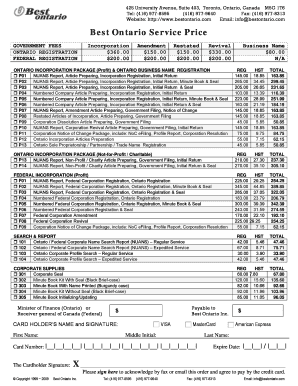
Milo's Works Best Ontario Forms Package Federal Incorporation Information


Understanding Milo's Works Best Ontario Forms Package Federal Incorporation Information
The Milo's Works Best Ontario Forms Package Federal Incorporation Information is designed to assist businesses in navigating the federal incorporation process in Ontario. This package includes essential forms and guidelines necessary for establishing a corporation, ensuring compliance with federal regulations. It covers various aspects, including the legal requirements for incorporation, the types of entities that can be formed, and the necessary documentation needed for submission. Understanding this package is crucial for entrepreneurs looking to formalize their business structure and operate legally within Ontario.
Steps to Complete the Milo's Works Best Ontario Forms Package Federal Incorporation Information
Completing the Milo's Works Best Ontario Forms Package involves several key steps:
- Gather necessary information about your business, including its name, address, and the names of directors.
- Complete the incorporation forms included in the package, ensuring all details are accurate and complete.
- Prepare any additional documentation required, such as the articles of incorporation and any supporting documents.
- Review all forms and documents for accuracy before submission.
- Submit the completed forms and required fees to the appropriate federal agency.
Following these steps will help ensure a smooth incorporation process.
Required Documents for the Milo's Works Best Ontario Forms Package Federal Incorporation Information
To successfully complete the incorporation process using the Milo's Works Best Ontario Forms Package, certain documents are required:
- Articles of Incorporation, which outline the structure and purpose of the corporation.
- Identification for all directors and officers, typically including government-issued ID.
- Consent forms from directors, confirming their agreement to act in that capacity.
- Proof of the corporation's registered office address.
- Any additional documentation specified in the forms package.
Ensuring that all required documents are prepared and submitted will facilitate a timely incorporation process.
How to Use the Milo's Works Best Ontario Forms Package Federal Incorporation Information
Using the Milo's Works Best Ontario Forms Package involves understanding how to fill out and submit the forms effectively:
- Begin by reviewing the instructions provided in the package to familiarize yourself with the process.
- Fill out each form carefully, paying attention to detail and ensuring all required fields are completed.
- Use clear and legible handwriting or type the information to avoid any misunderstandings.
- Double-check all entries for accuracy before submitting the forms.
- Keep copies of all submitted documents for your records.
By following these guidelines, users can navigate the incorporation process with confidence.
Legal Use of the Milo's Works Best Ontario Forms Package Federal Incorporation Information
The legal use of the Milo's Works Best Ontario Forms Package is critical for ensuring compliance with federal laws governing business incorporation. This package provides the necessary forms and guidelines to establish a corporation legally. Using these forms correctly helps protect the business from legal issues and ensures that it operates within the framework of the law. It is important for users to understand the legal implications of incorporation, including liability protection and tax obligations associated with different business structures.
Filing Deadlines for the Milo's Works Best Ontario Forms Package Federal Incorporation Information
Filing deadlines are crucial for businesses looking to incorporate using the Milo's Works Best Ontario Forms Package. Typically, the forms must be submitted within a specific timeframe to avoid penalties or delays in processing. Users should be aware of the following:
- Initial incorporation forms should be filed as soon as the business structure is determined.
- Annual filings may be required to maintain good standing with federal authorities.
- Specific deadlines may vary based on the type of business entity being formed.
Understanding and adhering to these deadlines is essential for a successful incorporation process.
Quick guide on how to complete milos works best ontario forms package federal incorporation information
Effortlessly Prepare [SKS] on Any Device
Managing documents online has become increasingly popular among businesses and individuals alike. It offers an ideal eco-friendly alternative to traditional printed and signed documents, allowing you to easily find the right form and store it securely online. airSlate SignNow equips you with all the tools necessary to create, modify, and electronically sign your documents quickly and without delays. Manage [SKS] on any device using the airSlate SignNow applications for Android or iOS, and enhance any document-related processes today.
The Easiest Way to Modify and Electronically Sign [SKS]
- Find [SKS] and click Get Form to begin.
- Utilize the tools available to complete your document.
- Select important sections of your documents or redact sensitive information with tools that airSlate SignNow provides specifically for that purpose.
- Create your signature using the Sign tool, which takes mere seconds and carries the same legal validity as a traditional wet ink signature.
- Review the information and click on the Done button to save your modifications.
- Choose how you wish to send your form—via email, text message (SMS), invitation link, or download it to your computer.
Eliminate concerns about lost or misplaced documents, tedious form searches, or errors that necessitate printing new copies. airSlate SignNow addresses all your document management needs in just a few clicks from any device you prefer. Edit and electronically sign [SKS] to ensure excellent communication at every stage of the form preparation process with airSlate SignNow.
Create this form in 5 minutes or less
Related searches to Milo's Works Best Ontario Forms Package Federal Incorporation Information
Create this form in 5 minutes!
How to create an eSignature for the milos works best ontario forms package federal incorporation information
How to create an electronic signature for a PDF online
How to create an electronic signature for a PDF in Google Chrome
How to create an e-signature for signing PDFs in Gmail
How to create an e-signature right from your smartphone
How to create an e-signature for a PDF on iOS
How to create an e-signature for a PDF on Android
People also ask
-
What is included in Milo's Works Best Ontario Forms Package Federal Incorporation Information?
Milo's Works Best Ontario Forms Package Federal Incorporation Information includes all the necessary forms and documentation required for federal incorporation in Ontario. This package simplifies the process, ensuring you have everything needed to comply with legal requirements. Additionally, it provides step-by-step guidance to help you navigate the incorporation process smoothly.
-
How much does Milo's Works Best Ontario Forms Package Federal Incorporation Information cost?
The pricing for Milo's Works Best Ontario Forms Package Federal Incorporation Information is competitive and designed to provide value for businesses of all sizes. You can choose from various pricing tiers based on your specific needs and the complexity of your incorporation. This ensures that you receive a cost-effective solution without compromising on quality.
-
What are the benefits of using Milo's Works Best Ontario Forms Package Federal Incorporation Information?
Using Milo's Works Best Ontario Forms Package Federal Incorporation Information streamlines the incorporation process, saving you time and reducing stress. It provides comprehensive resources and templates that are easy to understand and fill out. This package also helps ensure compliance with federal regulations, giving you peace of mind as you start your business.
-
Can I integrate Milo's Works Best Ontario Forms Package Federal Incorporation Information with other tools?
Yes, Milo's Works Best Ontario Forms Package Federal Incorporation Information can be integrated with various business tools and software. This allows for seamless document management and eSigning processes, enhancing your overall workflow. Integration options include popular platforms that many businesses already use, making it a versatile choice.
-
Is there customer support available for Milo's Works Best Ontario Forms Package Federal Incorporation Information?
Absolutely! When you purchase Milo's Works Best Ontario Forms Package Federal Incorporation Information, you gain access to dedicated customer support. Our team is available to assist you with any questions or concerns you may have during the incorporation process. We are committed to ensuring your experience is smooth and successful.
-
How does Milo's Works Best Ontario Forms Package Federal Incorporation Information ensure compliance?
Milo's Works Best Ontario Forms Package Federal Incorporation Information is designed with compliance in mind, providing up-to-date forms and guidelines that adhere to federal regulations. Each document is carefully crafted to meet legal standards, reducing the risk of errors. This focus on compliance helps you avoid potential legal issues as you establish your business.
-
What types of businesses can benefit from Milo's Works Best Ontario Forms Package Federal Incorporation Information?
Milo's Works Best Ontario Forms Package Federal Incorporation Information is suitable for a wide range of businesses, including startups, small businesses, and larger enterprises looking to incorporate federally. Whether you're a sole proprietor or planning to establish a corporation, this package provides the necessary tools to facilitate your incorporation. It's designed to cater to diverse business needs.
Get more for Milo's Works Best Ontario Forms Package Federal Incorporation Information
- Derby twins booster club membership and form
- Telephone request for students information management systems
- 2 schedule nr attach to your form il 1040 your name as shown on your form il 1040 your social security number step 1 provide
- Application for tods there is a 75 00 non refundable application form
- To report multiple grants use ffr attachment irs form
- Sons of union veterans of the civil war certification of election and installation of department officers form 49 rev suvcw
- Best checks inc form
- Construction contracting form
Find out other Milo's Works Best Ontario Forms Package Federal Incorporation Information
- How To Integrate eSign in Banking
- How To Use eSign in Banking
- How To Install eSign in Banking
- How To Add eSign in Banking
- How To Set Up eSign in Banking
- How To Save eSign in Banking
- How To Implement eSign in Banking
- How To Set Up eSign in Construction
- How To Integrate eSign in Doctors
- How To Use eSign in Doctors
- Can I Use eSign in Doctors
- How To Install eSign in Doctors
- How To Add eSign in Doctors
- How To Set Up eSign in Doctors
- How To Save eSign in Doctors
- How To Implement eSign in Doctors
- How To Use eSign in Government
- Help Me With Use eSign in Government
- How To Install eSign in Government
- How To Add eSign in Government