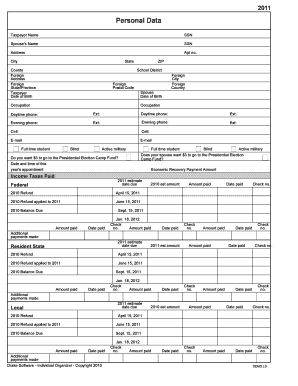
Telephone Request for Students Information Management Systems


What is the Telephone Request For Students Information Management Systems
The Telephone Request For Students Information Management Systems is a form designed to facilitate the collection and management of student information through a telephone-based request system. This system allows educational institutions to efficiently gather necessary data from students, ensuring that their records are up-to-date and accurate. The form is particularly useful for institutions that need to streamline their information management processes while maintaining compliance with relevant regulations.
How to use the Telephone Request For Students Information Management Systems
Using the Telephone Request For Students Information Management Systems involves a straightforward process. First, students need to contact the designated office at their educational institution, typically through a specified phone number. During the call, students will be asked to provide essential information such as their name, student ID, and specific details regarding the information they wish to request. It is important for students to have any necessary documents ready to ensure a smooth conversation.
Steps to complete the Telephone Request For Students Information Management Systems
Completing the Telephone Request involves several key steps:
- Gather necessary personal information, including your student ID and any relevant documentation.
- Contact the appropriate office at your institution using the provided phone number.
- Clearly state your request and provide the required information to the representative.
- Confirm the details of your request and ask for any follow-up steps, if necessary.
- Take note of any reference numbers or confirmation details provided during the call.
Key elements of the Telephone Request For Students Information Management Systems
Key elements of the Telephone Request include:
- Identification: Students must provide their identification details, such as their student ID.
- Request Details: Clear articulation of the specific information being requested.
- Compliance: Adherence to privacy regulations and institutional policies regarding student information.
- Confirmation: Ensuring that students receive confirmation of their request and any follow-up actions required.
Legal use of the Telephone Request For Students Information Management Systems
The Telephone Request For Students Information Management Systems must be used in accordance with federal and state regulations governing student privacy and information management. Institutions are required to ensure that all requests are handled confidentially and that student data is protected. Compliance with laws such as the Family Educational Rights and Privacy Act (FERPA) is essential to maintain the integrity of the information management process.
Eligibility Criteria
Eligibility to use the Telephone Request For Students Information Management Systems typically includes:
- Current students enrolled in the institution.
- Students who have a valid student ID.
- Individuals who are authorized to request information on behalf of a student, such as parents or guardians, may need to provide additional documentation.
Quick guide on how to complete telephone request for students information management systems
Complete [SKS] effortlessly on any device
Online document management has gained popularity among businesses and individuals. It offers an ideal eco-friendly substitute to traditional printed and signed paperwork, enabling you to access the appropriate form and securely save it online. airSlate SignNow provides all the tools necessary to create, edit, and eSign your documents swiftly without delays. Handle [SKS] on any device with airSlate SignNow Android or iOS applications and streamline any document-related task today.
The easiest method to edit and eSign [SKS] without hassle
- Locate [SKS] and click on Get Form to begin.
- Use the tools we offer to complete your document.
- Emphasize important sections of the documents or redact sensitive information with tools specifically provided by airSlate SignNow for this purpose.
- Generate your signature using the Sign tool, which takes seconds and holds the same legal validity as a conventional wet ink signature.
- Review the details and click on the Done button to save your changes.
- Select how you wish to deliver your form, whether by email, SMS, or invitation link, or download it to your computer.
Eliminate the hassle of lost or misplaced files, tedious form navigation, or mistakes that necessitate printing new copies. airSlate SignNow meets all your document management needs in just a few clicks from any device of your preference. Edit and eSign [SKS] and guarantee outstanding communication at every phase of your form preparation process with airSlate SignNow.
Create this form in 5 minutes or less
Related searches to Telephone Request For Students Information Management Systems
Create this form in 5 minutes!
How to create an eSignature for the telephone request for students information management systems
How to create an electronic signature for a PDF online
How to create an electronic signature for a PDF in Google Chrome
How to create an e-signature for signing PDFs in Gmail
How to create an e-signature right from your smartphone
How to create an e-signature for a PDF on iOS
How to create an e-signature for a PDF on Android
People also ask
-
What is the Telephone Request For Students Information Management Systems?
The Telephone Request For Students Information Management Systems is a streamlined solution designed to help educational institutions manage student information efficiently. It allows users to request and receive vital information through a simple telephone interface, enhancing accessibility and communication.
-
How does airSlate SignNow integrate with Telephone Request For Students Information Management Systems?
airSlate SignNow seamlessly integrates with Telephone Request For Students Information Management Systems, allowing users to eSign documents and manage requests directly from their phone. This integration simplifies the process of handling student information and ensures that all documents are securely signed and stored.
-
What are the pricing options for Telephone Request For Students Information Management Systems?
Pricing for Telephone Request For Students Information Management Systems varies based on the features and number of users. airSlate SignNow offers flexible pricing plans that cater to different educational institutions, ensuring that you get the best value for your investment.
-
What features are included in the Telephone Request For Students Information Management Systems?
The Telephone Request For Students Information Management Systems includes features such as automated request handling, secure document storage, and easy eSigning capabilities. These features are designed to enhance the efficiency of managing student information and improve overall communication.
-
What are the benefits of using Telephone Request For Students Information Management Systems?
Using Telephone Request For Students Information Management Systems provides numerous benefits, including improved accessibility for students and staff, reduced paperwork, and faster processing times. This system enhances the overall management of student information, making it easier for institutions to operate efficiently.
-
Can I customize the Telephone Request For Students Information Management Systems to fit my institution's needs?
Yes, the Telephone Request For Students Information Management Systems can be customized to meet the specific needs of your institution. airSlate SignNow allows for tailored solutions that align with your operational requirements, ensuring that you have the tools necessary for effective information management.
-
Is training available for using the Telephone Request For Students Information Management Systems?
Absolutely! airSlate SignNow provides comprehensive training resources for users of the Telephone Request For Students Information Management Systems. This includes tutorials, webinars, and customer support to ensure that your team is fully equipped to utilize the system effectively.
Get more for Telephone Request For Students Information Management Systems
- Tattoo artist contract 495361462 form
- Employee information form stony brook university
- Sg work schedule form florida atlantic university fau
- Form 103 salary worksheet fcmm benefits ampamp retirement
- Monthly form 34137814
- Steep slope pro field guide answer sheet form
- Extra duty assignment form eda 1 rschooltoday
- Application for cherryberry yogurt bar employment store locations form
Find out other Telephone Request For Students Information Management Systems
- eSign Texas Construction POA Mobile
- eSign Kansas Finance & Tax Accounting Stock Certificate Now
- eSign Tennessee Education Warranty Deed Online
- eSign Tennessee Education Warranty Deed Now
- eSign Texas Education LLC Operating Agreement Fast
- eSign Utah Education Warranty Deed Online
- eSign Utah Education Warranty Deed Later
- eSign West Virginia Construction Lease Agreement Online
- How To eSign West Virginia Construction Job Offer
- eSign West Virginia Construction Letter Of Intent Online
- eSign West Virginia Construction Arbitration Agreement Myself
- eSign West Virginia Education Resignation Letter Secure
- eSign Education PDF Wyoming Mobile
- Can I eSign Nebraska Finance & Tax Accounting Business Plan Template
- eSign Nebraska Finance & Tax Accounting Business Letter Template Online
- eSign Nevada Finance & Tax Accounting Resignation Letter Simple
- eSign Arkansas Government Affidavit Of Heirship Easy
- eSign California Government LLC Operating Agreement Computer
- eSign Oklahoma Finance & Tax Accounting Executive Summary Template Computer
- eSign Tennessee Finance & Tax Accounting Cease And Desist Letter Myself