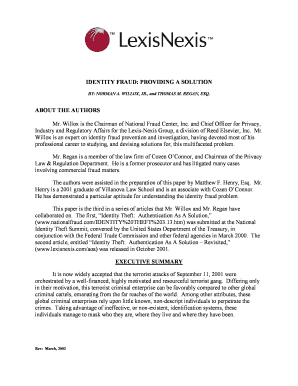
IDENTITY FRAUD PROVIDING a SOLUTION Form


Understanding Identity Fraud and Its Solutions
Identity fraud involves the unauthorized use of someone else's personal information, typically for financial gain. This can include stealing credit card information, Social Security numbers, or other sensitive data. Addressing identity fraud requires a comprehensive approach that combines prevention, detection, and response strategies. Solutions often involve monitoring services, secure data handling practices, and legal recourse to protect victims and hold perpetrators accountable.
Steps to Utilize Identity Fraud Solutions
To effectively combat identity fraud, individuals and businesses can follow a series of steps:
- Monitor personal and financial accounts regularly for suspicious activity.
- Use strong, unique passwords for online accounts and change them frequently.
- Implement two-factor authentication wherever possible to add an extra layer of security.
- Educate employees and individuals about the signs of identity fraud and safe online practices.
- Consider using identity theft protection services that offer monitoring and recovery assistance.
Obtaining Identity Fraud Solutions
To obtain effective solutions for identity fraud, individuals can explore various resources:
- Contact credit reporting agencies for credit freezes or fraud alerts.
- Consult with legal professionals specializing in identity theft cases.
- Research and subscribe to reputable identity theft protection services.
- Utilize government resources, such as the Federal Trade Commission, for guidance on identity theft recovery.
Legal Considerations in Identity Fraud
Understanding the legal landscape surrounding identity fraud is essential for victims. Laws vary by state, but generally, individuals have the right to report identity theft to law enforcement and credit bureaus. Victims can also pursue legal action against perpetrators. Additionally, federal laws, such as the Fair Credit Reporting Act, provide protections for consumers against fraudulent credit reporting.
Required Documentation for Identity Fraud Claims
When addressing identity fraud, certain documents may be necessary to support claims and facilitate recovery:
- Police reports detailing the identity theft incident.
- Documentation of fraudulent transactions or accounts.
- Identity verification documents, such as a driver's license or passport.
- Any correspondence with credit bureaus or financial institutions regarding the fraud.
Examples of Identity Fraud Solutions in Practice
Real-world examples illustrate how individuals and businesses can effectively combat identity fraud:
- A small business implemented employee training programs on data security, significantly reducing incidents of fraud.
- An individual successfully disputed fraudulent charges with their bank, resulting in a full refund.
- A family utilized credit monitoring services that alerted them to unusual activity, allowing them to act quickly.
Eligibility Criteria for Identity Fraud Protection Services
When considering identity fraud protection services, it's important to understand eligibility criteria, which may include:
- Age requirements, often requiring users to be at least eighteen years old.
- Residency status, as some services may only be available to U.S. residents.
- Financial history, as certain services may assess creditworthiness before enrollment.
Quick guide on how to complete identity fraud providing a solution
Complete [SKS] effortlessly on any device
Online document handling has gained popularity among businesses and individuals. It offers an ideal environmentally friendly alternative to traditional printed and signed documents, allowing you to find the correct form and securely store it online. airSlate SignNow equips you with all the tools necessary to create, modify, and eSign your files quickly without delays. Manage [SKS] on any platform with airSlate SignNow's Android or iOS applications and streamline any document-related process today.
The simplest way to modify and eSign [SKS] with ease
- Find [SKS] and click on Get Form to begin.
- Utilize the tools we offer to complete your document.
- Highlight important sections of your documents or redact sensitive information with the tools that airSlate SignNow provides specifically for that purpose.
- Create your eSignature using the Sign tool, which takes mere seconds and carries the same legal standing as a conventional wet ink signature.
- Review all the information and click on the Done button to save your changes.
- Choose how you want to send your form, via email, SMS, or invite link, or download it to your computer.
Forget about lost or misplaced documents, tedious form searching, or mistakes that necessitate printing new copies. airSlate SignNow caters to all your document management needs in just a few clicks from a device of your choice. Modify and eSign [SKS] and ensure effective communication at every stage of the form preparation process with airSlate SignNow.
Create this form in 5 minutes or less
Related searches to IDENTITY FRAUD PROVIDING A SOLUTION
Create this form in 5 minutes!
How to create an eSignature for the identity fraud providing a solution
How to create an electronic signature for a PDF online
How to create an electronic signature for a PDF in Google Chrome
How to create an e-signature for signing PDFs in Gmail
How to create an e-signature right from your smartphone
How to create an e-signature for a PDF on iOS
How to create an e-signature for a PDF on Android
People also ask
-
What is airSlate SignNow's approach to IDENTITY FRAUD PROVIDING A SOLUTION?
airSlate SignNow offers a robust platform designed to combat identity fraud by ensuring secure eSigning and document management. Our solution includes advanced authentication methods that verify the identity of signers, providing peace of mind for businesses concerned about fraud.
-
How does airSlate SignNow help prevent identity fraud?
Our platform incorporates multiple layers of security, including encryption and secure access controls, to protect sensitive information. By utilizing airSlate SignNow, businesses can effectively mitigate risks associated with identity fraud, providing a solution that safeguards their documents.
-
What are the pricing options for airSlate SignNow?
airSlate SignNow offers flexible pricing plans tailored to meet the needs of various businesses. Our cost-effective solution ensures that you receive comprehensive features aimed at preventing identity fraud without breaking the bank.
-
What features does airSlate SignNow provide to address identity fraud?
Key features of airSlate SignNow include secure eSigning, customizable workflows, and advanced authentication options. These tools work together to create a reliable solution for businesses looking to protect themselves against identity fraud.
-
Can airSlate SignNow integrate with other software to enhance security?
Yes, airSlate SignNow seamlessly integrates with various applications, enhancing your existing security measures. By combining our solution with other tools, businesses can create a comprehensive strategy for identity fraud prevention.
-
What benefits does airSlate SignNow offer for businesses concerned about identity fraud?
By using airSlate SignNow, businesses gain access to a secure and efficient document management system that minimizes the risk of identity fraud. Our solution not only protects sensitive information but also streamlines workflows, saving time and resources.
-
Is airSlate SignNow suitable for small businesses facing identity fraud issues?
Absolutely! airSlate SignNow is designed to be user-friendly and cost-effective, making it an ideal solution for small businesses. Our platform provides essential tools to combat identity fraud, ensuring that even smaller enterprises can protect their documents effectively.
Get more for IDENTITY FRAUD PROVIDING A SOLUTION
- For all applicants to be considered for an equipment grant in the yssa grant form
- Film tax creditapplication2012 2layout 1 form
- Membership applicationrenewal form
- Teaching and education form
- California coastal commission draft meeting state of california documents coastal ca form
- Download an application and apply today peoples bank ct form
- Registration virginia police chiefs foundation form
- Registration information virginia police chiefs foundation
Find out other IDENTITY FRAUD PROVIDING A SOLUTION
- eSignature Hawaii Affidavit of Domicile Fast
- Can I eSignature West Virginia Affidavit of Domicile
- eSignature Wyoming Affidavit of Domicile Online
- eSign Montana Safety Contract Safe
- How To eSign Arizona Course Evaluation Form
- How To eSign California Course Evaluation Form
- How To eSign Florida Course Evaluation Form
- How To eSign Hawaii Course Evaluation Form
- How To eSign Illinois Course Evaluation Form
- eSign Hawaii Application for University Free
- eSign Hawaii Application for University Secure
- eSign Hawaii Medical Power of Attorney Template Free
- eSign Washington Nanny Contract Template Free
- eSignature Ohio Guaranty Agreement Myself
- eSignature California Bank Loan Proposal Template Now
- Can I eSign Indiana Medical History
- eSign Idaho Emergency Contract Form Myself
- eSign Hawaii General Patient Information Fast
- Help Me With eSign Rhode Island Accident Medical Claim Form
- eSignature Colorado Demand for Payment Letter Mobile