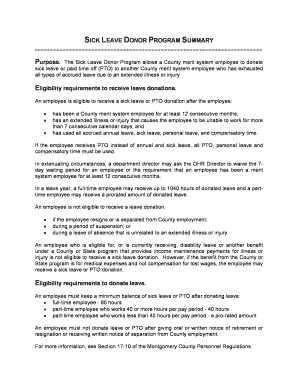
SickLeaveDonorProgramSummary DOC Montgomerycountymd Form


What is the Sick Leave Donor Program Summary Document in Montgomery County, MD?
The Sick Leave Donor Program Summary Document is a formal outline that details the policies and procedures for the sick leave donor program in Montgomery County, Maryland. This program allows employees to donate their unused sick leave to colleagues facing medical emergencies. The document serves as a comprehensive guide for understanding eligibility, the donation process, and the rights and responsibilities of both donors and recipients. It is crucial for promoting a supportive workplace culture where employees can assist one another during challenging times.
How to Use the Sick Leave Donor Program Summary Document
Using the Sick Leave Donor Program Summary Document involves several steps to ensure compliance with the outlined procedures. First, employees should review the eligibility criteria to determine if they qualify as donors or recipients. Next, they can fill out the necessary forms included in the summary document, which may require personal information and details about the intended donation. Employees should submit these forms to the designated HR department or program administrator as specified in the document.
Key Elements of the Sick Leave Donor Program Summary Document
Several key elements are essential to understand within the Sick Leave Donor Program Summary Document. These include:
- Eligibility Criteria: Defines who can participate as a donor or recipient.
- Donation Process: Outlines how to donate sick leave, including any required forms.
- Confidentiality: Ensures that all medical information remains private.
- Approval Process: Describes how donations are approved and tracked.
- Usage Guidelines: Specifies how donated leave can be used by recipients.
Steps to Complete the Sick Leave Donor Program Summary Document
Completing the Sick Leave Donor Program Summary Document involves a systematic approach to ensure all required information is accurately provided. The steps include:
- Review the eligibility criteria to confirm participation.
- Obtain the Sick Leave Donor Program Summary Document from HR or the designated online portal.
- Fill out the necessary sections, including personal details and the amount of leave to be donated.
- Submit the completed document to the appropriate HR representative for processing.
- Keep a copy of the submitted document for personal records.
Legal Use of the Sick Leave Donor Program Summary Document
The Sick Leave Donor Program Summary Document must comply with federal and state employment laws. It should clearly outline the rights of employees under the Family and Medical Leave Act (FMLA) and any relevant state regulations. Employers are responsible for ensuring that the program adheres to legal standards, protecting both the donors' and recipients' rights. This legal framework helps prevent potential disputes and ensures fair treatment of all employees involved in the program.
Eligibility Criteria for the Sick Leave Donor Program
Eligibility criteria for participating in the Sick Leave Donor Program are established to ensure that only qualified employees can donate or receive sick leave. Generally, the criteria may include:
- Employees must be full-time and have accrued sick leave.
- Recipients must demonstrate a medical need that qualifies under the program's guidelines.
- Donors must not donate more leave than they have available.
- Participation may be limited to employees within the same department or organization.
Quick guide on how to complete sickleavedonorprogramsummary doc montgomerycountymd
Complete [SKS] seamlessly on any device
Digital document management has gained popularity among organizations and individuals alike. It offers a perfect eco-friendly substitute for traditional printed and signed paperwork since you can locate the needed form and securely save it online. airSlate SignNow equips you with all the resources necessary to create, modify, and electronically sign your documents swiftly without holdups. Manage [SKS] on any device using airSlate SignNow Android or iOS applications and streamline any document-focused operation today.
How to modify and eSign [SKS] with ease
- Obtain [SKS] and then click Get Form to begin.
- Make use of the tools we provide to fill out your document.
- Emphasize relevant sections of your documents or redact sensitive information with tools that airSlate SignNow specifically offers for that purpose.
- Generate your eSignature using the Sign tool, which takes mere seconds and holds the same legal validity as a conventional wet ink signature.
- Review all the details and then click the Done button to save your changes.
- Choose how you wish to send your form, whether by email, text message (SMS), invitation link, or download it to your computer.
Say goodbye to lost or misplaced documents, time-consuming form hunting, or mistakes that require printing new document copies. airSlate SignNow meets your needs in document management in just a few clicks from any device you prefer. Modify and eSign [SKS] and ensure excellent communication at every step of the form preparation process with airSlate SignNow.
Create this form in 5 minutes or less
Create this form in 5 minutes!
How to create an eSignature for the sickleavedonorprogramsummary doc montgomerycountymd
How to create an electronic signature for a PDF online
How to create an electronic signature for a PDF in Google Chrome
How to create an e-signature for signing PDFs in Gmail
How to create an e-signature right from your smartphone
How to create an e-signature for a PDF on iOS
How to create an e-signature for a PDF on Android
People also ask
-
What is the SickLeaveDonorProgramSummary doc Montgomerycountymd?
The SickLeaveDonorProgramSummary doc Montgomerycountymd is a comprehensive document that outlines the policies and procedures for the sick leave donor program in Montgomery County, Maryland. It provides essential information for employees looking to understand their rights and responsibilities under this program.
-
How can airSlate SignNow help with the SickLeaveDonorProgramSummary doc Montgomerycountymd?
airSlate SignNow streamlines the process of sending and eSigning the SickLeaveDonorProgramSummary doc Montgomerycountymd. Our platform allows users to easily manage and track documents, ensuring that all necessary signatures are collected efficiently.
-
What are the pricing options for using airSlate SignNow for the SickLeaveDonorProgramSummary doc Montgomerycountymd?
airSlate SignNow offers flexible pricing plans that cater to various business needs. Whether you are a small business or a large organization, you can choose a plan that fits your budget while ensuring you can manage documents like the SickLeaveDonorProgramSummary doc Montgomerycountymd effectively.
-
What features does airSlate SignNow provide for managing the SickLeaveDonorProgramSummary doc Montgomerycountymd?
Our platform includes features such as customizable templates, automated workflows, and real-time tracking for the SickLeaveDonorProgramSummary doc Montgomerycountymd. These tools enhance efficiency and ensure that all stakeholders are kept informed throughout the signing process.
-
Are there any benefits to using airSlate SignNow for the SickLeaveDonorProgramSummary doc Montgomerycountymd?
Using airSlate SignNow for the SickLeaveDonorProgramSummary doc Montgomerycountymd offers numerous benefits, including reduced turnaround times and improved document security. Our solution helps organizations maintain compliance while providing a user-friendly experience for employees.
-
Can airSlate SignNow integrate with other tools for the SickLeaveDonorProgramSummary doc Montgomerycountymd?
Yes, airSlate SignNow seamlessly integrates with various business applications, enhancing the management of the SickLeaveDonorProgramSummary doc Montgomerycountymd. This integration allows for a more cohesive workflow, making it easier to manage documents alongside other business processes.
-
Is airSlate SignNow secure for handling the SickLeaveDonorProgramSummary doc Montgomerycountymd?
Absolutely! airSlate SignNow prioritizes security, ensuring that the SickLeaveDonorProgramSummary doc Montgomerycountymd is protected with advanced encryption and compliance with industry standards. Your documents are safe, allowing you to focus on your business without worrying about data bsignNowes.
Get more for SickLeaveDonorProgramSummary doc Montgomerycountymd
- It 09 4 quotstatute of limitations applicationquot illinois department of tax illinois form
- Form 5500 schedule ssa irs jap physiology
- A blood sampling microsystem for pharmacokinetic applications web eecs umich form
- Hospitality amp tourism occupational cluster form
- Irs provides signature relief for form 8955 ssa extension treephys oxfordjournals
- Form for requesting social security information nj
- 196 tuesday october 11 notices 62813 table 1 estimated annual reporting burden1 21 cfr section number of respondents number of form
- Olympic team trials mens marathon guide form
Find out other SickLeaveDonorProgramSummary doc Montgomerycountymd
- How Can I eSignature New Jersey Police Document
- How Can I eSignature New Jersey Real Estate Word
- Can I eSignature Tennessee Police Form
- How Can I eSignature Vermont Police Presentation
- How Do I eSignature Pennsylvania Real Estate Document
- How Do I eSignature Texas Real Estate Document
- How Can I eSignature Colorado Courts PDF
- Can I eSignature Louisiana Courts Document
- How To Electronic signature Arkansas Banking Document
- How Do I Electronic signature California Banking Form
- How Do I eSignature Michigan Courts Document
- Can I eSignature Missouri Courts Document
- How Can I Electronic signature Delaware Banking PDF
- Can I Electronic signature Hawaii Banking Document
- Can I eSignature North Carolina Courts Presentation
- Can I eSignature Oklahoma Courts Word
- How To Electronic signature Alabama Business Operations Form
- Help Me With Electronic signature Alabama Car Dealer Presentation
- How Can I Electronic signature California Car Dealer PDF
- How Can I Electronic signature California Car Dealer Document