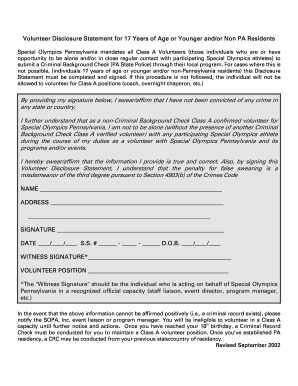
17 or Yonger Non Resident Disclosure Form DOC


What is the 17 Or Younger Non Resident Disclosure Form?
The 17 Or Younger Non Resident Disclosure Form is a document used primarily for tax purposes in the United States. It is designed for non-resident individuals under the age of 18 who may have income that is subject to U.S. taxation. This form helps ensure compliance with federal tax regulations, allowing the IRS to accurately assess and collect taxes owed by non-resident minors. Understanding the purpose and requirements of this form is essential for guardians or parents managing financial matters for minors.
Steps to Complete the 17 Or Younger Non Resident Disclosure Form
Completing the 17 Or Younger Non Resident Disclosure Form involves several key steps:
- Gather necessary information: Collect personal details such as the minor's name, address, and Social Security number, along with any relevant income information.
- Fill out the form: Carefully input the required information in the appropriate sections of the form, ensuring accuracy to avoid delays.
- Review the form: Double-check all entries for completeness and correctness. Mistakes can lead to complications in processing.
- Sign the form: The parent or guardian must sign the form, affirming the information provided is true and complete.
- Submit the form: Choose the appropriate submission method, whether online, by mail, or in person, depending on the IRS guidelines.
Legal Use of the 17 Or Younger Non Resident Disclosure Form
This form serves a legal purpose by ensuring that non-resident minors comply with U.S. tax laws. By submitting the 17 Or Younger Non Resident Disclosure Form, guardians affirm that they are reporting the minor's income accurately. Failure to submit this form when required can lead to penalties, including fines and interest on unpaid taxes. It is crucial for guardians to understand their legal obligations regarding the financial activities of minors.
Key Elements of the 17 Or Younger Non Resident Disclosure Form
Several key elements must be included in the 17 Or Younger Non Resident Disclosure Form to ensure it is complete:
- Minor's identification: Full name, address, and Social Security number.
- Income details: A clear statement of the income earned by the minor, including sources and amounts.
- Guardian's information: Name and contact details of the parent or guardian completing the form.
- Signature: The signature of the guardian, certifying the accuracy of the information provided.
Eligibility Criteria for the 17 Or Younger Non Resident Disclosure Form
To be eligible for the 17 Or Younger Non Resident Disclosure Form, the following criteria must be met:
- The individual must be under the age of 18.
- The individual must be a non-resident for tax purposes, meaning they do not meet the substantial presence test.
- The individual must have U.S.-source income that is subject to taxation.
Form Submission Methods
The 17 Or Younger Non Resident Disclosure Form can be submitted through various methods:
- Online: Some forms may be submitted electronically through the IRS website or authorized e-filing services.
- By mail: Print the completed form and send it to the designated IRS address based on the form instructions.
- In-person: Some individuals may choose to deliver the form directly to an IRS office, ensuring it is received promptly.
Quick guide on how to complete 17 or yonger non resident disclosure form doc
Prepare [SKS] seamlessly on any device
Web-based document management has gained traction among businesses and individuals. It offers an ideal eco-friendly substitute for conventional printed and signed forms, allowing you to access the right document and securely store it online. airSlate SignNow equips you with all the essential tools to swiftly create, modify, and eSign your documents without delays. Handle [SKS] on any device using the airSlate SignNow apps for Android or iOS and enhance your document-related processes today.
The easiest way to modify and eSign [SKS] effortlessly
- Obtain [SKS] and click Get Form to begin.
- Utilize the tools we offer to finalize your document.
- Emphasize signNow parts of your documents or obscure sensitive information with specialized tools that airSlate SignNow offers for that purpose.
- Generate your eSignature using the Sign feature, which only takes seconds and holds the same legal authority as a traditional ink signature.
- Review all the details and click the Done button to secure your modifications.
- Select your preferred delivery method for your form, whether by email, SMS, invitation link, or download it to your computer.
Eliminate concerns about lost or misplaced documents, frustrating form searching, or errors that necessitate reprinting new document copies. airSlate SignNow fulfills all your document management requirements in just a few clicks from your chosen device. Alter and eSign [SKS] and guarantee outstanding communication at every stage of your form preparation process with airSlate SignNow.
Create this form in 5 minutes or less
Related searches to 17 Or Yonger Non Resident Disclosure Form doc
Create this form in 5 minutes!
How to create an eSignature for the 17 or yonger non resident disclosure form doc
How to create an electronic signature for a PDF online
How to create an electronic signature for a PDF in Google Chrome
How to create an e-signature for signing PDFs in Gmail
How to create an e-signature right from your smartphone
How to create an e-signature for a PDF on iOS
How to create an e-signature for a PDF on Android
People also ask
-
What is the 17 Or Yonger Non Resident Disclosure Form doc?
The 17 Or Yonger Non Resident Disclosure Form doc is a legal document designed for non-resident individuals under the age of 18. It ensures compliance with regulations while allowing minors to disclose necessary information. This form is essential for various legal and financial transactions.
-
How can I access the 17 Or Yonger Non Resident Disclosure Form doc?
You can easily access the 17 Or Yonger Non Resident Disclosure Form doc through the airSlate SignNow platform. Simply sign up for an account, and you will find the form available for download and eSigning. Our user-friendly interface makes it simple to navigate.
-
What are the benefits of using the 17 Or Yonger Non Resident Disclosure Form doc?
Using the 17 Or Yonger Non Resident Disclosure Form doc streamlines the process of legal disclosures for minors. It helps ensure that all necessary information is accurately captured and legally compliant. Additionally, it saves time and reduces the risk of errors in documentation.
-
Is there a cost associated with the 17 Or Yonger Non Resident Disclosure Form doc?
The cost of the 17 Or Yonger Non Resident Disclosure Form doc varies depending on the subscription plan you choose with airSlate SignNow. We offer competitive pricing that provides great value for businesses needing to manage multiple documents efficiently. Check our pricing page for more details.
-
Can I integrate the 17 Or Yonger Non Resident Disclosure Form doc with other applications?
Yes, the 17 Or Yonger Non Resident Disclosure Form doc can be integrated with various applications through airSlate SignNow's API. This allows for seamless workflows and enhances productivity by connecting with your existing tools. Explore our integration options to find the best fit for your needs.
-
How secure is the 17 Or Yonger Non Resident Disclosure Form doc?
The 17 Or Yonger Non Resident Disclosure Form doc is secured with advanced encryption and compliance measures. airSlate SignNow prioritizes the safety of your documents, ensuring that all data is protected against unauthorized access. You can trust our platform for secure document management.
-
Can I customize the 17 Or Yonger Non Resident Disclosure Form doc?
Absolutely! The 17 Or Yonger Non Resident Disclosure Form doc can be customized to meet your specific requirements. airSlate SignNow allows you to add fields, modify text, and adjust the layout to ensure the document fits your needs perfectly.
Get more for 17 Or Yonger Non Resident Disclosure Form doc
- Washington financial group inc consent order with attached form
- Charleston office form
- Effective amp form
- Maryland broadband cooperative inc www2 ntia doc form
- Oracle enterprise manager installation and configuration guide for hp service manager connector release 1 0 4 0 0 oracle form
- Chapter 3 more compound interest topics form
- The pediatric exclusivity form
- Draft state plan final state of new jersey nj form
Find out other 17 Or Yonger Non Resident Disclosure Form doc
- Electronic signature Wisconsin Charity Lease Agreement Mobile
- Can I Electronic signature Wisconsin Charity Lease Agreement
- Electronic signature Utah Business Operations LLC Operating Agreement Later
- How To Electronic signature Michigan Construction Cease And Desist Letter
- Electronic signature Wisconsin Business Operations LLC Operating Agreement Myself
- Electronic signature Colorado Doctors Emergency Contact Form Secure
- How Do I Electronic signature Georgia Doctors Purchase Order Template
- Electronic signature Doctors PDF Louisiana Now
- How To Electronic signature Massachusetts Doctors Quitclaim Deed
- Electronic signature Minnesota Doctors Last Will And Testament Later
- How To Electronic signature Michigan Doctors LLC Operating Agreement
- How Do I Electronic signature Oregon Construction Business Plan Template
- How Do I Electronic signature Oregon Construction Living Will
- How Can I Electronic signature Oregon Construction LLC Operating Agreement
- How To Electronic signature Oregon Construction Limited Power Of Attorney
- Electronic signature Montana Doctors Last Will And Testament Safe
- Electronic signature New York Doctors Permission Slip Free
- Electronic signature South Dakota Construction Quitclaim Deed Easy
- Electronic signature Texas Construction Claim Safe
- Electronic signature Texas Construction Promissory Note Template Online