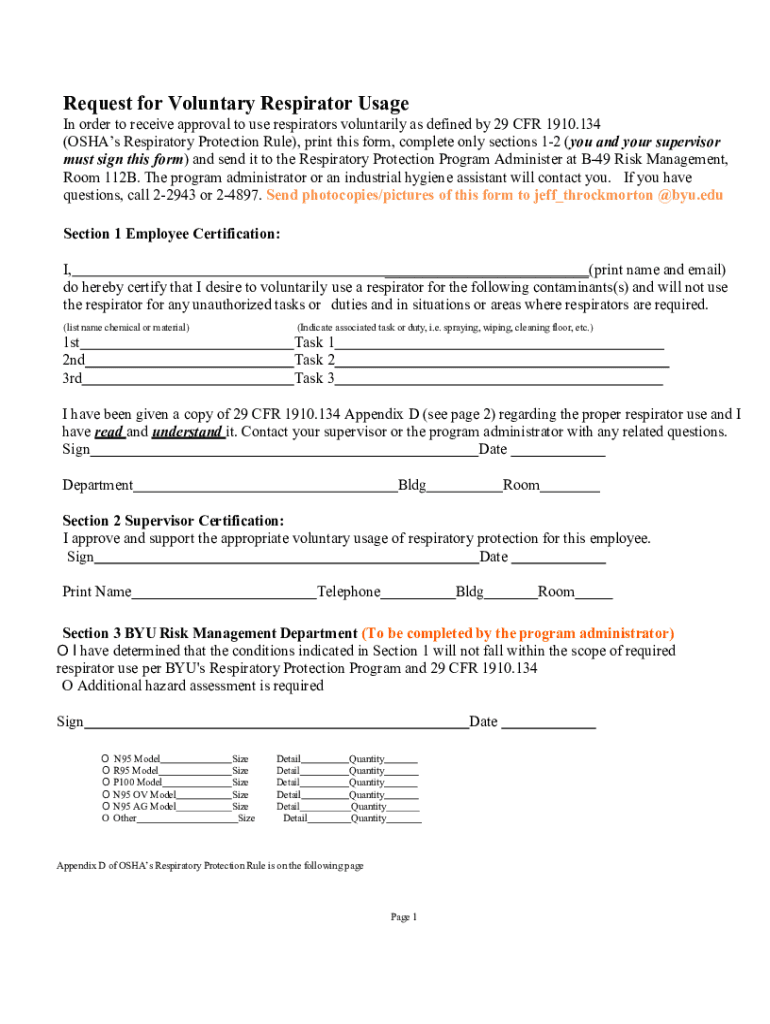
Request for Voluntary Respirator Usage Form


What is the Request For Voluntary Respirator Usage
The Request For Voluntary Respirator Usage is a form designed to allow employees to voluntarily request the use of respiratory protection in the workplace. This form is particularly relevant in environments where there may be exposure to airborne contaminants, but the use of respirators is not mandated by regulatory standards. By completing this form, employees indicate their desire to use respirators for personal protection, ensuring they are aware of the potential risks and benefits associated with their use.
How to use the Request For Voluntary Respirator Usage
To effectively use the Request For Voluntary Respirator Usage, employees should first familiarize themselves with their workplace’s respiratory protection program. This includes understanding the types of respirators available and the specific conditions under which they may be needed. Once informed, employees can fill out the form, providing necessary details such as their name, department, and the reasons for their request. After submission, the form should be reviewed by a designated safety officer or supervisor who will assess the request and facilitate the appropriate arrangements.
Steps to complete the Request For Voluntary Respirator Usage
Completing the Request For Voluntary Respirator Usage involves several important steps:
- Obtain the form from your workplace safety office or human resources department.
- Fill in your personal information, including your name, job title, and department.
- Clearly state your reasons for requesting the use of a respirator.
- Review the form for accuracy and completeness.
- Submit the form to your supervisor or the designated safety officer for approval.
Legal use of the Request For Voluntary Respirator Usage
The legal use of the Request For Voluntary Respirator Usage is governed by Occupational Safety and Health Administration (OSHA) regulations. Employers are required to provide a safe working environment, which may include offering respiratory protection when necessary. The form serves as a formal request that helps employers document employee needs and preferences regarding respiratory protection, ensuring compliance with workplace safety standards.
Eligibility Criteria
Eligibility to use the Request For Voluntary Respirator Usage typically includes any employee who may be exposed to airborne hazards in their work environment. Employees should be informed about the potential risks associated with their job duties and understand the benefits of using respiratory protection. It is important for employees to also have received any necessary training related to the use of respirators to ensure their safety and effectiveness.
Key elements of the Request For Voluntary Respirator Usage
Several key elements are essential for the Request For Voluntary Respirator Usage form:
- Employee Information: Name, job title, and department of the requesting employee.
- Reason for Request: A clear explanation of why the employee wishes to use a respirator.
- Supervisor Approval: A section for the supervisor or safety officer to review and approve the request.
- Training Acknowledgment: Confirmation that the employee has received training on the proper use of respirators.
Quick guide on how to complete request for voluntary respirator usage
Effortlessly Prepare Request For Voluntary Respirator Usage on Any Device
Managing documents online has become increasingly popular among businesses and individuals. It offers an ideal eco-friendly substitute for traditional printed and signed paperwork, allowing you to access the correct form and securely store it online. airSlate SignNow provides all the necessary tools for you to create, modify, and electronically sign your documents quickly and without delays. Handle Request For Voluntary Respirator Usage across any platform using airSlate SignNow's Android or iOS applications and enhance any document-oriented process today.
How to Edit and Electronically Sign Request For Voluntary Respirator Usage with Ease
- Find Request For Voluntary Respirator Usage and click Get Form to begin.
- Use the tools we offer to complete your document.
- Select pertinent sections of the documents or redact sensitive information using the tools that airSlate SignNow provides specifically for that purpose.
- Create your signature with the Sign tool, which takes just seconds and has the same legal validity as a traditional ink signature.
- Review the details and click the Done button to save your modifications.
- Decide how you wish to share your form, via email, SMS, or invitation link, or download it to your computer.
Say goodbye to lost or misplaced files, exhausting form searches, or errors that necessitate printing new document copies. airSlate SignNow efficiently manages your document requirements in just a few clicks from any device you choose. Modify and electronically sign Request For Voluntary Respirator Usage to ensure effective communication at every stage of the form preparation process with airSlate SignNow.
Create this form in 5 minutes or less
Create this form in 5 minutes!
How to create an eSignature for the request for voluntary respirator usage
How to create an electronic signature for a PDF online
How to create an electronic signature for a PDF in Google Chrome
How to create an e-signature for signing PDFs in Gmail
How to create an e-signature right from your smartphone
How to create an e-signature for a PDF on iOS
How to create an e-signature for a PDF on Android
People also ask
-
What is the process for submitting a Request For Voluntary Respirator Usage?
To submit a Request For Voluntary Respirator Usage, users can easily fill out the designated form within the airSlate SignNow platform. This process is streamlined to ensure that all necessary information is captured efficiently. Once submitted, the request will be reviewed promptly to ensure compliance with safety regulations.
-
How does airSlate SignNow ensure the security of my Request For Voluntary Respirator Usage?
airSlate SignNow prioritizes the security of all documents, including the Request For Voluntary Respirator Usage. Our platform employs advanced encryption and secure access protocols to protect sensitive information. Additionally, we comply with industry standards to ensure your data remains confidential and secure.
-
Are there any costs associated with submitting a Request For Voluntary Respirator Usage?
Submitting a Request For Voluntary Respirator Usage through airSlate SignNow is included in our subscription plans. We offer various pricing tiers to accommodate different business needs, ensuring that you can manage your requests without incurring unexpected costs. For detailed pricing information, please visit our pricing page.
-
What features does airSlate SignNow offer for managing Requests For Voluntary Respirator Usage?
airSlate SignNow provides a range of features to manage Requests For Voluntary Respirator Usage effectively. These include customizable templates, automated workflows, and real-time tracking of document status. Our user-friendly interface makes it easy to navigate and manage all your requests efficiently.
-
Can I integrate airSlate SignNow with other tools for my Request For Voluntary Respirator Usage?
Yes, airSlate SignNow offers seamless integrations with various third-party applications to enhance your workflow for Requests For Voluntary Respirator Usage. You can connect with tools like Google Drive, Dropbox, and CRM systems to streamline your document management process. This integration capability helps improve efficiency and collaboration.
-
What are the benefits of using airSlate SignNow for Requests For Voluntary Respirator Usage?
Using airSlate SignNow for Requests For Voluntary Respirator Usage provides numerous benefits, including increased efficiency and reduced paperwork. Our platform allows for quick eSigning and document sharing, which accelerates the approval process. Additionally, you can maintain compliance with safety regulations while ensuring a smooth workflow.
-
Is there customer support available for issues related to Request For Voluntary Respirator Usage?
Absolutely! airSlate SignNow offers dedicated customer support to assist you with any issues related to your Request For Voluntary Respirator Usage. Our support team is available via chat, email, or phone to provide timely assistance and ensure that your experience with our platform is smooth and effective.
Get more for Request For Voluntary Respirator Usage
- Berkeley extension extension transcript or extension login form
- Tx okla kiwanis background form
- Veterinary drop off form 453445263
- Tenant management communication form revised xls shra
- Quarterly wage report 7823 form
- Asset protection trust template form
- Sample seating chart miami dade county public schools form
- Form il 1363 state of illinois
Find out other Request For Voluntary Respirator Usage
- eSign North Dakota Award Nomination Form Free
- eSignature Mississippi Demand for Extension of Payment Date Secure
- Can I eSign Oklahoma Online Donation Form
- How Can I Electronic signature North Dakota Claim
- How Do I eSignature Virginia Notice to Stop Credit Charge
- How Do I eSignature Michigan Expense Statement
- How Can I Electronic signature North Dakota Profit Sharing Agreement Template
- Electronic signature Ohio Profit Sharing Agreement Template Fast
- Electronic signature Florida Amendment to an LLC Operating Agreement Secure
- Electronic signature Florida Amendment to an LLC Operating Agreement Fast
- Electronic signature Florida Amendment to an LLC Operating Agreement Simple
- Electronic signature Florida Amendment to an LLC Operating Agreement Safe
- How Can I eSignature South Carolina Exchange of Shares Agreement
- Electronic signature Michigan Amendment to an LLC Operating Agreement Computer
- Can I Electronic signature North Carolina Amendment to an LLC Operating Agreement
- Electronic signature South Carolina Amendment to an LLC Operating Agreement Safe
- Can I Electronic signature Delaware Stock Certificate
- Electronic signature Massachusetts Stock Certificate Simple
- eSignature West Virginia Sale of Shares Agreement Later
- Electronic signature Kentucky Affidavit of Service Mobile