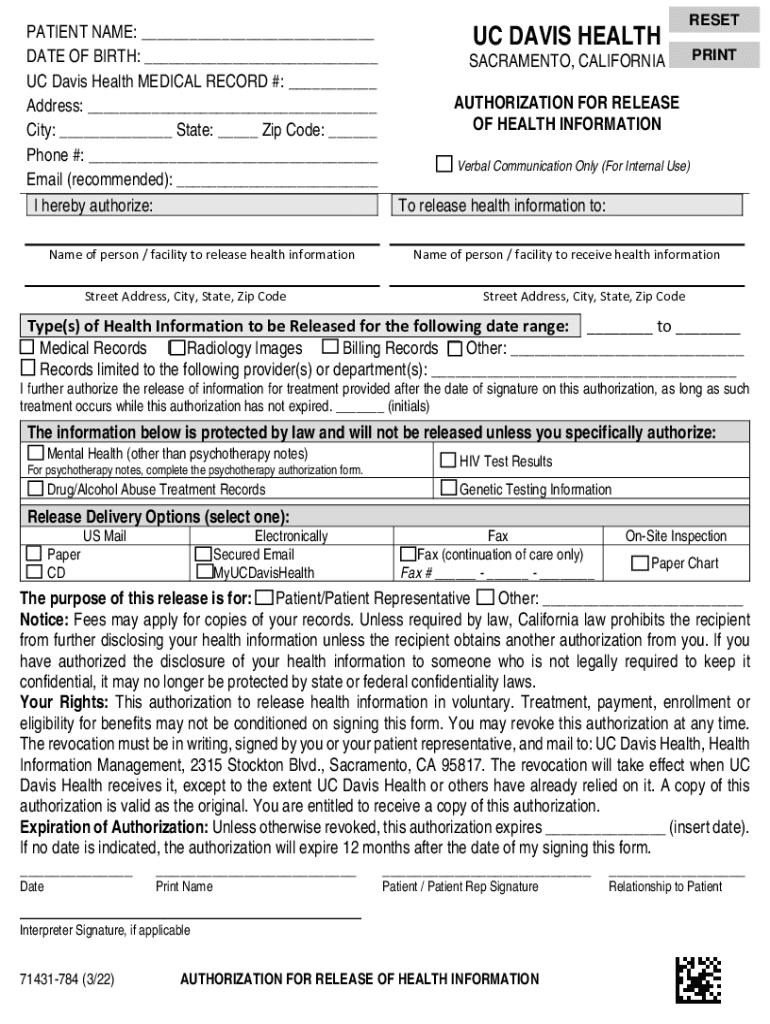
HIM Release of Information UC Davis Health 2022-2026


Understanding the HIM Release of Information at UC Davis Health
The HIM Release of Information form is a crucial document for individuals seeking access to their medical records from UC Davis Health. This form allows patients to authorize the release of their health information to specified parties, ensuring that their privacy is maintained while enabling necessary access for treatment, legal, or personal reasons. Understanding the purpose of this form is essential for anyone looking to manage their health information effectively.
Steps to Complete the HIM Release of Information
Completing the HIM Release of Information form involves several straightforward steps:
- Obtain the form from the UC Davis Health website or the health facility.
- Fill out personal information, including name, date of birth, and contact details.
- Specify the type of information to be released and the recipient's details.
- Sign and date the form to confirm your authorization.
- Submit the completed form according to the instructions provided, either online, by mail, or in person.
Legal Use of the HIM Release of Information
The HIM Release of Information form is governed by federal and state laws that protect patient privacy. Under the Health Insurance Portability and Accountability Act (HIPAA), patients have the right to access their health records and control who can view their information. This form serves as a legal document that grants permission for the release of sensitive health data, ensuring compliance with these regulations.
Obtaining the HIM Release of Information Form
Individuals can obtain the HIM Release of Information form through multiple channels. It is available online on the UC Davis Health website, where patients can download and print it. Additionally, physical copies can be requested at the UC Davis Health facilities, ensuring that everyone has access to this essential document, regardless of their technological capabilities.
Key Elements of the HIM Release of Information
Several key elements are essential when filling out the HIM Release of Information form:
- Patient Information: Full name, date of birth, and contact details.
- Information to be Released: Specific details about the medical records being requested.
- Recipient Information: Names and addresses of individuals or organizations receiving the information.
- Signature: The patient’s signature is required to validate the request.
- Date: The date of signing is crucial for processing the request.
Examples of Using the HIM Release of Information
The HIM Release of Information form can be utilized in various scenarios, including:
- Transferring medical records to a new healthcare provider.
- Providing documentation for legal purposes, such as court cases.
- Sharing health information with family members for care coordination.
- Requesting records for personal review or to facilitate insurance claims.
Quick guide on how to complete him release of information uc davis health
Easily Prepare HIM Release Of Information UC Davis Health on Any Device
Digital document management has gained popularity among companies and individuals alike. It offers an ideal eco-conscious alternative to traditional printed and signed documents, as you can easily locate the appropriate form and securely keep it online. airSlate SignNow equips you with all the tools necessary to create, edit, and electronically sign your documents rapidly without delays. Manage HIM Release Of Information UC Davis Health on any device using airSlate SignNow's Android or iOS applications and enhance any document-based process today.
How to Edit and Electronically Sign HIM Release Of Information UC Davis Health Effortlessly
- Obtain HIM Release Of Information UC Davis Health and click on Get Form to begin.
- Take advantage of the tools we provide to fill out your form.
- Highlight essential sections of your documents or redact sensitive information using the specialized tools that airSlate SignNow offers for this purpose.
- Generate your electronic signature with the Sign tool, which only takes seconds and holds the same legal validity as a conventional wet ink signature.
- Review all the details and click on the Done button to save your changes.
- Select how you want to deliver your form: via email, text message (SMS), invite link, or download it to your computer.
Say goodbye to lost or misplaced documents, tedious form searches, or errors that necessitate printing new document copies. airSlate SignNow meets all your document management needs in just a few clicks from any device you prefer. Modify and electronically sign HIM Release Of Information UC Davis Health to ensure outstanding communication at every stage of the document preparation process with airSlate SignNow.
Create this form in 5 minutes or less
Find and fill out the correct him release of information uc davis health
Create this form in 5 minutes!
How to create an eSignature for the him release of information uc davis health
How to create an electronic signature for a PDF online
How to create an electronic signature for a PDF in Google Chrome
How to create an e-signature for signing PDFs in Gmail
How to create an e-signature right from your smartphone
How to create an e-signature for a PDF on iOS
How to create an e-signature for a PDF on Android
People also ask
-
What is the primary function of airSlate SignNow?
airSlate SignNow allows businesses to send and eSign documents efficiently. By using the service, you can streamline your document workflows and enhance productivity. For more information, you can signNow out to us at 916 734 5205.
-
How does airSlate SignNow ensure document security?
Security is a top priority for airSlate SignNow. We implement advanced encryption protocols and comply with industry standards to protect your documents. If you have further questions about our security measures, please call us at 916 734 5205.
-
What are the pricing options for airSlate SignNow?
airSlate SignNow offers flexible pricing plans to suit various business needs. Our plans are designed to be cost-effective while providing essential features for document management. For detailed pricing information, contact us at 916 734 5205.
-
Can airSlate SignNow integrate with other software?
Yes, airSlate SignNow seamlessly integrates with various applications, enhancing your workflow. This includes popular tools like Google Drive, Salesforce, and more. For integration inquiries, feel free to signNow us at 916 734 5205.
-
What features does airSlate SignNow offer?
airSlate SignNow provides a range of features including document templates, real-time tracking, and customizable workflows. These tools are designed to simplify the eSigning process and improve efficiency. For a complete list of features, call us at 916 734 5205.
-
How can airSlate SignNow benefit my business?
By using airSlate SignNow, your business can save time and reduce costs associated with traditional document signing. Our platform enhances collaboration and speeds up the signing process. To learn more about the benefits, contact us at 916 734 5205.
-
Is there a mobile app for airSlate SignNow?
Yes, airSlate SignNow offers a mobile app that allows you to manage documents on the go. This ensures that you can send and sign documents anytime, anywhere. For more details about the app, please call us at 916 734 5205.
Get more for HIM Release Of Information UC Davis Health
- Blank home visit documentation form
- Suu transcript request form
- Ex parte application to dismiss non felony traffic citations form
- Rkcl center list form
- Advanced medical doctors of california form
- Ab 0009 state of tennessee tn form
- Mod 21 rfi fill any pdf form
- Pdf myerssecrets to effective scheduling illinois state veterinary form
Find out other HIM Release Of Information UC Davis Health
- eSign Vermont Business Operations Executive Summary Template Mobile
- eSign Vermont Business Operations Executive Summary Template Now
- eSign Virginia Business Operations Affidavit Of Heirship Mobile
- eSign Nebraska Charity LLC Operating Agreement Secure
- How Do I eSign Nevada Charity Lease Termination Letter
- eSign New Jersey Charity Resignation Letter Now
- eSign Alaska Construction Business Plan Template Mobile
- eSign Charity PPT North Carolina Now
- eSign New Mexico Charity Lease Agreement Form Secure
- eSign Charity PPT North Carolina Free
- eSign North Dakota Charity Rental Lease Agreement Now
- eSign Arkansas Construction Permission Slip Easy
- eSign Rhode Island Charity Rental Lease Agreement Secure
- eSign California Construction Promissory Note Template Easy
- eSign Colorado Construction LLC Operating Agreement Simple
- Can I eSign Washington Charity LLC Operating Agreement
- eSign Wyoming Charity Living Will Simple
- eSign Florida Construction Memorandum Of Understanding Easy
- eSign Arkansas Doctors LLC Operating Agreement Free
- eSign Hawaii Construction Lease Agreement Mobile