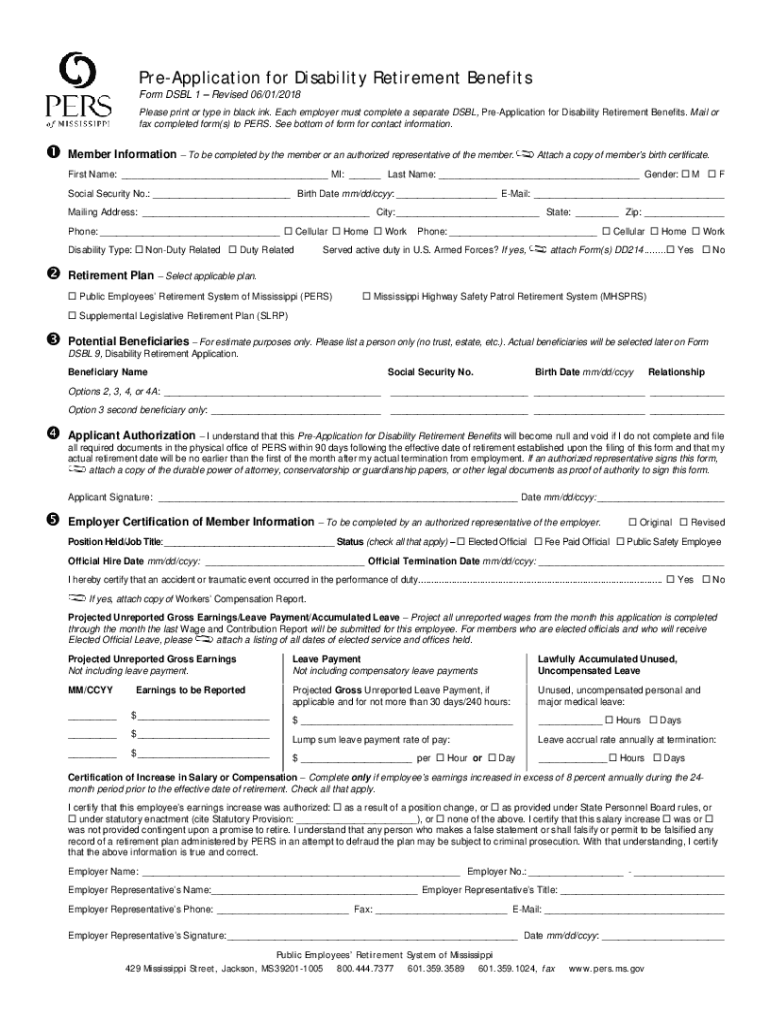
Form DSBL1 Pre Application for Disability Retirement Benefits 2018-2026


Understanding the Form DSBL1 Pre Application For Disability Retirement Benefits
The Form DSBL1 Pre Application For Disability Retirement Benefits is a crucial document for individuals seeking disability retirement benefits. This form serves as a preliminary application that allows applicants to express their intent to apply for benefits due to a disability. It is essential for initiating the process and helps determine eligibility based on the specific criteria set forth by the governing body.
How to Complete the Form DSBL1 Pre Application For Disability Retirement Benefits
Filling out the Form DSBL1 requires careful attention to detail. Applicants should start by providing personal information, including their name, address, and Social Security number. Next, it is important to describe the nature of the disability and how it affects the ability to work. Additionally, any relevant medical documentation should be referenced to support the application. Ensuring that all sections are completed accurately will help streamline the review process.
Required Documents for the Form DSBL1 Pre Application For Disability Retirement Benefits
When submitting the Form DSBL1, applicants must include specific supporting documents. These may include medical records that outline the diagnosis and treatment of the disability, employment history, and any other documentation that verifies the inability to perform job duties. Providing comprehensive documentation can significantly enhance the chances of a successful application.
Eligibility Criteria for the Form DSBL1 Pre Application For Disability Retirement Benefits
To qualify for disability retirement benefits, applicants must meet certain eligibility criteria. Generally, these criteria include having a documented disability that prevents the individual from performing their job duties effectively. Additionally, there may be requirements related to the length of service and contributions made to the retirement system. Understanding these criteria is vital for applicants to assess their likelihood of approval.
Steps to Submit the Form DSBL1 Pre Application For Disability Retirement Benefits
Submitting the Form DSBL1 involves several steps. After completing the form and gathering the necessary documents, applicants should review everything for accuracy. The form can typically be submitted online, by mail, or in person, depending on the specific guidelines provided by the issuing authority. Following the submission, it is advisable to keep copies of all documents for personal records and to track the application status if possible.
Legal Use of the Form DSBL1 Pre Application For Disability Retirement Benefits
The Form DSBL1 is legally recognized as a formal request for disability retirement benefits. It is important for applicants to understand that providing false information on this form can lead to penalties, including denial of benefits or legal repercussions. Therefore, ensuring the accuracy and honesty of all information provided is crucial for compliance with applicable laws.
Form Submission Methods for the DSBL1 Pre Application For Disability Retirement Benefits
Applicants have various options for submitting the Form DSBL1. The most common methods include online submission through the official portal, mailing the completed form to the designated office, or delivering it in person. Each method may have different processing times, so applicants should choose the one that best fits their needs while ensuring that they follow any specific submission guidelines provided.
Quick guide on how to complete form dsbl1 pre application for disability retirement benefits
Effortlessly Prepare Form DSBL1 Pre Application For Disability Retirement Benefits on Any Device
Digital document management is becoming increasingly favored by organizations and individuals alike. It offers an ideal environmentally friendly substitute for traditional printed and signed paperwork, allowing you to obtain the correct document and securely store it online. airSlate SignNow equips you with all the resources necessary to create, amend, and eSign your documents quickly without delays. Manage Form DSBL1 Pre Application For Disability Retirement Benefits on any platform using airSlate SignNow's Android or iOS applications and enhance any document-based workflow today.
The easiest method to edit and eSign Form DSBL1 Pre Application For Disability Retirement Benefits with minimal effort
- Locate Form DSBL1 Pre Application For Disability Retirement Benefits and click Get Form to begin.
- Utilize the features we provide to complete your form.
- Emphasize pertinent sections of your documents or obscure sensitive information with tools that airSlate SignNow specifically supplies for that purpose.
- Create your eSignature using the Sign tool, which takes seconds and carries the same legal validity as a conventional wet ink signature.
- Review all the information and click the Done button to save your changes.
- Select your preferred method to submit your form, whether by email, SMS, invite link, or download it to your computer.
Eliminate worries about lost or misplaced documents, tedious form searching, or mistakes that necessitate printing new document copies. airSlate SignNow addresses all your document management requirements in just a few clicks from any device you choose. Modify and eSign Form DSBL1 Pre Application For Disability Retirement Benefits and ensure seamless communication at every stage of your document preparation process with airSlate SignNow.
Create this form in 5 minutes or less
Find and fill out the correct form dsbl1 pre application for disability retirement benefits
Create this form in 5 minutes!
How to create an eSignature for the form dsbl1 pre application for disability retirement benefits
How to create an electronic signature for a PDF online
How to create an electronic signature for a PDF in Google Chrome
How to create an e-signature for signing PDFs in Gmail
How to create an e-signature right from your smartphone
How to create an e-signature for a PDF on iOS
How to create an e-signature for a PDF on Android
People also ask
-
What is the Form DSBL1 Pre Application For Disability Retirement Benefits?
The Form DSBL1 Pre Application For Disability Retirement Benefits is a crucial document that initiates the process for individuals seeking disability retirement benefits. This form collects essential information to assess eligibility and streamline the application process. Completing this form accurately is vital for a successful application.
-
How can I access the Form DSBL1 Pre Application For Disability Retirement Benefits?
You can easily access the Form DSBL1 Pre Application For Disability Retirement Benefits through the airSlate SignNow platform. Our user-friendly interface allows you to download, fill out, and submit the form electronically. This simplifies the process and ensures that your application is submitted promptly.
-
What features does airSlate SignNow offer for the Form DSBL1 Pre Application For Disability Retirement Benefits?
airSlate SignNow provides a range of features for the Form DSBL1 Pre Application For Disability Retirement Benefits, including eSignature capabilities, document templates, and secure storage. These features enhance the efficiency of your application process, allowing you to manage your documents seamlessly. Additionally, our platform ensures compliance with legal standards.
-
Is there a cost associated with using airSlate SignNow for the Form DSBL1 Pre Application For Disability Retirement Benefits?
Yes, there is a cost associated with using airSlate SignNow, but we offer competitive pricing plans tailored to meet various needs. Our plans provide access to all features necessary for managing the Form DSBL1 Pre Application For Disability Retirement Benefits efficiently. You can choose a plan that best fits your budget and requirements.
-
What are the benefits of using airSlate SignNow for the Form DSBL1 Pre Application For Disability Retirement Benefits?
Using airSlate SignNow for the Form DSBL1 Pre Application For Disability Retirement Benefits offers numerous benefits, including time savings and increased accuracy. Our platform minimizes the risk of errors and ensures that your application is processed quickly. Additionally, you can track the status of your application in real-time.
-
Can I integrate airSlate SignNow with other applications for the Form DSBL1 Pre Application For Disability Retirement Benefits?
Absolutely! airSlate SignNow supports integrations with various applications, enhancing your workflow for the Form DSBL1 Pre Application For Disability Retirement Benefits. This allows you to connect with tools you already use, making the document management process even more efficient and streamlined.
-
How secure is my information when using airSlate SignNow for the Form DSBL1 Pre Application For Disability Retirement Benefits?
Your information is highly secure when using airSlate SignNow for the Form DSBL1 Pre Application For Disability Retirement Benefits. We implement advanced security measures, including encryption and secure data storage, to protect your sensitive information. You can trust that your documents are safe with us.
Get more for Form DSBL1 Pre Application For Disability Retirement Benefits
- Canyon lake forest poa form
- Student information change form irvine valley college ivc
- Housing agreement template form
- Bbq order form great barbecue food truck amp restaurant
- Georgia bfirearm billb of bsaleb tidyforms
- Delgrossos application form
- Us ministry of defense documentsforms
- International competitive restrictions agreement template form
Find out other Form DSBL1 Pre Application For Disability Retirement Benefits
- How Do I eSignature Texas Real Estate Document
- How Can I eSignature Colorado Courts PDF
- Can I eSignature Louisiana Courts Document
- How To Electronic signature Arkansas Banking Document
- How Do I Electronic signature California Banking Form
- How Do I eSignature Michigan Courts Document
- Can I eSignature Missouri Courts Document
- How Can I Electronic signature Delaware Banking PDF
- Can I Electronic signature Hawaii Banking Document
- Can I eSignature North Carolina Courts Presentation
- Can I eSignature Oklahoma Courts Word
- How To Electronic signature Alabama Business Operations Form
- Help Me With Electronic signature Alabama Car Dealer Presentation
- How Can I Electronic signature California Car Dealer PDF
- How Can I Electronic signature California Car Dealer Document
- How Can I Electronic signature Colorado Car Dealer Form
- How To Electronic signature Florida Car Dealer Word
- How Do I Electronic signature Florida Car Dealer Document
- Help Me With Electronic signature Florida Car Dealer Presentation
- Can I Electronic signature Georgia Car Dealer PDF