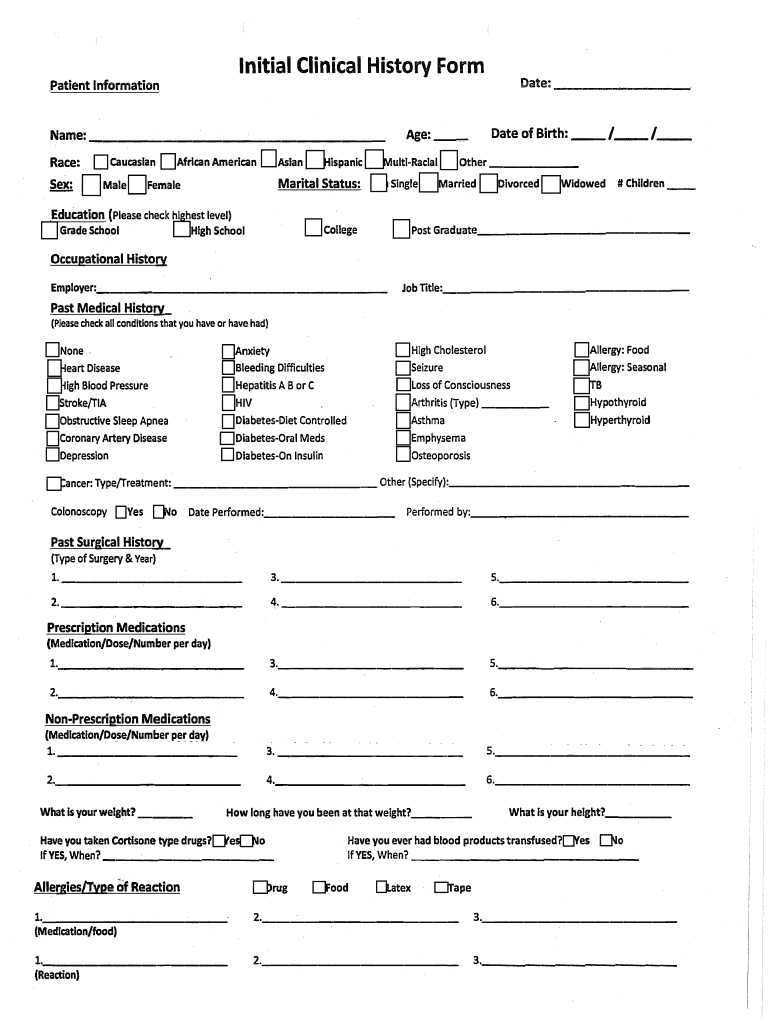
Child Registration Form Sleep Medicine


What is the Child Registration Form for Sleep Medicine
The Child Registration Form for Sleep Medicine is a specialized document used by healthcare providers to gather essential information about a child's sleep patterns, medical history, and any related concerns. This form is crucial for diagnosing sleep disorders and tailoring treatment plans specific to the child's needs. It typically includes sections for personal details, sleep habits, and any previous medical evaluations related to sleep issues.
How to use the Child Registration Form for Sleep Medicine
To effectively use the Child Registration Form for Sleep Medicine, parents or guardians should accurately fill out all required fields. This includes providing comprehensive information about the child's sleep environment, daily routines, and any observed sleep disturbances. Once completed, the form should be submitted to the healthcare provider, who will review the information to determine the next steps in the evaluation process.
Steps to complete the Child Registration Form for Sleep Medicine
Completing the Child Registration Form for Sleep Medicine involves several key steps:
- Gather necessary information, including the child's full name, date of birth, and contact details.
- Document the child's sleep history, noting any specific sleep issues such as insomnia, sleep apnea, or excessive daytime sleepiness.
- Include relevant medical history, including any medications the child is currently taking or has taken in the past.
- Provide details about the child's sleep environment, including bedroom conditions and bedtime routines.
- Review the completed form for accuracy before submission.
Key elements of the Child Registration Form for Sleep Medicine
The Child Registration Form for Sleep Medicine contains several key elements that are essential for a thorough assessment:
- Personal Information: Basic details such as the child's name, age, and contact information.
- Sleep Patterns: Questions regarding the child's sleep schedule, duration, and quality of sleep.
- Medical History: A section dedicated to any past medical conditions, treatments, or medications related to sleep.
- Behavioral Observations: Insights from parents or guardians about the child's behavior during sleep and wakefulness.
Legal use of the Child Registration Form for Sleep Medicine
The Child Registration Form for Sleep Medicine is legally recognized as a vital document in the healthcare process. It ensures that healthcare providers have the necessary information to make informed decisions regarding a child's sleep health. Compliance with privacy regulations, such as HIPAA, is essential when handling this form, ensuring that all personal information is kept confidential and secure.
Who Issues the Child Registration Form for Sleep Medicine
The Child Registration Form for Sleep Medicine is typically issued by sleep medicine clinics, pediatricians, or healthcare facilities specializing in sleep disorders. These institutions provide the form as part of their patient intake process, ensuring that they collect all relevant information needed for a comprehensive evaluation of the child's sleep health.
Quick guide on how to complete child registration form sleep medicine
Prepare Child Registration Form Sleep Medicine seamlessly on any device
Web-based document management has become increasingly favored by organizations and individuals alike. It offers an ideal eco-friendly substitute for traditional printed and signed documents, allowing you to acquire the right form and securely store it online. airSlate SignNow provides all the tools necessary to create, modify, and eSign your documents rapidly and without delays. Manage Child Registration Form Sleep Medicine on any device with airSlate SignNow's Android or iOS applications and streamline any document-related process today.
The easiest way to modify and eSign Child Registration Form Sleep Medicine effortlessly
- Locate Child Registration Form Sleep Medicine and select Get Form to begin.
- Utilize the tools available to complete your document.
- Emphasize important sections of the documents or obscure sensitive information with the tools that airSlate SignNow offers specifically for that purpose.
- Create your eSignature using the Sign feature, which only takes seconds and holds the same legal validity as a conventional wet ink signature.
- Review all the details and click on the Done button to preserve your modifications.
- Choose how you wish to send your form, via email, SMS, or invitation link, or download it to your computer.
Eliminate concerns about lost or misplaced documents, cumbersome form navigation, or errors requiring new document copies. airSlate SignNow fulfills all your document management needs in just a few clicks from your preferred device. Alter and eSign Child Registration Form Sleep Medicine to ensure outstanding communication at every phase of the form preparation journey with airSlate SignNow.
Create this form in 5 minutes or less
Create this form in 5 minutes!
How to create an eSignature for the child registration form sleep medicine
How to create an electronic signature for a PDF online
How to create an electronic signature for a PDF in Google Chrome
How to create an e-signature for signing PDFs in Gmail
How to create an e-signature right from your smartphone
How to create an e-signature for a PDF on iOS
How to create an e-signature for a PDF on Android
People also ask
-
What is the Child Registration Form Sleep Medicine?
The Child Registration Form Sleep Medicine is a specialized document designed to collect essential information about a child's sleep patterns and health history. This form is crucial for healthcare providers to assess sleep-related issues effectively. By using airSlate SignNow, you can easily create and manage this form digitally.
-
How can I create a Child Registration Form Sleep Medicine using airSlate SignNow?
Creating a Child Registration Form Sleep Medicine with airSlate SignNow is simple. You can use our intuitive drag-and-drop interface to customize the form according to your needs. Once designed, you can send it out for eSignature, ensuring a seamless process for both you and the parents.
-
What are the benefits of using the Child Registration Form Sleep Medicine?
The Child Registration Form Sleep Medicine streamlines the data collection process, making it easier for healthcare providers to gather necessary information. It enhances accuracy and reduces paperwork, allowing for more efficient patient management. Additionally, it ensures compliance with healthcare regulations.
-
Is there a cost associated with the Child Registration Form Sleep Medicine?
Yes, there is a cost associated with using airSlate SignNow for the Child Registration Form Sleep Medicine. However, our pricing plans are designed to be cost-effective, offering various options to suit different business needs. You can choose a plan that fits your budget while still accessing all the essential features.
-
Can I integrate the Child Registration Form Sleep Medicine with other software?
Absolutely! airSlate SignNow allows for seamless integration with various software applications, enhancing your workflow. You can connect the Child Registration Form Sleep Medicine with your existing systems, such as electronic health records (EHR), to streamline data management and improve efficiency.
-
How secure is the Child Registration Form Sleep Medicine?
Security is a top priority at airSlate SignNow. The Child Registration Form Sleep Medicine is protected with advanced encryption and security protocols to ensure that sensitive information remains confidential. You can trust that your data is safe while using our platform.
-
Can parents fill out the Child Registration Form Sleep Medicine on their mobile devices?
Yes, the Child Registration Form Sleep Medicine is fully optimized for mobile devices. Parents can easily fill out the form on their smartphones or tablets, making it convenient for them to provide necessary information anytime, anywhere. This flexibility enhances user experience and increases form completion rates.
Get more for Child Registration Form Sleep Medicine
- Unlocking the dre salesperson and broker exam form
- Utah courts motion to appear remotely form
- Comparison shopping chart 1 practicalmoneyskillscom form
- Texas statutory durable power of attorney form
- Ob gyn history form 371588915
- Fr dienstnehmerinnen besteht die mglichkeit im einvernehmen mit der dienstgeberseite eine bildungskarenz form
- Exclusivity and confidentiality agreement template form
- Executive coaching agreement template form
Find out other Child Registration Form Sleep Medicine
- Sign West Virginia Business Operations Rental Lease Agreement Now
- How To Sign Colorado Car Dealer Arbitration Agreement
- Sign Florida Car Dealer Resignation Letter Now
- Sign Georgia Car Dealer Cease And Desist Letter Fast
- Sign Georgia Car Dealer Purchase Order Template Mobile
- Sign Delaware Car Dealer Limited Power Of Attorney Fast
- How To Sign Georgia Car Dealer Lease Agreement Form
- How To Sign Iowa Car Dealer Resignation Letter
- Sign Iowa Car Dealer Contract Safe
- Sign Iowa Car Dealer Limited Power Of Attorney Computer
- Help Me With Sign Iowa Car Dealer Limited Power Of Attorney
- Sign Kansas Car Dealer Contract Fast
- Sign Kansas Car Dealer Agreement Secure
- Sign Louisiana Car Dealer Resignation Letter Mobile
- Help Me With Sign Kansas Car Dealer POA
- How Do I Sign Massachusetts Car Dealer Warranty Deed
- How To Sign Nebraska Car Dealer Resignation Letter
- How Can I Sign New Jersey Car Dealer Arbitration Agreement
- How Can I Sign Ohio Car Dealer Cease And Desist Letter
- How To Sign Ohio Car Dealer Arbitration Agreement