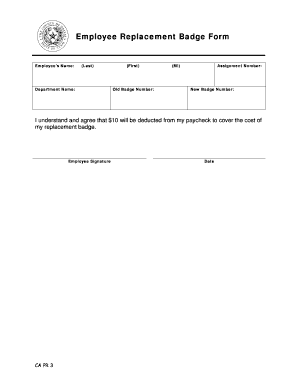
Employee Replacement Badge Form Dallas County, Texas Dallascounty


What is the Employee Replacement Badge Form Dallas County, Texas Dallascounty
The Employee Replacement Badge Form for Dallas County, Texas, is a document used by employees to request a replacement for their lost, stolen, or damaged identification badges. This form is essential for maintaining security and ensuring that all employees have the proper identification required for accessing county facilities and services. The form collects necessary information to verify the employee's identity and the reason for the badge replacement.
How to use the Employee Replacement Badge Form Dallas County, Texas Dallascounty
To use the Employee Replacement Badge Form, employees should first obtain the form from the appropriate county department or online resources. After completing the form with accurate information, including personal details and the reason for the replacement, the employee must submit it according to the specified submission methods. This ensures that the request is processed efficiently and the new badge is issued in a timely manner.
Steps to complete the Employee Replacement Badge Form Dallas County, Texas Dallascounty
Completing the Employee Replacement Badge Form involves several straightforward steps:
- Obtain the form from the designated county office or online.
- Fill in personal details, including your name, employee ID, and department.
- Indicate the reason for the badge replacement, such as loss, theft, or damage.
- Review the information for accuracy before submission.
- Submit the completed form to the appropriate department, either online or in person.
Key elements of the Employee Replacement Badge Form Dallas County, Texas Dallascounty
The key elements of the Employee Replacement Badge Form include:
- Employee Information: This section requires the employee's name, ID number, and department.
- Reason for Replacement: Employees must specify whether the badge was lost, stolen, or damaged.
- Signature: The form typically requires the employee's signature to confirm the request.
- Date of Request: Employees should include the date on which the form is submitted.
Eligibility Criteria
To be eligible for a replacement badge, employees must be currently employed by Dallas County and must provide valid identification if required. The form is intended for those who have lost their badges, had them stolen, or need a replacement due to damage. Employees should ensure they meet any additional requirements set forth by their department to facilitate the processing of their request.
Form Submission Methods
The Employee Replacement Badge Form can typically be submitted through various methods to accommodate employee needs. Common submission methods include:
- Online Submission: Employees may be able to submit the form electronically through the county's designated portal.
- In-Person Submission: Employees can deliver the completed form directly to their department's office.
- Mail Submission: Some departments may allow forms to be sent via mail, although this method may delay processing times.
Quick guide on how to complete employee replacement badge form dallas county texas dallascounty
Complete Employee Replacement Badge Form Dallas County, Texas Dallascounty seamlessly on any device
Digital document management has gained traction among both companies and individuals. It offers an ideal environmentally friendly alternative to traditional printed and signed paperwork, allowing you to acquire the necessary form and securely store it online. airSlate SignNow equips you with all the resources needed to create, modify, and eSign your documents swiftly without delays. Manage Employee Replacement Badge Form Dallas County, Texas Dallascounty on any device using the airSlate SignNow Android or iOS applications and enhance any document-focused process today.
How to adjust and eSign Employee Replacement Badge Form Dallas County, Texas Dallascounty with ease
- Find Employee Replacement Badge Form Dallas County, Texas Dallascounty and click Get Form to begin.
- Make use of the tools we provide to complete your document.
- Emphasize relevant sections of the documents or redact sensitive information with tools that airSlate SignNow offers specifically for that purpose.
- Create your eSignature using the Sign tool, which takes mere seconds and holds the same legal validity as a conventional wet ink signature.
- Review all the details and click the Done button to save your modifications.
- Choose how you wish to share your form, either by email, text message (SMS), invitation link, or download it to your computer.
Say goodbye to lost or misplaced files, tedious form retrieval, or errors that necessitate printing new document copies. airSlate SignNow meets your document management requirements in just a few clicks from any device of your preference. Modify and eSign Employee Replacement Badge Form Dallas County, Texas Dallascounty to ensure outstanding communication at every stage of the form preparation process with airSlate SignNow.
Create this form in 5 minutes or less
Create this form in 5 minutes!
How to create an eSignature for the employee replacement badge form dallas county texas dallascounty
How to create an electronic signature for a PDF online
How to create an electronic signature for a PDF in Google Chrome
How to create an e-signature for signing PDFs in Gmail
How to create an e-signature right from your smartphone
How to create an e-signature for a PDF on iOS
How to create an e-signature for a PDF on Android
People also ask
-
What is the Employee Replacement Badge Form Dallas County, Texas Dallascounty?
The Employee Replacement Badge Form Dallas County, Texas Dallascounty is a document required for employees who need to replace their lost or damaged identification badges. This form ensures that the replacement process is streamlined and efficient, allowing employees to quickly regain access to necessary facilities and services.
-
How can I access the Employee Replacement Badge Form Dallas County, Texas Dallascounty?
You can easily access the Employee Replacement Badge Form Dallas County, Texas Dallascounty through the official Dallas County website or by contacting your HR department. Additionally, airSlate SignNow provides a digital solution to fill out and submit this form online, making the process even more convenient.
-
What are the costs associated with the Employee Replacement Badge Form Dallas County, Texas Dallascounty?
The costs for processing the Employee Replacement Badge Form Dallas County, Texas Dallascounty may vary depending on the specific policies of Dallas County. Typically, there may be a nominal fee for issuing a replacement badge, which can be confirmed by checking with your HR department or the county's official resources.
-
What features does airSlate SignNow offer for the Employee Replacement Badge Form Dallas County, Texas Dallascounty?
airSlate SignNow offers features such as eSignature capabilities, document tracking, and secure storage for the Employee Replacement Badge Form Dallas County, Texas Dallascounty. These features enhance the efficiency of the form submission process, ensuring that your request is processed quickly and securely.
-
How does using airSlate SignNow benefit the Employee Replacement Badge Form Dallas County, Texas Dallascounty process?
Using airSlate SignNow for the Employee Replacement Badge Form Dallas County, Texas Dallascounty simplifies the entire process. It allows for quick electronic signatures, reduces paperwork, and ensures that all submissions are securely stored and easily accessible, saving time for both employees and HR personnel.
-
Can I integrate airSlate SignNow with other tools for the Employee Replacement Badge Form Dallas County, Texas Dallascounty?
Yes, airSlate SignNow offers integrations with various tools and platforms, making it easy to manage the Employee Replacement Badge Form Dallas County, Texas Dallascounty alongside your existing workflows. This integration capability enhances productivity and ensures seamless communication across different departments.
-
What should I do if my Employee Replacement Badge Form Dallas County, Texas Dallascounty is denied?
If your Employee Replacement Badge Form Dallas County, Texas Dallascounty is denied, it is important to review the reasons for denial, which are typically provided in the response. You can then address any issues or provide additional documentation as needed, and resubmit the form through airSlate SignNow for a more efficient process.
Get more for Employee Replacement Badge Form Dallas County, Texas Dallascounty
- Plan business form
- Iptaas doctor referral form
- Exemption notice blumberg legal forms online
- Etisalat forms fillable
- Get active questionnaire pdf form
- Daly city police department application for release of dalycity form
- Equity for service agreement template form
- Equity transfer agreement template form
Find out other Employee Replacement Badge Form Dallas County, Texas Dallascounty
- Sign Colorado Courts LLC Operating Agreement Mobile
- Sign Connecticut Courts Living Will Computer
- How Do I Sign Connecticut Courts Quitclaim Deed
- eSign Colorado Banking Rental Application Online
- Can I eSign Colorado Banking Medical History
- eSign Connecticut Banking Quitclaim Deed Free
- eSign Connecticut Banking Business Associate Agreement Secure
- Sign Georgia Courts Moving Checklist Simple
- Sign Georgia Courts IOU Mobile
- How Can I Sign Georgia Courts Lease Termination Letter
- eSign Hawaii Banking Agreement Simple
- eSign Hawaii Banking Rental Application Computer
- eSign Hawaii Banking Agreement Easy
- eSign Hawaii Banking LLC Operating Agreement Fast
- eSign Hawaii Banking Permission Slip Online
- eSign Minnesota Banking LLC Operating Agreement Online
- How Do I eSign Mississippi Banking Living Will
- eSign New Jersey Banking Claim Mobile
- eSign New York Banking Promissory Note Template Now
- eSign Ohio Banking LLC Operating Agreement Now