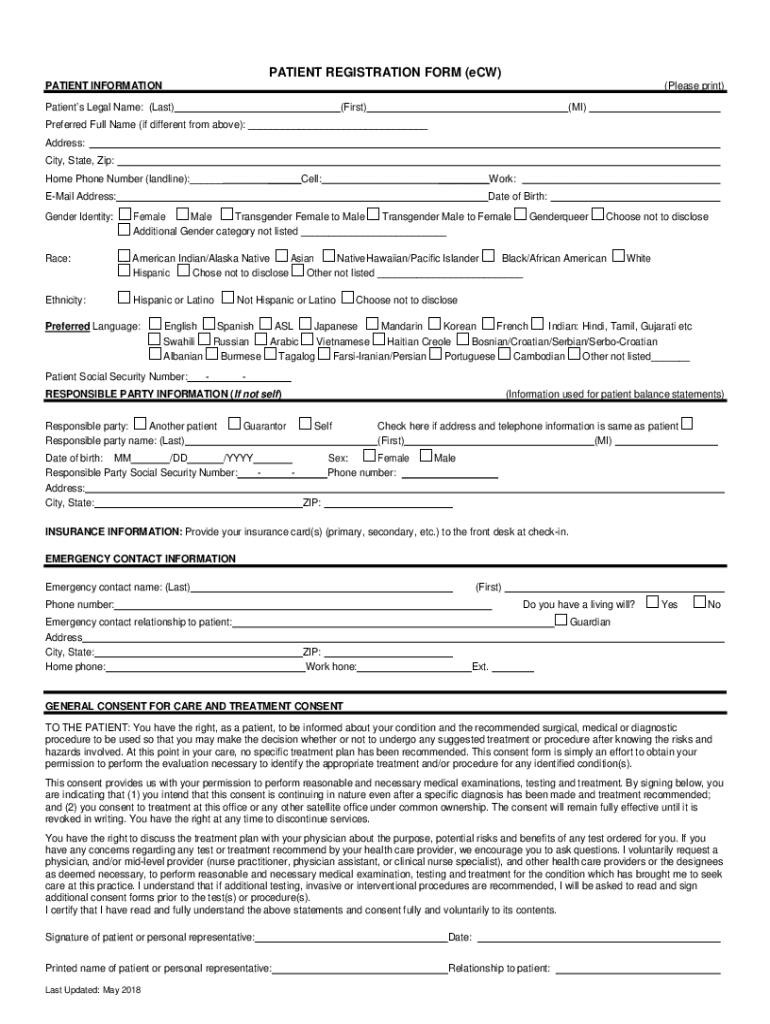
PATIENT REGISTRATION FORM ECW


What is the PATIENT REGISTRATION FORM eCW
The PATIENT REGISTRATION FORM eCW is a crucial document used in healthcare settings to collect essential information from patients. This form typically gathers personal details such as the patient's name, contact information, date of birth, and insurance details. It serves as a foundational tool for healthcare providers to establish a patient’s medical history and ensure accurate record-keeping. By utilizing this form, medical facilities can streamline the registration process, enhance patient care, and maintain compliance with healthcare regulations.
How to use the PATIENT REGISTRATION FORM eCW
Using the PATIENT REGISTRATION FORM eCW involves a straightforward process. Patients can fill out the form either digitally or on paper, depending on the facility's preferences. When completing the form, it is important to provide accurate and complete information to avoid any delays in care. After filling out the form, patients should submit it to the healthcare provider's office, either electronically or in person, as per the facility's submission guidelines. Ensuring that all required fields are filled out will help facilitate a smooth registration experience.
Key elements of the PATIENT REGISTRATION FORM eCW
The key elements of the PATIENT REGISTRATION FORM eCW include several critical sections. These typically encompass:
- Personal Information: Name, address, phone number, and date of birth.
- Insurance Details: Information about the patient's insurance provider and policy number.
- Medical History: A brief overview of the patient's past medical conditions and treatments.
- Emergency Contact: Details of a person to contact in case of an emergency.
- Consent and Acknowledgment: Sections for patients to provide consent for treatment and acknowledge receipt of privacy policies.
These elements are designed to ensure that healthcare providers have all necessary information to deliver effective care.
Steps to complete the PATIENT REGISTRATION FORM eCW
Completing the PATIENT REGISTRATION FORM eCW involves several steps to ensure accuracy and compliance. Here is a simple guide:
- Gather Information: Collect all necessary personal, insurance, and medical history details.
- Fill Out the Form: Enter the information clearly and accurately, ensuring all required fields are completed.
- Review the Information: Double-check the form for any errors or omissions.
- Submit the Form: Send the completed form to the healthcare provider's office, either electronically or in person.
Following these steps helps ensure a smooth registration process and facilitates timely medical care.
Legal use of the PATIENT REGISTRATION FORM eCW
The PATIENT REGISTRATION FORM eCW must be used in accordance with healthcare regulations and privacy laws, such as the Health Insurance Portability and Accountability Act (HIPAA). This legal framework ensures that patient information is handled with confidentiality and security. Healthcare providers are required to maintain the integrity of the data collected through this form and use it solely for the purposes of patient care and administrative functions. Proper legal use also involves obtaining patient consent for information sharing and ensuring that all practices comply with state and federal regulations.
Form Submission Methods
Patients can submit the PATIENT REGISTRATION FORM eCW through various methods, depending on the healthcare provider's capabilities. Common submission methods include:
- Online Submission: Many healthcare facilities offer a secure online portal for patients to submit their forms electronically.
- Mail: Patients may also choose to print the form and send it via postal service to the provider's office.
- In-Person Submission: Patients can bring the completed form to their appointment and hand it directly to the administrative staff.
Choosing the appropriate submission method can help ensure that the registration process is efficient and timely.
Quick guide on how to complete patient registration form ecw
Complete PATIENT REGISTRATION FORM eCW effortlessly on any device
Online document management has gained traction among businesses and individuals. It offers an ideal eco-friendly substitute for traditional printed and signed documents, as you can obtain the necessary form and securely store it online. airSlate SignNow equips you with all the resources you require to create, modify, and eSign your documents swiftly without delays. Manage PATIENT REGISTRATION FORM eCW on any device using airSlate SignNow's Android or iOS applications and enhance any document-related process today.
The simplest way to modify and eSign PATIENT REGISTRATION FORM eCW without stress
- Find PATIENT REGISTRATION FORM eCW and click Get Form to begin.
- Utilize the tools we provide to complete your document.
- Emphasize relevant sections of your documents or redact sensitive information using tools that airSlate SignNow specifically offers for this purpose.
- Create your eSignature with the Sign tool, which takes seconds and holds the same legal validity as a conventional wet ink signature.
- Review the details and click the Done button to save your changes.
- Choose how you want to share your form, whether by email, SMS, invitation link, or download it to your computer.
Say goodbye to lost or misplaced documents, tedious form navigation, or mistakes that necessitate printing new copies. airSlate SignNow addresses all your document management needs in just a few clicks from any device of your choice. Edit and eSign PATIENT REGISTRATION FORM eCW and ensure exceptional communication throughout your form preparation process with airSlate SignNow.
Create this form in 5 minutes or less
Create this form in 5 minutes!
How to create an eSignature for the patient registration form ecw
How to create an electronic signature for a PDF online
How to create an electronic signature for a PDF in Google Chrome
How to create an e-signature for signing PDFs in Gmail
How to create an e-signature right from your smartphone
How to create an e-signature for a PDF on iOS
How to create an e-signature for a PDF on Android
People also ask
-
What is the PATIENT REGISTRATION FORM eCW?
The PATIENT REGISTRATION FORM eCW is a digital solution designed to streamline the patient registration process within the eClinicalWorks (eCW) system. It allows healthcare providers to collect and manage patient information efficiently, reducing paperwork and enhancing data accuracy.
-
How does the PATIENT REGISTRATION FORM eCW improve efficiency?
By utilizing the PATIENT REGISTRATION FORM eCW, healthcare facilities can automate the registration process, minimizing manual data entry and errors. This leads to faster patient onboarding and allows staff to focus on providing quality care rather than administrative tasks.
-
What are the pricing options for the PATIENT REGISTRATION FORM eCW?
Pricing for the PATIENT REGISTRATION FORM eCW varies based on the size of your practice and specific needs. airSlate SignNow offers flexible pricing plans that cater to different budgets, ensuring that you can find a cost-effective solution that meets your requirements.
-
Can the PATIENT REGISTRATION FORM eCW integrate with other systems?
Yes, the PATIENT REGISTRATION FORM eCW can seamlessly integrate with various healthcare systems, including electronic health records (EHR) and practice management software. This integration ensures that patient data flows smoothly across platforms, enhancing overall operational efficiency.
-
What are the key features of the PATIENT REGISTRATION FORM eCW?
Key features of the PATIENT REGISTRATION FORM eCW include customizable templates, secure e-signature capabilities, and real-time data validation. These features help ensure that the registration process is not only efficient but also compliant with healthcare regulations.
-
How does the PATIENT REGISTRATION FORM eCW enhance patient experience?
The PATIENT REGISTRATION FORM eCW enhances patient experience by providing a user-friendly interface that allows patients to complete their registration online at their convenience. This reduces wait times and improves satisfaction by making the process more accessible.
-
Is the PATIENT REGISTRATION FORM eCW secure?
Absolutely, the PATIENT REGISTRATION FORM eCW is designed with security in mind. It employs advanced encryption and compliance with HIPAA regulations to ensure that patient data is protected throughout the registration process.
Get more for PATIENT REGISTRATION FORM eCW
- Placing request dundee form
- Bupa reimbursement form
- International footwear association form
- Lost paycheck form stony brook university naples cc sunysb
- Sub central broward county phone number form
- Downloadrepossessed affidavit dispostion of motor vehicle under form
- Student officer agreement form
- Genetics and probability worksheet 3 answers form
Find out other PATIENT REGISTRATION FORM eCW
- Sign Texas Lawers Limited Power Of Attorney Safe
- Sign Tennessee Lawers Affidavit Of Heirship Free
- Sign Vermont Lawers Quitclaim Deed Simple
- Sign Vermont Lawers Cease And Desist Letter Free
- Sign Nevada Insurance Lease Agreement Mobile
- Can I Sign Washington Lawers Quitclaim Deed
- Sign West Virginia Lawers Arbitration Agreement Secure
- Sign Wyoming Lawers Lease Agreement Now
- How To Sign Alabama Legal LLC Operating Agreement
- Sign Alabama Legal Cease And Desist Letter Now
- Sign Alabama Legal Cease And Desist Letter Later
- Sign California Legal Living Will Online
- How Do I Sign Colorado Legal LLC Operating Agreement
- How Can I Sign California Legal Promissory Note Template
- How Do I Sign North Dakota Insurance Quitclaim Deed
- How To Sign Connecticut Legal Quitclaim Deed
- How Do I Sign Delaware Legal Warranty Deed
- Sign Delaware Legal LLC Operating Agreement Mobile
- Sign Florida Legal Job Offer Now
- Sign Insurance Word Ohio Safe