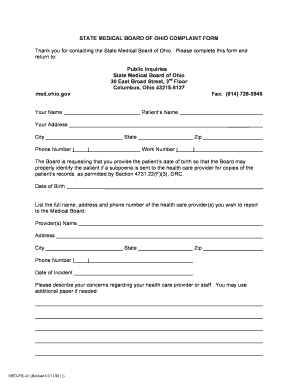
State Medical Board of Ohio Complaint Form


What is the State Medical Board of Ohio Complaint Form
The State Medical Board of Ohio Complaint Form is a formal document used to report concerns regarding the professional conduct of a physician or other healthcare provider in Ohio. This form is essential for individuals who believe that a medical professional has engaged in unethical or illegal behavior. Complaints can range from issues related to malpractice, negligence, or unprofessional conduct to violations of medical regulations. By submitting this form, individuals initiate an investigation by the State Medical Board, which is responsible for ensuring the safety and integrity of medical practice in Ohio.
How to use the State Medical Board of Ohio Complaint Form
Using the State Medical Board of Ohio Complaint Form involves several steps. First, gather all relevant information about the healthcare provider, including their name, address, and any specific incidents that prompted your complaint. Next, complete the form by providing detailed descriptions of the events, including dates, locations, and any witnesses. It is important to be as clear and concise as possible to assist the board in their investigation. Once the form is completed, it can be submitted according to the guidelines provided by the board, either online or by mail.
Steps to complete the State Medical Board of Ohio Complaint Form
Completing the State Medical Board of Ohio Complaint Form requires careful attention to detail. Follow these steps for an effective submission:
- Gather necessary information about the healthcare provider and the incidents in question.
- Download the complaint form from the State Medical Board of Ohio's official website.
- Fill out the form with accurate and detailed information, ensuring that all sections are completed.
- Attach any supporting documents, such as medical records or correspondence, that may strengthen your case.
- Review the form for accuracy and completeness before submission.
- Submit the form either electronically through the board's website or by mailing it to the designated address.
Legal use of the State Medical Board of Ohio Complaint Form
The State Medical Board of Ohio Complaint Form serves a legal purpose in the regulatory framework governing medical practice in Ohio. Submitting this form is a formal way to address grievances against healthcare providers, and it is protected under laws that ensure confidentiality and due process. The board is obligated to investigate valid complaints, which can lead to disciplinary actions if a provider is found to have violated medical regulations. It is crucial that individuals understand the seriousness of filing a complaint and provide truthful information, as false claims can lead to legal repercussions.
Form Submission Methods
The State Medical Board of Ohio Complaint Form can be submitted through various methods to accommodate different preferences. Individuals can choose to submit the form online via the board's official website, which often provides a streamlined process for electronic submissions. Alternatively, the form can be printed, completed, and mailed to the board's office. In some cases, individuals may also deliver the form in person. Each submission method has its own guidelines, so it is advisable to review the instructions carefully to ensure proper handling of the complaint.
Key elements of the State Medical Board of Ohio Complaint Form
The State Medical Board of Ohio Complaint Form contains several key elements that are essential for a complete submission. These include:
- Contact information for the complainant, including name, address, and phone number.
- Details about the healthcare provider being reported, such as their name and practice location.
- A clear and detailed description of the complaint, including specific incidents and dates.
- Any supporting documentation that corroborates the claims made in the complaint.
- Signature of the complainant, which may be required for verification purposes.
Quick guide on how to complete state medical board of ohio complaint form
Complete State Medical Board Of Ohio Complaint Form effortlessly on any device
Online document management has gained traction among businesses and individuals. It offers an ideal eco-friendly substitute for traditional printed and signed documents, as you can easily locate the appropriate form and securely store it online. airSlate SignNow provides you with all the tools required to create, modify, and eSign your documents swiftly without any holdups. Manage State Medical Board Of Ohio Complaint Form on any platform using airSlate SignNow’s Android or iOS applications and streamline any document-related procedure today.
How to modify and eSign State Medical Board Of Ohio Complaint Form with ease
- Find State Medical Board Of Ohio Complaint Form and click on Get Form to begin.
- Utilize the tools we offer to complete your document.
- Emphasize pertinent sections of your documents or conceal sensitive information using the tools that airSlate SignNow provides specifically for that purpose.
- Create your eSignature using the Sign feature, which takes mere seconds and carries the same legal validity as a conventional wet ink signature.
- Review all the details and click on the Done button to save your updates.
- Choose how you wish to send your form, whether by email, text message (SMS), or through an invitation link, or download it to your computer.
Say goodbye to lost or misplaced documents, tedious form searching, or errors that necessitate printing new copies. airSlate SignNow meets your document management requirements in just a few clicks from any device of your preference. Edit and eSign State Medical Board Of Ohio Complaint Form and ensure excellent communication at every stage of your document preparation process with airSlate SignNow.
Create this form in 5 minutes or less
Create this form in 5 minutes!
How to create an eSignature for the state medical board of ohio complaint form
How to create an electronic signature for a PDF online
How to create an electronic signature for a PDF in Google Chrome
How to create an e-signature for signing PDFs in Gmail
How to create an e-signature right from your smartphone
How to create an e-signature for a PDF on iOS
How to create an e-signature for a PDF on Android
People also ask
-
What is a medical board complaint form?
A medical board complaint form is a legal document used to formally report grievances against healthcare professionals. This form allows patients or anyone affected by a healthcare provider's actions to present their concerns to the medical board for review. Completing a medical board complaint form is an essential step in ensuring that proper action is taken.
-
How can airSlate SignNow help me with a medical board complaint form?
airSlate SignNow offers an easy-to-use platform for creating and signing a medical board complaint form digitally. With our solution, you can fill out the form, eSign it, and send it directly to the appropriate medical board without any hassle. This streamlines the submission process and ensures your complaint is submitted promptly.
-
Is there a cost associated with using airSlate SignNow for my medical board complaint form?
Yes, airSlate SignNow provides competitive pricing options for users. While we offer a free trial, continued access requires a subscription that varies based on your needs. Ultimately, using our service for your medical board complaint form provides a cost-effective solution compared to manual processing.
-
What features does airSlate SignNow offer for electronic signing of a medical board complaint form?
airSlate SignNow includes features such as customizable templates, secure electronic signatures, and document tracking. These features ensure your medical board complaint form is completed accurately and securely. Additionally, users can access their documents from any device, making the process convenient.
-
Can I integrate airSlate SignNow with other applications for managing my medical board complaint form?
Absolutely! airSlate SignNow integrates seamlessly with various applications and services, enhancing your workflow. You can connect it to tools like Google Drive and Dropbox, allowing you to easily manage and store your medical board complaint form alongside other important documents.
-
What are the benefits of using airSlate SignNow for my medical board complaint form?
Using airSlate SignNow for your medical board complaint form offers numerous benefits, including time savings, enhanced security, and ease of use. Our platform eliminates the need for paper forms, allowing you to complete the process digitally. This efficiency ensures that your complaint is filed quickly and securely.
-
Is the medical board complaint form submission through airSlate SignNow legally binding?
Yes, documents signed through airSlate SignNow are legally binding and comply with applicable e-signature laws. This means that your medical board complaint form, once completed and signed, holds the same legal weight as a traditional paper document. Rest assured that your submission is valid.
Get more for State Medical Board Of Ohio Complaint Form
Find out other State Medical Board Of Ohio Complaint Form
- eSignature Mississippi Plumbing Emergency Contact Form Later
- eSignature Plumbing Form Nebraska Free
- How Do I eSignature Alaska Real Estate Last Will And Testament
- Can I eSignature Alaska Real Estate Rental Lease Agreement
- eSignature New Jersey Plumbing Business Plan Template Fast
- Can I eSignature California Real Estate Contract
- eSignature Oklahoma Plumbing Rental Application Secure
- How Can I eSignature Connecticut Real Estate Quitclaim Deed
- eSignature Pennsylvania Plumbing Business Plan Template Safe
- eSignature Florida Real Estate Quitclaim Deed Online
- eSignature Arizona Sports Moving Checklist Now
- eSignature South Dakota Plumbing Emergency Contact Form Mobile
- eSignature South Dakota Plumbing Emergency Contact Form Safe
- Can I eSignature South Dakota Plumbing Emergency Contact Form
- eSignature Georgia Real Estate Affidavit Of Heirship Later
- eSignature Hawaii Real Estate Operating Agreement Online
- eSignature Idaho Real Estate Cease And Desist Letter Online
- eSignature Idaho Real Estate Cease And Desist Letter Simple
- eSignature Wyoming Plumbing Quitclaim Deed Myself
- eSignature Colorado Sports Living Will Mobile