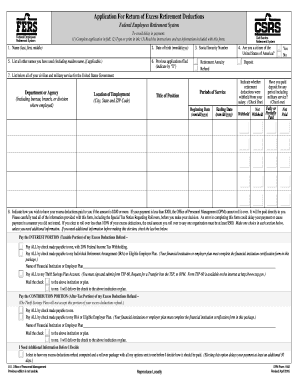
Form Fillable Tsp 60 Form


What is the Form Fillable Tsp 60 Form
The form fillable TSP 60 form is a crucial document used by federal employees and members of the uniformed services to request a transfer of their Thrift Savings Plan (TSP) account balance. This form facilitates the movement of funds from one retirement account to another, ensuring that individuals can manage their retirement savings effectively. The TSP 60 fillable PDF form allows users to complete the necessary information digitally, making the process more efficient and accessible.
How to use the Form Fillable Tsp 60 Form
Using the TSP 60 fillable form is straightforward. First, download the form from a trusted source. Once you have the form, open it using a compatible PDF reader that supports form filling. Fill in the required fields, including personal information and details about the accounts involved in the transfer. After completing the form, you can save it and submit it electronically or print it for mailing. Ensure that all information is accurate to prevent delays in processing.
Steps to complete the Form Fillable Tsp 60 Form
Completing the TSP 60 form involves several key steps:
- Download the TSP 60 fillable PDF form from a reliable source.
- Open the form in a PDF reader that supports fillable forms.
- Enter your personal information, including your name, address, and Social Security number.
- Provide details about your current TSP account and the account you wish to transfer funds to.
- Review the information for accuracy and completeness.
- Sign the form electronically or print it out to sign manually.
- Submit the completed form according to the instructions provided, either online or via mail.
Legal use of the Form Fillable Tsp 60 Form
The TSP 60 form is legally binding when completed correctly. It adheres to the regulations outlined by the Thrift Savings Plan and must be signed by the account holder. To ensure its legal validity, the form must meet the requirements set forth by the relevant governing bodies. Using a secure platform to fill out and submit the form can further enhance its legal standing, as it provides a digital certificate and maintains compliance with eSignature laws.
Form Submission Methods (Online / Mail / In-Person)
The completed TSP 60 form can be submitted through various methods, depending on the preferences of the user. These methods include:
- Online Submission: If the TSP allows for electronic submissions, users can submit the form directly through their online account.
- Mail: Print the completed form and send it to the appropriate address as specified in the form instructions.
- In-Person: Some users may choose to deliver the form in person at a designated TSP office or during a scheduled appointment.
Key elements of the Form Fillable Tsp 60 Form
The TSP 60 form contains several key elements that are essential for processing a transfer request. These include:
- Personal Information: Name, address, and Social Security number of the account holder.
- Account Details: Information regarding the current TSP account and the receiving account.
- Signature: A signature is required to authorize the transfer.
- Instructions: Clear guidelines on how to fill out and submit the form.
Quick guide on how to complete form fillable tsp 60 form
Complete Form Fillable Tsp 60 Form effortlessly on any device
Digital document management has become increasingly favored by businesses and individuals alike. It offers an ideal eco-conscious substitute to conventional printed and signed papers, as you can easily find the necessary form and securely archive it online. airSlate SignNow provides you with all the tools required to create, modify, and eSign your documents promptly with no delays. Oversee Form Fillable Tsp 60 Form on any device with airSlate SignNow's Android or iOS applications and enhance any document-centric operation today.
The simplest method to modify and eSign Form Fillable Tsp 60 Form with ease
- Find Form Fillable Tsp 60 Form and click on Get Form to begin.
- Utilize the tools we provide to complete your form.
- Emphasize important sections of your documents or redact sensitive information with tools that airSlate SignNow offers specifically for that purpose.
- Generate your signature with the Sign feature, which takes seconds and holds the same legal validity as a traditional handwritten signature.
- Review all the information and click on the Done button to save your changes.
- Choose how you wish to send your form, via email, text message (SMS), or invitation link, or download it to your computer.
Put aside concerns about lost or misplaced files, tedious form searches, or mistakes that necessitate printing new document copies. airSlate SignNow addresses all your document management requirements in just a few clicks from any device you prefer. Modify and eSign Form Fillable Tsp 60 Form and ensure seamless communication at any stage of the form preparation process with airSlate SignNow.
Create this form in 5 minutes or less
Create this form in 5 minutes!
How to create an eSignature for the form fillable tsp 60 form
How to create an electronic signature for a PDF online
How to create an electronic signature for a PDF in Google Chrome
How to create an e-signature for signing PDFs in Gmail
How to create an e-signature right from your smartphone
How to create an e-signature for a PDF on iOS
How to create an e-signature for a PDF on Android
People also ask
-
What is a form fillable TSP 60 form?
A form fillable TSP 60 form is a digital document designed to simplify the process of submitting requests for federal retirement benefits. With airSlate SignNow, you can efficiently complete, sign, and send your form fillable TSP 60 form directly online, ensuring ease of use and faster processing.
-
How do I create a form fillable TSP 60 form using airSlate SignNow?
Creating a form fillable TSP 60 form with airSlate SignNow is straightforward. Simply upload your document, use our intuitive editor to add fields for user inputs, and save it. Your form will then be ready for easy signing and submission.
-
Is there a cost associated with using the form fillable TSP 60 form?
Yes, while airSlate SignNow offers a free trial, there are subscription plans that cater to various business needs and offer unlimited access to features, including the form fillable TSP 60 form. Pricing is competitive and designed to provide great value for the services offered.
-
What features are included with the form fillable TSP 60 form?
The form fillable TSP 60 form in airSlate SignNow comes equipped with essential features such as eSigning, secure storage, and customizable templates. Additionally, you can track document status, ensuring a seamless user experience for both senders and signers.
-
Can I integrate the form fillable TSP 60 form with other applications?
Absolutely! airSlate SignNow supports integrations with many popular applications such as Google Drive, Dropbox, and various CRMs. This allows you to streamline your workflow and manage your form fillable TSP 60 form alongside other business tools.
-
What are the benefits of using an electronic form fillable TSP 60 form?
Using a form fillable TSP 60 form electronically enhances efficiency, reduces paperwork, and speeds up the submission process. airSlate SignNow also ensures that your documents are securely stored and easily accessible, promoting better organization.
-
Is the form fillable TSP 60 form compliant with government regulations?
Yes, the form fillable TSP 60 form created with airSlate SignNow complies with federal regulations governing electronic signatures. This ensures that your submissions are legally valid and fully accepted by federal agencies.
Get more for Form Fillable Tsp 60 Form
Find out other Form Fillable Tsp 60 Form
- Sign New York Plumbing Cease And Desist Letter Free
- Sign Alabama Real Estate Quitclaim Deed Free
- How Can I Sign Alabama Real Estate Affidavit Of Heirship
- Can I Sign Arizona Real Estate Confidentiality Agreement
- How Do I Sign Arizona Real Estate Memorandum Of Understanding
- Sign South Dakota Plumbing Job Offer Later
- Sign Tennessee Plumbing Business Letter Template Secure
- Sign South Dakota Plumbing Emergency Contact Form Later
- Sign South Dakota Plumbing Emergency Contact Form Myself
- Help Me With Sign South Dakota Plumbing Emergency Contact Form
- How To Sign Arkansas Real Estate Confidentiality Agreement
- Sign Arkansas Real Estate Promissory Note Template Free
- How Can I Sign Arkansas Real Estate Operating Agreement
- Sign Arkansas Real Estate Stock Certificate Myself
- Sign California Real Estate IOU Safe
- Sign Connecticut Real Estate Business Plan Template Simple
- How To Sign Wisconsin Plumbing Cease And Desist Letter
- Sign Colorado Real Estate LLC Operating Agreement Simple
- How Do I Sign Connecticut Real Estate Operating Agreement
- Sign Delaware Real Estate Quitclaim Deed Secure