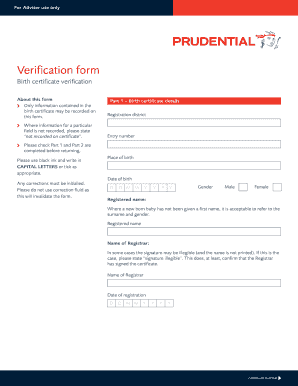
Birth Verification Form


What is the Birth Verification Form
The Birth Verification Form is an official document used to confirm an individual's birth details. This form is essential for various legal and administrative processes, including applying for a passport, enrolling in school, or obtaining a driver's license. It typically includes information such as the individual's name, date of birth, place of birth, and parents' names. In the United States, this form is often required to establish identity and citizenship.
How to Obtain the Birth Verification Form
To obtain the Birth Verification Form, individuals can typically request it from the vital records office in the state where they were born. Most states offer online services, allowing users to fill out the form digitally and submit it electronically. Alternatively, individuals can visit the office in person or request the form by mail. It is important to check the specific requirements for each state, as they may vary regarding identification and fees.
Steps to Complete the Birth Verification Form
Completing the Birth Verification Form involves several straightforward steps:
- Gather necessary information, including full name, date of birth, and place of birth.
- Provide identification details, such as a driver's license number or Social Security number.
- Fill out the form accurately, ensuring all information is correct and complete.
- Review the form for any errors before submission.
- Submit the form through the preferred method: online, by mail, or in person.
Legal Use of the Birth Verification Form
The Birth Verification Form serves various legal purposes, including verifying identity for government applications, legal proceedings, and other official matters. It is often required in situations such as applying for a passport, obtaining a marriage license, or enrolling in educational institutions. Understanding the legal implications of this form is essential for ensuring compliance with state and federal regulations.
Key Elements of the Birth Verification Form
Key elements of the Birth Verification Form include:
- Full Name: The individual's complete name as recorded at birth.
- Date of Birth: The exact date when the individual was born.
- Place of Birth: The city and state where the birth occurred.
- Parents' Information: Names of the individual's parents, which may be required for verification.
- Signature: The individual or authorized representative must sign the form to validate the request.
Form Submission Methods
Individuals can submit the Birth Verification Form through various methods, depending on the state's regulations:
- Online: Many states offer online submission through their vital records websites.
- By Mail: Individuals can print the completed form and send it to the appropriate vital records office.
- In-Person: Visiting the local vital records office allows for immediate processing and assistance.
Quick guide on how to complete birth verification form
Prepare Birth Verification Form effortlessly on any device
Digital document administration has become increasingly prevalent among businesses and individuals. It offers an ideal eco-friendly substitute for traditional printed and signed paperwork, allowing you to access the correct form and securely store it online. airSlate SignNow equips you with all the necessary tools to create, edit, and electronically sign your documents swiftly without delays. Manage Birth Verification Form on any device using airSlate SignNow’s Android or iOS applications and enhance any document-related process today.
How to modify and electronically sign Birth Verification Form with ease
- Find Birth Verification Form and click Get Form to initiate.
- Utilize the tools we provide to complete your document.
- Emphasize pertinent sections of your documents or redact confidential information using tools that airSlate SignNow offers specifically for that purpose.
- Create your signature with the Sign tool, which takes seconds and carries the same legal validity as a traditional wet ink signature.
- Review all the details and click the Done button to save your modifications.
- Select how you would like to deliver your form, whether by email, text message (SMS), invitation link, or download it to your PC.
Eliminate concerns about lost or mislaid files, tedious form searches, or mistakes that necessitate printing new document copies. airSlate SignNow addresses your requirements in document management with just a few clicks from any device you prefer. Modify and electronically sign Birth Verification Form and guarantee effective communication at every stage of your form preparation process with airSlate SignNow.
Create this form in 5 minutes or less
Create this form in 5 minutes!
How to create an eSignature for the birth verification form
How to create an electronic signature for a PDF online
How to create an electronic signature for a PDF in Google Chrome
How to create an e-signature for signing PDFs in Gmail
How to create an e-signature right from your smartphone
How to create an e-signature for a PDF on iOS
How to create an e-signature for a PDF on Android
People also ask
-
What is united kingdom verification in the context of airSlate SignNow?
United kingdom verification refers to the process of confirming the identity of users within the UK when using airSlate SignNow. This feature ensures that all electronic signatures and documents are legally binding and compliant with UK regulations, providing peace of mind for businesses.
-
How does airSlate SignNow ensure secure united kingdom verification?
AirSlate SignNow employs advanced security measures for united kingdom verification, including encryption and multi-factor authentication. These protocols protect sensitive information and ensure that only authorized users can access and sign documents, enhancing overall security.
-
What are the pricing options for airSlate SignNow's united kingdom verification feature?
AirSlate SignNow offers flexible pricing plans that include united kingdom verification as part of its eSignature solutions. Depending on your business needs, you can choose from various tiers that provide different levels of access and features, ensuring you get the best value.
-
Can I integrate airSlate SignNow with other applications for united kingdom verification?
Yes, airSlate SignNow supports integrations with various applications to streamline the united kingdom verification process. This allows businesses to connect their existing workflows and enhance productivity by automating document management and signature collection.
-
What are the benefits of using airSlate SignNow for united kingdom verification?
Using airSlate SignNow for united kingdom verification offers numerous benefits, including increased efficiency, reduced paperwork, and enhanced compliance with UK laws. The platform simplifies the signing process, allowing businesses to focus on their core operations while ensuring secure transactions.
-
Is united kingdom verification available for all users of airSlate SignNow?
Yes, united kingdom verification is available for all users of airSlate SignNow, regardless of the pricing plan. This feature is designed to cater to businesses of all sizes, ensuring that everyone can benefit from secure and compliant electronic signatures.
-
How quickly can I complete united kingdom verification with airSlate SignNow?
The united kingdom verification process with airSlate SignNow is designed to be quick and efficient. Most verifications can be completed within minutes, allowing you to send and sign documents without unnecessary delays, thus improving your workflow.
Get more for Birth Verification Form
Find out other Birth Verification Form
- How To eSign Virginia Business Operations Presentation
- How To eSign Hawaii Construction Word
- How Can I eSign Hawaii Construction Word
- How Can I eSign Hawaii Construction Word
- How Do I eSign Hawaii Construction Form
- How Can I eSign Hawaii Construction Form
- How To eSign Hawaii Construction Document
- Can I eSign Hawaii Construction Document
- How Do I eSign Hawaii Construction Form
- How To eSign Hawaii Construction Form
- How Do I eSign Hawaii Construction Form
- How To eSign Florida Doctors Form
- Help Me With eSign Hawaii Doctors Word
- How Can I eSign Hawaii Doctors Word
- Help Me With eSign New York Doctors PPT
- Can I eSign Hawaii Education PDF
- How To eSign Hawaii Education Document
- Can I eSign Hawaii Education Document
- How Can I eSign South Carolina Doctors PPT
- How Can I eSign Kansas Education Word