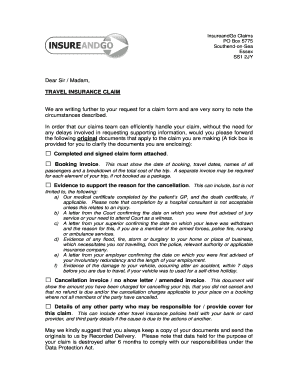
Insure and Go Claim Form


Understanding the Insure And Go Claim Form
The Insure And Go Claim Form is a crucial document for travelers seeking reimbursement for expenses incurred due to unforeseen events during their trips. This form is specifically designed for policyholders of Insure And Go travel insurance, allowing them to formally submit claims for various incidents, such as trip cancellations, medical emergencies, or lost luggage. Completing this form accurately is essential to ensure that claims are processed efficiently and effectively.
Steps to Complete the Insure And Go Claim Form
Filling out the Insure And Go Claim Form requires careful attention to detail. Here are the key steps to follow:
- Gather all necessary documentation, including receipts, police reports, and any other relevant evidence related to your claim.
- Clearly fill out your personal information, including your policy number, contact details, and travel dates.
- Provide a detailed description of the incident that led to your claim, ensuring that you include dates and specific circumstances.
- Attach all supporting documents to the form, ensuring they are organized and clearly labeled.
- Review the completed form for accuracy before submission to avoid delays in processing.
How to Obtain the Insure And Go Claim Form
The Insure And Go Claim Form can be easily obtained through several methods. Policyholders can visit the official Insure And Go website, where the form is typically available for download in PDF format. Additionally, customers may contact Insure And Go's customer service for assistance in acquiring the form. In some cases, the form may also be provided via email upon request.
Required Documents for Claim Submission
When submitting a claim using the Insure And Go Claim Form, it is important to include all required documents to support your claim. Commonly required documents include:
- Proof of purchase of the travel insurance policy.
- Receipts for any expenses incurred related to the claim.
- Medical reports or bills if claiming for medical expenses.
- Police reports for incidents such as theft or loss.
- Any correspondence related to the incident or claim.
Form Submission Methods
Once the Insure And Go Claim Form is completed, it can be submitted through various methods. Policyholders typically have the option to submit their claims online via the Insure And Go portal, which allows for quick processing. Alternatively, claims can be mailed to the designated claims address provided by Insure And Go. In some cases, in-person submissions may also be accepted, depending on the specific circumstances and requirements of the claim.
Key Elements of the Insure And Go Claim Form
The Insure And Go Claim Form contains several key elements that are important for successful claim submission. These include:
- Personal information section for the claimant.
- Detailed incident report section to explain the nature of the claim.
- Checklist of required documents to ensure completeness.
- Signature section to confirm the authenticity of the claim.
Quick guide on how to complete insure and go claim form
Effortlessly Create Insure And Go Claim Form on Any Device
Digital document management has gained traction among businesses and individuals alike. It offers an ideal eco-friendly substitute for conventional printed and signed paperwork, allowing you to obtain the necessary format and securely save it online. airSlate SignNow equips you with all the tools required to create, modify, and electronically sign your documents swiftly without any hold-ups. Manage Insure And Go Claim Form on any device with airSlate SignNow's Android or iOS applications and enhance your document-related processes today.
How to Alter and Electronically Sign Insure And Go Claim Form with Ease
- Obtain Insure And Go Claim Form and click Get Form to begin.
- Utilize the tools we offer to complete your form.
- Mark important sections of the documents or obscure sensitive information with the tools that airSlate SignNow provides specifically for that purpose.
- Create your eSignature with the Sign feature, which takes just a few seconds and holds the same legal validity as a conventional wet ink signature.
- Verify all the details and click on the Done button to save your changes.
- Select how you'd like to deliver your form, whether by email, SMS, or invite link, or download it to your computer.
Eliminate concerns about lost or misplaced documents, monotonous form navigation, or errors that necessitate printing new copies. airSlate SignNow addresses all your document management needs in just a few clicks from any device you prefer. Edit and electronically sign Insure And Go Claim Form and guarantee effective communication at every step of the form creation process with airSlate SignNow.
Create this form in 5 minutes or less
Create this form in 5 minutes!
How to create an eSignature for the insure and go claim form
How to create an electronic signature for a PDF online
How to create an electronic signature for a PDF in Google Chrome
How to create an e-signature for signing PDFs in Gmail
How to create an e-signature right from your smartphone
How to create an e-signature for a PDF on iOS
How to create an e-signature for a PDF on Android
People also ask
-
What is the process for filing an insureandgo travel insurance claim?
To file an insureandgo travel insurance claim, you need to gather all relevant documentation, including your policy number and any receipts related to your claim. You can submit your claim online through the insureandgo website or contact their customer service for assistance. Ensure that you provide all necessary information to expedite the processing of your insureandgo travel insurance claim.
-
How long does it take to process an insureandgo travel insurance claim?
The processing time for an insureandgo travel insurance claim can vary depending on the complexity of the claim and the documentation provided. Typically, claims are processed within a few weeks, but it’s advisable to check directly with insureandgo for specific timelines. Prompt submission of all required documents can help speed up the process of your insureandgo travel insurance claim.
-
What types of incidents are covered under an insureandgo travel insurance claim?
Insureandgo travel insurance claims can cover a variety of incidents, including trip cancellations, medical emergencies, lost luggage, and travel delays. Each policy may have specific exclusions, so it's important to review your policy details. Understanding what is covered can help you effectively file an insureandgo travel insurance claim when needed.
-
Are there any limits on the amount I can claim with insureandgo travel insurance?
Yes, there are limits on the amount you can claim with insureandgo travel insurance, which depend on the specific policy you choose. Each type of coverage, such as medical expenses or trip cancellation, will have its own limits. It's crucial to read your policy carefully to understand these limits before filing an insureandgo travel insurance claim.
-
Can I track the status of my insureandgo travel insurance claim?
Yes, you can track the status of your insureandgo travel insurance claim through their online portal. After submitting your claim, you will receive a confirmation and can log in to check updates on its progress. This feature allows you to stay informed and manage your insureandgo travel insurance claim efficiently.
-
What documentation do I need to provide for an insureandgo travel insurance claim?
When filing an insureandgo travel insurance claim, you will typically need to provide documentation such as your policy number, receipts, medical reports, and any relevant correspondence. Each claim may require different documents, so it's best to consult the claims guide provided by insureandgo. Having all necessary documentation ready can facilitate a smoother insureandgo travel insurance claim process.
-
Is there a customer support service for help with my insureandgo travel insurance claim?
Yes, insureandgo offers customer support to assist you with your travel insurance claim. You can signNow out to their support team via phone or email for guidance on filing your claim or addressing any concerns. Their knowledgeable staff can help ensure that your insureandgo travel insurance claim is handled properly.
Get more for Insure And Go Claim Form
- Notice cp504 form
- Sf2 1 salesperson sponsorship form 2 first time sponsorship trec texas
- Defendant notice of motion dupage county illinois dupageco form
- Infant cpr infant cpr skills testing checklist skills firecenter mnscu form
- Mechanics lien claim cal civ code 8416 form
- Fitness rewards gic fitness reimbursement form
- Application for an authorization of temporary involuntary hospitalization form
- Anemia prescription form
Find out other Insure And Go Claim Form
- eSign Washington Finance & Tax Accounting Emergency Contact Form Safe
- How To eSign Georgia Government Claim
- How Do I eSign Hawaii Government Contract
- eSign Hawaii Government Contract Now
- Help Me With eSign Hawaii Government Contract
- eSign Hawaii Government Contract Later
- Help Me With eSign California Healthcare / Medical Lease Agreement
- Can I eSign California Healthcare / Medical Lease Agreement
- How To eSign Hawaii Government Bill Of Lading
- How Can I eSign Hawaii Government Bill Of Lading
- eSign Hawaii Government Promissory Note Template Now
- eSign Hawaii Government Work Order Online
- eSign Delaware Healthcare / Medical Living Will Now
- eSign Healthcare / Medical Form Florida Secure
- eSign Florida Healthcare / Medical Contract Safe
- Help Me With eSign Hawaii Healthcare / Medical Lease Termination Letter
- eSign Alaska High Tech Warranty Deed Computer
- eSign Alaska High Tech Lease Template Myself
- eSign Colorado High Tech Claim Computer
- eSign Idaho Healthcare / Medical Residential Lease Agreement Simple