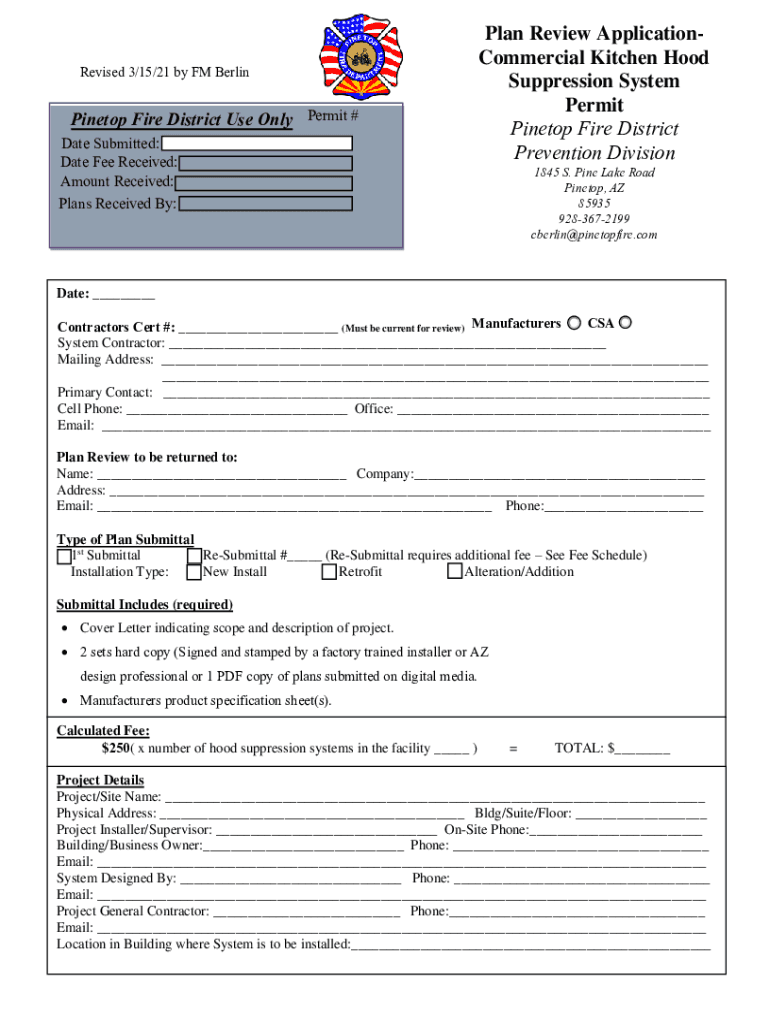
Plan Review Application Commercial Kitchen Hood Revised 3 Form


What is the Plan Review Application Commercial Kitchen Hood Revised 3
The Plan Review Application Commercial Kitchen Hood Revised 3 is a formal document used in the United States for the review and approval of commercial kitchen hood installations. This application is essential for ensuring that kitchen ventilation systems comply with local building codes and safety regulations. It provides detailed information about the proposed hood design, specifications, and installation plans. By submitting this application, businesses can obtain the necessary permits to operate safely and efficiently in the food service industry.
How to use the Plan Review Application Commercial Kitchen Hood Revised 3
To use the Plan Review Application Commercial Kitchen Hood Revised 3 effectively, applicants should first gather all required information about their kitchen hood system. This includes technical specifications, installation diagrams, and any relevant safety certifications. Once the information is compiled, it should be filled out accurately on the application form. After completing the form, applicants must submit it to the appropriate local authority for review. It's important to keep a copy of the submitted application for future reference.
Steps to complete the Plan Review Application Commercial Kitchen Hood Revised 3
Completing the Plan Review Application Commercial Kitchen Hood Revised 3 involves several key steps:
- Gather necessary documentation, including specifications and installation plans.
- Fill out the application form with accurate and detailed information.
- Review the completed application for any errors or omissions.
- Submit the application to the local building department or relevant authority.
- Follow up on the status of the application to ensure timely approval.
Required Documents
When submitting the Plan Review Application Commercial Kitchen Hood Revised 3, several documents are typically required. These may include:
- Technical specifications of the kitchen hood.
- Installation diagrams or blueprints.
- Manufacturer's safety certifications.
- Proof of compliance with local building codes.
Ensuring that all required documents are included with the application can help expedite the review process.
Legal use of the Plan Review Application Commercial Kitchen Hood Revised 3
The legal use of the Plan Review Application Commercial Kitchen Hood Revised 3 is crucial for compliance with local health and safety regulations. This application must be submitted to the appropriate authorities to obtain the necessary permits for installation. Failure to properly complete and submit this application can result in fines, delays in opening a business, or even legal action. It is essential for businesses to adhere to all local laws governing commercial kitchen installations to ensure safe operations.
Application Process & Approval Time
The application process for the Plan Review Application Commercial Kitchen Hood Revised 3 typically involves several stages. After submission, the local authority will review the application for completeness and compliance with regulations. The approval time can vary based on the jurisdiction and the complexity of the installation. Generally, applicants should expect a review period ranging from a few days to several weeks. It is advisable to check with the local authority for specific timelines and any additional requirements that may apply.
Quick guide on how to complete plan review application commercial kitchen hood revised 3
Manage Plan Review Application Commercial Kitchen Hood Revised 3 effortlessly on any device
Digital document management has become widely embraced by businesses and individuals. It serves as an excellent eco-friendly substitute for conventional printed and signed papers, allowing you to access the necessary forms and securely store them online. airSlate SignNow equips you with all the essential tools to create, modify, and electronically sign your documents promptly without any holdups. Manage Plan Review Application Commercial Kitchen Hood Revised 3 on any device using airSlate SignNow apps for Android or iOS, and simplify any document-related task today.
The easiest way to alter and electronically sign Plan Review Application Commercial Kitchen Hood Revised 3 without any hassle
- Find Plan Review Application Commercial Kitchen Hood Revised 3 and click on Get Form to begin.
- Utilize the tools we provide to fill out your form.
- Emphasize pertinent sections of the documents or obscure confidential information with tools that airSlate SignNow offers specifically for that purpose.
- Generate your eSignature using the Sign feature, which only takes seconds and carries the same legal validity as a conventional ink signature.
- Review all the details and click on the Done button to save your changes.
- Select your preferred method of sharing your form, whether by email, text message (SMS), or invite link, or download it to your computer.
Say goodbye to lost or mislaid documents, tedious form searching, or mistakes that necessitate printing new document copies. airSlate SignNow fulfills your document management needs in just a few clicks from any device you choose. Modify and electronically sign Plan Review Application Commercial Kitchen Hood Revised 3 and ensure excellent communication at any stage of the form preparation process with airSlate SignNow.
Create this form in 5 minutes or less
Create this form in 5 minutes!
How to create an eSignature for the plan review application commercial kitchen hood revised 3
How to create an electronic signature for a PDF online
How to create an electronic signature for a PDF in Google Chrome
How to create an e-signature for signing PDFs in Gmail
How to create an e-signature right from your smartphone
How to create an e-signature for a PDF on iOS
How to create an e-signature for a PDF on Android
People also ask
-
What is the Plan Review Application Commercial Kitchen Hood Revised 3?
The Plan Review Application Commercial Kitchen Hood Revised 3 is a comprehensive document designed to streamline the approval process for commercial kitchen hood installations. It ensures that all necessary safety and compliance standards are met, making it essential for any business looking to operate a commercial kitchen.
-
How can airSlate SignNow assist with the Plan Review Application Commercial Kitchen Hood Revised 3?
airSlate SignNow provides an easy-to-use platform for businesses to complete and eSign the Plan Review Application Commercial Kitchen Hood Revised 3. This digital solution simplifies the submission process, allowing for quicker approvals and enhanced efficiency in managing your kitchen hood plans.
-
What are the benefits of using airSlate SignNow for the Plan Review Application Commercial Kitchen Hood Revised 3?
Using airSlate SignNow for the Plan Review Application Commercial Kitchen Hood Revised 3 offers numerous benefits, including faster processing times and reduced paperwork. The platform's user-friendly interface ensures that all stakeholders can easily access and sign documents, promoting collaboration and compliance.
-
Is there a cost associated with using airSlate SignNow for the Plan Review Application Commercial Kitchen Hood Revised 3?
Yes, there is a cost associated with using airSlate SignNow, but it is designed to be a cost-effective solution for businesses. Pricing varies based on the features and number of users, ensuring that you can find a plan that fits your budget while efficiently managing the Plan Review Application Commercial Kitchen Hood Revised 3.
-
What features does airSlate SignNow offer for the Plan Review Application Commercial Kitchen Hood Revised 3?
airSlate SignNow offers features such as customizable templates, real-time tracking, and secure eSigning for the Plan Review Application Commercial Kitchen Hood Revised 3. These features enhance the document management process, making it easier to ensure compliance and streamline approvals.
-
Can airSlate SignNow integrate with other software for the Plan Review Application Commercial Kitchen Hood Revised 3?
Absolutely! airSlate SignNow integrates seamlessly with various software applications, allowing you to manage the Plan Review Application Commercial Kitchen Hood Revised 3 alongside your existing tools. This integration capability enhances workflow efficiency and ensures that all necessary data is easily accessible.
-
How does airSlate SignNow ensure the security of the Plan Review Application Commercial Kitchen Hood Revised 3?
airSlate SignNow prioritizes security by employing advanced encryption and authentication measures for the Plan Review Application Commercial Kitchen Hood Revised 3. This ensures that your sensitive information is protected throughout the document signing process, giving you peace of mind.
Get more for Plan Review Application Commercial Kitchen Hood Revised 3
Find out other Plan Review Application Commercial Kitchen Hood Revised 3
- eSign Car Dealer PDF South Dakota Computer
- eSign Car Dealer PDF South Dakota Later
- eSign Rhode Island Car Dealer Moving Checklist Simple
- eSign Tennessee Car Dealer Lease Agreement Form Now
- Sign Pennsylvania Courts Quitclaim Deed Mobile
- eSign Washington Car Dealer Bill Of Lading Mobile
- eSign Wisconsin Car Dealer Resignation Letter Myself
- eSign Wisconsin Car Dealer Warranty Deed Safe
- eSign Business Operations PPT New Hampshire Safe
- Sign Rhode Island Courts Warranty Deed Online
- Sign Tennessee Courts Residential Lease Agreement Online
- How Do I eSign Arkansas Charity LLC Operating Agreement
- eSign Colorado Charity LLC Operating Agreement Fast
- eSign Connecticut Charity Living Will Later
- How Can I Sign West Virginia Courts Quitclaim Deed
- Sign Courts Form Wisconsin Easy
- Sign Wyoming Courts LLC Operating Agreement Online
- How To Sign Wyoming Courts Quitclaim Deed
- eSign Vermont Business Operations Executive Summary Template Mobile
- eSign Vermont Business Operations Executive Summary Template Now