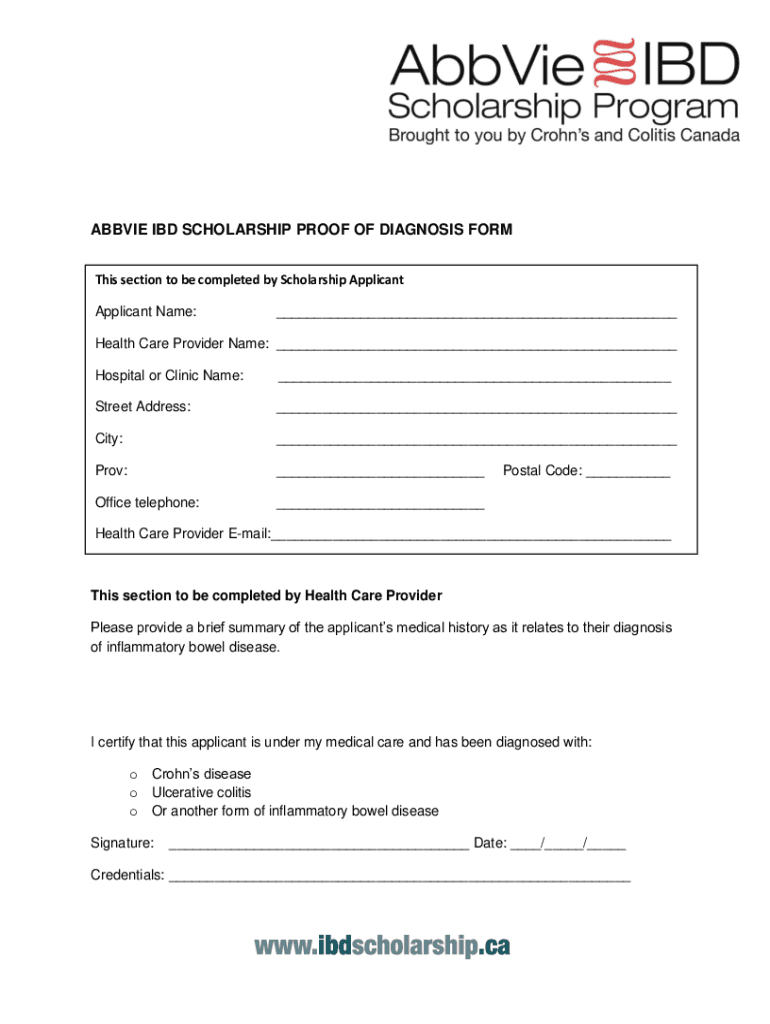
Depression Hawaii State Department of Health Hawaii Gov Form


Understanding the Depression Form from the Hawaii State Department of Health
The Depression form from the Hawaii State Department of Health is a crucial document designed to assist individuals seeking mental health support. This form helps in assessing depression levels and determining the appropriate care and resources available. It is essential for individuals experiencing symptoms of depression to engage with this form to facilitate access to necessary mental health services.
How to Use the Depression Form
Using the Depression form involves several straightforward steps. First, individuals should carefully read the instructions provided with the form to understand the required information. Next, fill out the form accurately, providing details about your mental health history and current symptoms. Once completed, the form can be submitted to the appropriate department for review. It is advisable to keep a copy for personal records.
Obtaining the Depression Form
The Depression form can be obtained directly from the Hawaii State Department of Health's official website or by visiting their local offices. It is available in both digital and paper formats, ensuring accessibility for all individuals. For those who prefer digital access, downloading the form from the website allows for easier completion and submission.
Steps to Complete the Depression Form
Completing the Depression form requires careful attention to detail. Follow these steps:
- Download or pick up the form from the Hawaii State Department of Health.
- Read all instructions thoroughly before starting.
- Fill in personal information such as name, contact details, and any relevant medical history.
- Provide honest answers regarding your mental health status and symptoms.
- Review the completed form for accuracy.
- Submit the form via the recommended method, whether online, by mail, or in person.
Key Elements of the Depression Form
The Depression form includes several key elements that are vital for effective assessment. These elements typically consist of:
- Personal identification information.
- A detailed section on current symptoms and their duration.
- Questions regarding previous mental health treatments.
- Information on any medications currently being taken.
- Emergency contact details for immediate support.
Eligibility Criteria for the Depression Form
Eligibility for utilizing the Depression form is generally open to all residents of Hawaii who are experiencing symptoms of depression. There may be specific guidelines regarding age or residency status, which can be confirmed by reviewing the form's instructions or contacting the Hawaii State Department of Health directly.
Quick guide on how to complete depression hawaii state department of health hawaii gov
Effortlessly prepare Depression Hawaii State Department Of Health Hawaii gov on any device
Managing documents online has become increasingly favored by both organizations and individuals. It offers an ideal eco-friendly option compared to traditional printed and signed papers, allowing you to access the right format and securely keep it online. airSlate SignNow equips you with every tool necessary to create, modify, and electronically sign your documents swiftly without holdups. Handle Depression Hawaii State Department Of Health Hawaii gov on any device using airSlate SignNow’s Android or iOS applications and simplify any document-related tasks today.
Effortlessly edit and electronically sign Depression Hawaii State Department Of Health Hawaii gov
- Obtain Depression Hawaii State Department Of Health Hawaii gov and click on Get Form to begin.
- Utilize the tools provided to fill out your document.
- Emphasize important sections of the documents or obscure sensitive information using tools available through airSlate SignNow specifically for that purpose.
- Generate your signature with the Sign feature, which takes moments and holds the same legal validity as a conventional wet ink signature.
- Review all the details and click on the Done button to save your changes.
- Select your preferred method to share your form, whether via email, text message (SMS), invitation link, or download it to your computer.
Eliminate concerns about lost or misfiled documents, tedious form searches, or mistakes that necessitate printing new copies. airSlate SignNow addresses all your document management requirements in just a few clicks from any device you prefer. Modify and eSign Depression Hawaii State Department Of Health Hawaii gov while ensuring outstanding communication at every stage of the form preparation process with airSlate SignNow.
Create this form in 5 minutes or less
Create this form in 5 minutes!
How to create an eSignature for the depression hawaii state department of health hawaii gov
How to create an electronic signature for a PDF online
How to create an electronic signature for a PDF in Google Chrome
How to create an e-signature for signing PDFs in Gmail
How to create an e-signature right from your smartphone
How to create an e-signature for a PDF on iOS
How to create an e-signature for a PDF on Android
People also ask
-
What is the role of the Hawaii State Department of Health in addressing depression?
The Hawaii State Department of Health plays a crucial role in addressing depression by providing resources, support, and treatment options for individuals affected by mental health issues. They offer programs aimed at raising awareness and reducing stigma associated with depression. For more information, visit the Hawaii gov website.
-
How can airSlate SignNow help organizations in Hawaii manage documents related to depression treatment?
airSlate SignNow offers an easy-to-use platform for organizations to manage documents related to depression treatment efficiently. With features like eSigning and document tracking, healthcare providers can streamline their processes. This ensures that important documents are handled securely and promptly, aligning with the goals of the Hawaii State Department of Health.
-
What are the pricing options for airSlate SignNow?
airSlate SignNow provides flexible pricing options to accommodate various business needs. Whether you are a small practice or a large organization, you can find a plan that fits your budget. This cost-effective solution is ideal for those looking to enhance their document management processes while supporting initiatives like the Hawaii State Department of Health's efforts against depression.
-
What features does airSlate SignNow offer for mental health professionals?
airSlate SignNow offers features such as customizable templates, secure eSigning, and document storage that are particularly beneficial for mental health professionals. These tools help streamline administrative tasks, allowing providers to focus more on patient care. By utilizing these features, professionals can better align their practices with the Hawaii State Department of Health's guidelines on managing depression.
-
How does airSlate SignNow ensure the security of sensitive documents?
airSlate SignNow prioritizes the security of sensitive documents through advanced encryption and compliance with industry standards. This is especially important for documents related to mental health and depression treatment, as mandated by the Hawaii State Department of Health. Users can trust that their information is protected while using this platform.
-
Can airSlate SignNow integrate with other healthcare software?
Yes, airSlate SignNow can seamlessly integrate with various healthcare software systems, enhancing workflow efficiency. This integration is beneficial for organizations working with the Hawaii State Department of Health, as it allows for better coordination in managing depression-related documentation. Users can connect their existing tools to streamline processes.
-
What benefits does airSlate SignNow provide for patient engagement?
airSlate SignNow enhances patient engagement by simplifying the document signing process, making it easier for patients to complete necessary forms. This is particularly important for mental health services addressing depression, as it fosters a more supportive environment. By using airSlate SignNow, providers can improve communication and collaboration with patients, aligning with the Hawaii State Department of Health's objectives.
Get more for Depression Hawaii State Department Of Health Hawaii gov
Find out other Depression Hawaii State Department Of Health Hawaii gov
- Help Me With Sign North Carolina Education Lease Template
- Sign Oregon Education Living Will Easy
- How To Sign Texas Education Profit And Loss Statement
- Sign Vermont Education Residential Lease Agreement Secure
- How Can I Sign Washington Education NDA
- Sign Wisconsin Education LLC Operating Agreement Computer
- Sign Alaska Finance & Tax Accounting Purchase Order Template Computer
- Sign Alaska Finance & Tax Accounting Lease Termination Letter Free
- Can I Sign California Finance & Tax Accounting Profit And Loss Statement
- Sign Indiana Finance & Tax Accounting Confidentiality Agreement Later
- Sign Iowa Finance & Tax Accounting Last Will And Testament Mobile
- Sign Maine Finance & Tax Accounting Living Will Computer
- Sign Montana Finance & Tax Accounting LLC Operating Agreement Computer
- How Can I Sign Montana Finance & Tax Accounting Residential Lease Agreement
- Sign Montana Finance & Tax Accounting Residential Lease Agreement Safe
- How To Sign Nebraska Finance & Tax Accounting Letter Of Intent
- Help Me With Sign Nebraska Finance & Tax Accounting Letter Of Intent
- Sign Nebraska Finance & Tax Accounting Business Letter Template Online
- Sign Rhode Island Finance & Tax Accounting Cease And Desist Letter Computer
- Sign Vermont Finance & Tax Accounting RFP Later