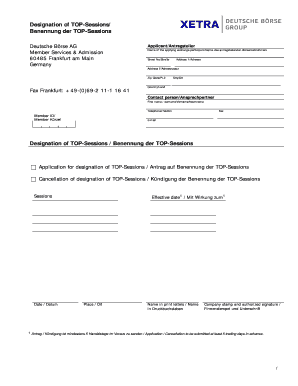
Fwb Application Form


What is the FWB Application
The FWB application, or friends with benefits application, is a form used to establish a consensual arrangement between individuals seeking a non-exclusive relationship. This type of application outlines the expectations and boundaries of the relationship, ensuring both parties are on the same page. It is designed to facilitate open communication and mutual understanding, which are essential for a successful friends with benefits dynamic.
How to Use the FWB Application
To effectively use the FWB application, individuals should first discuss their intentions and desires openly. Once both parties agree to pursue a friends with benefits relationship, they can fill out the application together. This collaborative approach helps clarify expectations and ensures that both individuals are comfortable with the terms outlined in the application. The completed application can serve as a reference point for future discussions and adjustments as needed.
Steps to Complete the FWB Application
Completing the FWB application involves several key steps:
- Initial Discussion: Have an open conversation about the nature of the relationship and what each person hopes to gain.
- Fill Out the Form: Include personal details, preferences, and boundaries in the application.
- Review Together: Go over the completed application to ensure both parties agree with the terms.
- Sign and Date: Both individuals should sign and date the application to formalize the agreement.
Key Elements of the FWB Application
The FWB application should include several important elements to ensure clarity and mutual understanding:
- Personal Information: Names and contact details of both parties.
- Relationship Goals: Each person's expectations from the arrangement.
- Boundaries: Clearly defined limits regarding emotional involvement and physical intimacy.
- Communication Preferences: How often and through which channels the parties will communicate.
Legal Use of the FWB Application
While the FWB application is primarily a personal agreement, it is important to understand the legal implications of such arrangements. In the United States, consensual relationships are generally legal, but issues may arise if one party feels wronged or if there are disputes regarding consent. Therefore, it is advisable to keep the application clear and comprehensive to minimize potential misunderstandings.
Eligibility Criteria
To fill out the FWB application, both parties must meet certain eligibility criteria:
- Age: Both individuals should be at least eighteen years old to enter into a consensual relationship.
- Consent: Both parties must willingly agree to the terms without any coercion.
- Understanding: Each individual should fully understand the nature of a friends with benefits relationship and its potential emotional implications.
Quick guide on how to complete fwb application
Execute Fwb Application effortlessly on any gadget
Web-based document administration has gained traction among businesses and individuals. It offers an excellent environmentally friendly substitute to traditional printed and signed documents, allowing you to obtain the required form and securely store it online. airSlate SignNow equips you with all the tools needed to create, modify, and eSign your documents swiftly and without interruptions. Manage Fwb Application on any gadget with airSlate SignNow Android or iOS applications and streamline any document-centric task today.
The simplest method to modify and eSign Fwb Application seamlessly
- Find Fwb Application and click on Get Form to begin.
- Use the tools we provide to complete your form.
- Emphasize pertinent sections of your documents or redact sensitive information with tools that airSlate SignNow offers specifically for that purpose.
- Create your eSignature using the Sign tool, which takes only moments and carries the same legal weight as a traditional ink signature.
- Review the details and click on the Done button to save your changes.
- Choose how you wish to send your form, via email, text message (SMS), or invite link, or download it to your computer.
Eliminate worries about lost or misplaced files, tedious form searches, or mistakes that necessitate printing new document copies. airSlate SignNow meets all your document management needs with just a few clicks from any device you prefer. Edit and eSign Fwb Application to ensure exceptional communication at every stage of the form preparation journey with airSlate SignNow.
Create this form in 5 minutes or less
Create this form in 5 minutes!
How to create an eSignature for the fwb application
How to create an electronic signature for a PDF online
How to create an electronic signature for a PDF in Google Chrome
How to create an e-signature for signing PDFs in Gmail
How to create an e-signature right from your smartphone
How to create an e-signature for a PDF on iOS
How to create an e-signature for a PDF on Android
People also ask
-
What is the fwb application and how does it work?
The fwb application is a digital solution that allows users to easily send and eSign documents online. With its user-friendly interface, the fwb application streamlines the signing process, making it efficient for businesses of all sizes. Users can upload documents, add signers, and track the signing status in real-time.
-
What are the key features of the fwb application?
The fwb application offers a variety of features including customizable templates, automated workflows, and secure cloud storage. Additionally, it supports multiple file formats and provides advanced tracking options to monitor document status. These features enhance productivity and ensure a seamless signing experience.
-
How much does the fwb application cost?
The pricing for the fwb application is competitive and varies based on the plan you choose. airSlate SignNow offers flexible pricing tiers to accommodate different business needs, including a free trial for new users. This allows prospective customers to explore the features before committing to a subscription.
-
Is the fwb application secure for sensitive documents?
Yes, the fwb application prioritizes security and compliance, ensuring that all documents are protected with encryption and secure access controls. It adheres to industry standards and regulations, making it a reliable choice for handling sensitive information. Users can confidently manage their documents knowing they are safe.
-
Can the fwb application integrate with other software?
Absolutely! The fwb application offers seamless integrations with various third-party applications such as CRM systems, cloud storage services, and productivity tools. This flexibility allows businesses to enhance their workflows and improve efficiency by connecting their existing tools with the fwb application.
-
What are the benefits of using the fwb application for my business?
Using the fwb application can signNowly reduce the time and costs associated with traditional document signing processes. It enhances collaboration, improves turnaround times, and minimizes paperwork. By adopting the fwb application, businesses can streamline operations and focus on their core activities.
-
Is there customer support available for the fwb application?
Yes, airSlate SignNow provides comprehensive customer support for users of the fwb application. Support options include live chat, email assistance, and a detailed knowledge base. This ensures that users can get help whenever they encounter issues or have questions about the application.
Get more for Fwb Application
- Illness accident medical report please use block expatinsurance form
- Ohs forms
- Ktc application form
- Anchoring script for football tournament form
- Should the neutrality acts be revised answers form
- Account termination request form simba
- Bill of sale agreement template form
- Bill of sale purchase agreement template form
Find out other Fwb Application
- eSignature Oregon Car Dealer Rental Lease Agreement Safe
- eSignature South Carolina Charity Confidentiality Agreement Easy
- Can I eSignature Tennessee Car Dealer Limited Power Of Attorney
- eSignature Utah Car Dealer Cease And Desist Letter Secure
- eSignature Virginia Car Dealer Cease And Desist Letter Online
- eSignature Virginia Car Dealer Lease Termination Letter Easy
- eSignature Alabama Construction NDA Easy
- How To eSignature Wisconsin Car Dealer Quitclaim Deed
- eSignature California Construction Contract Secure
- eSignature Tennessee Business Operations Moving Checklist Easy
- eSignature Georgia Construction Residential Lease Agreement Easy
- eSignature Kentucky Construction Letter Of Intent Free
- eSignature Kentucky Construction Cease And Desist Letter Easy
- eSignature Business Operations Document Washington Now
- How To eSignature Maine Construction Confidentiality Agreement
- eSignature Maine Construction Quitclaim Deed Secure
- eSignature Louisiana Construction Affidavit Of Heirship Simple
- eSignature Minnesota Construction Last Will And Testament Online
- eSignature Minnesota Construction Last Will And Testament Easy
- How Do I eSignature Montana Construction Claim