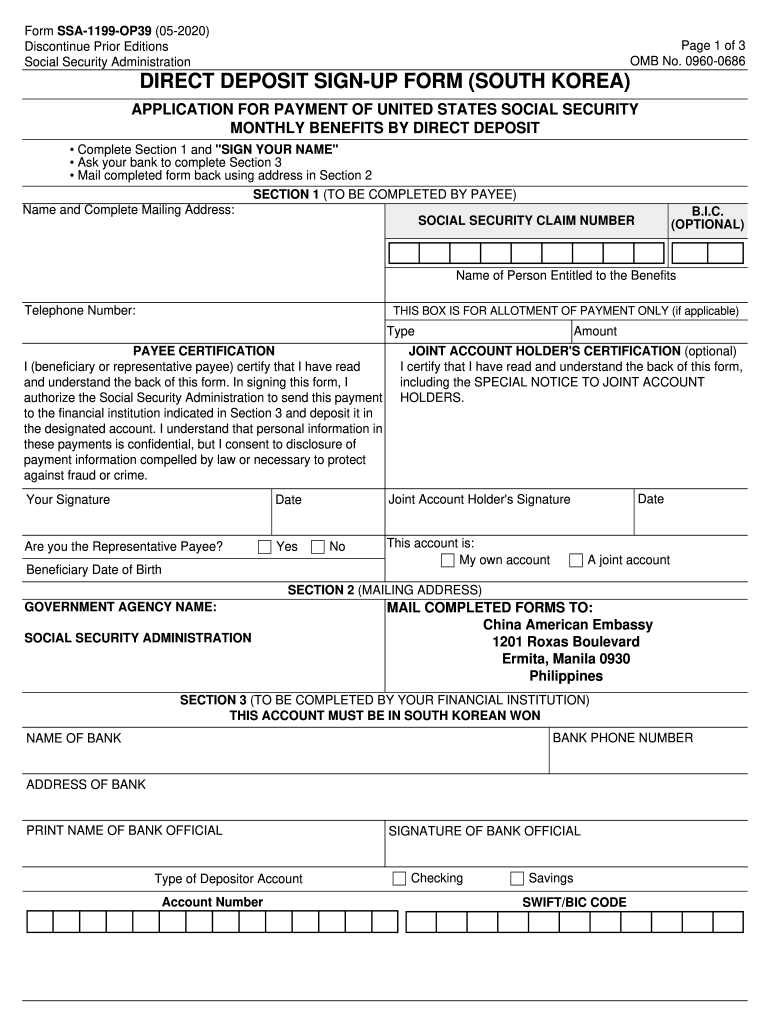
DIRECT DEPOSIT SIGN UP FORM South Korea Social 2020


What is the DIRECT DEPOSIT SIGN UP FORM South Korea Social
The DIRECT DEPOSIT SIGN UP FORM South Korea Social is a document used to authorize the electronic transfer of funds directly into a bank account. This form is specifically designed for individuals receiving social benefits or payments from government programs in South Korea. By completing this form, recipients can ensure timely and secure payments without the need for physical checks. This process not only streamlines payment delivery but also enhances the overall efficiency of financial transactions.
How to use the DIRECT DEPOSIT SIGN UP FORM South Korea Social
Using the DIRECT DEPOSIT SIGN UP FORM South Korea Social involves several straightforward steps. First, obtain the form from the relevant government agency or online portal. Next, fill out the required fields, which typically include personal information such as your name, address, and Social Security number, along with your bank account details. Once completed, submit the form according to the instructions provided, either online or via mail, to ensure your direct deposit is set up correctly.
Steps to complete the DIRECT DEPOSIT SIGN UP FORM South Korea Social
Completing the DIRECT DEPOSIT SIGN UP FORM South Korea Social requires careful attention to detail. Follow these steps:
- Gather necessary information, including your bank account number and routing number.
- Fill in your personal details accurately, ensuring all information matches your official documents.
- Review the form for any errors or omissions before submission.
- Submit the form as instructed, either electronically or through traditional mail.
Required Documents
To successfully complete the DIRECT DEPOSIT SIGN UP FORM South Korea Social, you may need to provide supporting documents. These typically include:
- A valid government-issued ID, such as a driver's license or passport.
- Proof of residency, which can be a utility bill or lease agreement.
- Your bank account information, including a voided check or bank statement.
Eligibility Criteria
Eligibility for using the DIRECT DEPOSIT SIGN UP FORM South Korea Social generally includes being a recipient of government benefits. This may encompass various social programs, such as unemployment benefits, social security, or disability payments. Each program may have specific eligibility requirements, so it is essential to verify your status with the relevant agency before completing the form.
Form Submission Methods
The DIRECT DEPOSIT SIGN UP FORM South Korea Social can typically be submitted through multiple methods. Recipients may choose to:
- Submit the form online through the designated government portal.
- Mail the completed form to the appropriate agency address.
- Deliver the form in person at a local government office, if applicable.
Quick guide on how to complete direct deposit sign up form south korea social
Effortlessly prepare DIRECT DEPOSIT SIGN UP FORM South Korea Social on any device
Managing documents online has gained traction among businesses and individuals alike. It offers an ideal environmentally friendly substitute to traditional printed and signed papers, as it allows you to access the appropriate form and securely store it online. airSlate SignNow provides you with all the necessary tools to create, modify, and eSign your documents quickly without any delays. Administer DIRECT DEPOSIT SIGN UP FORM South Korea Social on any platform using airSlate SignNow's Android or iOS applications and simplify any document-driven task today.
The simplest way to modify and eSign DIRECT DEPOSIT SIGN UP FORM South Korea Social effortlessly
- Find DIRECT DEPOSIT SIGN UP FORM South Korea Social and click on Get Form to begin.
- Utilize the features we offer to complete your document.
- Highlight important sections of the documents or redact sensitive information with tools that airSlate SignNow provides specifically for that purpose.
- Create your eSignature using the Sign feature, which takes seconds and holds the same legal validity as a traditional handwritten signature.
- Review the details and click the Done button to save your modifications.
- Choose how you want to send your form, via email, SMS, or invitation link, or download it to your computer.
Eliminate concerns about lost or misplaced documents, tedious form searching, or mistakes that necessitate printing new document copies. airSlate SignNow addresses all your document management needs in just a few clicks from any device you prefer. Modify and eSign DIRECT DEPOSIT SIGN UP FORM South Korea Social to ensure seamless communication throughout the form preparation process with airSlate SignNow.
Create this form in 5 minutes or less
Find and fill out the correct direct deposit sign up form south korea social
Create this form in 5 minutes!
How to create an eSignature for the direct deposit sign up form south korea social
How to create an electronic signature for a PDF online
How to create an electronic signature for a PDF in Google Chrome
How to create an e-signature for signing PDFs in Gmail
How to create an e-signature right from your smartphone
How to create an e-signature for a PDF on iOS
How to create an e-signature for a PDF on Android
People also ask
-
What is the DIRECT DEPOSIT SIGN UP FORM South Korea Social?
The DIRECT DEPOSIT SIGN UP FORM South Korea Social is a digital document that allows individuals to set up direct deposit for their payments. This form simplifies the process of receiving funds directly into your bank account, ensuring timely and secure transactions.
-
How can I access the DIRECT DEPOSIT SIGN UP FORM South Korea Social?
You can easily access the DIRECT DEPOSIT SIGN UP FORM South Korea Social through the airSlate SignNow platform. Simply log in to your account, navigate to the forms section, and select the direct deposit form to begin the setup process.
-
What are the benefits of using the DIRECT DEPOSIT SIGN UP FORM South Korea Social?
Using the DIRECT DEPOSIT SIGN UP FORM South Korea Social offers numerous benefits, including faster payment processing and reduced risk of lost checks. Additionally, it provides a convenient way to manage your finances, allowing you to receive funds directly into your bank account without delays.
-
Is there a cost associated with the DIRECT DEPOSIT SIGN UP FORM South Korea Social?
The DIRECT DEPOSIT SIGN UP FORM South Korea Social is part of the airSlate SignNow service, which offers various pricing plans. Depending on your chosen plan, you may have access to this form at no additional cost, making it a cost-effective solution for businesses and individuals alike.
-
Can I integrate the DIRECT DEPOSIT SIGN UP FORM South Korea Social with other software?
Yes, the DIRECT DEPOSIT SIGN UP FORM South Korea Social can be integrated with various software applications. airSlate SignNow supports integrations with popular platforms, allowing you to streamline your workflow and enhance your document management processes.
-
How secure is the DIRECT DEPOSIT SIGN UP FORM South Korea Social?
The DIRECT DEPOSIT SIGN UP FORM South Korea Social is designed with security in mind. airSlate SignNow employs advanced encryption and security protocols to protect your sensitive information, ensuring that your direct deposit details remain confidential and secure.
-
What features does the DIRECT DEPOSIT SIGN UP FORM South Korea Social offer?
The DIRECT DEPOSIT SIGN UP FORM South Korea Social includes features such as electronic signatures, customizable templates, and real-time tracking. These features enhance the user experience, making it easier to manage direct deposit requests efficiently.
Get more for DIRECT DEPOSIT SIGN UP FORM South Korea Social
- Medical terminology abbreviations worksheet form
- Hapilos distribution form
- Pop warner skill progression checklist form
- Form oda0008 pre trip vehicle inspection the ohio department coaaa
- Notice to complete template form
- Auto accident intake form
- Incentive agreement template form
- Incorporation agreement template form
Find out other DIRECT DEPOSIT SIGN UP FORM South Korea Social
- eSignature Minnesota Mortgage Quote Request Simple
- eSignature New Jersey Mortgage Quote Request Online
- Can I eSignature Kentucky Temporary Employment Contract Template
- eSignature Minnesota Email Cover Letter Template Fast
- How To eSignature New York Job Applicant Rejection Letter
- How Do I eSignature Kentucky Executive Summary Template
- eSignature Hawaii CV Form Template Mobile
- eSignature Nevada CV Form Template Online
- eSignature Delaware Software Development Proposal Template Now
- eSignature Kentucky Product Development Agreement Simple
- eSignature Georgia Mobile App Design Proposal Template Myself
- eSignature Indiana Mobile App Design Proposal Template Now
- eSignature Utah Mobile App Design Proposal Template Now
- eSignature Kentucky Intellectual Property Sale Agreement Online
- How Do I eSignature Arkansas IT Consulting Agreement
- eSignature Arkansas IT Consulting Agreement Safe
- eSignature Delaware IT Consulting Agreement Online
- eSignature New Jersey IT Consulting Agreement Online
- How Can I eSignature Nevada Software Distribution Agreement
- eSignature Hawaii Web Hosting Agreement Online