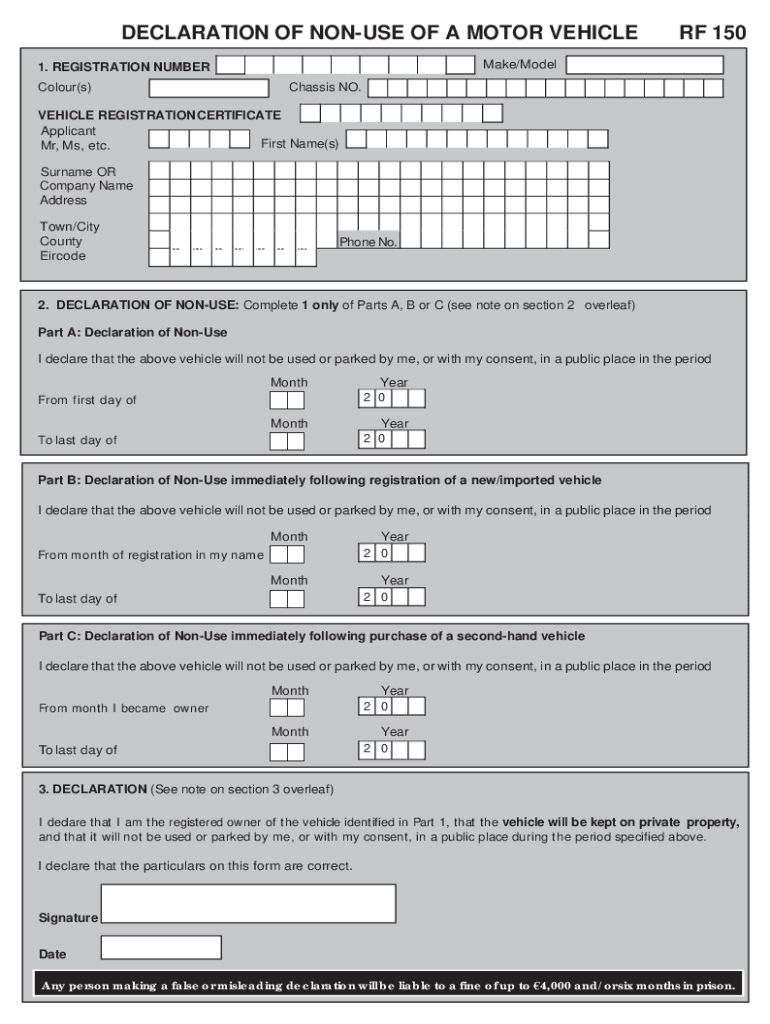
Portal Ct GovDPHConnecticut Department of Public Health 2018-2026


Understanding the RF150 Form
The RF150 form, also known as the Declaration of Non-Use, is a document used primarily for tax purposes in the United States. It serves to declare that a motor vehicle has not been used during a specific period, which may exempt the owner from certain tax liabilities. This form is crucial for individuals and businesses that wish to avoid unnecessary tax penalties related to vehicle use.
Steps to Complete the RF150 Form
Completing the RF150 form requires careful attention to detail. Here are the steps to fill it out:
- Begin by entering your personal information, including your name, address, and contact details.
- Provide details about the vehicle, such as the make, model, and vehicle identification number (VIN).
- Indicate the period during which the vehicle was not in use.
- Sign and date the form to certify the accuracy of the information provided.
Form Submission Methods
The RF150 form can be submitted through various methods, ensuring convenience for users. You can choose to submit it online via the relevant state tax authority's website, mail it to the designated office, or deliver it in person. Each method has its own processing times, so consider your needs when choosing how to submit.
Legal Use of the RF150 Form
The RF150 form is legally binding once signed and submitted. It is essential to ensure that all information is accurate and truthful, as providing false information can lead to penalties. Understanding the legal implications of this form helps users navigate their responsibilities and avoid potential issues with tax authorities.
Required Documents for RF150 Submission
When submitting the RF150 form, certain documents may be required to support your declaration. These can include:
- Proof of vehicle ownership, such as a title or registration.
- Documentation showing the period of non-use, which may include mileage records or maintenance logs.
IRS Guidelines Related to the RF150 Form
The IRS provides guidelines regarding the use of the RF150 form, particularly in relation to tax exemptions for non-used vehicles. It's important to review these guidelines to ensure compliance and to understand how this form fits into your overall tax strategy.
Penalties for Non-Compliance
Failing to submit the RF150 form when required can lead to significant penalties. These may include fines or additional taxes owed. Understanding the consequences of non-compliance emphasizes the importance of timely and accurate submission of the form.
Quick guide on how to complete portal ct govdphconnecticut department of public health
Complete Portal ct govDPHConnecticut Department Of Public Health effortlessly on any device
Online document management has gained traction among businesses and individuals. It serves as an ideal environmentally-friendly substitute for conventional printed and signed documents, as you can obtain the appropriate form and securely store it online. airSlate SignNow equips you with all the tools necessary to create, modify, and electronically sign your documents quickly without delays. Manage Portal ct govDPHConnecticut Department Of Public Health on any device using airSlate SignNow's Android or iOS applications and streamline any document-based task today.
How to edit and electronically sign Portal ct govDPHConnecticut Department Of Public Health with ease
- Locate Portal ct govDPHConnecticut Department Of Public Health and then click Get Form to begin.
- Utilize the tools we provide to complete your document.
- Highlight pertinent sections of your documents or redact sensitive information using tools specifically offered by airSlate SignNow for that purpose.
- Generate your signature with the Sign tool, which takes mere seconds and holds the same legal validity as a traditional handwritten signature.
- Review the information and then click the Done button to save your changes.
- Choose how you wish to send your form, either by email, text message (SMS), invite link, or download it to your computer.
Eliminate concerns about lost or misplaced files, tedious form searches, or mistakes that necessitate printing new document copies. airSlate SignNow addresses all your document management needs in just a few clicks from any device you prefer. Edit and electronically sign Portal ct govDPHConnecticut Department Of Public Health and ensure exceptional communication at every step of your form preparation process with airSlate SignNow.
Create this form in 5 minutes or less
Find and fill out the correct portal ct govdphconnecticut department of public health
Create this form in 5 minutes!
How to create an eSignature for the portal ct govdphconnecticut department of public health
How to create an electronic signature for a PDF online
How to create an electronic signature for a PDF in Google Chrome
How to create an e-signature for signing PDFs in Gmail
How to create an e-signature right from your smartphone
How to create an e-signature for a PDF on iOS
How to create an e-signature for a PDF on Android
People also ask
-
What is the rf150 form and how can it be used?
The rf150 form is a document that allows users to collect and manage signatures electronically. With airSlate SignNow, you can easily create, send, and eSign the rf150 form, streamlining your document workflow and ensuring compliance.
-
How much does it cost to use the rf150 form with airSlate SignNow?
airSlate SignNow offers competitive pricing plans that include the ability to use the rf150 form. Depending on your business needs, you can choose from various subscription options that provide access to all features, including document templates and eSignature capabilities.
-
What features does airSlate SignNow offer for the rf150 form?
When using the rf150 form with airSlate SignNow, you benefit from features like customizable templates, real-time tracking, and secure cloud storage. These features enhance your document management process and ensure that your rf150 forms are handled efficiently.
-
Can I integrate the rf150 form with other applications?
Yes, airSlate SignNow allows seamless integration of the rf150 form with various applications such as Google Drive, Salesforce, and more. This integration capability helps you automate workflows and manage your documents more effectively.
-
What are the benefits of using the rf150 form for my business?
Using the rf150 form with airSlate SignNow provides numerous benefits, including faster turnaround times for document signing and improved accuracy. Additionally, it reduces paper usage and enhances collaboration among team members.
-
Is the rf150 form secure when using airSlate SignNow?
Absolutely! The rf150 form is secured with advanced encryption and complies with industry standards to protect your sensitive information. airSlate SignNow prioritizes security, ensuring that your documents remain confidential and safe.
-
How can I track the status of my rf150 form?
With airSlate SignNow, you can easily track the status of your rf150 form in real-time. The platform provides notifications and updates, allowing you to see when the document has been viewed, signed, or completed.
Get more for Portal ct govDPHConnecticut Department Of Public Health
Find out other Portal ct govDPHConnecticut Department Of Public Health
- How To eSignature New Mexico Sports Executive Summary Template
- Can I eSignature Utah Real Estate Operating Agreement
- eSignature Vermont Real Estate Warranty Deed Online
- eSignature Vermont Real Estate Operating Agreement Online
- eSignature Utah Real Estate Emergency Contact Form Safe
- eSignature Washington Real Estate Lease Agreement Form Mobile
- How Can I eSignature New York Sports Executive Summary Template
- eSignature Arkansas Courts LLC Operating Agreement Now
- How Do I eSignature Arizona Courts Moving Checklist
- eSignature Wyoming Real Estate Quitclaim Deed Myself
- eSignature Wyoming Real Estate Lease Agreement Template Online
- How Can I eSignature Delaware Courts Stock Certificate
- How Can I eSignature Georgia Courts Quitclaim Deed
- Help Me With eSignature Florida Courts Affidavit Of Heirship
- Electronic signature Alabama Banking RFP Online
- eSignature Iowa Courts Quitclaim Deed Now
- eSignature Kentucky Courts Moving Checklist Online
- eSignature Louisiana Courts Cease And Desist Letter Online
- How Can I Electronic signature Arkansas Banking Lease Termination Letter
- eSignature Maryland Courts Rental Application Now